How Companies Can Safely Use Open Source Software – The National Law Review
Used properly, Open Source Software (OSS) is an excellent tool. It saves your business time and money, enables interoperability of product platforms, and developers love it. But used improperly, it can be financially and operationally devastating. For example, the statutory damages for failure to properly adhere to the OSS copyright notice can be up to $150,000 per act of infringement. Those damages can quickly add up to serious consequences, whether preventing a sale or merger of your company or the destruction of the value of the affected products. Another serious risk is that once OSS is used in your code base and deployed in distributed products, if your tech teams are not monitoring and applying bug fixes, known vulnerabilities become Trojan horses of opportunity for bad actors. The good news is that protecting your company from these types of risks is rather simple. We have outlined below key steps and processes in-house counsel should take to work with your business stakeholders to mitigate these risks.
Establish a documented policy that is vetted and agreed upon by your legal, technical, and compliance teams. Such a policy creates ground rules for the company and its developers regarding usage of OSS across its products and services. More importantly, creating and deploying a policy forces productive discussions and deliberations between different functional groups to align on concerns, goals, and best practices for the company.
You should always know where and how the company is using OSS. This can be done by providing proactive guidance prior to OSS use and periodically conducting audits as part of proper IT hygiene in advance of a need for the results.
Shortly before an impending transaction (M&A or commercial with a customer/partner) is not the time when you want to learn of non-compliance issues. Performing such reviews strictly reactively can present several challenges: (i) this typically leaves little or no time to remediate any identified issues; and (ii) when dealing with third parties, reactive behavior and problematic results can suggest a sense of lack of sophistication/readiness, which may undermine confidence in the company or product and lead to reduction in transaction revenue.
In many cases, it will be easier to stay ahead of OSS issues by treating OSS compliance like other legal or compliance approvals and incorporate it in whatever product development gate reviews/checks are used by your company for other discipline approvals, such as intellectual property (IP) product clearance, safety, quality, etc. This is helpful to force discussions early in the product development process and keeps your product management and engineering teams accountable for proper OSS usage and compliance.
In-house counsel should also look upstream in the product development cycle to identify OSS used in hardware or software components being considered for incorporation into your company’s products. Particularly in the case of procuring software or components that will be material to a product, it is critical to understand OSS exposure well in advance of integration and commercialization of that product. And when vetting competing technologies or providers, consider the extent to which they rely on OSS and how that may impact your use of that OSS, such as imposing copyleft requirements on your own proprietary code, which can require you to publish and similarly grant free licenses to your own code. These licensing consequences should factor into your assessment of the cost and value of such technologies and providers. You should also consider formalizing these commercial understandings and expectations in commercial agreements with third parties, such as contractor, consulting, joint development, and software license agreements.
Finally, a primary challenge in-house counsel may face in deploying an effective OSS program is the sheer administrative effort that the program may impose on the company’s engineering teams to keep up with tracking use of OSS and compliance with the relevant licenses, including avoiding problematic license, creating and publishing license acknowledgement reports, etc. There are a few ways to increase the likelihood that your business stakeholders will prioritize, and your technical/product teams will cooperate with the legal team in, adopting a robust OSS program.
First, partner with your IT and InfoSec organizations. Rather than focusing solely on the intellectual property based risks, in some cases, the potential InfoSec risks of non-compliance, such as the consequences of using out of date OSS components with known vulnerabilities, may be more compelling to your business stakeholders. As such, your InfoSec team may be a strong co-advocate of a proactive OSS program as a means to keep up to date with known vulnerabilities and available patches.
Second, as much as possible, reduce the burden on the engineers and software developers that will be most directly impacted by OSS policies and scans and can often be overlooked by legal teams imposing policies. The reality is that limiting the software available to your developers (i.e., due to licensing restrictions) and demanding extensive scans and resulting remediation after a build can create a lot of work and distract teams from their ongoing product development efforts. This can create friction with engineering/developer groups and lead to resistance or delay in aligning on a policy and adoption of a program. Where possible, incorporate automated OSS checks into software development cycle (e.g., at build time) to raise flags and force conversations among decision makers as the work is being done. Several software packages are commercially available to integrate with your developers’ build tools, manage your established policy decisions on product-by-product bases (after a policy has been developed), and raise any concerns in your engineering project management ticketing systems to drive compliance and remediative action.
The vast majority of commercially available software today includes or is based upon some amount of open source software, which can help developers and engineers more quickly and efficiently create new products. But in-house counsel and compliance organizations should be cautious and measured to monitor and maintain their company’s use of such OSS to avoid significant risks and undesirable consequences of doing so.
About this Author
Marguerite is a seasoned litigator and intellectual property transactional attorney who counsels clients in maximizing the value of their intellectual property and technology assets, including trade secrets, patents, copyrights, and trademarks. She has an emphasis on representing technology companies, particularly in the hardware, software, internet, semiconductor, biotechnology, and medical device industries. Representative matters include: licensing transactions, acquisitions and divestitures, collaborations, joint ventures, strategic alliances and arrangements in…
Greg Penoyer is as Associate at Mintz’ Boston office. He is a seasoned intellectual property counselor whose practice spans nearly all areas of intellectual property and is focused primarily on guiding clients through IP transactions, monetization, diligence, and litigation. In serving his clients, Greg leverages more than a decade of vast experience in all aspects of strategic development, management, and enforcement of intellectual property rights. In addition to working in private practice at other leading law firms, he has served as in-house counsel and trusted…

You are responsible for reading, understanding and agreeing to the National Law Review’s (NLR’s) and the National Law Forum LLC’s Terms of Use and Privacy Policy before using the National Law Review website. The National Law Review is a free to use, no-log in database of legal and business articles. The content and links on www.NatLawReview.com are intended for general information purposes only. Any legal analysis, legislative updates or other content and links should not be construed as legal or professional advice or a substitute for such advice. No attorney-client or confidential relationship is formed by the transmission of information between you and the National Law Review website or any of the law firms, attorneys or other professionals or organizations who include content on the National Law Review website. If you require legal or professional advice, kindly contact an attorney or other suitable professional advisor.
Some states have laws and ethical rules regarding solicitation and advertisement practices by attorneys and/or other professionals. The National Law Review is not a law firm nor is www.NatLawReview.com intended to be a referral service for attorneys and/or other professionals. The NLR does not wish, nor does it intend, to solicit the business of anyone or to refer anyone to an attorney or other professional. NLR does not answer legal questions nor will we refer you to an attorney or other professional if you request such information from us.
Under certain state laws the following statements may be required on this website and we have included them in order to be in full compliance with these rules. The choice of a lawyer or other professional is an important decision and should not be based solely upon advertisements. Attorney Advertising Notice: Prior results do not guarantee a similar outcome. Statement in compliance with Texas Rules of Professional Conduct. Unless otherwise noted, attorneys are not certified by the Texas Board of Legal Specialization, nor can NLR attest to the accuracy of any notation of Legal Specialization or other Professional Credentials.
The National Law Review – National Law Forum LLC 3 Grant Square #141 Hinsdale, IL 60521 Telephone (708) 357-3317 or toll free (877) 357-3317. If you would ike to contact us via email please click here.
- Published in Uncategorized
Why Risk Management is Essential in Enterprise Operations – Spiceworks News and Insights
EXPLORE
Risk management methodologies are essential to identifying, analyzing, and managing business growth risks.
Risk management is defined as the process of identifying, analyzing, and addressing financial, operational, technological, and legal risks that can impact business growth. This article explains in detail what risk management is, the typical process, and the tools used.
Risk management identifies, analyzes, and addresses financial, operational, technological, and legal risks that can impact business growth.
A risk is a situation involving exposure to harm or loss. The concept of risk has been part of human life since the beginning of time. The term ‘risk’ has been in our lexicon since 1621.
In the beginning, businesses analyzed risk at an individual or transactional level. Risk management officially began to be studied as a separate subject after World War II. It is now an essential component of organizations, brands, and governments.
In an organizational context, risks are not as simple as threats that lead to losses. Any business must take a certain amount of risk to expand or enter a new market. Risk management is about an organization being aware of all possible scenarios’ possible outcomes. It allows the business to evaluate how much risk it can afford and which risks must be eliminated.
Risk management teams analyze and predict possible events that may lead to risk. They assess the magnitude of impact and the likelihood of the risk occurring.
There are several risks to be considered in every risk management activity:
Risk management aims to develop an ongoing process for assessing and addressing risks. These risks are documented with the intended plan for monitoring and managing them.
It’s a volatile time to grow a business right now. Technological advancements come fast and hard. Smart, dynamic adaptation of this technology is one of the most significant factors that sets a business ahead of the competition. An essential part of this strategy is risk management. Sometimes, it just doesn’t make sense for a business to bring in new hardware when it only makes a negligible difference in the customer experience and the profit margins.
Businesses today are also more vulnerable to the effects of climate change. Flash floods and wildfires now occur in regions that they never before had to comprehend at this scale. The COVID pandemic shuttered some companies, while others had to pivot their operation modes completely. Disaster recovery plans (DRPs) are a direct result of risk management.
Compliance regulations are fast catching up with the demands of more innovative and cheaper technology in all industries. Standards like HIPAA in the medical industry require that hospitals and laboratories gauge privacy and security risks and address them. The cost of HIPAA violations can go up to $1.5 million annually.
A robust risk management process reduces costs. It informs decisions at multiple levels and strengthens the incident response. Most importantly, it gives companies the confidence to pivot as necessary.
The risk management team is built with stakeholders across all levels and departments. Senior leadership must be involved in tweaking the business strategy, including the CEO, CFO, and CIO. Programmers, architects, and DevOps teams provide insight into existing technology and how additions or modifications can disrupt this system. Accounting and finance team members give financial risk specifics. Risk management teams will also need to involve public relations personnel to evaluate the impact on the company’s brand.
The chief risk officer (CRO) leads the risk management team. The CRO works directly with the organization’s leaders and business unit leads. Most general staff, like programmers, are not permanent team members but are on-call when necessary.
See More: What Is Threat Modeling? Definition, Process, Examples, and Best Practices
Many frameworks and standards dictate today’s risk management processes. Some well-known frameworks include the ISO 31000, the risk and insurance management society’s risk maturity model (RMM), and COSO’s enterprise risk management (ERM) framework. 
Risk Management Process
This article looks into ISO 31000’s recommended risk management process. The steps involved in this process are:
The first inputs to a risk management process are the applications, processes, assets, and policies within the organization.
For example, when performing a technology risk assessment, the first step is to create a list of applications, hardware, software, and services used by the organization. This list contains complete details, including technology stacks, software versions, and access details. The importance and impact of compromise of each piece of technology are put under the microscope.
The relevant stakeholders provide this information in each vertical.
Successful risk management revolves around the timely and accurate exchange of information. Communication is not just about creating a list of assets. It is the dialogue around the risk and impact of each asset. The stakeholders act as consultants who provide feedback for the existing risk management system and bring forward any new information.
This step aims to bridge various areas of expertise and create a holistic risk profile.
At this stage, a communication plan is put in place. This plan specifies personnel with relevant expertise, tone of communication, the flow of information, and escalation protocols.
Creating and maintaining a risk management process is resource-intensive. It is essential to document the scope of this process at the outset. The types of risks that this will cover are decided.
The risk assessment scope document typically covers the objective of the process, expected outcomes, risk assessment tools and techniques to be used, inclusions and exclusions, and points of contact for each area of expertise.
When assessing risk, the external and internal environments in which the business operates must be taken apart and documented. This is known as setting context. This step is crucial to understanding the various factors that influence the business.
At this stage, the company’s risk appetite is evaluated. Risk appetite is the amount of risk the company is willing to face to achieve an end goal. To measure the risk appetite, companies look into the tangible and abstract outcomes of different potential risks, individual risk levels, and combinations of various risks that need to be considered. A measurement protocol is decided upon.
The company’s risk tolerance is also determined. Risk tolerance is how much the company is willing to deviate from its decided risk appetite.
This step aims to have a documented risk profile that specifies which scenarios are acceptable and which types of risks cannot be ignored.
Now that there’s a risk framework in place, the next step is to identify and analyze risks within the company and fit them into the framework.
An incident is declared a risk if a vital asset is impacted or a threat source that would affect this asset negatively is identified.
Identified risks are added to a risk register that is constantly updated through different risk management cycles.
Risk analysis is a detailed look into each of the identified risks. It documents risk sources, the likelihood of occurrence, consequences, the chain of events that may lead to it, and the controls that are currently in place to mitigate them.
This crucial step requires input from multiple stakeholders for a 360-view.
Risk analysis directly feeds into risk evaluation. Risk evaluation involves placing the analyzed risks within the established risk framework and deciding if additional action is required.
Five common responses are associated with each risk being evaluated:
Risk treatment is the implementation of the chosen responses at the risk evaluation step. For instance, companies can share a particular risk by establishing a third-party contract.
Appropriate controls are put in place. This may be in the form of policy changes or security barriers. These are done with inputs based on the communication protocol established before.
The treatment plan associated with each risk is documented, along with its effectiveness. The plan details the team members required, proposed actions, the resources needed, additional controls, configuration changes, contingencies, and constraints.
The effectiveness of each treatment plan is constantly monitored and tweaked in the direction of the chosen risk response. Ongoing monitoring is done using an alerting system. Scheduled reviews are also conducted based on the type of treatment plan.
The review process involves gathering and analyzing information, recording the results, and reaching out for feedback. The flow is established as part of the communication plan.
This step is necessary to ensure an evolving and up-to-date risk management system. A dynamic system prepares businesses for the dynamic market.
Every step in the process is documented and available for relevant people within the company and to stakeholders associated with the company.
These reports are directly used for decision-making. They are tailored based on the intended audience.
The audience, the frequency of report generation, and the cost and resources needed for the reporting aspect of risk management are decided along with the scope.
The risk management process is not a stand-alone series of steps. They’re cyclic and require scheduled re-evaluations. The reports may bring to light variations in the existing risk register, kickstarting the process from step one.
See More: What Is Cyber Threat Intelligence? Definition, Objectives, Challenges, and Best Practices
Much of risk management can be streamlined and automated using specific tools. Some of these tools include:
Risk dashboards provide a visualization of the risk register and associated details. Companies can create the most rudimentary and least expensive risk dashboards from office automation tools like Microsoft Excel.
Risk dashboards are generally a part of larger software like threat modeling tools. Companies such as LogicManager and Drata provide risk dashboards as risk management tools.
The amount of open data available in the risk sector is huge. Reuters, Bloomberg, and Dow Jones provide continuous data feed that enterprise risk management systems can use to automate the risk identification step to an extent.
Many services provide databases of risk data points too. Integrating these databases allows companies to spot risks beyond their imagination. For example, big data analytics for market risk analysis allows fraud management and improved credit management. It allows organizations to spot operational risks sooner and even provides a bird’s eye view across different industries.
Solutions such as ZenGRC provide big data analytics, risk management, and compliance tools.
Risk assessment tools collate everything from risk identification to reporting. Some risk assessment tools in the market include Isometrix, Analytica, Enablon, LogicManager, and RM Studio.
Risk assessment tools are chosen by the risk management team based on who uses them and how well it integrates with existing monitoring and security systems. The cost of the tool must also fall within the scope of the process. All training required to use the tools is added to the risk management process plan.
Risk registers are a database of identified risks that one can filter. There are many open-source basic registers available. There are also risk register templates available as low-cost options.
Risk registers are usually a part of risk assessment tools and also a part of other threat modeling tools.
Cybersecurity tools maintain their database of threats and vulnerabilities, which comes in handy for risk management. Most risk treatment consists of putting in a cybersecurity tool. For example, phishing emails can be intercepted by content filtering software. Content filtering software is a subset of cybersecurity tools.
Most SIEM solutions have a risk and vulnerability dashboard connected to an alerting system.
Besides these tools, risk management teams use several techniques to get through the different steps.
Root cause analysis is an algorithm approach to identifying an incident’s when, how, and why. This is a reactive aspect of risk management, and findings from this are applied proactively to find similar risks.
SWOT analyses are a time-tested approach to analyzing each asset within the system. If an asset has more weaknesses and threats than strengths, it’s time to reconsider it.
The probability and impact matrix helps risk managers to relate severity to likelihood within a risk matrix. This visualization of risks gives an accurate picture of the overall risk vulnerability in the system.
Even with the tools and methodologies in place, the success of a risk management program depends on how the risk data is gathered, analyzed, and interpreted. This data needs to be accurate and reliable. The integrity of these findings directly impacts the business bottom line. Hence, tools and techniques are employed for data quality assessment, and appropriate controls are implemented where necessary.
See More: What Is Vulnerability Management? Definition, Lifecycle, Policy, and Best Practices
Risk management needs to be an integral part of every organization’s operations. One example of how a lackadaisical risk management process cost an organization is America’s Internal revenue service (IRS).
See More: 10 Best Practices for Disaster Recovery Planning (DRP)
The risk management process is entwined with the organization’s overall vision. Creating a risk management process from scratch may seem expensive, but the returns increase with time. With every iteration, the process is fine-tuned. This means that the risk management process is never-ending, mutating along with the changes in the company and its surroundings.
Did this article help you understand risk management in detail? Tell us on Facebook, Twitter, and LinkedIn. We’d love to hear from you!
IT Specialist
On June 22, Toolbox will become Spiceworks News & Insights
- Published in Uncategorized
The Best Document Management Software Reviews of 2022 – business.com – Business.com
business.com receives compensation from some of the companies listed on this page. Advertising Disclosure
Document management software digitizes and organizes all of your documents. To help you find the solution that’s right for your business, we examined more than 70 applications. We considered several factors – including cost, ease of use and storage capacity – to determine the software we think is best for different businesses and uses. Read more about our recommendations below, and scroll down further to read our guide on what features you should look for when choosing document management software and how much you should expect to pay.
(plus 10GB per license purchased)
(Add’l fees may apply)
Microsoft SharePoint is a sprawling and versatile document management software and collaboration tool. It is suitable for businesses small and large, and it has a familiar user interface for those already accustomed to Microsoft Office 365 products.
A unique feature of Microsoft SharePoint is that users can create “team sites,” which serve as a tool to organize documents by team requirements in a single space. This is particularly useful for larger businesses with multiple departments. Each team site includes its own file cabinet-style folder structure, acting as a separate document depository from other team sites. Sites can be linked together if they are related. Users can be authorized to view and edit documents, as well as folders, in team sites.
You can sync your Microsoft SharePoint account with your local hard drive, enabling automatic uploads of new documents you file in the associated drive on your computer or mobile device. Files can be dragged and dropped to this drive, imported, or scanned via a compatible printer or scanner. Synchronizing Microsoft SharePoint is an easy way to access files directly from Windows File Explorer, making it easy for individual users to upload and edit documents without interrupting their existing workflow.
Using the more advanced features of SharePoint, however, might require some additional training. From team site to team site, for example, admins can configure different metadata fields specific to each site and subsite.
When it comes to collaboration, Microsoft SharePoint excels. Version control is reviewable down to specific edits. Users can see who made what changes when as well as review all previous versions of a document to see how it changed. Archived versions of documents can be downloaded to local hard drives, which is useful for creating redundant copies or quickly reverting to a previous version if edits are improperly made to a document. Custom notifications can be set so users receive alerts when a particular document is changed. While there is a check-in and checkout feature in SharePoint, you can also create a setting so that multiple users are permitted to simultaneously edit the same document; depending on your organization’s workflows, co-authoring can be a useful feature.
Microsoft SharePoint includes an audit log that makes tracking all activity easy. It provides an overview of past admin settings and how they have changed over time. The audit log is searchable, allowing users with access to review user activity, specific time frames, search terms and more. Audit logs are particularly useful for large businesses looking to improve transparency with the documents their organization produces and manages as well as businesses in industries that are subject to regulations that govern the production and transmission of sensitive information, such as healthcare organizations or legal representatives.
As a Microsoft product, SharePoint seamlessly integrates with other Microsoft applications. These include all Microsoft Office 365 products (Microsoft Word, Excel and PowerPoint) as well as Microsoft Flow and Microsoft PowerApps. It also integrates with many third-party software applications your business already uses on a daily basis.
Microsoft SharePoint ranges in price from $5 per user, per month to $20 per user, per month depending on the tier you choose, and the add-on features you select. Microsoft SharePoint can be purchased in combination with Microsoft Office 365 or as a stand-alone product. There is a 30-day free trial available so you can test the software first before making a buying decision.
M-Files is our pick as the easiest-to-use document management software solution. Users can quickly and seamlessly organize and manage electronic documents. Its sleek and intuitive user interface offers the familiar feel of Windows File Explorer, reducing the learning curve for new users.
M-Files comes in both a cloud and on-premises version. The cloud-based version works on any of the major web browsers, including Microsoft Edge, Google Chrome, Mozilla Firefox and Safari. The on-premises version is only available on Windows operating systems. Mac and Linux users will need to use the web version of M-Files.
M-Files is extremely intuitive. The user interface is neatly organized. Users can carry out most tasks directly from a central dashboard. The dashboard displays a search bar and navigation tools across the top of the screen. These tools include Home, which returns you to the main page; Recent, which displays all recent documents you have accessed; Assigned shows any documents or tasks that are currently assigned to you and awaiting action; and Favorites displays any files or documents you have tagged as one of your favorites for quick access.
A Create button is available on the top navigation bar, which allows you to create new assignments, customers, documents or projects. Users can also scan documents using this button and use M-Files’ OCR tool to make documents fully searchable.
M-Files’ file explorer tool displays all publicly accessible folders and those you have access to privately. Using a toolbar on the right-hand side of the screen, users can easily view metadata, tags and filter documents. The most useful aspect of M-Files is that most major functions can be carried out directly from the dashboard in a few clicks, making it easy to learn and reducing the amount of time it could take to train others on using the software.
While M-Files does not offer some of the useful features more comprehensive software includes, it does have all the core document management features we looked for in these applications.
Here’s a look at M-Files’ core features:
Unfortunately, M-Files does not publish their pricing online. You will need to contact the company for a customized quote representative. A 30-day free trial is available, though, so you can test the software first before deciding whether you want to continue using it.
Dokmee is a relatively easy-to-use document management solution that features data encryption of all electronic files plus as a HIPAA-compliant audit log, which tracks user access to sensitive data. For these reasons, Dokmee is our pick as the best secure document management software.
In addition to its encryption and audit log features, Office Gemini (the parent company of Dokmee) maintains data centers with redundant storage and round-the-clock monitoring to ensure your data is truly secure. User accounts (and all associated data) are protected with passwords that are encrypted using RSA keys. Of course, on-premises versions of Dokmee are subject to your company’s own security.
Dokmee offers an organized, clutter-free user interface. It has most of the features we looked for in a document management program, all of which are easily accessible through a series of tabs on a toolbar on the left-hand side of the screen.
Here is a closer look at some of the features available with Dokmee:
Dokmee offers several pricing tiers and plans. There are suitable choices for businesses of all sizes and needs; however, some plans do not offer all the security features that led us to choose Dokmee as the best document management system for security.
Below we’ve broken it down as to which versions include those security features.
Dokmee offers a 30-day free trial. There are no obligations, and no credit card is required. The trial version includes all the features Dokmee has to offer.
FileHold Express is our pick as the best scalable document management system. It is competitively priced, easy to use and scalable for growing businesses. The software is intended for five to 20 users, making it the perfect size for small businesses. For growing businesses with more than 20 users, the software easily upgrades to FileHold Enterprise.
FileHold Express offers useful features that let you digitize, manage, and organize documents in a central location, and assign and manage tasks for your team. Its collaboration tools make working on documents within the system a seamless process that keeps every team member in the loop.
If you’d like to build on the core functions of the system, FileHold Express offers premium add-on functions that improve workflow automation, establish read-only guest accounts and enable electronic signing of documents.
Here is more about FileHold Express’ features:
The cost of FileHold Express varies depending on the size of your organization and the specific features you require, including optional add-on features. You’ll have to contact FileHold’s sales department for a price quote.
Especially useful for small businesses are the multiple payment options that FileHold offers clients. These include 24 months of interest-free financing (longer periods are available depending on the number of users you need to access the system), a monthly subscription option for companies with seven or more users, or a one-time licensure payment for an on-premises server-based solution. For continued software updates and technical support, the on-premises solution requires an annual FileCare subscription, which costs 20% of your initial licensure cost.
FileHold offers a 10-day, full-featured free trial with no obligation or credit card information required. In addition, you can sign up for a free software demo to see the more nuanced capabilities of the system.
FileHold Express is intended for five to 20 users – a perfect size for many small businesses. Larger companies, or those planning to expand in the near future, can easily upgrade FileHold Express to FileHold Enterprise; the system is scalable and won’t require you to deal with any costly or time-consuming migrations once you outgrow the Express version.
Pricing for document management systems varies greatly depending on several factors. For example, the hosting method you choose can impact the pricing significantly.
Cloud-based software is generally based on a monthly subscription rate, while on-premises solutions require a one-time fee upfront, plus an annual subscription for software updates and technical support. Some companies offer a hybrid model that blends on-premises and cloud-based solutions.
Monthly subscriptions are based on a per-user, per-month model, so the number of users you need greatly influences the total cost. Many document management systems offer multiple tiers with different features for organizations with differing levels of need. Simpler DMS tiers are cheaper, while more comprehensive tiers cost more.
Document management software is a crowded field, so choosing a vendor can be difficult. The most basic software serves as digitization software and centralized document storage, while more complex systems allow for built-in collaboration and task management among team members.
Pinpointing what you’re looking for is half the battle, and asking the right questions will help you determine which system is really right for your business.
Some questions to ask software providers include:
As always, closely read any legal documents, including contracts, before signing. The vendor should put everything you’ve discussed in writing and specify which features you are getting for your money.
Always have an exit strategy in writing as well in case things don’t go as expected. If the service you’re considering won’t allow you to cut ties without paying cancellation fees, consider it a red flag.
Not only does document management software offer a better way to store, sort, search and access records, it allows administrators to restrict certain files by permissions, ensuring only those who require access to those documents have it. Additionally, files can be repeatedly edited and updated. Most applications have a versioning feature so users can track the changes that have occurred throughout the life cycle of a document.
Bringing your business into the 21st century and digitizing your paper records might seem like a gargantuan task. With document management software, not only is it manageable, but it could vastly improve how your business operates. With most applications, you scan paper documents into digital versions, which are then stored on the platform. The best programs improve your team’s ability to collaborate remotely and around the clock.
When choosing a document management system, it’s important to know what you need. Are you looking for a digital archive that can be periodically updated, or do you require software that enables daily creation and editing of new documents? Do you prefer a locally hosted, on-premises solution, or do you prefer a cloud-based solution managed by your vendor partner or a third-party?
Document management systems offer tools to help you create and manage a paperless office. Rather than using multiple programs to handle the various stages of a paperless workflow, the software delivers all the functionality you need in a single interface.
Most applications include imaging tools that interface with your scanner, enabling you to scan and import documents directly into a central document repository. Many software programs include customizable document-creation templates and associated tools that automatically format newly scanned files to match formatting standards for your office or to comply with industry standards.
In addition to scanning paper documents, many systems let you import most types of digital documents: PDFs, word processing files, spreadsheets, image files and many other file formats. Once a document is imported into the system, it’s stored in a data repository that can be made accessible to others in your office and, in many cases, individuals outside your office.
The best software gives you the ability to grant access to individuals to specific documents in the repository as needed. With many applications, you store your documents in the cloud, allowing individuals with permission to access any file from anywhere in the world using a web browser and an internet connection.
Document management software can also provide an array of collaboration and workflow automation tools that make it easy to create, edit, review, and approve any and all documents necessary to keep your business running smoothly.
Here’s a closer look at some of the core document management software features we looked for in our best picks:
Many businesses operating in regulated industries are required by law to track, maintain and audit business documents.
Among the document management solutions we reviewed, many comply with the Health Insurance Portability and Accountability Act (HIPAA), Sarbanes-Oxley, Good Manufacturing Practices required by the Food and Drug Administration, or ISO 9000/9001 regulatory compliance requirements.
This is a critical capability that many businesses cannot afford to do without. If your business is required to comply with federal regulations, read our reviews to see which applications offer regulatory compliance support.
Version control, or versioning, is critical to safeguarding and tracking editable documents within a document management system.
Versioning ensures that all new edits are properly saved and old versions are retained in the system for reference. Versioning capabilities are especially important when multiple people in the office maintain editing permissions on the same documents.
In most systems, version control limits editing access of a given file to a single person at a time, forcing other users into read-only status until editing is completed to prevent confusion. In some systems, you can set a notification to alert specific users when a file has been edited.
If your business utilizes a CRM application or an ERP database, limit your search to document management software that integrates seamlessly with the programs you use daily. While you can use software that doesn’t integrate with your CRM or ERP program, choosing compatible software allows you to access, edit, back up, and monitor digital files and documents created within your CRM or ERP program, further increasing the efficiency of your office.
Most document control systems integrate with popular email clients, such as Microsoft Outlook, as well as business software suites like Microsoft Office.
To determine the best document management systems, we started with a pool that included all the vendors on the list below. After preliminary research, including examining other best-picks lists and researching each system, we interviewed small business owners and discovered more vendors to add to our list.
Next, we researched each provider by investigating its services, watching tutorials and how-to videos, testing the system when possible, and reading user comments. We also considered the pricing listed on these services’ websites. After narrowing down the list of contenders, we contacted each company’s customer service department by phone, or live chat if possible, posing as new business owners to gauge the type of support each provider offers.
Our process involves putting ourselves in the mindset of a small business owner and gathering the data that would be readily available to such an individual. We analyzed each service based on the following factors:
SharePoint has lots of features, like versioning, records management, metadata, enterprise search, etc. Many large organizations store millions of documents in SharePoint every day
Sophie Summers, human resources manager for Rapid API, said her company uses M-Files to automate their organizational processes. “We were using OnlyOffice by Ascensio Systems; that was working great until our business started to expand,” Summers said. “It was budget-friendly, has a robust core set of features and offers excellent collaboration with simultaneous document editing … We shifted to M-Files … for corporate directory integration on the cloud.”
Jonathon Wright, a management consultant at QA Lead, said his company tried two options: eFileCabinet Online and PaperTracer. “We replaced eFileCabinet because it is only useful as file storage …,” Wright said. “Our team needs to download files, edit them offline, then reupload them again, which is time-consuming and a hassle on our part. On the other hand, PaperTracer has expensive plans for more significant cloud storage, [but] it [has] limited collaboration and sharing features.”
While they previously used M-Files, CJ Xia, vice president of marketing and sales at Boster Biological Technology, said they made the switch to eFileCabinet. “We have used M-Files in the past, but its limited features and support compelled us to sign up for new software,” Xia said. “We like eFileCabinet because of its high usability, accessibility, mobility, automation and security.”
In 2020, document management software will continue moving to the cloud and away from the on-premises model. While the on-premises model, which allows companies to maintain the software and data onsite in local servers, grants additional control to businesses, it requires a significant upfront capital investment and a team of experienced IT professionals to maintain.
Cloud-based models are more affordable and require little maintenance, putting the burden of ensuring uptime and security on the software provider. For this reason, many businesses have opted for a cloud-based model, and software companies offer several types of subscription-based document management plans – look for this trend to continue in 2020.
In addition, the expansion of document management software within mobile platforms will continue. As more workers do their jobs remotely, they need to access shared documents on their smartphones, tablets and laptops. Software vendors are increasingly launching apps or enabling usage of their solutions via mobile web browsers.
The document management software industry is experiencing modest growth. Through 2020, Technavio market research suggests the industry will grow by $269.24 billion during 2020-2024. Much of this increase in value is driven by the transition to cloud-based primacy and the affordability it lends to small businesses.
LanaStock / Getty Images
- Published in Uncategorized
CCI Recruitment 2022: Salary up to 105000, Check Posts, Eligibility and How to Apply Here – StudyCafe
Laavanya | Oct 2, 2022 | Views 5632
CCI Recruitment 2022: Salary up to 105000, Check Posts, Eligibility and How to Apply Here
CCI Recruitment 2022: Competition Commission of India (CCI) is looking for eligible candidates for the engagement of Young Professionals (YPs)/Experts on a contract basis. There is only 07 vacancy for this job post. Interested candidates should review the job description and apply using the link provided in the official notification. The applicant should have a Degree of LL. B or equivalent from a recognized University and/ or Institute in India or abroad, recognized by the Bar Council of India will be given preference. The last date for receiving applications is 25.10.2022.
Candidates are requested to apply for the job post before the deadline. No application shall be entertained after the stipulated time/ date. Incomplete applications and applications received after the specified time/ date shall be REJECTED. All the details regarding this job post is given in this article such as CCI Recruitment 2022 official Notification, Age Limit, Eligibility Criteria, Pay Salary & much more.
1. Law: Degree of LL.B or equivalent from a recognized University and/ or Institute in India or abroad, recognized by the Bar Council of India.
2. Economics: Post Graduate degree in Economics from either a recognized University in India or abroad.
3. Publication: Technical expertise in publication work and skill of DTP software, Adobe Creative Cloud Software for editing and designing contents, pamphlet, pics, diagrams, videos, etc.
4. Information Technology: Masters’ degree in Computer Application/ Computer Science/Information Technology from a recognized University
1. Law: Experience in judicial or legal work, in Supreme Court, High Court or any other Court, Government or a Regulatory Authority or a Tribunal or any similar forum.
2. Economics: Experience in the field of microeconomic problems, including International trade, investment, project evaluation and appraisal, industrial organization, Industrial economics or financial regulation including competition assessment, using quantitative economic techniques in Government, public sector, private sector, Non-Governmental organizations or regulatory authorities or regional/international/multilateral organization
3. Publication: The candidate shall be responsible for the overall design and illustrative/graphic/visual work for Advocacy and Publication materials.
4. Information Technology: Experience in digital investigation/computer forensics/cyber security/Design and development of Web portal and Mobile Application in Open Source technology/experience in NIC deployed projects/Security Audit and bug fixing/ Data Centre Virtualization/Expert in workflow based system, Document Management System, Business Process Automation, Database design and development/ Experience in designing, implementation & monitoring of IT network/ Installation, Configuration of AD, windows/ Linux server, VMs, NAS, IP Phones etc./ LAN Infrastructure Management / Configuration and Maintenance of Switches, Routers, Call Manager, IP Cameras, NMS, Video conferencing systems, EndPoint Security & Active Directory Services.
The Selected candidate will be given a salary between the pay scale of Rs.60000 to 105000.
1. The age limit for Young Professional, Gd.-I is up to 30 years.
2. The age limit for Young Professional, Gd.-II is Up to 35 Years.
Application may be forwarded in the prescribed format along with self-attested copies of supporting documents (viz. educational qualification and experience) failing which candidature will not be considered. The duly filled application along with supporting documents may be sent to the:
Deputy Director (HR), H.R. Division, Competition Commission of India, 8th Floor, Office Block–1, Kidwai Nagar (East), New Delhi – 110023.
To Read Official Notification Click Here
Disclaimer: The Recruitment Information provided above is for informational purposes only. The above Recruitment Information has been taken from the official site of the Organisation. We do not provide any Recruitment guarantee. Recruitment is to be done as per the official recruitment process of the company or organization posted the recruitment Vacancy. We don’t charge any fee for providing this Job Information. Neither the Author nor Studycafe and its Affiliates accepts any liabilities for any loss or damage of any kind arising out of any information in this article nor for any actions taken in reliance thereon.
You must be logged in to post a comment.
October 8 2022 @ 5:15 PM
October 8 2022 @ 5:08 PM
October 8 2022 @ 4:48 PM
© 2020 Copyright Studycafe. All Rights Reserved.
- Published in Uncategorized
Microsoft Releases Open Source Toolkit for Generating SBOMs – SecurityWeek
Software giant Microsoft has open-sourced its internal tool for generating SBOMs (software bill of materials) as part of a move to help organizations be more transparent about supply chain relationships between components used when building a software product.
The tool, called Salus, works across platforms including Windows, Linux, and Mac to generate SBOMs based on the SPDX specification, Redmond said in a note announcing the toolkit release.
Redmond’s decision to open source the Salus tool is directly linked to the U.S. government’s push for mandatory SBOMs to provide software transparency in the face of supply chain attacks.
At its core, an SBOM is meant to be a definitive record of the supply chain relationships between components used when building a software product. It is a machine-readable document that lists all components in a product, including all open source software, much like the mandatory ingredient list seen on food packaging.
[ WATCH: Video: A Civil Discourse on SBOMs ]
The National Telecommunications and Information Administration (NTIA) has been busy issuing technical documentation, corralling industry feedback, and proposing the use of existing formats for the creation, distribution and enforcement of SBOMs.
Noting that SBOM-generation is a key requirement in the U.S. government’s cybersecurity executive order, Microsoft is positioning its tool as a “general purpose, enterprise-proven build-time SBOM generator” that can be easily integrated into build workflows.
“Microsoft wants to work with the open source community to help everyone be compliant with the Executive Order. Open sourcing Salus is an important step towards fostering collaboration and innovation within our community, and we believe this will enable more organizations to generate SBOMs as well as contribute to its development,” the company said.
Microsoft said Salus is capable of auto-detecting NPM, NuGet, PyPI, CocoaPods, Maven, Golang, Rust Crates, RubyGems, Linux packages within containers, Gradle, Ivy, and GitHub public repositories.
[ FEATURE: Security Leaders Scramble to Decipher SBOM Mandate ]
The company said Salus can also reference other SBOM documents for capturing a full dependency tree.
The U.S. Commerce Department’s National Telecommunications and Information Administration (NTIA) has been out front advocating for SBOMs with a wide range of new documentation including:
Separately, the open source Linux Foundation has released a batch of new industry research, training, and tools aimed at accelerating the use of SBOMs in secure software development. These include documentation on SPDX, a standard for SBOM requirements and data sharing.
Related: Cybersecurity Leaders Scramble to Decipher SBOM Mandate
Related: CISO Forum Panel: Navigating SBOMs and Supply Chain Security
Related: Watch on Demand: Supply Chain Security Summit
2022 CISO Forum: September 13-14 – A Virtual Event
2022 Singapore/APAC ICS Cyber Security Conference]
2022 ICS Cyber Security Conference | USA [Hybrid: Oct. 24-27]
Virtual Event Series – Security Summit Online Events by SecurityWeek
- Published in Uncategorized
Evolutionary Biologist Builds AirSlate Into Fast-Growing Document Workflow Business – Forbes
The global document workflow management software market is a big and growing business, reaching $8.52 billion in 2021 and estimated to grow to $55.35 billion in 2028, according to Grandview Research.
One company, airSlate, disrupted the category by focusing on the needs of individual users at small and mid-sized businesses and using the scientific method to constantly test and learn its way to product development, customer satisfaction and market share growth.
Headquartered in Boston, airSlate began life as PDFFiller in 2008, a company founded by Vadim Yasinovsky, who developed a way to create editable forms and documents from PDF files. That company struggled to grow until Yasinovsky’s friend Borya Shakhnovich became CEO and broadened the company into document workflow and digital transformation that turned the company into a fast-growth software business. This founder’s journey story is based on my interview with Shakhnovich.
airSlate Co-Founder and CEO Borya Shakhnovich.
Prior to airSlate, Shakhnovich was the founder of Orwik, a community network for scientists and institutions, and Yasinovsky was one of his investors. “I came to one of my investors who was running PDFFiller at the time. And I said, ‘Look, I have this marketing technology, why don’t you apply it To PDFFiller?’ And he said, ‘I don’t know anything about how to apply this marketing technology, why don’t you come and build it with me.’ And that’s how airSlate was really born,” says Shakhnovich.
At that time, PDFFiller was a small company with $400,000 in annual revenue. Using Shakhnovich’s technology and business savvy, the team bootstrapped PDFFiller to grow to reach 160,000 customers, 160 employees and $60 million annual revenue. After several years, Shakhnovich moved into the CEO role and the company greatly expanded its product offering and formally became airSlate in 2018.
Today the company positions itself as a global SaaS technology company that provides no-code business process automation and document management solutions to companies of all sizes. Its PDF editing, e-signature workflow, and business process automation solutions allow users to solve document workflow challenges more easily and at lower cost than other enterprise software providers, according to Shakhnovich.
The company continues to experience significant growth, increasing revenue 50% year over year, expanding its customer base and including partner collaborations with Amazon Web Services, Inc. (AWS), Microsoft, Samsung, SoftwareOne, Xerox and others. “Right now, we have over one million customers and about 1,000 employees,” says Shakhnovich.
As a result, the company has raised a total of $181.5 million in venture funding to date. Its most recent $51.5 million financing on June 16, 2022 led by G Squared, including a strategic partnership with UiPath, valued airSlate at $1.25 billion. Additional investors include Silicon Valley Bank, Morgan Stanley Expansion Capital, High Sage Ventures, General Catalyst, Horizon Capital and others. “We’ve run this business pretty much cashflow neutral throughout the last 10 years. So all of the money that we raised is either on the balance sheet or used for M&A,” says Shakhnovich.
Before becoming an entrepreneur, Shakhnovich was an evolutionary biologist and approaches business with an evolutionary design model and attributes his success as a leader is to his academic training. “I like interdisciplinary approaches to solving complex problems whether using Physics to understand customer acquisition or using Biology to understand customer retention. Before my life in startups and online marketing, I used to teach bioinformatics at BU and do systems biology research at Harvard,” says Shakhnovich.
Shakhnovich grew up in Russia up until the age of eleven. His family moved to the U.S. in 1990 when his father became a professor of chemistry at Harvard. Shakhnovich followed in his father’s footstep and pursued an academic career. He attended the University of Illinois, in Urbana Champaign. “I studied computational biophysics, so nothing that’s even remotely related to business,” says Shakhnovich. After graduating, he went on to earn his PhD at Boston University in bioinformatics, which is the statistical analysis of biological systems, including genes, proteins and evolution. He then became a professor of Bioinformatics at Boston University in 2004 and soon thereafter moved over to Harvard in 2006 to lead a Systems Biology group there.
In 2008, right before the beginning of the financial crisis, he left Harvard to start his own business. “I always wanted to be an entrepreneur. I always wanted to create my own business. And in a lot of ways, being an academic is actually like running your own very small business,” says Shakhnovich.
He founded Orwik a professional network for researchers that was meant to solve the problem of transparency in the academic process, but after four years trying to make it work, the business never took off. “I made all of the mistakes that I think beginning entrepreneurs make. I started building a company for myself instead of for customers and built a product without testing it in the marketplace,” says Shakhnovich. He apparently learned his lesson well with the creation and exponential growth of airSlate.
As for the future? “Over the next five to ten years, we would like to train a million people on using our technology to increase their efficiency and value to their own business. We want to help an employee that was earning $40,000 to $50,000 and turn them into an employee that is critical to the business, earning $100,000 to $120,000. And that’s the mission of the company overall,” concludes Shakhnovich.
- Published in Uncategorized
Top data modeling tools of 2022 – TechRepublic
Register for your free TechRepublic membership or if you are already a member, sign in using your preferred method below.
We recently updated our Terms and Conditions for TechRepublic Premium. By clicking continue, you agree to these updated terms.
Invalid email/username and password combination supplied.
An email has been sent to you with instructions on how to reset your password.
By registering, you agree to the Terms of Use and acknowledge the data practices outlined in the Privacy Policy.
You will also receive a complimentary subscription to TechRepublic’s News and Special Offers newsletter and the Top Story of the Day newsletter. You may unsubscribe from these newsletters at any time.
All fields are required. Username must be unique. Password must be a minimum of 6 characters and have any 3 of the 4 items: a number (0 through 9), a special character (such as !, $, #, %), an uppercase character (A through Z) or a lowercase (a through z) character (no spaces).
Top data modeling tools of 2022
Your email has been sent
Identify which data modeling tools are right for your business. Discover the top tools of 2022 now.
Data modeling tools play an important role in business, representing how data flows through an organization. It’s important for businesses to understand what the best data modeling tools are across the market as well as for their specific operational needs. In this guide, TechRepublic has reviewed the top data modeling tools, discussing the pros and cons and differentiating features of each solution.
Jump to:
Data modeling is the process of creating and using a data model to represent and store data. A data model is a representation — in diagrammatic or tabular form — of the entities that are involved in some aspect of an application, the relationships between those entities and their attributes.
SEE: Job description: Big data modeler (TechRepublic Premium)
Data models represent many aspects of an organization’s operations: business processes, informational needs, data required to support processes, organizational structure and systems architecture.
These models can be either conceptual, logical or physical. A good data model includes primary and foreign keys, which allow you to maintain referential integrity; this allows your database to grow without data loss. You also need design patterns like aggregate tables, lookup tables and transactional tables, all of which help to organize your data depending on its usage.
Data modeling tools are software solutions that help analysts make sense of large amounts of complex data, turning them into visual representations such as graphs, charts and diagrams. These are some of the top data modeling options on the market today:
IDERA ER/Studio is a data modeling software suite for business analysts, architects and developers. It allows them to create data models for various applications and provides several components such as business data objects, shapes, text blocks and data dictionary tables. IDERA ER/Studio is an intuitive tool that is capable of easily integrating different enterprise systems, giving users full control over their data management process.
erwin Data Modeler by Quest is a cloud-based enterprise data modeling tool for finding, visualizing, designing, deploying and standardizing enterprise data assets. It provides logical and physical modeling and schema engineering features to assist with the modeling process.
erwin is a complete solution for modeling complex data and has an easy drag-and-drop interface for creating and modifying structures, tables and relationships. In addition, this tool provides centralized management dashboards for administrators to view conceptual, logical and physical models.
IBM InfoSphere Data Architect is a data modeling tool that supports business intelligence, analytics, master data management and service-oriented architecture initiatives. This tool allows users to align processes, services, applications and data architectures. Data modeling, transformation, DDL script generation, database object creation, debugging, management and SQL stored procedures and functions are all available within IBM InfoSphere Data Architect’s portfolio of features.
Moon Modeler is a data modeling solution for visualizing MongoDB and Mongoose ODM objects. It also supports MariaDB, PostgreSQL and GraphQL. This tool allows users to draw diagrams, reverse engineer, create reports and generate scripts to map object types to the appropriate databases in the right format.
DbSchema Pro is an all-in-one database modeling solution that allows you to easily design, visualize and maintain your databases. It has many features to help you manage and optimize your data, including a graphical query builder, schema comparer, schema documentation, schema synchronization and data explorer. It can be used with many relational and NoSQL databases like MongoDB, MySQL, PostgreSQL, SQLite, Microsoft SQL Server and MariaDB.
Oracle SQL Developer Data Modeler is a free graphical tool that enables users to create data models with an intuitive drag-and-drop interface. It can create, browse and edit logical, relational, physical, multi-dimensional and data-type models. As a result, the software streamlines the data modeling development process and improves collaboration between data architects, database administrators, application developers and end users.
Archi (Archimate modeling is an open-source solution for analyzing, describing and visualizing architecture within and across various industries. It’s hosted by The Open Group and aligns with TOGAF. The tool is designed for enterprise architects, modelers and associated stakeholders to promote the development of an information model that can be used to describe the current or future state of an organization’s environment.
MagicDraw is a business process, architecture, software and system modeling tool that enables all aspects of model building. It provides a rich set of graphical notations to model data in all its complexities, from entities to tables. Its intuitive interface provides wizards for the most common types of models, including Entity Relationship Diagrams (ERD), Business Process Models and Notation (BPMN), and Object-Oriented Design Models (OO). In addition, MagicDraw supports round-trip engineering with Unified Modeling Language (UML).
Lucidchart is an intuitive and intelligent diagramming application that makes it easy to make professional-looking flowcharts, org charts, wireframes, UML diagrams and conceptual drawings. This tool allows administrators to visualize their team’s processes, systems and organizational structure. It also enables developers to create UI mockups in a few clicks.
It has a drag-and-drop interface which simplifies the process of creating these diagrams. It also integrates with other business applications like Google Drive, Jira and Slack, which helps users to complete project work faster.
ConceptDraw is a diagramming solution that enables users to create diagrams or download and use premade ones. The data modeling tools include: ‘Table Designer,’ ‘Database Diagrams’ and ‘Data Flow Diagram.’ Users can also create flowcharts, UML diagrams, ERD diagrams, mind maps and process charts with this solution.
The best data modeling tools allow you to represent information through tables, schemas, logical diagrams and entity relationship diagrams. These tools also have query-building and validation rules that allow you to validate the design before deploying it live. Key features to look out for include:
Data modeling is often done as part of a larger cycle, which includes development or change management. A round-trip engineer ensures that when changes are made to the model, they’re reflected in both areas.
Once you’ve created your data model, you’ll need to be able to import and export it as needed.
You should be able to take pictures or screenshots of any diagram on the screen so that you can share them with others or store them for future reference.
When using a data modeling tool, you should be able to define business vocabulary terms and map them to their usage within your model. These definitions ensure that people across the company use similar terminology and concepts.
Data modeling tool users should be able to break down their models into subsets and then validate these pieces of the whole against common requirements. Validation gives you an idea of whether or not your model meets some specific criteria before deploying it live.
One of the most valuable things about having a data modeling tool is being able to locate certain parts of your model quickly. To do this, you need an object search function that will scan the entire document for anything matching specific criteria.
Ideally, your data modeling tool will interface with other software programs. Doing so saves time because administrators can then automate many tasks.
Whether you want to create a new model from scratch or modify one of your existing models, you should always be able to connect directly to the relevant database for whatever task.
Reports provide valuable insights into how your system is functioning; it’s important to have a data modeling tool that makes creating them easy. Reports are usually generated by querying the underlying database and turning the results into something readable. They may contain any number of charts, such as bar graphs, pie charts, scatter plots and line graphs.
Charts offer another way to gain insights into how well your system works by presenting quantitative data intuitively.
Data modeling tools are a critical part of the modern business world, especially for data extraction, management and preparation for reporting. In order to use these tools effectively, it is important to understand the more specific benefits they offer your company.
SEE: Job description: Big data modeler (TechRepublic Premium)
For starters, data modeling can be used in both the pre- and post-processing phases of the data analytics process. As an example, data modeling can be used as a pre-processing technique to extract raw data from different sources in order to build unified datasets for analysis.
Once you have created these datasets, you can better combine them for more powerful insights. As a post-processing technique, data modeling can provide enhanced detail that users cannot glean through descriptive statistics alone. In addition, by using the advanced visualization tools that come along with data modeling software, analysts can quickly see relationships within their datasets in previously impossible ways.
These tools allow analysts to sort by specific variables, drill down into aggregated categories, pivot rows and columns, explore dimensions like time or geography, or filter results by keyword search. Data modeling tools also simplify tasks like extracting and inserting data into relational databases, building complex queries without writing code, generating accurate projections without heavy calculations and converting unstructured data formats into tabular structures.
And finally, data modeling software allows increased transparency on all levels of the analytical process, which is an important step toward true data democratization in your organization. These tools are becoming increasingly imperative to staying competitive in today’s market.
Learn the latest news and best practices about data science, big data analytics, and artificial intelligence.
Top data modeling tools of 2022
Your email has been sent
Your message has been sent
TechRepublic Premium content helps you solve your toughest IT issues and jump-start your career or next project.
Windows 11 gets an annual update on September 20 plus monthly extra features. In enterprises, IT can choose when to roll those out.
Edge AI offers opportunities for multiple applications. See what organizations are doing to incorporate it today and going forward.
This is a complete guide for Apple’s iPadOS. Find out more about iPadOS 16, supported devices, release dates and key features with our cheat sheet.
Discover data intelligence solutions for big data processing and automation. Read more to explore your options.
Whether you are a Microsoft Excel beginner or an advanced user, you’ll benefit from these step-by-step tutorials.
This document helps make sure that you address data governance practices for an efficient, comprehensive approach to data management. This checklist from TechRepublic Premium includes: an introduction to data governance, a data governance checklist and how to manage a data governance checklist. From this checklist’s introduction: Data governance is the process by which an organization …
Recruiting a Scrum Master with the right combination of technical expertise and experience will require a comprehensive screening process. This hiring kit provides a customizable framework your business can use to find, recruit and ultimately hire the right person for the job. This hiring kit from TechRepublic Premium includes a job description, sample interview questions …
Knowing the terminology associated with Web 3.0 is going to be vital to every IT administrator, developer, network engineer, manager and decision maker in business. This quick glossary will introduce and explain concepts and terms vital to understanding Web 3.0 and the technology that drives and supports it.
While the perfect color palette or the most sublime button shading or myriad of other design features play an important role in any product’s success, user interface design is not enough. Customer engagement and retention requires a strategic plan that attempts to measure, quantify and ultimately create a complete satisfying user experience on both an …
- Published in Uncategorized
Employee Monitoring: How to (and not to) track employee productivity – Business Management Daily
Enter your email address to instantly generate a PDF of this article.
Before 2020, employee monitoring in a traditional office environment was pretty straightforward. Managers and supervisors kept track of employee performance and productivity by directly monitoring them throughout the workday. Yet, the COVID-19 pandemic of 2020 threw a wrench into this tried and true system for most companies.
In a few short months, nearly every business had to incorporate a remote workforce of some capacity to continue functioning. Before the pandemic, only 6% of employees were remote workers. As early as May 2020, one-third of all employees began working from home.
This fed the need for new ways to track employee activity, as managers could no longer directly monitor their teams in person. Beyond that, droves of companies that were inexperienced with remote work were creating monitoring policies for the first time. That led to the creation of numerous employee monitoring solutions, including computer monitoring through cloud-based software, GPS tracking, keylogging, and other methods.
Yet, the advent of more rigorous ways to monitor remote employees has led to some backlash and privacy concerns, such as watching employees through their webcams. Despite the concerns, it’s clear that remote work is here to stay. When polled, a mere 6% of workers said they wanted to go back to working entirely on-site. Instead, it seems that a hybrid of remote work and on-site work is the way going forward, with 74% of U.S. companies either already using a hybrid approach or planning to incorporate one in the future.
Since employee monitoring is such a big issue today, I’ve put together this guide on properly implementing employee monitoring without violating anyone’s privacy. Read on to discover the most successful types of workplace monitoring for both remote workers and office workers.
While the pandemic skyrocketed employee monitoring into the mainstream, it’s not a new concept. Not only that, but certain businesses have used employee monitoring software for many years before 2020. An example would be call centers, where employee phone calls and voicemails were recorded and closely monitored to ensure their quality and efficiency.
Customer support is another industry where employee monitoring tools have long been the norm. If you’ve ever called a customer support line, you’ve likely heard the classic automated phrase, “This call may be recorded for quality assurance or training purposes.”
Well, that’s a classic form of employee monitoring right there. Companies would record customer support calls to ensure customer satisfaction and use them for future employee training.
For example, suppose they found an exemplary customer support call where the employee was courteous and knowledgeable. In that case, they’ll likely include the recording in training for new employees so they’ll know what a successful call sounds like. Conversely, they could also pick a poor customer support call to use in future training as an example of what NOT to do.
Post-COVID-19, many employee tracking software programs started popping up, allowing companies to track employee productivity, computer activity, emails, and even individual keystrokes.
Let’s look at the most common methods for employee monitoring for remote, mobile, and on-site workers.
Has your workforce gone almost entirely remote since 2020? Have you been scrambling to find a way to track key performance metrics without invading employee privacy? If so, there are plenty of employee monitoring systems that allow you to discretely keep track of tasks, work hours, quality of work, and more.
That can help you salvage your productivity and regain control over your workforce without coming off as a tyrannical micromanager. That said, there’s a fine line between healthy employee monitoring and invasive workplace surveillance, so you must be careful. Here are some of the most popular methods for measuring the productivity of your remote workforce.
When working from home, sometimes the temptation to surf the internet for personal reasons can become too great. In small doses, this isn’t too big of an issue. However, if left unchecked, internet surfing and app usage can dramatically affect employee productivity.
For example, say you notice that an employee is frequently late getting back to clients, misses deadlines, and not communicating. In this case, being able to track their URLs and app usage can come in handy. That way, you can discover if they’ve been wasting time on YouTube or Instagram excessively during work hours. The usefulness of these tracking features doesn’t end there, though.
On the other side of the spectrum, say that you notice an employee is falling behind — but it’s not due to wasting time. After checking their internet history and app usage, you discover that they’re struggling to use a new piece of software properly. From there, you can hook them up with the proper training to increase their productivity.
To take things a step further, you could also incorporate web-filtering and URL-blocking features. For instance, if you don’t want employees checking their social media during the workday, you can choose to restrict sites like Facebook and Instagram (you can also block sites containing inappropriate content).
Certain types of employee monitoring software allow you to enable ‘time-wasting’ sites like Facebook and YouTube, but only for a
limited period. Others have special tracking features for social media sites, where you can view specific employee actions.
These features come in handy for tracking positions like social media managers, where the job requires them to use apps like Facebook. However, the special tracking features will let you know if they’re doing their job on social media or are checking their personal feeds.
A significant concern most companies have with remote work is they can’t monitor employees in real-time like they could in the office. They feel that there’ll be a steep dropoff in employee productivity, which doesn’t have to be the case.
That’s a big reason why many employee monitoring programs began to offer screenshots, screen sharing, and video monitoring as part of their features. Screen sharing of an employee’s computer will update managers on an employee’s progress on tasks, emails, and other workflows.
This type of employee monitoring is excellent for project management, as it makes tracking progress on individual tasks a breeze. That can also save money, as a supervisor can quickly see if an employee is on the right track with a project or not.
Without a form of monitoring in place, the employee may embark down the wrong path, which can derail progress on the project and cost valuable resources to fix.
The most effective form of screen sharing is only interested in tracking the work getting done on the device through tracking timesheets, user activity (levels of engagement during the day), performance metrics, and other non-invasive ways to measure productivity.
Legal issues and concerns over webcam surveillance
Video surveillance is an area that gives many remote workers privacy concerns. For one, many remote workers worry that their employers are spying on them through their webcams.
So is Big Brother keeping an eye on everything you do and say at work?
Let’s look at what the law says to find out.
The Electronic Communications Privacy Act (ECPA) of 1986 is the guiding piece of federal legislation in this regard. It states that employers have the legal right to monitor employees’ verbal and written communications for any business purpose. That’s especially true if the communications are made via company equipment (laptops, phone systems, etc.).
The key takeaway here is that employers are allowed to keep track of your business-related activities, not personal ones. That means it’s illegal for them to record your personal calls made on your smartphone.
Besides monitoring verbal and written communications, employers can integrate further monitoring methods — but here’s the caveat — with employee consent. That means if a company doesn’t have a written policy stating that they’ll watch employees on webcam, they likely aren’t doing it secretly. In fact, it would be illegal to do so.
Also, the ECPA is a federal law, and some states have additional laws that value employee privacy even more. You should check the regulations for your state to find out if you’re protected from certain forms of monitoring or surveillance.
Another way to monitor remote employees is to use time tracking or file tracking software. Software with time tracking features allows employees to control when they clock in and clock out. As such, they’re free to clock out to take a break whenever they need it (with managers having the ability to track work hours and breaks, of course).
This type of employee monitoring is both effective and empowering, as it places the onus on the employees to keep track of their own time. That’s a great way to track employee progress without worrying about violating their privacy.
Besides clocking in and out each day, time tracking features also allow employees to track hours spent working on specific projects and tasks. As a manager, that makes it effortless to find out how much work got done on any given day. You’ll be able to see when everyone started work, what they worked on, and how long they spent working on it.
That eliminates a lot of the guesswork involved with monitoring remote workers, which is a definite plus. Not only that, but time tracking data is also invaluable for making more accurate time estimates and budgets for future projects and tasks.
File tracking uses and benefits
A deeper version of time tracking is file tracking, where employers receive detailed reports on which files were worked on, by whom, and for how long. That comes in handy when most of the work done at your organization is completed through files, such as Word documents or spreadsheets on a shared drive.
File tracking has other benefits as well.
For instance, with file tracking software in place, you won’t have to spend hours looking for lost or misplaced files. You’ll be able to follow a detailed trail of where the file has been and who scanned it/edited it last.
Another area where file tracking comes in handy is with audits. As an organization, it’s crucial for employees to follow your policies for document handling and retention. Otherwise, you’ll wind up with documents and files scattered all over the place, which spells disaster for an audit.
With file tracking in place, any gaps in the audit trail will surface immediately, as you’ll instantly know if a file has been misplaced, lost, or handled incorrectly. That can help save time and reduce costs due to the boosted efficiency.
Last but not least, file tracking will tack on additional security for all your files and documents. Certain industry regulations require highly specific document handling procedures. For instance, some legal or business files containing sensitive information can only be accessed by authorized parties — the violation of which is a crime.
With file tracking, you can automate security alerts to trigger when an unauthorized user attempts to access one of these documents. You can also set up automatic alerts when someone tries to move sensitive documents from their secure location.
Another form of employee activity tracking is keystroke logging.
What’s that?
Keylogging programs record each individual keystroke of an employee during their work hours. Keystrokes are how you communicate with your computer, and more goes into monitoring them than you might think.
For instance, did you know that the velocity of your keystroke is a measurable metric? Or that keyloggers also track the length and time of the keypress? Time, length, velocity, and the name of the key are all metrics that a keylogging program will track.
Why is this valuable information?
It is because you can decipher quite a bit from interpreting a user’s keystrokes. Employers can use keylogging to keep track of individual tasks, workplace communications, and more. Yet, keylogging has a notable dark side, and some view it as an outright violation of employee privacy in all its forms. The primary concern is that keylogging will reveal quite a bit of sensitive employee information.
For instance, if you’re keystroke logging an employee, it’s not uncommon for them to type their:
Personal address
Social security number
Credit card/debit card number (if making a business purchase to be reimbursed for later)
Company passwords
Private messages
As you can imagine, all this private information would be disastrous in the wrong hands. That’s why lots of keylogging programs are used for nefarious reasons, such as identity theft. For these reasons, many employers have stopped using keylogging programs entirely, as they believe the security risks outweigh the benefits.
Not every employee is going to work from home — but employee monitoring is still a necessity. Also, some positions don’t involve working from home OR at an office.
Delivery drivers are an example of this, as their vehicles are technically their offices. As you can imagine, this type of work requires a particular kind of monitoring. Most companies like Uber and DoorDash use GPS tracking to monitor productivity, efficiency, and timeliness of delivery.
There are also types of employee monitoring that take place in the office but don’t involve the physical presence of managers or supervisors. Let’s take a look at the most common types of employee monitoring for office employees and mobile employees.
Over 50% of all companies monitor employee emails, which is an effective way to prevent potential issues before they occur.
How is that?
Let’s say a particularly disgruntled employee has had enough and is ready to quit. However, before leaving they decide to leak a ton of company trade secrets to a competitor out of spite. With an email tracker in place, you could intercept this damaging email and delete it before it gets the chance to do any harm.
That’s an extreme example, but it conveys the power of monitoring employee emails.
Remember, the Electronic Communications Privacy Act states that it’s legal for companies to track all verbal and written communications, and email definitely falls within that umbrella. So you shouldn’t be surprised if you discover that an employer is tracking company emails, as it’s well within their federal rights.
Another use for tracking employee emails is that it can help settle disputes. An example would be examining employee emails to determine whether a case of sexual harassment took place or not.
Proponents of this monitoring technique state that it’s invaluable for protecting sensitive information from leaving the company and falling into the wrong hands.
Email monitoring isn’t without its critics, though.
Detractors of this method state that email monitoring builds feelings of distrust and resentment among employees. They may feel that you don’t trust them by reading their emails, which can hurt workplace morale. There is evidence to back this up, too.
A study by Gallup found that employees that felt disengaged were more likely to leave the organization. A high turnover can destroy your productivity, so it’s best to be transparent with employees about email monitoring. In particular, let them know that it’s to ensure consistency in your messaging, not because you don’t trust their abilities.
You may also wish to share the frequency of such monitoring. For example, employee emails may be tracked but only pulled in the case of a specific incident. In that situation, it may raise good will for employees to know that you’re not regularly looking over their communication.
If you’re in charge of delivery drivers, you likely already have some form of GPS tracking in place at your company. In today’s age, employers can use GPS trackers on more than just company vehicles, too. Location trackers also exist for work phones and tablets, which are primarily used to track the work of sales representatives.
This technology enables managers to always know where their employees are when they’re on the clock.
Besides monitoring employee locations in real-time, location trackers also allow managers to view historical data, such as the routes chosen for customer deliveries. That will make it easy to identify the quickest and most reliable routes for drivers to use in the future.
Another advantage of implementing GPS trackers is you can quickly confirm if a package was delivered or not. If the customer reports no delivery, you can consult the location tracker data to see if a driver made it to their property with the package.
Then there’s the additional safety that GPS trackers provide to mobile employees. Should a driver go missing or get into an accident, the location tracker can quickly triangulate their location to send help.
Other uses for location tracking software
Construction contractors and companies with field service teams (plumbing, locksmiths, HVAC, landscaping, etc.) also use location tracking software, albeit in a different way than delivery driver managers.
Contractors use GPS software to confirm that their crew arrives on-site when they’re scheduled. They can also analyze the data to estimate arrival times for clients better.
For instance, if they notice that their crew has a more challenging time getting to a particular part of town (either due to heavy traffic or another issue), they can quote customers a later arrival time to accommodate the delay.
That will help you avoid disappointing customers due to your crew arriving late, which will improve your customer satisfaction rates.
Call centers and customer support teams have long had these forms of employee monitoring in place. Yet, they aren’t the only ones incorporating recorded phone calls to keep track of business communications.
Procurement managers may also choose to record employee phone calls with suppliers.
Why is that?
Healthy supplier relationships are integral to the success of the procurement process, which is why managers may choose to monitor their calls to ensure employees are being cordial, helpful, and polite with suppliers.
Sales teams may also choose to record client calls to monitor the quality of their selling techniques and phone etiquette. After combing through the data, sales managers can identify the types of calls that are the most effective at converting prospects to use in future training.
Monitoring voicemails has become far less common, as the practice of leaving voicemails has become antiquated. If clients or suppliers don’t answer their phones, it’s far more common for employees to send an email or instant message instead of recording a voicemail.
Speaking of instant messages, it’s common for employers to monitor messages that get sent through apps like Slack.
For the most part, IMs have replaced voicemails (and even emails in some cases) due to how quick and efficient they are to use. If you need to quickly notify a coworker of an upcoming meeting or task that’s due — nothing beats sending them a quick message via instant chat.
Tracking employee IMs is primarily effective at resolving in-house disputes and issues.
For instance, if an employee claims a coworker is bullying them in the office, checking the IMs of the associate in question is a reliable way to uncover evidence.
Employee monitoring software often has features that enable managers to view employee IMs both in real-time and for future use.
Lastly, some businesses choose to use closed-circuit TV cameras to monitor their property and the performance of their employees. It’s common for establishments to place cameras in areas where employees aren’t supposed to be (such as food storage or money vaults).
Some businesses set up CCTV cameras around the office to encourage better performance from their employees, but this can lead to trust and privacy issues, so it’s not recommended.
CCTV cameras are also valuable for protecting properties at night and acting as a deterrent for thieves.
By now, you should be more familiar with the different types of employee monitoring, both for remote work, mobile work, and for on-site workers.
While any form of monitoring is bound to raise privacy concerns eventually, employee monitoring can be a useful tool when implemented properly. Over monitoring could harm employee morale. However, the right amount of monitoring can ensure productivity and provide valuable data.
The pandemic in 2020 catapulted remote work monitoring into the mainstream, with many companies now adopting different types of employee monitoring software.
It’s best to focus only on monitoring work hours, task completion, and employee communications to avoid privacy concerns. Not only are these the most effective metrics to monitor, but they’re also well within your rights, as stated by the ECPA.
Instantly access free expert advice, management strategies and real-life examples of workplace success.
- Published in Uncategorized
20 Best Document Signing Software (New Edition 2022) | by Toby Kiernan – DataDrivenInvestor
DataDrivenInvestor
Jun 1
Save
The use of paper forms of documentation is rapidly dwindling. Increasing numbers of governments are realizing that going paperless saves both time and money. If a document is legally binding, it doesn’t need to be physically signed by the parties involved.
It was the COVID-19 epidemic that spurred the majority of companies to adopt paperless. Electronic document signing software has been embraced by businesses at an astronomical rate. The use of electronic document signing software makes it possible to digitally sign key documents such as contracts and invoices.
The use of best document signing software will only grow in the future. A snag in this adoption, however, is the need to select the appropriate electronic document signing software free.
There are a number of programs that allow you to type, draw, and digitally add to the papers, making this procedure difficult.
With so many options for the best electronic document signing software, it’s no wonder that the workplace is becoming digital. As part of the workplace’s digitalization, it encompasses technologies like corporate mobility, digital information management, and more.
As soon as you’ve landed on this page, we’ll walk you through the process of selecting the best document signing software for business.
The best document signing software for small businesses may be found in the list provided below.
➤ CEO — Borya Shakhnovich
➤ Mobile App: iOS | Android
➤ Location — Brookline, Massachusetts
To sign and submit papers electronically, there is no better program than this one. Automating and optimising operations, gaining access to payments, and keeping track of paperwork are all made easier with its support.
Reusable templates in this program make mailing papers a breeze and a time saver. SignNow’s workflows let you bundle documents and transmit them to specific people depending on their roles. After signing a document, SignNow allows you to choose from a variety of options for how the document will be handled.
➤ CEO — Ryan Pegram
➤ Mobile App: None, web-based only
➤ Location — Thornton, Colorado
WeSignature is a current example of best document signing software for business that allows users to digitally sign papers. This app has been used by a large number of professionals for both personal and professional reasons.
Individuals and businesses may sign a wide range of online documents using this easy, fast, and painless program. The WeSignature software allows you to sign documents, fill out paperwork, and follow up with the recipients on a regular basis once you’ve adopted the program.
For years, it’s been the greatest tool for electronically document signing in the industry. Once you start utilizing WeSignature, you’ll be amazed at how quickly your documents will be delivered. With the use of this technology, enterprises may send out a large number of papers simultaneously.
➤ CEO — Will Cannon
➤ Mobile App: None, web-based only
➤ Location —340 S Lemon Ave Ste 1760 Walnut, CA 91789
Signaturely is another popular best document signing software. Many individuals choose it when they want a quick and easy approach to get their documents officially signed. The ease with which it may be used makes Signaturely a standout. Online document signing is made simple with our user-friendly and speedy platform.
Signaturely is unique in that it focuses on removing features rather than adding new ones. It focuses on streamlining the signing process by eliminating any stages that aren’t absolutely essential.
➤ CEO —Dan Springer
➤ Mobile App: iOS | Android
➤ Location — San Francisco, CA
DocuSign, with its electronic document signing capabilities, is also a preferred platform. One of the key reasons why the firm has been able to maintain its position as a market leader is because of its simplicity of use.
DocuSign makes it simple to upload documents, add a signature box, and email signed documents to recipients. Teams may easily sustain momentum when sending and receiving critical papers as a result of this.
If you use Google Docs or any other spreadsheet for business, you can easily create electronic signatures using DocuSign and your Google Drive account.
You may use DocuSign to electronically sign papers that can be readily integrated with a wide range of products since it is simple to use and straightforward to understand.
➤ CEO — Joseph Walla
➤ Mobile App: None, web-based only
➤ Location — San Francisco, CA
Document signing software like HelloSign is highly regarded for the unique capabilities it offers. It excels in the areas of personalization, client service, and pricing flexibility. Embedding and branding the signature alternatives in the papers is also made possible by the API.
It also offers a wide range of extensions and integrations that are compatible with all major online signing rules. It is the greatest electronic document signing software owned by Dropbox, and it has excellent connectivity with many other products, like Google Suite, Gmail, and more.
➤ CEO — Shantanu Narayen
➤ Mobile App: iOS | Android
➤ Location —San Jose, CA
With Adobe Sign, you can manage your processes from any place and on any device because of its feature-rich software. Using this program to sign papers is a common practice because of the ease with which it creates an electronic signature in word format.
In addition to its focus on worldwide compliance, Adobe Sign is noted for its extensive interaction with third-party applications. For both electronic and digital signatures, it has a wide range of options.
➤ CEO — Mikita Mikado
➤ Mobile App: iOS | Android
➤ Location — San Francisco, California
Electronic document signing software like this one is well-known for its user-friendliness and simplicity of use. A free document signing software for business that aids in document management is provided by this service. There is also an automatic workflow, audit history, as well as a drag and drop connection included.
Additional interfaces include CRM, file storage, and payment options for PandaDoc users. The contract management software PandaDoc is worth a try for those searching for an efficient solution.
➤ CEO — Martin Holmstrom
➤ Mobile App: None, web-based only
➤ Location — Portland, Oregon
Electronic document signing software free that is utilised by a large number of companies. Many hours may be saved by using this service, which is also consistent with e-signature requirements.
In addition to document monitoring, configurable workflows, and automated reminders, this tool offers a free plan.
➤ CEO — Sunil Patro
➤ Mobile App: iOS | Android
➤ Location —Brookline, Massachusetts
This is another excellent electronically best document signing software for business. It’s one of the greatest apps for personal usage of electronic signatures. You may begin uploading papers, preparing them for signatures, and submitting them immediately after signing up for a free trial.
SignEasy is compatible with a broad range of third-party apps and can be easily integrated into your existing workflows. You don’t have to worry about opening, signing, and sending documents using Gmail. Finally, you may take use of a variety of features, like automated reminders, tracking, and signature sequences, among others.
➤ CEO — Julian Zehetmayr
➤ Mobile App: None, web-based only
➤ Location — Wien, Wien
If you need legally enforceable electronic signatures but don’t want to spend a lot of money, Eversign is a perfect option for you. For a low monthly subscription, you can send a large number of documents without incurring additional charges.
Audit trails, contract management, and app connections are all included in Eversign’s basic features. If a company is trying to expand its user base, or if it wants additional incentives like in-person signing, there is no additional cost.
➤ CEO — Daryl Bernstein, Cary Dunn, and Jonathan Siegel
➤ Mobile App: None, web-based only
➤ Location — Fort Lauderdale, FL
Electronic signatures are quick, simple, and secure using RightSignature. It’s one of the greatest solutions for mobile electronic signature software since no apps need to be downloaded or installed. With RightSignature, you can drag and drop form fields into PDFs, much like other document electronic signature providers.
Multiple papers may be submitted simultaneously, as well as templates created and shared with others. Documents may be sent out and signatures requested in a certain order.
Custom branding, team stats, and the option to request signer attachments are included in the higher-level plan. While RightSignature’s connectors and partner options are attractive, the company falls short of interacting with a more diverse technology stack.
➤ CEO — Mahender Bist
➤ Mobile App: None, web-based only
➤ Location — Cupertino, California
Even if the price of eSign Genie appears to be a bargain, it’s actually a high-quality digital signature service. eSign Genie, despite its modest price, is packed with features that make the e-signing process easier and more convenient for both signers and corporations. Connecting to eSign Genie is as simple as establishing a network connection and using the form signing tools.
As opposed to alternatives like PandaDoc or GetAccept, eSign Genie can help you collect electronic signatures at a fraction of the expense. The pay-as-you-go option for infrequent clients is one of the most interesting parts of the business. Additionally, the Professional plan allows for the signing of documents in person and assigning signers, both of which are generally reserved for more expensive e-signature programs.
➤ CEO — Geert-Jan Persoon
➤ Mobile App: None, web-based only
➤ Location — Amsterdam, Noord-Holland
For senders that need to distribute several documents each month, SignRequest looks to provide a lot of functionality and customization choices.
A post-signature landing page and the option to change the document signing sequence are all included in the Professional plan when generating documents for multiple signers. For small business owners that don’t need to send a lot of paperwork each month, this platform has everything you’ll need to get your docs out there.
SignRequest’s document management features make it easy to keep track of what paperwork is still pending and what paperwork has been completed.
With the ability to create templates, collect signer attachments, and even select the authentication mechanism your signatures may utilise to authenticate themselves, SignRequest is a best document signing software for business or anybody looking for a quick and easy way to sign.
➤ CEO — Ron Cogburn
➤ Mobile App: None, web-based only
➤ Location — 2701 E. Grauwyler Road Irving, TX 75061, USA
You may use it with a wide variety of business apps thanks to its cloud-based best document signing software for business, it may help speed up internal and external sign offs, decrease the need for paper procedures and boost team efficiency.
DrySign is compatible with Google Drive, Dropbox, OneDrive, and Salesforce. At the same time, it may be used on desktops, laptops, and mobile devices.
This approach conforms with a number of electronic signing requirements, including the ESIGN Act and the UETA. Smart tracking, audit trails, and multi-factor authentication are provided in DrySign in order to help enterprises lower the risk associated with their transactions.
Thanks to the platform’s dashboard, all documents and activities may be viewed at once. It is possible to request multiple signatures, establish automated notifications, view changes in real time, alter document fields and upload bulk files, and many more options are available.
➤ CEO —Vasiliy Ivanov
➤ Mobile App: None, web-based only
➤ Location — Bronx, New York
Using KeepSolid Sign, users may electronically sign a variety of documents, including contracts, transactions, and other types of agreements. This product may be set up in the cloud or on-premises.
It is possible to sync documents across several devices, such as PCs, tablets, and smartphones, using KeepSolid Sign. AES-256 encryption is used to safeguard the data in the system. The firm also offers mobile apps for iOS and Android devices.
It is possible for users to sign and annotate files even while they are not connected to the internet, and the edits are then kept. An activity dashboard supplied by the service allows users to keep tabs on the progress of a particular document.
➤ CEO — Samir Smajic
➤ Mobile App: iOS | Android
➤ Location — 2261 Market St #4358, San Francisco, CA 94114, USA
When it comes to sales teams of all kinds, GetAccept’s cloud-based document signing software. Papers like as contracts, agreements, personnel files, and personal documents may all be signed electronically using this system. Sales professionals can give personalized support to their customers thanks to GetAccept, which automates the sales documentation process.
With GetAccept, sales proposals may be accompanied by video presentations. A document analytics tool lets users see when a document is accessed and keeps track of how many times it has been viewed. For those who are interested, they may also observe which parts of the document were the most popular with the receiver.
Customer relationship management and marketing automation systems are compatible with GetAccept’s integrations. Contracts and other papers can be saved for future reference. Signatures may be renewed at any moment, and they can be imported at any time. GetAccept includes a live chat option as well.
➤ CEO — Matthew Moynahan
➤ Mobile App: None, web-based only
➤ Location — 121 W Wacker Drive, Suite 2050, Chicago, IL, 60601, United States
Onespan Sign is another best document signing software that are legally binding. Your bank account or insurance policy application may have been signed via OneSpan Sign without your knowledge. OneSpan’s customers can completely white-label the e-signature process so that their brand is always in the limelight, from beginning to end, resulting in high completion rates.
While OneSpan’s e-signature technology has been employed by some of the world’s most security-conscious enterprises (such as IBM and NASA), the company is recognized for its focus on security and compliance.
According to Gartner, OneSpan Sign is also a leading provider of electronic documents signature software for businesses of all sizes.
Fair pricing and willingness to go the additional mile for clients of all sizes are hallmarks of OneSpan’s business model.
➤ CEO — Stephen Curry
➤ Mobile App: None, web-based only
➤ Location — Singapore
Over the past few years, CocoSign has emerged as an extremely renowned online electronic document signature software. It is one of best document signing software for business for sending, signing, saving, and accessing documents online.
It is capable of automating business processes by closing deals quickly, safely, and legally.
CocoSign enables users to choose a free trial for understanding how the platform should work and how useful it can be. It is easily the best place for online signatures as it improves businesses by automating significant parts of business deals. It is empowered with multiple applications, integrations, APIs, and industry-specific solutions.
CocoSign allows you to get signatures digitally without facing problems in managing paperwork. It provides a user-friendly, digital, and integrated experience for creating e-signatures.
In addition, it also offers cross-platform functionality and can be accessed anywhere. People use it because it is safe, legally compliant, and efficient.
➤ CEO — Jessica Kelly
➤ Mobile App: None, web-based only
➤ Location — 700 N Valley St Suite B Anaheim, CA 92801
DigiSigner is a cloud-based electronic document signing software and one of the best PandaDoc alternative that focuses on speed, affordability, and convenience of use.
Using the service, businesses and people can sign contracts and agreements from any location in the world, regardless of their location.
DigiSigner is compatible with a wide range of devices, including laptops, tablets, smartphones, and more.
All main e-signature laws, such as ESIGN, UETA, and European eIDAS, are met by DigiSigner.
DigiSigner’s signatures are legally binding and can be used in a court of law.
➤ CEO — Jay Jumper
➤ Mobile App: None, web-based only
➤ Location —Chattanooga, TN
A next best document signing software is SIGNiX, which makes it easy for partners in highly regulated industries like real estate, wealth management, and healthcare to use digital signature and online notarization software together.
There are no costs or risks to using the patented SIGNiX FLEX API.
It allows partners to offer military-grade cryptography, enhanced privacy, and permanent legal evidence of a true digital signature without having to deal with paper-based processes.
Using the best document signing software for business to electronically sign papers in the future will save both time and money, making it a need in the near future. Using online document signing software, businesses may keep track of their activities and even set reminders.
Using online best document signing software makes it possible to enhance your journey and provide a helpful signing experience. Take your time, learn more about the applications we’ve already listed, and make an informed selection before committing to one of them.
Subscribe to DDIntel Here.
Join our network here: https://datadriveninvestor.com/collaborate
—
—
empowerment through data, knowledge, and expertise. subscribe to DDIntel at https://ddintel.datadriveninvestor.com
Marc Kenneth Lomio & Melrose Mejidana
cloudworm
Girls in Crypto
Kevin Kononenko
in
Mission.org
Will Velida
OCE blogger
in
Oracle Developers
Logic20/20
Gustavo de Paula
in
Having Fun
AboutHelpTermsPrivacy
I’m interested by human creativity and technology. Nature enthusiast, self-motivator, visionary, and energetic communicator. Email me: tobykiernan1984@gmail.com
Help
Status
Writers
Blog
Careers
Privacy
Terms
About
Knowable
- Published in Uncategorized
Meet LINK: The Easy Way To Handle All Your Document Workflows On Your Mobile Device In A Single App – Above the Law
Subscribe and get breaking news, commentary, and opinions on law firms, lawyers, law schools, lawsuits, judges, and more.
When was the last time you went to work (or anywhere, really) without some kind of mobile device with you? Since the adoption of mobile devices, the answer is probably never. When was the last time you felt you could adequately handle all your work on that mobile device? If you’re like most lawyers, the answer is, again, probably never.
The legal profession today is a mobile one, with attorneys practicing anywhere and everywhere with the help of smartphones and tablets. As ubiquitous as they are, though, most lawyers would say they can’t handle all the meaningful work they need to handle on those devices, due to poor document workflows, security concerns, and usability.
What if I told you that you really could handle all your work in one app on your mobile device? It might sound too good to be true, but it’s possible with the LINK app from Mobile Helix.
LINK is finally making it possible to handle documents in a meaningful way on all your devices. LINK combines convenient workflows, document management, search, review, annotation, comparison, editing capabilities, and email management in one app that you can actually use from your phone or tablet.
Do Everything, Everywhere With LINK
When you think about the tools you use most in your day-to-day work, your document management system (DMS) and Outlook are probably at the top of the list. Working in both on your mobile device, though, has historically been a huge struggle, if not impossible. LINK brings them together in a single, secure, easy-to-use app.
LINK is designed to support the workflows attorneys use all day, every day. The app works with today’s most popular mobile devices – iPhones, iPads, and Android phones and tablets – and supports the three leading document management systems, iManage Work®, NetDocuments, and eDocs by OpenText.
LINK is solving the pervasive problem of lawyers being unable to adequately work on their mobile devices. With LINK, lawyers can fully access their documents, compare them, mark them up, edit them, email them, and more, as easily and securely as they can on a computer.
LINK’s Top Features for Simpler Workflows
Lawyers have long asked for a way to be able to work with their critical documents on their mobile devices, only to be disappointed – until now. LINK is a game-changer when it comes to on-the-go document workflows.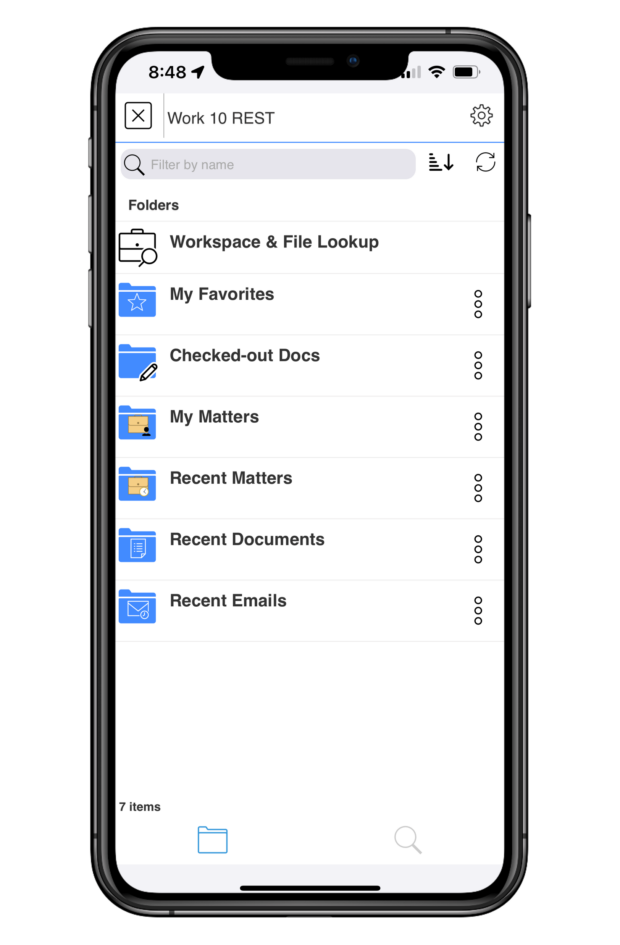
Through LINK, lawyers can not only securely access all documents in their DMS, but also do all the work they need to do directly in those documents, even if they’re on a mobile device far from the office.
Access Full DMS Functionality
When you launch your DMS from within the LINK app, you’ll see everything you’re used to seeing – documents, folders, matters, and more. LINK makes it possible to navigate your DMS from the palm of your hand, just as you always have.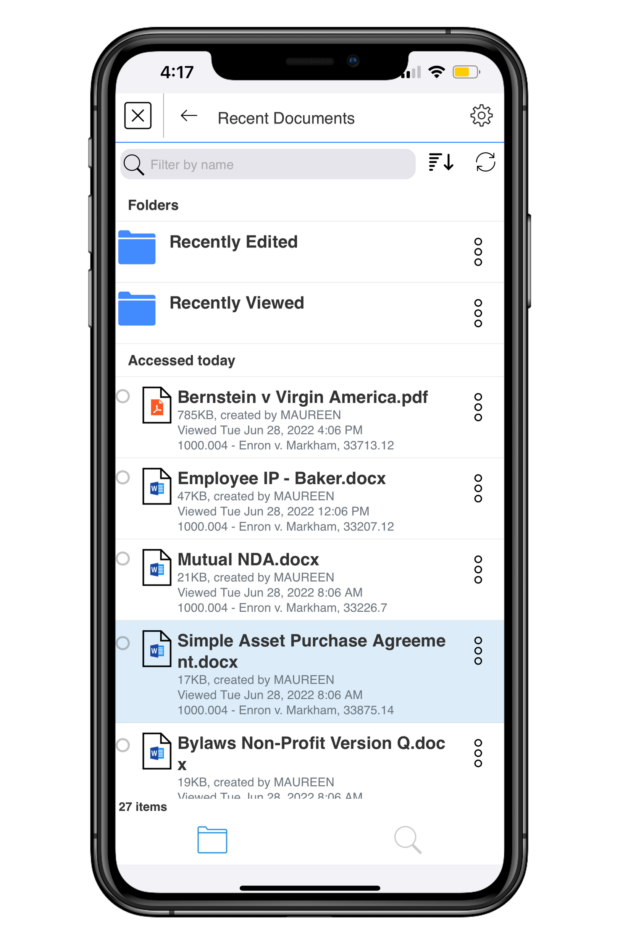
Locate the document you want to work on by finding it in your organized folders or search for it using LINK’s simple yet robust search functionality or Quick Lookup feature.
Once you’re in the document, LINK gives you the tools you need to meaningfully work on it from your mobile device. On tablets, LINK offers a useful split-screen mode, so you can have multiple documents or applications open on your screen at the same time, with multiple live tabs on each screen.
You can choose to open a document in the Microsoft Word app with LINK and edit your documents directly. Just check them out of your DMS with LINK, edit with Word, and then check them back in when you’re done. Any editing you do via LINK will automatically be saved and will be there when you access the document again in your DMS on your computer or via LINK on your mobile device.
When you’re done working on a document and want to share it with others, you can email it directly from your open document. You can also choose to AirPrint the document directly from the app.
LINK prepares the email for you, and you simply click send. Documents are sent in either their original file formats, as PDFs, or as proprietary links from your DMS that keep them secure. These links can’t be accessed via ordinary email systems, which has long been a limitation on mobile document work. LINK decodes those links, giving you full, secure access to your documents.
Finally, LINK offers encrypted document storage through My Files. You can find your latest work in your Recently Viewed folder and even access those documents when you’re offline. LINK automatically saves your work for you, so you never lose anything important when you’re on the go.
Document Annotation
LINK allows you to annotate documents directly in the app, without having to switch apps in order to mark up your document. Just tap the paper and pencil icon to get started.
LINK offers several annotation features. You can write on your document with an Apple Pencil, highlight portions (in the color and opacity of your choice), outline specific text, strike through text, bookmark your page, add text notations on the document, sign a document, and add stamps for time or date. When viewing the document, you can adjust its appearance, including a dark mode option, how large your margins are, how you want the pages to scroll, and more.
Once again, when you’re done annotating, you can AirPrint your document, upload it to your DMS, or email your markup. LINK gives you the full ability to annotate your document right from your mobile device, wherever you may be.
Document Comparison
Having the ability to compare two documents or two versions of the same document is critical, but it has long caused headaches and required jumping between different apps. With LINK, it’s simple. Right in the app, you can compare two versions of the same Doc ID or any two documents in your DMS. LINK takes its document comparison capabilities even further by letting you compare documents attached to emails to any documents in your DMS or Outlook.
Email Management
LINK not only helps with document workflows, but with email management as well. Directly through the LINK app, you can search for emails in Outlook and file your emails to your DMS.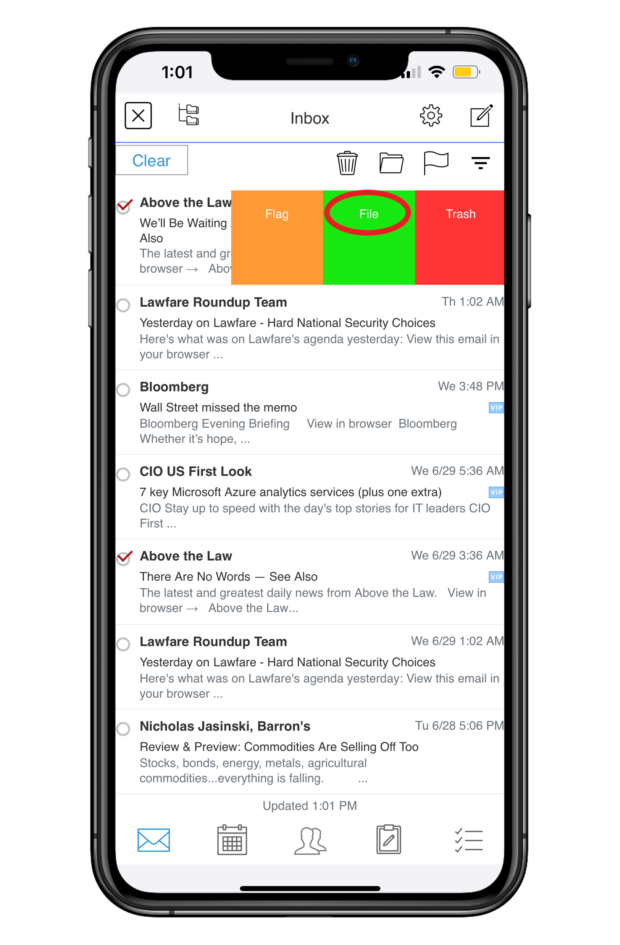
You can file multiple emails at once, and LINK offers predictive filing by recommending folders. Filing attachments to your DMS is just as easy. LINK syncs with your Outlook email, calendars, contacts, notes, and tasks, making for seamless workflows.
Security
On top of everything else, LINK incorporates all the security features you need for the peace of mind that you’re working with and sending your documents safely. Its robust security features include Face ID authentication, a secure container app, and encryption, to name just a few.
Put simply, LINK’s security has been vetted by Am Law 100 firms and has been penetration-tested by an outside consulting firm, so you can use it without worrying that you’re compromising any sensitive or confidential information.
LINK: The Future of Better Work
Your mobile devices go everywhere you go, and they should work the way you work. With LINK, they do.
Gone are the days when documents threw a wrench in your ability to work on the go. LINK offers the single-app workflows you need to fully work on your documents and manage your email from your mobile devices, anytime and anywhere.
If you want document workflows that really work on your phone or tablet, you need LINK.
Apps in Law, Legal Services, Legal Technology, LINK, Software, Sponsored Content, Stephanie Wilkins, Technology
We will never sell or share your information without your consent. See our privacy policy.
Our Sites
© 2022 Breaking Media, Inc. All rights reserved. Registration or use of this site constitutes acceptance of our Terms of Service and Privacy Policy.
Privacy Center | Do not sell my information

- Published in Uncategorized










