Wondershare PDFelement: A Powerful and Affordable PDF Editor – SitePoint

In today’s market, many PDF editors can perform multiple tasks, from editing PDFs to converting a range of file formats into PDFs. With the number of PDF editors available today, it can be difficult to choose the best one tailored to your needs and budget. Options like Adobe Acrobat (the original PDF Editor) are quite expensive.
In this article, we’ll introduce you to Wondershare PDFelement, a great option for PDF editing with great pricing options for both businesses and individuals.
We created this article in partnership with Wondershare. Thank you for supporting the partners who make SitePoint possible.
Working with PDF files can be challenging and unpleasant at times, and for a range of reasons. Most PDFs are delivered as finished products. This means that the file is “flattened”, with every object being placed on a single layer. Thus, trying to edit one object affects every other object in the file.
Converting a PDF file to an editable format — such as Word — might sound like an intuitive way to edit it, but most PDF files don’t contain any underlying structure such as paragraphs, columns, tables and other building blocks that keep the contents of a Word file in place. This makes it difficult to read and convert them accurately, and some of the PDF editing software on the market tends to trade off quality and affordability.
Wondershare PDFelement simplifies the way people manage PDF documents across desktop, mobile, and web, offering an intuitive and powerful solution.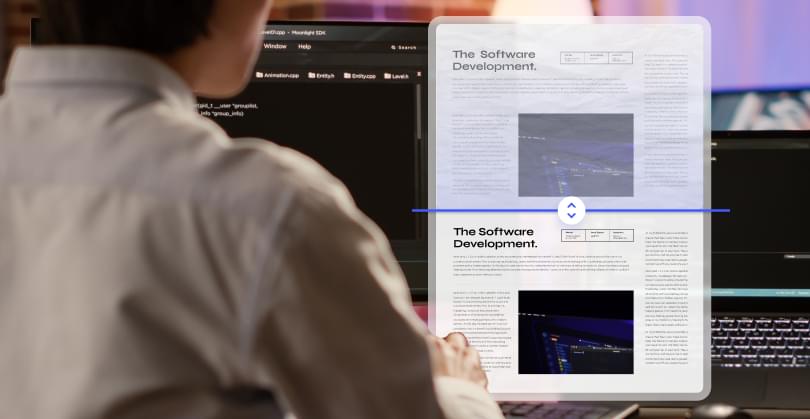
PDFelement currently has four main pricing plans for both Windows and macOS, and they all offer good value.
The pricing varies depending on whether you’re purchasing as an individual, for teams/businesses, for education, or in bundles. The desktop software is also available for a one-time, perpetual license fee that gives users ownership of this product.
Additionally, users can sign up for a free trial edition of the software to test it out before choosing an appropriate plan.
Although working with PDF files has several constraints, the PDF format is unavoidable in the workplace across different industries and professions. Switching back and forth between several services to complete simple tasks isn’t ideal for consumers.
To help employees and small business owners keep up with the digital transformation, Wondershare rolled out the latest version of PDFelement, equipped with a faster loading speed and advanced features including document management in the Cloud. You can easily edit, convert, sign PDFs, and more, across desktop, mobile and web — anytime, anywhere.
PDFelement makes PDF reading very simple. Users can effortlessly transform their PDF into an engaging learning experience. You can easily add notes, zoom in using the magnifying glass feature, write comments while reading, and also switch between light and dark modes. PDFelement allows you to open, view, and read PDFs regardless of location or device. PDFelement can read PDF files in the following ways:
With PDFelement, users can add comments or notes to a PDF document to provide feedback or explanation on a specific section. This feature is great for collaboration, as users can annotate PDFs by selecting text, adding sticky notes, shapes, signatures, stamps, corrections, and more. Here are different scenarios: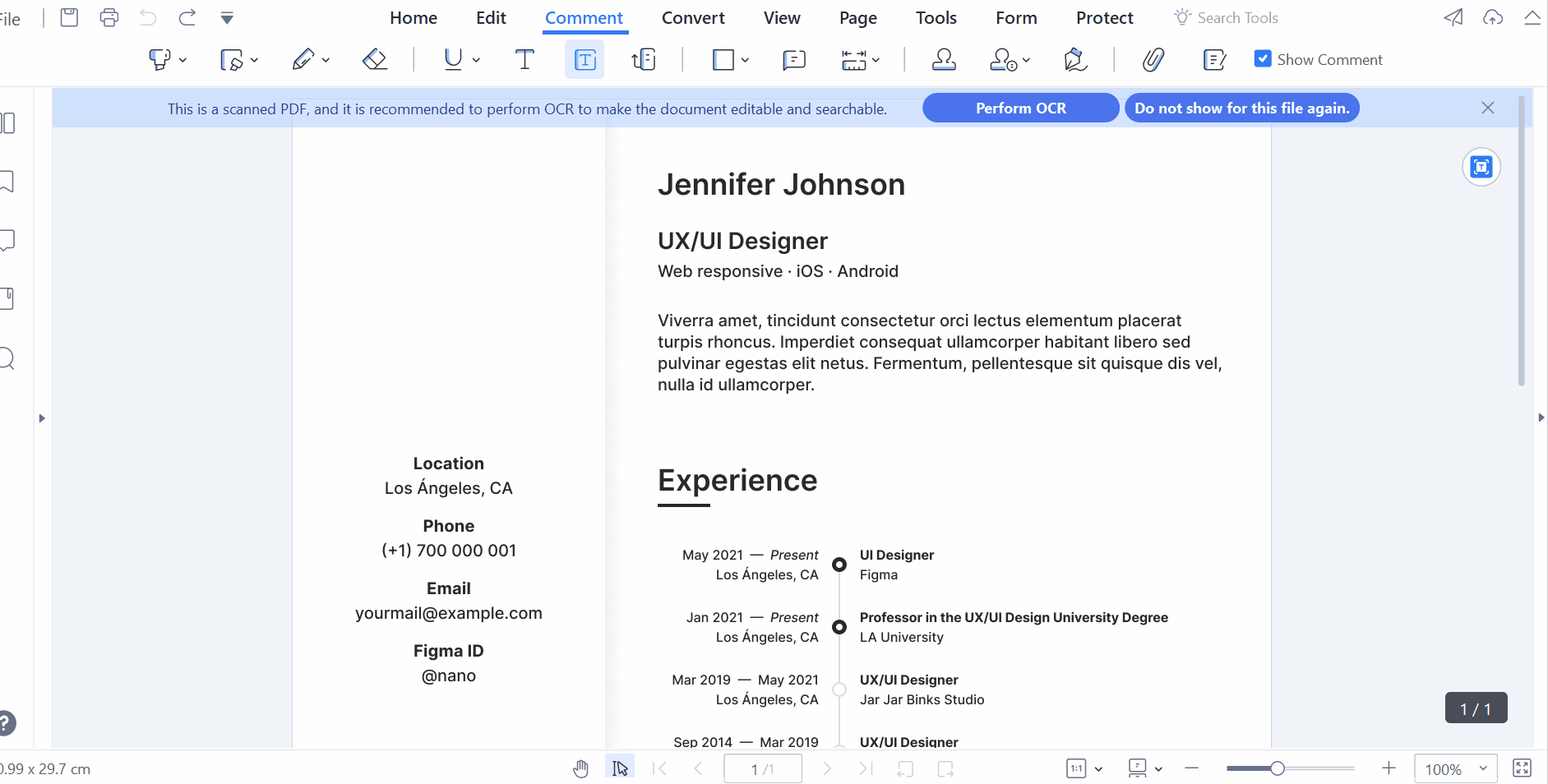
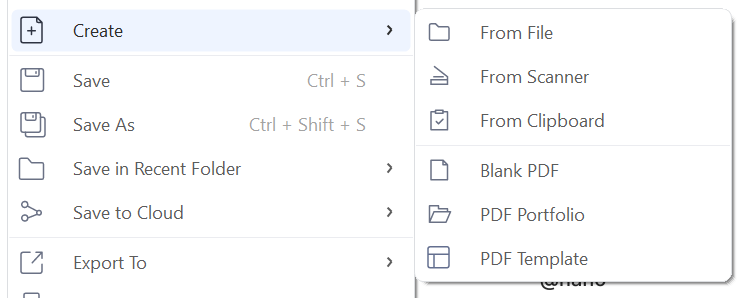
With PDFelement, you can create PDF documents in different ways that stand out. It allows you to do the following:
With this PDF merge tool, you can quickly combine multiple PDFs and images into a single document. You can do this by selecting Tools in the top panel and clicking Combine.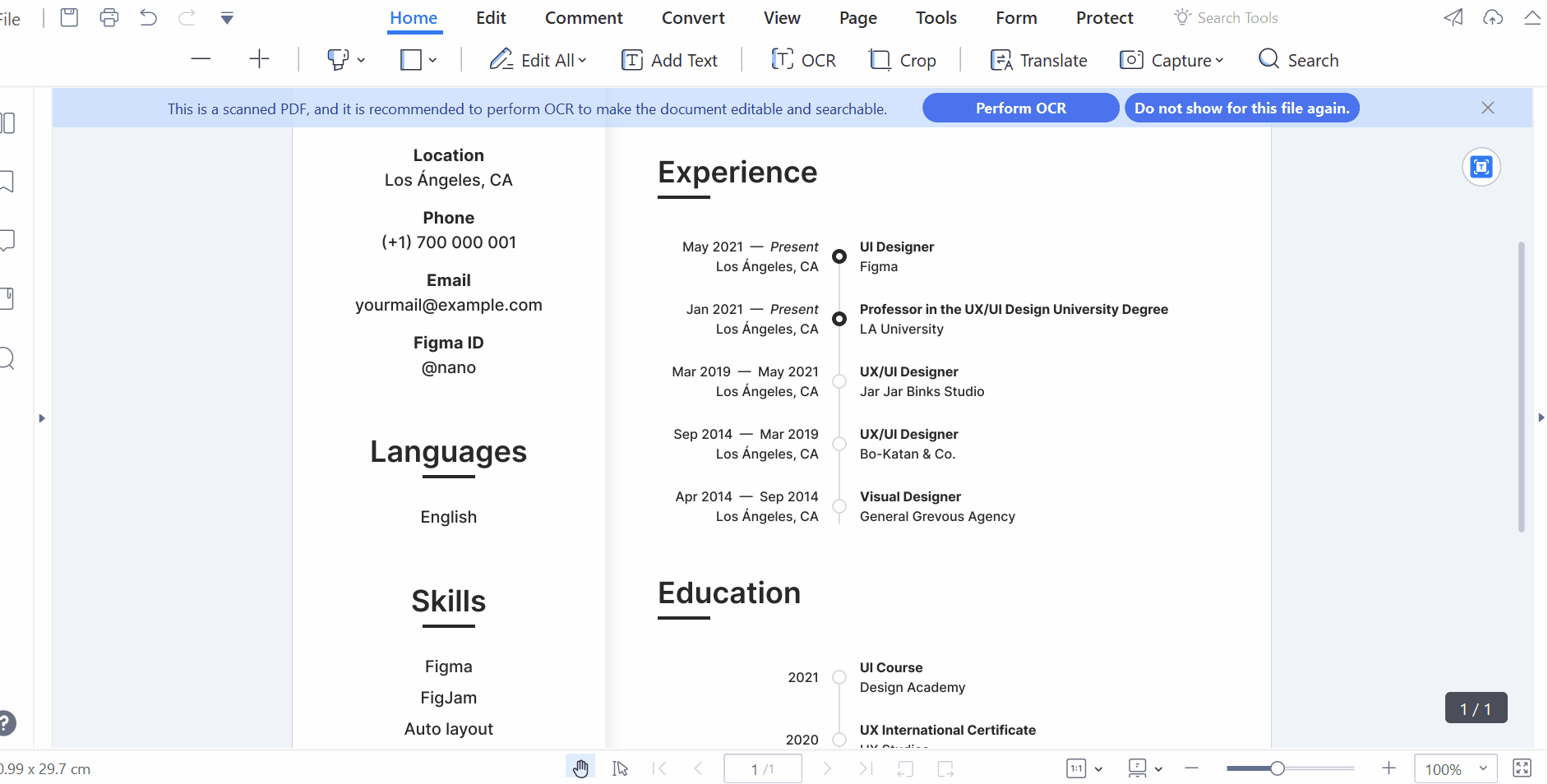
In addition, PDFelement enables you to do the following:
With PDFelement v9.0, it’s possible to convert a wide variety of file types into PDF format. Additionally, it’s also possible to convert in the opposite direction. Also, PDFelement can handle the following:
The supported formats are:
With this feature, users can edit PDF text, like a Word document using a PC or mobile device. It allows users to edit a wide range of assets on the document with consistency:
The PDF editor can make changes to the text while maintaining its format, adjust the text’s size, font, color, and alignment, and includes a spellchecker.
With this feature, users can flip and rotate pictures, crop images, and adjust the opacity of the images.
PDFelement compresses the size of PDF files with ease while maintaining their original quality. This optimizes the file for storage, handling, and transfer.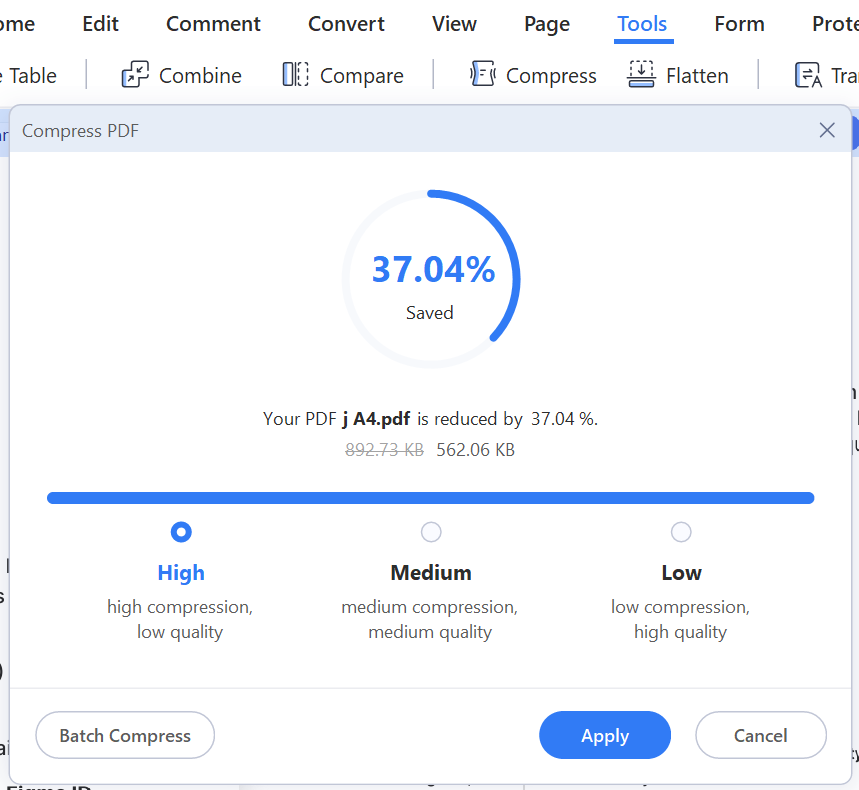
With PDFelement PDF compressor, users can:
With PDFelement, you can rearrange pages in a PDF in a snap to delete, split, add, rotate, and crop PDF pages. It allows users to handle the following:
Making forms with PDFelement v9.0 is simple, and the resulting PDFs are easy to fill out. With this PDF form maker, you can easily create forms and extract the data from those forms directly into spreadsheets for analysis. This lets you avoid the mistakes that can happen when you enter the information by hand.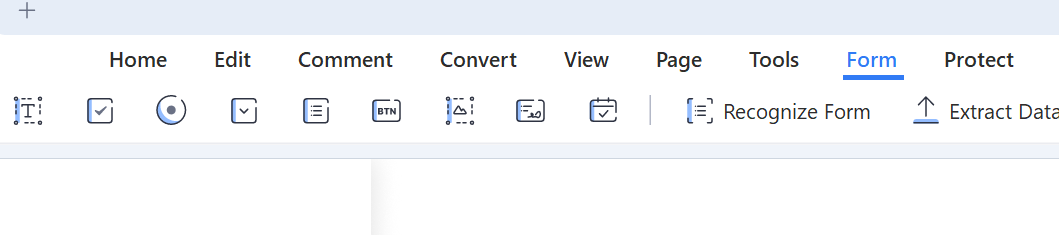
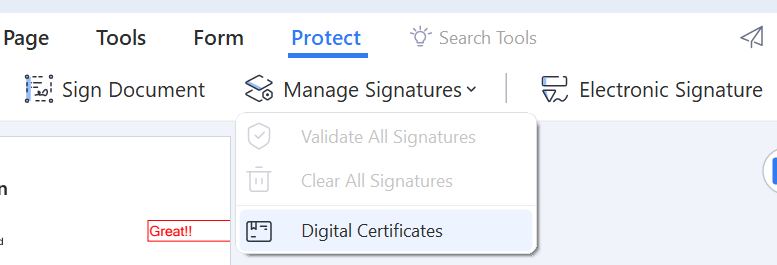
With PDFelement v9.0, you can securely and quickly fill out and sign PDFs from any device, anytime, anywhere. It allows you to do the following:
You can secure sensitive information with PDFelement v9.0 by using passwords to prevent PDFs from being copied, edited, printed, or viewed. It allows you to do the following: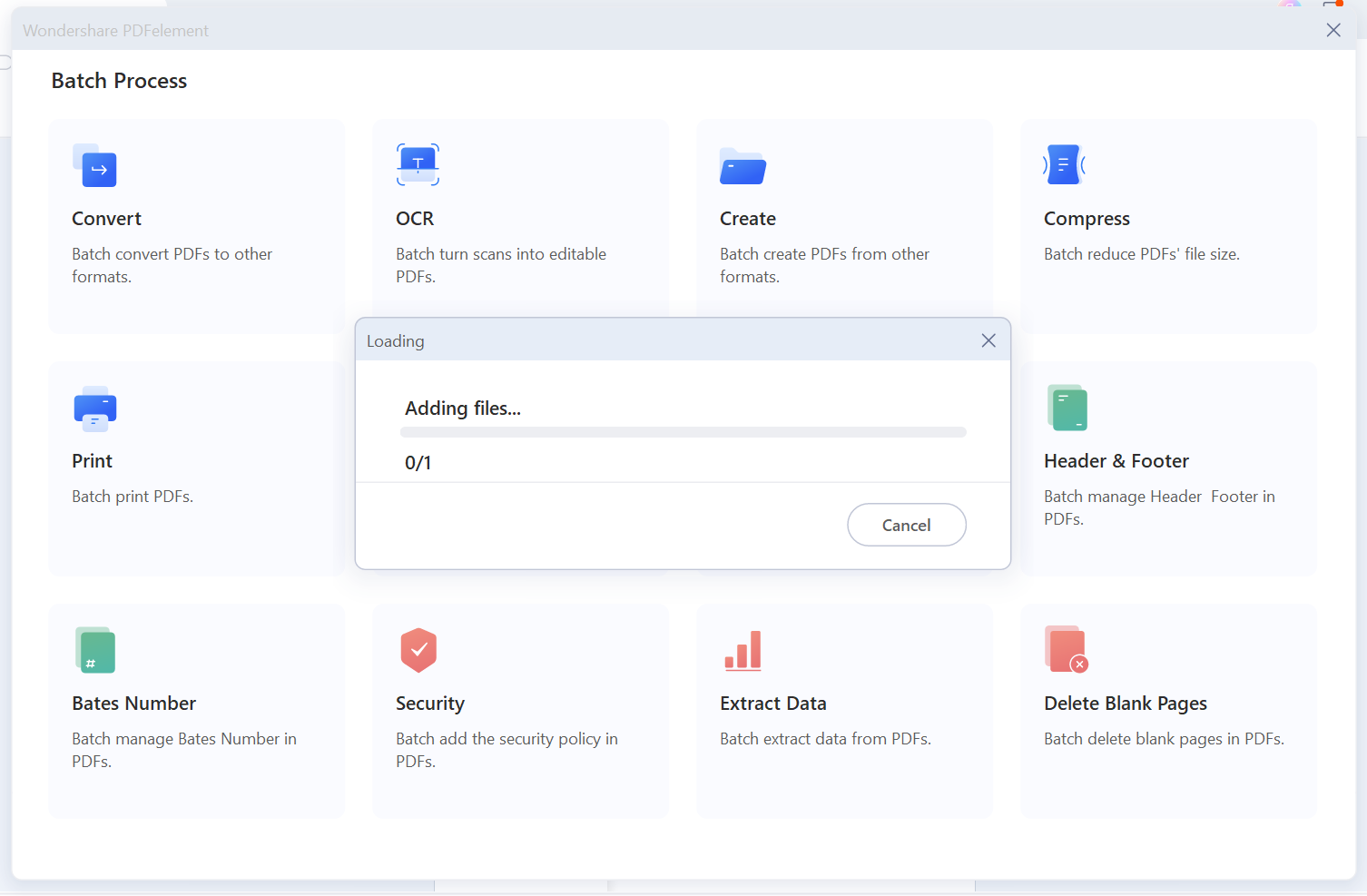
PDFelement v9.0 allows for batch processing of PDF documents. It allows you to carry out the following: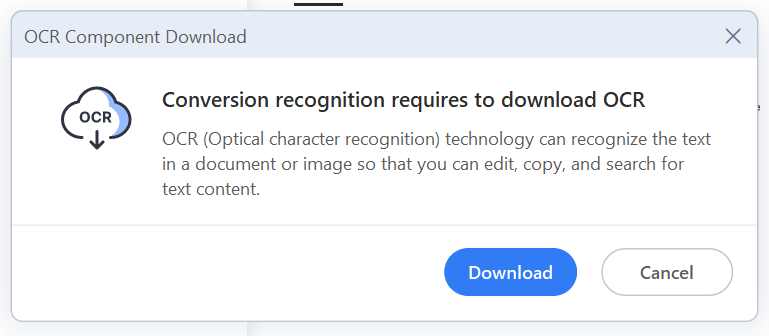
PDFelement v9.0 allows for accurate text recognition on images or scanned PDFs and editing scanned files in one click. It also allows you to do the following:
For users that frequently work with PDF files, choosing the right PDF editor that meets every need may be challenging. Users have to consider the price alongside other features.
Finding a tool with the right balance between platform, pricing, and user experience is key to measuring performance for power users. PDFelement by Wondershare is designed to suit all your PDF needs. It’s easy to use and offers a wide range of editing tools at an affordable price.
It has several advantages in comparison to some other editors — one of which is its availability across several devices and operating systems. The option for integrating one account across several devices and creating a shareable link makes it ideal for collaboration.
Visual designer who loves to tell a good story
© 2000 – 2022 SitePoint Pty. Ltd.
This site is protected by reCAPTCHA and the Google Privacy Policy and Terms of Service apply.




