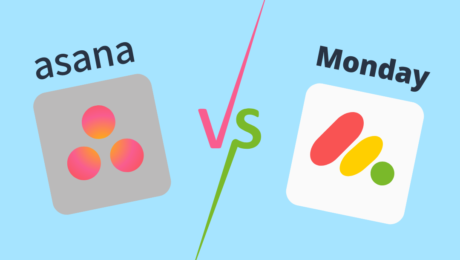Procore Expands Document Management, Data Center Coverage and Regional Customization to Meet Global Demand – Business Wire
New Procore product enhancements continue to support the needs of its customers around the world.
Procore’s new collaborative document management solution, coming soon, will make it easier and faster to access and collaborate on documents. (Graphic: Business Wire)
Procore’s new collaborative document management solution, coming soon, will make it easier and faster to access and collaborate on documents. (Graphic: Business Wire)
New Procore product enhancements continue to support the needs of its customers around the world. (Graphic: Business Wire)
CARPINTERIA, Calif.–(BUSINESS WIRE)–Procore Technologies, Inc. (NYSE: PCOR), a leading provider of construction management software, today announced multiple platform updates to further meet the needs of its global customers — from document control to data and privacy enhancements. Used in over 125 countries, Procore’s platform is continually advancing to provide customers with everything they need to meet business and security needs worldwide.
“Procore builds software for the people who build the world,” said Tooey Courtemanche, Procore founder and CEO. “Our platform enhancements for customizability, security, privacy, storage, and collaborative document management will benefit both existing and new customers as we continue to expand internationally.”
Collaborative Document Management Goes Global
Procore is taking its world-class document solution global to improve how the industry collaborates on construction documents across all project stakeholders. This is often a fragmented and inefficient process with construction teams using multiple disconnected solutions for versioning, markup, and workflow management. In 2020, 90 million documents were uploaded to the Procore platform. Procore’s new collaborative document management solution, coming soon, will offer a more flexible and configurable approach, making it easier and faster to access and collaborate on documents. It will provide customers with an integrated markup experience, offer custom approval workflows with granular file level permissions, and provide a solution that helps them meet common data environment (CDE) requirements and ISO compliance standards.
“We use Procore to manage documents on our projects and to digitise our inspections and snagging processes,” said Philip Lambourne MSc MCIOB, head of design and information management at Henry Boot Construction Limited in the UK. “The level of support Procore offered with configuring the platform and its usability was largely the reason behind our decision to select them. The support provided is vital, not only for our internal employees but for all our supply chain partners.”
“For all Procore customers around the world, this will provide a single location for all project documents, from preconstruction through closeout, and can only be accomplished with a true platform offering unlimited users, unlimited data and unlimited collaboration on every project,” said Wyatt Jenkins, Procore’s Senior Vice President of Product.
Global Cloud Infrastructure and Security Features to Meet Global Needs
Procore has expanded its global infrastructure with 11 new cloud data centers for file storage, now 15 in total, that allow customers to store certain project data locally, while also improving the speed and performance of the platform. Procore provides enterprise grade security and privacy features such as data encryption-at-rest, managed bug bounty program, strict access control policies, and more. Procore solutions can assist customers in meeting their data privacy and governance requirements, including GDPR, California’s Consumer Privacy Act (CCPA) and Australia’s Privacy Act of 1988 — learn more here.
Platform Flexibility and Global Enhancements Drive Customer Success
With feedback from global customers, Procore is building customization into the platform to meet the diverse needs of customers around the world. Whether building an inspection test plan in Australia or contractual correspondence in Germany, Procore’s customizable platform flexes to support regional business needs. Custom and Configurable fields are now supported by every product across the platform.
For Dean Hopkins, chief operations officer at Oxford Properties, “Procore is a big part of creating a global development platform, where we can benefit from what teams in Australia are doing and learning, and that can actually translate to what we’re doing in North America on projects, and then also to our teams in Europe on projects. Procore is at the center of collaboration that activates this global pool of expertise.”
Industry Votes Procore as Top Construction Platform Solution
Procore was recently named the tenth best software company in the world on The Software Report’s list of 100 Top Software Companies of 2021, and received top honors from G2 in eight categories of software: construction management, construction project management, bid management, construction ERP, construction drawing management, construction accounting, punch list, and jobsite management software.
To learn more about these platform enhancements, register and join Procore virtually at Groundbreak, the company’s annual conference being held October 12-14.
Forward-looking Statements
This press release contains forward-looking statements about Procore and its industry that involve substantial risks and uncertainties. All statements other than statements of historical facts contained in this press release, including, but not limited to: statements regarding the expected performance of Procore’s business and objectives of management for future operations, are forward-looking statements. Procore has based the forward-looking statements contained in this press release primarily on its current expectations and projections about future events and trends that Procore believes may affect its business, financial condition, and operating results. The outcome of the events described in these forward-looking statements is subject to risks, uncertainties, and other factors that could cause results to differ materially from Procore’s current expectations. You should not place undue reliance on Procore’s forward-looking statements. Procore assumes no obligation to update any forward-looking statements to reflect events or circumstances that exist or change after the date on which they were made, except as required by law.
About Procore
Procore is a leading provider of construction management software. Over 1 million projects and more than $1 trillion USD in construction volume have run on Procore’s platform. Procore’s platform connects key project stakeholders to solutions Procore has built specifically for the construction industry—for the owner, the general contractor, and the specialty contractor. Procore’s App Marketplace has a multitude of partner solutions that integrate seamlessly with Procore’s platform, giving construction professionals the freedom to connect with what works best for them. Headquartered in Carpinteria, California, Procore has offices around the globe. Learn more at Procore.com.
Media Contact
Raelle Alfaro
press@procore.com
Investor Contact
Matthew Puljiz
ir@procore.com
Media Contact
Raelle Alfaro
press@procore.com
Investor Contact
Matthew Puljiz
ir@procore.com
- Published in Uncategorized
5 HR Tools With the Features Your Business Needs for 2022 – Software Advice
For free software advice, call us now! 855-998-8505
By: Supriya Deka on February 16, 2022
The way the human resources (HR) department works has changed over time. Especially since the pandemic, companies had to adopt a remote/hybrid work model and HR professionals had to find ways to recruit, hire, engage, and manage employees virtually.
In the pre-pandemic world, HR professionals had to manage issues related to attracting top talent, retaining high-performing staff, and boosting employee engagement. With the new remote/hybrid work model, they now have additional responsibilities of supporting employees’ mental and physical health along with ensuring a seamless remote work experience.
HR software tools can ease these pain points by helping the HR team onboard new hires virtually, manage remote teams, and track the performance of remote employees. These tools also provide self-service portals that employees can use to access or update relevant information without assistance from an HR professional.
In addition, the capability to automate administrative tasks and integrate with applications such as learning management, expense report, and time and attendance management systems has made core HR management software a must-have for organizations—big or small.
Report: 2022 FrontRunners for HR Software
Get up to speed on the best HR software based on ratings from real users. Just fill out the form below and we’ll send you all the top products directly to your inbox.
Thank you! Your report is on its way.
In the meantime, tell us more about you so we can match you with an industry expert advisor. Our advisors can help you determine the software you need based on your business goals. The best part? It’s 100% free.
Let’s take a look at the market trends impacting the HR space before diving into the best HR software systems that will ensure you’re ready to face these trends.
As much as 80% of employees want to continue working in the hybrid model, per Gartner research (full content available to Gartner clients). Therefore, improving employee experience is one of the key differentiators for organizations.
Moreover, due to remote work setups, employees are prone to privacy-related risks, such as unauthorized third-party access to company information or inappropriate use of confidential information by third parties.
This makes HR leaders responsible for creating a more secure remote work environment by enhancing employee experience and strengthening data privacy. Here are some trends that could impact the day-to-day work of employees:
Here at Software Advice, we want to help you find the right HR software solution for your business. We took a look at our FrontRunners report to find the top five HR software options (based on usability and customer satisfaction scores) with features that will make your business ready for the above trends in 2022 and beyond.
FrontRunners is SoftwareAdvice’s annual ranking of top software tools leveraging ratings from over 1 million user reviews on the following parameters: ease of use, value for money, functionality, customer support, and likelihood to recommend. Products are scored on two primary dimensions:
Note: Products are listed in descending order of their total usability and customer satisfaction scores; click here to read how we selected these products.
4.9 out of 5 stars
1210 reviews
Rippling is a cloud-based employee management software platform offering a single database to manage onboarding, payroll, offboarding, IT, and other HR operations.
Rippling’s employee engagement module provides a centralized platform to communicate company information and keep employees up to date on events such as staff promotions, work anniversaries, and birthdays.
Rippling protects employee and business data from being lost or stolen. Its IT management capability helps manage employee passwords and user provisioning such as single sign-on and role-based access to apps. It also helps remotely manage the entire lifecycle of business devices, including device onboarding, configuration and software installation, and shipping to employees. It even automates device offboarding when an employee leaves.
Rippling’s Workflow Automator tool automates all HR operations—from employee onboarding to offboarding. It allows users to build custom trigger workflows without any coding skills. HR teams can automatically send onboarding emails to new hires, add new hires to orientation sessions, initiate a discussion on messaging platforms when a security risk is detected, and much more.
4.8 out of 5 stars
57 reviews
Flock is a cloud-based HR management solution that helps streamline and digitize HR processes such as scheduling interviews, performing background checks, and onboarding to payroll and benefits.
Flock’s collaboration and broadcast messaging capabilities help HR teams boost employee engagement. They can broadcast business news, updates, or other important messages to groups or subgroups of employees based on the employment type, location, job role, etc. The software also provides polling options to collect employee feedback on any existing HR process or policy.
The software offers password management and two-step authentication to verify the identity of users trying to access company data. It encrypts employee passwords and confidential business information to prevent unauthorized internal or third-party access to company data or apps.
Flock automates communication for processes such as new hire introductions, staff work anniversaries, and employee promotions. Its time-off module automates calculations for the accrual of leaves, banked hours, and carryovers. The software also automates the generation of HR reports, such as payroll and benefits reports, that automatically reflect any changes made to company or employee-level data. These reports can be scheduled at any frequency.
4.8 out of 5 stars
363 reviews
OnPay is a cloud-based payroll and HR solution that automates onboarding and payroll workflows to help HR departments manage new hires as well as current employees.
The software offers a self-service employee portal and in-app messaging to boost employee engagement. Employees or contractors can self-update and manage their personal information, time-offs, documents, and paystubs. With in-app messaging, HR teams can send reminders, performance reviews, and other notes to employees to keep them updated with the latest information.
Company menu on the OnPay dashboard lets HR professionals add users and adjust settings to protect sensitive information. They can adjust the user access settings to provide controlled access to information and features available on the OnPay dashboard. This way, companies have full control over how internal and external parties are accessing their accounts and can restrict access to data based on the user role.
OnPay automates tax calculations, team management, and HR administrative tasks such as updating org charts and tracking accruals. It also provides automated onboarding workflows and e-signing capabilities to support remote hiring. All employee data—from onboarding to time-offs—is automatically synced to payroll.
4.8 out of 5 stars
56 reviews
HR Partner is an online HR system that helps manage recruitment and HR processes such as applicant tracking, employee records management, leaves tracking, and training management.
The tool’s employee portal assists with employee engagement. The self-service portal offers employees control over their personal information. Employees can submit leave requests, access the staff directory to update their contact details, and more. The software also helps keep track of employee birthdays and work anniversaries. It even allows HR teams to create custom forms to collect feedback or any kind of information from employees.
HR Partner offers role-based access for sensitive employee information, such as contracts, performance reviews, and internal employee notes. It also salts, hashes, and encrypts all user passwords to protect against any kind of unauthorized access.
HR Partner automates applicant tracking and onboarding. Its applicant tracking feature automatically sends onboarding checklists to new hires once their data is added to the employee records. It also streamlines the document collection process from new hires using its embedded e-signature capability. Additionally, the software lets HR teams set up automated reminders to follow up on onboarding, training, documentation, or any other task employees need to complete. The progress on these tasks is automatically synced to the employees’ records.
4.7 out of 5 stars
183 reviews
Justworks is a cloud-based HRIS software tool that helps streamline HR processes such as onboarding, time tracking, document management, reporting, and regulatory compliance.
The software provides a single centralized platform for employees to access benefits, perks, and payroll—whether they work from office or home. Its online onboarding functionality allows new hires to access tools, perks, and resources to stay updated with company information. Justworks lets employees invest in retirement plans, insurance funds, etc. Employees can also access the company directory to view the contact details of colleagues and learn more about their roles.
Companies can set permissions within the Justworks platform to provide access to different sets of features and employee information based on user roles. For example, the finance department can have access to expense claims, payroll data, and tax filing, while managers can access their team data, including employee information, time-off requests, and pay rate and salary details.
Justworks automates tasks such as payroll calculation, benefits administration, and employee time tracking by geo-location. Payroll automation helps manage payments for remote, part-time, and full-time employees. Benefits administration automates the rolling out of plans and coverage available to employees as well as ensures compliance with applicable HR regulations.
Human resource is the most important department for any business. How the HR team works impacts both employee productivity and retention. Therefore, it’s important to choose an HR tool that helps your HR department take care of employees—right from hiring to retention.
SoftwareAdvice’s annual FrontRunners rankings provide a strong starting point to find the right tool for your business.
This article highlights five HR tools with the features your business needs to stay on top of industry trends in 2022. If these tools don’t seem quite right for your needs, check out our HR FrontRunners report to check out more tools with top user ratings from businesses like yours.
Methodology and note
At Software Advice, we objectively select and rank products based on a methodology developed by our research team. Some vendors pay us when they receive web traffic, but this has no influence on our methodology.
To be featured in this report, products had to be:
Click here to read the Frontrunners report methodology in detail.
Disclaimer: We conducted this analysis based on reviews and ratings data as of Jan. 14, 2022. In order to present the most up-to-date information, the product cards above show real-time ratings. Please note that this means the ratings value in the product card may not reflect the ratings value at the time of analysis.
How To Support Mental Health in the Workplace
5 Predictions for the Future of Human Resources
The 10 Best HRIS Software for Your Business
Human Resources Software
Payroll Software
Applicant Tracking Systems
Time Clock Software
Talent Management Systems
© 2006-2022 Software Advice, Inc. TermsPrivacy PolicyCommunity GuidelinesGeneral Vendor TermsGDM Content PolicyGDM Content Policy FAQs
- Published in Uncategorized
Help desk documentation: Best practices for DevOps teams – TechTarget
Getty Images/iStockphoto
Documentation and knowledge resources save organizations money, enhance customer satisfaction, and increase product adoption and loyalty. With proper documentation, help desks can offer timely and consistent customer support and empower users to expand their capabilities with a software product.
But despite its importance, documentation can be problematic for DevOps projects. Iterative development paradigms yield frequent changes and updates, and translating them into timely documentation demands constant attention to detail to avoid introducing errors and knowledge gaps. DevOps teams must adopt the practices and tools needed to provide up-to-date, comprehensive software documentation to the help desk.
Help desks are the first point of contact between a user and an organization’s resources. In most cases, help desks offer support for the infrastructure, endpoints and applications a business provides to its clientele. There are three main types of help desks:
Help desks can provide a mix of human interaction, automated responses, and access to tools and documentation — but there aren’t guidelines that define or require any of these components. Consequently, every help desk setup is different, offering a unique mix of resources tailored to the needs of its organization and users.
Some help desks allow round-the-clock access to tools, documentation and a searchable knowledge base, but restrict human assistance services via chat, email and phone to regular business hours. Another type of help desk, commonly known as a self-service desk, concentrates exclusively on documentation and knowledge resources.
Regardless of its type and resources, a help desk generally performs the following four major functions:
A key part of any help desk is documentation. Up-to-date, well-prepared documentation is a time- and cost-effective resource that answers a vast array of questions for users at any time. Even businesses with little or no live help desk staffing can provide user assistance through comprehensive, searchable documentation. A typical help desk includes four major product or service documentation categories: documents, knowledge articles, videos and forums.
A comprehensive help desk can also include resources beyond documentation:
Help desks are primarily responsible for handling IT-related incidents, such as troubleshooting and bug fixes. Service desks, in contrast, provide support and guidance for more routine or less acute issues and user requests. For example, a service desk might assign endpoint devices, such as laptops, and create SaaS accounts during employee onboarding. Service desks are often viewed as “help desk lite” or as a subset of help desks.
In practice, help desk and service desk are sometimes used interchangeably. Although experts might debate the technical accuracy of this use, the difference between the two is often a matter of interpretation, as there are no clear or broadly adopted requirements for help or service desks. The definitions, components and capabilities of support resources vary greatly across organizations.
While service desks might offer the same types of documentation available through a help desk, their noncritical nature often leads to an emphasis on how-to and self-service content. For example, a service desk might offer guides or videos on how to use DevOps or third-party applications that the service desk has configured for the user.
Help and service desks provide documentation for products and services, including documents, knowledge articles, videos and forums.
Although documentation is rarely included in the DevOps cycle, it’s a crucial part of any software release. Commits and sprints happen fast, but DevOps teams should always take the time to document changes and additions to upcoming versions.
There are no standards or requirements for documentation tools — DevOps teams can use anything from Microsoft Word to wikis to create suitable documents for a new build. However, some commonly used tools can accelerate and automate parts of the documentation process:
Documentation has a shelf life — it demands regular attention and management from help and service desk teams. The collaboration efforts common to DevOps often include help and service desk teams that can offer insights into the availability and quality of existing documentation.
Documentation management efforts could include the following:
Documentation lifecycles are notoriously short in busy DevOps environments. This is especially true early in product development, when software changes and additions arrive rapidly — sometimes daily. But software product adoption can hinge on solid documentation, which makes it essential for DevOps teams to create accurate, complete and up-to-date documentation.
Part of: DevOps documentation management
Your IT organization’s pre-DevOps documentation practices aren’t cutting it. Improve speed, accuracy and quality — and don’t leave it for last.
Automation can improve workflows, even when it comes to documentation. However, the process isn’t foolproof. Here’s what you need to know to get started.
SRE documentation stands distinct from other types of IT documentation, not least because it’s a core responsibility for site reliability engineers. What else makes it distinct?
Creating accurate, up-to-date documentation for help desks is critical to software development and adoption — but it also poses challenges for DevOps organizations.
As all-in-one DevOps tools vendors grow, Atlassian argues users want choice; customers say third-party tools integration is a …
A new low-code API management tool could bring benefits such as increased speed, fewer coding errors and wider accessibility. But…
New features unveiled at GitHub Universe include private channels for security issues and Copilot for business, which may fall …
The Golden Hammer antipattern can sneak up on a development team, but there are ways to spot it. Learn the signs, as well as some…
Developers face numerous struggles trying to perform traditional, end-to-end integration testing on microservices. Contract …
More than ever, increases in data-centric developer reliance, data sources and users push developers to understand IT purchasing …
As AWS prepares for its biggest event of the year, our contributors predict what the cloud vendor will unveil at re:Invent 2022.
Not all developers need, or want, the full capabilities of Amazon EC2. See if the scaled-back and simplified Amazon Lightsail is …
VMware debuted HCX+, a managed service for multi-cloud data centers, as well as Kubernetes capabilities for private clouds and …
Many organizations struggle to manage their vast collection of AWS accounts, but Control Tower can help. The service automates …
There are several important variables within the Amazon EKS pricing model. Dig into the numbers to ensure you deploy the service …
AWS users face a choice when deploying Kubernetes: run it themselves on EC2 or let Amazon do the heavy lifting with EKS. See …
Do you know Java? Are you trying to learn TypeScript? Here are five differences between TypeScript and Java that will make the …
The job a product manager does for a company is quite different from the role of product owner on a Scrum team. Learn key …
Want to prove your knowledge of Scrum? Tackle this 10-question Scrum introduction quiz and see how well you know the Scrum …
HPE rolls out lower-cost supercomputers designed to handle complex AI-based workloads. Dell looks to meet its longtime rival in …
Powered by AMD’s EPYC processor, Dell’s latest generation of PowerEdge servers is twice as fast as the previous generation, with …
VXLANs add network isolation and enable organizations to scale data center networks more efficiently. Consider VXLANs to expand a…
All Rights Reserved, Copyright 2016 – 2022, TechTarget
Privacy Policy
Cookie Preferences
Do Not Sell My Personal Info
- Published in Uncategorized
Neat Launches Mobile App for Small Business Financial Management – CPAPracticeAdvisor.com
Hello. It looks like you’re using an ad blocker that may prevent our website from working properly. To receive the best experience possible, please make sure any blockers are switched off and refresh the page.
If you have any questions or need help you can email us
Small Business
The Neat Mobile App provides small business owners with the ability to connect with their bank and credit card accounts, create and send invoices, and receive…
Jul. 21, 2022
The Neat Company announced the launch of a powerful iOS mobile app that complements its award-winning financial management platform. The Neat Mobile App provides small business owners with the ability to connect with their bank and credit card accounts, create and send invoices, and receive online payments from customers right from an iPhone or iPad. In addition, the Neat Mobile App can be utilized to capture and search for financial documents such as receipts, invoices, and statements while on the go.
As small business owners find themselves working in various locations and needing to streamline day-to-day activities, Neat lets them take control of their bookkeeping practices. Neat’s all-in-one financial management platform makes it possible for business owners — with or without accounting expertise — to quickly and confidently manage their books and keep business finances in order.
“Based on my past experience as a small business owner, I understand how critical it is to keep finances current,” explained Garrett Baird, President & CEO of The Neat Company. “With spreadsheets and dated software packages, I found bookkeeping difficult to do and almost impossible if I wasn’t at my desk. It took time away from growing my business, and I worried that I had surely done something wrong. Neat is acting on the problems I saw during those years by overcoming the limitations of homegrown spreadsheets and making the process truly mobile. Neat’s platform is comprehensive yet easy-to-use, and accessible from wherever a small businessperson needs to be. It will save them time, avoid headaches, and save money by getting books done faster and more efficiently right from your iPhone.”
The Neat Mobile App is built to mimic Neat’s user-friendly, intuitive, and versatile web experience, showcasing its simplicity while powerfully delivering needed help.
Neat’s all-mobile functionality includes:
The Neat Mobile App is now available for download from the Apple Store. The Neat financial management platform can be tried for free for 14 days. Users then pay only $289.99 for a yearly subscription ($24/month) with a 30-day money-back guarantee. A month to month subscription is also available at $29 per month.
Small Business
Small Business
Small Business
Small Business
Jason Bramwell
Subscribe for free and get unlimited access to all CPA Practice Advisor content
Subscribe
CPAPA is registered with the National Association of State Boards of Accountancy (NASBA) as a sponsor of continuing professional education on the National Registry of CPE Sponsors.
© 2022 Firmworks, LLC. All rights reserved
- Published in Uncategorized
information security management system (ISMS) – TechTarget
An information security management system (ISMS) is a set of policies and procedures for systematically managing an organization’s sensitive data. The goal of an ISMS is to minimize risk and ensure business continuity by proactively limiting the impact of a security breach.
An ISMS typically addresses employee behavior and processes as well as data and technology. It can be targeted toward a particular type of data, such as customer data, or it can be implemented in a comprehensive way that becomes part of the company’s culture.
An ISMS provides a systematic approach for managing the information security of an organization. Information security encompasses certain broad policies that control and manage security risk levels across an organization.
ISO/IEC 27001 is the international standard for information security and for creating an ISMS. Jointly published by the International Organization for Standardization and the International Electrotechnical Commission, the standard doesn’t mandate specific actions but includes suggestions for documentation, internal audits, continual improvement, and corrective and preventive action. To become ISO 27001 certified, an organization requires an ISMS that identifies the organizational assets and provides the following assessment:
The goal of an ISMS isn’t necessarily to maximize information security, but rather to reach an organization’s desired level of information security. Depending on the specific needs of the industry, these levels of control may vary. For example, since healthcare is a highly regulated field, a healthcare organization may develop a system to ensure sensitive patient data is fully protected.
ISMS provides a holistic approach to managing the information systems within an organization. This offers numerous benefits, some of which are highlighted below.
The ISO 27001, along with the ISO 27002 standards, offers best-practice guidelines for setting up an ISMS. The following is a checklist of best practices to consider before investing in an ISMS:
Understand business needs. Before executing an ISMS, it’s important for organizations to get a bird’s eye view of the business operations, tools and information security management systems to understand the business and security requirements. It also helps to study how the ISO 27001 framework can help with data protection and the individuals who will be responsible for executing the ISMS.
Establish an information security policy. Having an information security policy in place before setting up an ISMS is beneficial, as it can help an organization discover the weak points of the policy. The security policy should typically provide a general overview of the current security controls within an organization.
Monitor data access. Companies must monitor their access control policies to ensure only authorized individuals are gaining access to sensitive information. This monitoring should observe who is accessing the data, when and from where. Besides monitoring data access, companies should also track logins and authentications and keep a record of them for further investigation.
Conduct security awareness training. All employees should receive regular security awareness training. The training should introduce users to the evolving threat landscape, the common data vulnerabilities surrounding information systems, and mitigation and prevention techniques to protect data from being compromised.
Secure devices. Protect all organizational devices from physical damage and tampering by taking security measures to ward off hacking attempts. Tools including Google Workspace and Office 365 should be installed on all devices, as they offer built-in device security.
Encrypt data. Encryption prevents unauthorized access and is the best form of defense against security threats. All organizational data should be encrypted before setting up an ISMS, as it will prevent any unauthorized attempts to sabotage critical data.
Back up data. Backups play a key role in preventing data loss and should be a part of a company’s security policy before setting up an ISMS. Besides regular backups, the location and frequency of the backups should be planned out. Organizations should also design a plan to keep the backups secure, which should apply to both on-premises and cloud backups.
Conduct an internal security audit. An internal security audit should be conducted before executing an ISMS. Internal audits are a great way to for organizations to gain visibility over their security systems, software and devices, as they can identify and fix security loopholes before executing an ISMS.
There are various ways to set up an ISMS. Most organizations either follow a plan-do-check-act process or study the ISO 27001 international security standard which effectively details the requirements for an ISMS.
The following steps illustrate how an ISMS should be implemented:
When it comes to safeguarding information and cybersecurity assets, a unilateral approach isn’t sufficient. Learn about the different types of cybersecurity controls and how to place them.
Function as a service (FaaS) is a cloud computing model that enables cloud customers to develop applications and deploy functionalities and only be charged when the functionality executes.
East-west traffic, in a networking context, is the transfer of data packets from server to server within a data center.
Citizens Broadband Radio Service, or CBRS, is the set of operational rules given to a slice of the shared wireless spectrum and …
Private 5G is wireless network technology that delivers cellular connectivity for private network use cases, such as private …
A time-based one-time password (TOTP) is a temporary passcode generated by an algorithm that uses the current time of day as one …
The zero-trust security model is a cybersecurity approach that denies access to an enterprise’s digital resources by default and …
A RAT (remote access Trojan) is malware an attacker uses to gain full administrative privileges and remote control of a target …
Organizational goals are strategic objectives that a company’s management establishes to outline expected outcomes and guide …
Spatial computing broadly characterizes the processes and tools used to capture, process and interact with 3D data.
User experience (UX) design is the process and practice used to design and implement a product that will provide positive and …
Talent acquisition is the strategic process employers use to analyze their long-term talent needs in the context of business …
Employee retention is the organizational goal of keeping productive and talented workers and reducing turnover by fostering a …
A hybrid work model is a workforce structure that includes employees who work remotely and those who work on site, in a company’s…
CRM (customer relationship management) analytics comprises all of the programming that analyzes data about customers and presents…
Conversational marketing is marketing that engages customers through dialogue.
Digital marketing is a general term for any effort by a company to connect with customers through electronic technology.
All Rights Reserved, Copyright 1999 – 2022, TechTarget
Privacy Policy
Cookie Preferences
Do Not Sell My Personal Info
- Published in Uncategorized
Data as Records: PRA Disclosure of Database Information – MRSC
Eligible government agencies can use our free one-on-one inquiry service.
With one call or click you can get a personalized answer from one of our trusted attorneys, policy consultants, or finance experts!
Ask MRSC
VIEW MORE
VIEW MORE
VIEW MORE
Data as Records: PRA Disclosure of Database Information November 14, 2022
How Can Local Governments Celebrate the Holidays? November 9, 2022
Care and Feeding of Your Library Collection Policy November 7, 2022
VIEW MORE BLOG POSTS
MRSC E-Newsletters
MRSC Insight Blog
MRSC Quarterly Print Newsletter
Local Governments In The News
Landlord/Seller Disclosure Requirements
VIEW MORE
Upcoming Trainings – Attend our live webinars, virtual workshops, and in-person trainings to learn about key local government issues!
Digging Into Public Works – In-person regional forums and training resources for public works staff and local contractors
VIEW MORE
On-Demand Webinars – Watch pre-recorded versions of our recent webinars, at your own convenience.
PRA/OPMA E-Learning Courses – Free video courses for city/town elected officials on the Public Records Act (PRA) and Open Public Meetings Act (OPMA).
VIEW TRAINING CALENDAR
www.mrscrosters.org
VIEW MORE
VIEW MORE
Public Records Act
Open Public Meetings Act
Purchasing and Contracting
Budgeting
American Rescue Plan Act (ARPA)
Coronavirus (COVID-19) Resources
VIEW MORE
Economic Development
Environment
Finance
Governance
Legal
Management
VIEW MORE
Parks and Recreation
Personnel
Planning
Public Safety
Public Works and Utilities
Transportation
VIEW MORE
November 14, 2022 by Sarah Doar
Category: Public Records Act

One of the more seemingly complex public records request types are those that seek information held within a database. There are several questions we are often asked, and I hope my answers below will assist in unravelling this digital conundrum.
Are databases even public records at all?
First, let us agree on a few terms. A database is an organized collection of data stored and accessed electronically. In turn, data or datum, are the individual pieces of information stored within the database.
A database management system (DMS) is the visual interface that organizes the data, translates the data from zeros and ones, and allows users to access and view the data in a manner they can understand. A DMS can be incredibly sophisticated, with multiple databases of information and the ability to link, manipulate, and analyze data, or it can be a simple Excel spreadsheet. Both are database management systems.
What would be the analog version? For those of a certain age, a database management system is roughly the same as a library card catalog. Each card is a piece of data, all the cards together are the database, and the cabinet that keeps everything organized, cross-referenced, and accessible to library patrons is the DMS. Without the cabinet, you’d be faced with a pile of cards and no way to find what you are looking for.
Let us apply this analogy now to the Public Records Act, Chapter 42.56 RCW (PRA). The PRA defines a “public record” as:
any writing containing information relating to the conduct of government or the performance of any governmental or proprietary function prepared, owned, used, or retained by any state or local agency regardless of physical form or characteristics.
Each of those cards in the card catalogue is a writing that contains information, and it happens to be in paper form. For databases, each piece of data in the DMS is a writing that contains information, and it happens to be in digital form.
So, if that piece of data in the database pertains to the conduct of government and it was prepared, owned, used, or retained by the local agency, then, yes, it is a public record. But it is the data itself, and not the database management system, that is the public record.
How do you disclose data in a database?
Under the PRA, we are obligated to disclose the data in the database but not necessarily to provide unfettered access to that data. At the same time, we cannot somehow turn over a bunch of zeros and ones and think that we have met our obligations under the PRA — we must provide the data in a form that the requestor can actually read.
There are several ways to do this. Some jurisdictions simply provide public access to the relevant DMS, although access is limited to view only. Examples of this include a county assessor’s property tax database, a city’s planning and development permit records online portal, or a clerk’s website that posts all the council’s agendas and meeting minutes.
However, in many situations, the DMS is a part of a public employee’s daily workflow, one which is constantly being updated with new activities and may contain information that is subject to an exemption or prohibition against disclosure such that is inappropriate to provide the public with unfettered access.
If you are lucky, your DMS allows you to run reports that extract the responsive data and present it in a form that you are then able to provide to the requestor. Alternatively, you have to consider providing customized access to the database that will limit the requestor’s access to only the data they are entitled to.
Isn’t running a report creating a new record?
We do consider the results of extracting data from a database into a new spreadsheet or word document to be the creation of a new record that is itself fully subject to the PRA. But sometimes, especially when it comes to databases which you often cannot provide unrestricted public access to, that approach makes the most practical sense.
Creation of a new record is not addressed in the Public Records Act, but there is case law that states agencies are not under an obligation to create records for a requestor. See Citizens For Fair Share v. State Dep't of Corrections, 117 Wn. App. 411, 435, 72 P.3d 206, 219 (2003) ("the law does not require creation of nonexistent records in response to a public records disclosure request”).
The Attorney General PRA Model Rule (WAC 44-14-04003(6)) states that an agency has discretion whether to create a public record:
. . . The decision to create a new record is left to the discretion of the agency. With respect to databases, for example, there is not always a simple dichotomy between producing an existing record and creating a new record. In addition, an agency may decide to provide a customized service and if so, assess a customized service charge for the actual costs of staff technology expertise needed to prepare data compilations, or when such customized access services are not used by the agency for other business purposes. RCW 42.56.120.
If the agency is considering creating a new record instead of disclosing the underlying records, or creating new records from a database, it should obtain the consent of the requestor to ensure that the requestor is not actually seeking the underlying records, and describe any customized service charges that may apply.
According to RCW 42.56.100, your agency must provide the “fullest assistance” to inquirers requesting public records, but this does not mean your agency must create a new record upon request. That being said, if your database is itself a compilation of independent records, such as scanned and uploaded records, I would consider the downloading of a previously scanned record akin to making a copy and not generating a new record.
What if our DMS is not set up to allow for the extraction of data, such as to run reports?
You may need to get creative. One brute force method is to take screenshots of the DMS displaying the requested information, although this would not work if the requestor is seeking the data in its native format, nor would it work for a visually impaired requestor. Your other option is to consider providing customized access.
What is customized access, and can we charge for that?
In addition to the regular copying charges that an agency can impose under RCW 42.56.120, paragraph (3) allows an agency to include a “customized service charge.”
A customized service charge may only be imposed if the agency estimates that the request would require the use of information technology expertise to prepare data compilations, or provide customized electronic access services when such compilations and customized access services are not used by the agency for other agency purposes.
Examples may include working with your software developer or IT staff to run a new, customized report that extracts data from the database, developing a new user interface that has restricted functionality, or purchasing a new user software license to allow the requestor direct access.
What if we don’t control the database or database management system?
A record is a public record if it is “prepared, owned, used, OR retained” by the public agency, so even if the agency no longer has control of the record — i.e., did not “retain” the record — if the agency created the record or used the record in the course of public business, it is a public record subject to disclosure.
I am aware of several situations where local agencies access and/or upload information to databases controlled by other private or public entities. Regardless of where that data now lives, local agencies are obligated to make it available to the public upon request. It is not enough to simply direct requestors to the third party.
Any agency that uses third-party databases should review the contract or terms of service for those databases to ensure that the agency has a process for requesting copies of records contained in the database from the vendor.
No. While many agencies make records available online in the hope that members of the public will be able to self-serve and access the records they seek without submitting a records request, once an individual does submit a request, all of an agency’s obligations under the PRA come into effect.
In describing the specific methods by which an agency can respond to a public records request, RCW 42.56.520(1)(b) authorizes the agency to provide “an internet address and link on the agency’s website to the specific records requested.” (Emphasis added). Providing a link to a database that requires the requestor perform the search themselves does not satisfy this obligation. Of course, an agency can inform the requestor that, in the future, they can search the public database themselves and avoid any delay in receiving a response.
Wow, it can get pretty complicated. What if we need more guidance?
You are not alone! MRSC has lots of information available on our Public Records Act topic pages. If your question is not addressed there or you wish to contact one of our consultants directly, eligible government agencies can Ask MRSC.
MRSC is a private nonprofit organization serving local governments in Washington State. Eligible government agencies in Washington State may use our free, one-on-one Ask MRSC service to get answers to legal, policy, or financial questions.
Sarah Doar joined MRSC in September 2018.
Most recently, she served as a Civil Deputy Prosecuting Attorney for Island County. At Island County, Sarah advised on many aspects of government business, including compliance with public record and opening meeting laws. She also defended the County in Growth Management Act and Land Use litigation. Prior to moving to Washington, Sarah practiced land use, environmental, and appellate law in Florida for over eight years.
Sarah holds a B.A. in Biology from Case Western Reserve University and a J.D. with a certificate in environmental and land use law from Florida State University College of Law.
VIEW ALL POSTS BY Sarah Doar
Receive MRSC's latest articles and analysis through our Weekly Insights e-newsletter.![]() BLOG
BLOG
Court of Appeals Reverses Large Public Records Act Penalty Imposed on University of Washington![]() IN THE NEWS
IN THE NEWS
County auditors have received an unprecedented amount of public records requests since the 2020 election, and it’s likely just the beginning![]() ASK MRSC
ASK MRSC
If a staff member installs and uses a cloud-based communications tool like Microsoft Teams on their personal cell phone, is it possible…![]() PUBLICATIONS
PUBLICATIONS
Knowing the Territory – Basic Legal Guidelines for Washington City, County and Special District Officials![]() TOPICS
TOPICS
Managing Electronic Records
Subscribe to E-Newsletters
MRSC Insight Blog
LEARN MORE ABOUT NEWSLETTERS
www.mrscrosters.org
VIEW MORE
- Published in Uncategorized
Agilysys To Acquire Resort & Hotel Management Software Provider ResortSuite – Hospitality Net
Alpharetta, GA and Toronto, ON, Canada, December 16, 2021 – Agilysys, Inc. (NASDAQ: AGYS), a leading provider of next generation SaaS software solutions, today announced it has entered into a definitive agreement to acquire ResortSuite, a Canada-based fully integrated property management solution provider focused on the complex multi-amenity and resort market. This acquisition creates the opportunity to bring next generation SaaS solutions to ResortSuite customers who have been served well by a trusted partner for more than twenty years. With unparalleled experience and commitment to the hospitality industry and innovation driven roadmaps and expertise, this combination will enable revenue synergies and delivery of world class integrated hotel property management and contactless capabilities to the global hospitality industry.
”Only a handful of technology providers have the experience and expertise to offer robust, comprehensive and end-to-end integrated property management solutions which can help run complex resort environments and enable enjoyable guest experiences. This acquisition combines two such providers creating the most compelling hospitality technology unit serving the resort market. Frank Pitsikalis (CEO & Founder of ResortSuite) and his talented team have built a company with deep understanding of hospitality and a long history of providing world class service to some of the most well-known resorts and spas across several regions, including the U.S., U.K. and Canada,” said Ramesh Srinivasan, President & CEO of Agilysys. “Thanks to our successful recent product modernization efforts, ResortSuite customers will enjoy numerous modern technology options including migrating to the cloud.”
Frank Pitsikalis, CEO & Founder, ResortSuite added, “Agilysys and ResortSuite share an unwavering commitment to the hospitality market, several shared customers, integrated software solutions, a passion for world class customer service and a strong desire for continued innovation which constantly improves and enriches guest experience. We are excited to join and contribute to the new chapter of modern technology driven growth of Agilysys 2.0 and bring an expanded product base and SaaS options to our longstanding customers. Both ResortSuite and Agilysys customers now have access to next generation cloud-native technology-based products and the opportunity to offer a fully integrated contactless solution for their guests while empowering all departments through a unified common profile across the entire resort. We share a common work ethic and culture with Agilysys. Together we have a solid growth path ahead of us.”
The transaction is expected to close the beginning of January 2022 for approximately 25 million USD in an all-cash deal subject to customary closing conditions. Further details of the transaction will be discussed during the upcoming Agilysys fiscal 2022 third quarter earnings call towards the end of January 2022.
CIBC Capital Markets Inc. acted as exclusive financial advisor to ResortSuite.
ResortSuite provides a fully integrated suite of hospitality solutions for the full service and resort market such as property management, spa, golf, sales & catering, retail, food and beverage, ski and concierge applications to manage properties with multiple amenities. ResortSuite operates out of headquarters in Toronto, Ontario and services multiple geographic areas, including Canada, the United States, the United Kingdom and the Caribbean.
Agilysys has been a leader in hospitality software for more than 40 years, delivering innovative cloud-native SaaS and on-premise guest-centric technology solutions for gaming, hotels, resorts and cruise, corporate foodservice management, restaurants, universities, healthcare, and sports and entertainment. Agilysys offers the most comprehensive software solutions in the industry, including point-of-sale (POS), property management (PMS), inventory and procurement, payments, and related applications, to manage the entire guest journey. Agilysys is known for its leadership in hospitality, its broad product offerings and its customer-centric service. During recent years, Agilysys has made major investments in R&D and has successfully modernized virtually all their longstanding trusted software solutions. Some of the largest hospitality companies around the world use Agilysys solutions to help improve guest loyalty, drive revenue growth and increase operational efficiencies. Agilysys operates across the Americas, Europe, the Middle East, Africa, Asia-Pacific, and India with headquarters located in Alpharetta, GA.
For information visit Agilysys.com.
Jen Reeves
Director, Events & Communications
Hospitality Net membership explained
- Published in Uncategorized
Asana vs. Monday: Which project management software is better? – Business Management Daily
Enter your email address to instantly generate a PDF of this article.
Are you tired of trying to keep track of projects via Excel spreadsheets and Gmail? If so, it’s time to introduce yourself to the ever-growing world of cloud-based project management software. With the right app, you can keep track of everything related to your project in one convenient location.
That includes all tasks, task progress, assignees, communications, and deadlines — and since these programs are cloud-based — you can access them from anywhere. That means you can create and update tasks straight from your smartphone if you’re too busy to drop into the office.
The ease of use and flexibility of these programs is a big reason why they’re so popular with companies of all sizes in today’s age. In fact, as of 2022, 77% of all high-performing teams use project management software.
Yet, with all the options out there, how do you know which platform will work best for your needs?
Out of all the project management solutions out there, Asana and Monday.com are two of the most popular, highly-reviewed tools on the market. That’s why I’m pitting Asana vs. Monday in an ultimate comparison to see which platform offers the best:
Features
Pricing
Collaboration
Portfolio management
Task management
Customer support
Ease of use
Without further ado, read on to learn more about Asana and Monday.com to see which project management system will work best for you.
Asana is a cloud-based project management software that was the brainchild of former Facebook executives in 2008. They envisioned Asana as project managers’ one-stop shop for:
Task delegation
Time tracking
Project creation
Workflow management
Collaboration
Team management
The platform uses a centralized dashboard that acts as a hub for team communications — eliminating the need for cumbersome back-and-forth emails. Managers can assign tasks to employees, complete with descriptions, due dates, attachments, and more.
Each task can have several stages before its complete, such as draft, draft review, and editing stages for blog posts. Asana also uses kanban boards, Gantt charts, calendars (timeline views), and list views to visualize your workflows in a way that’s easy to understand.
Asana also has some robust reporting features, allowing users to monitor task progress in real-time, set goals and milestones, and keep track of how busy your employees are with your tasks.
While automation isn’t included in the free version, the Workflow Builder add-on (starting with the Premium plan) grants you the ability to automate repetitive workflow tasks, which is a plus.
If your team contains less than 15 people, you’ll be able to use Asana for free. For this reason, Asana is a fantastic choice for small teams and entrepreneurs. Its Premium plan starts at $10.99 per month, which is the ideal plan for small to medium-sized businesses.
The software has seen a massive surge in popularity in recent years. In 2021, G2 ranked Asana as the #1 leader in project management. Due to its versatility, Asana is a popular choice for startups, small businesses, and even enterprise-level companies.
Monday.com got started in 2012 as a technology company offering SaaS (software-as-a-service) tools for project management, sales, CRM, and more.
An Israeli startup, the company went by the name ‘Dapulse’ at first (a reference to pulses, Monday.com‘s version of tasks). Yet, this name proved to be a problem, and the company would find lasting success after changing its name to Monday.
Monday.com is famous for its versatile functionality.
Monday provides various products, and they aren’t all centered on project management features. Here’s an overview of Monday.com‘s offerings:
Monday Work Management. This is their flagship workflow management tool. It allows users to create projects, manage tasks, automate workflows, collaborate with team members, and more.
Monday Marketer. This is the perfect tool for managing marketing campaigns. You can start new marketing projects, create a content calendar, manage digital assets, and monitor your campaigns.
Monday Sales CRM. That’s right, Monday.com even has a customer relationship management tool available for users. It features clever visualization tools for your sales pipeline, lead management, contact management, and post-sales management.
Monday Projects. This app is a bit more in-depth than Monday Work Management. It allows you to tackle advanced projects, portfolio management, critical paths, and program management.
Monday Dev. Monday Dev provides an attractive toolset for development teams with bug tracking, sprint dashboards, roadmap planning, and scrum & kanban features.
As you can see, the Monday.com suite is a versatile array of programs that appeals to different types of users. Developers can use it to track bugs, marketers can generate leads, and general teams can manage their projects.
Individual tasks are called ‘pulses’ and work similarly to tasks on Asana and cards on Trello.
Now let’s take a look at the core features of both programs, including collaboration tools, automation, dashboard views, integrations, task management, and project creation.
As previously mentioned, Monday.com has many different products that you can use for project management. Yet, for the purposes of this article, we’re going to stick with Monday Work Management, its general project management tool.
First, it’s crucial to distinguish that Asana uses multiple dashboard views while Monday.com only uses one.
That’s not necessarily a good or bad thing, as it will entirely depend on your preferences. Asana offers more versatility with its calendar view and list view, but Monday.com opts to keep it simple so users don’t have to jump back and forth between views continuously.
Also, Monday.com does not have a calendar included in its basic plan. While it’s possible to use calendars with Monday, you have to go with one of its paid plans.
First, let’s see how each program stacks up in terms of general task management.
Task creation is lightning-fast in Asana, but that’s primarily due to the fact that you don’t have to enter as many task details as you do on Monday. Depending on your needs, that can be either a good or a bad thing.
While you’ll be able to create tasks quicker on Asana, Monday’s tasks offer more information at a glance. On Monday, you can see a tasks’:
Team
Owners
Timelines
Color-coded status updates
Task progress
That’s quite a bit of information, but you can delete some of the columns if it becomes too overwhelming.
With Asana, task creation involves:
Create a task
Set goals/deadlines
Create any dependencies
Assign the task to a team member
This process is quicker yet still provides enough information to inform team members within a few seconds.
On Asana, your employees can view all the tasks assigned to them via the My Tasks dashboard, complete with deadlines for each one. Each task can contain attachments, links, descriptions, and employee communication (users can leave messages to each other in the task view) — all of which makes team collaboration a breeze.
Monday handles task management in a similar way, except it refers to its tasks as ‘pulses.’ Each pulse comes with the following:
An activity log
FAQ section
File attachments
Comments section
Users can arrange pulses in columns to create a customized task flow.
The Task Overview feature allows managers to create, assign, and track pulses for employees.
Asana has a task dependency system built-in that’s included in all plans, which is something it has over Monday.com.
What’s a task dependency system?
It’s a feature that allows you to start specific tasks only after others are completed first. That will help you avoid completing tasks out of order, which can cause confusion and mistakes.
An example would be setting the publishing of an article dependent on the completion of the copy editing first. Otherwise, your staff may publish a blog that has yet to be edited/proofread.
Monday does not have a built-in task dependency system — but there is a workaround. You can create a dependency column to create connections between tasks, preventing some tasks from starting before others are completed.
Winner: Asana
Both platforms have some excellent task management features, but Asana edges the victory here since its capabilities are a bit more robust.
Portfolio management is a necessity for any project management solution.
Why is that?
It’s because a portfolio management tool helps you view the bigger picture in terms of your progress toward major milestones and goals. After all, if you’re hyper-focused on a single project, you’ll likely lose touch with all your other projects. Good portfolio management involves balancing your short-term and long-term goals in the most effective way possible.
Luckily, both Asana and Monday have portfolio management tools, so let’s check out what they have to offer.
Asana has a portfolio management feature that works exactly like its project management tool — only you view project progress instead of task progress.
To see a list of all your ongoing projects, zoom out of your day-to-day tasks until you’re able to see your entire portfolio.
It’s a straightforward yet highly effective way of visualizing your overall progress, which can help you stay on track.
Monday also has a portfolio management feature, albeit one that’s simpler in nature. Its Groups feature allows you to group similar tasks and projects together, which can help you identify missing project details in seconds. While you won’t be able to gain as many insights as Asana’s feature, it still comes in handy.
Winner: Asana
This one wasn’t much of a contest. Monday’s Groups capability is user-friendly but goes less in-depth than Asana’s portfolio manager.
Both Asana and Monday.com have some excellent features for managing your virtual workspace.
Asana makes keeping all your critical project details a cinch with its intuitive color-coding features. Just by glancing at the task, you’ll be able to tell:
Who’s working on each task
Which tasks they’ve completed
The deadline for each task
Workflows in Asana are called views, and it offers quite a few of them. Users can view their tasks and workflows in the following formats:
A timeline
A Gantt chart
A kanban board
Task list view
The variety here adds significant flexibility to Asana, as users are able to pick the view that suits them best. For instance, you may prefer using kanban boards instead of timelines or Gantt charts. Yet, you’ll appreciate its calendar view whenever deadlines are steadily approaching.
However, workflow management is the area where Monday.com truly shines the brightest.
That’s because it offers the largest variety of ways to view your projects and tasks, including the following:
List view
Timeline view
Gantt chart
Kanban board
Map view
Pie chart view
As you can see, Monday even lets you visualize tasks as maps and pie charts, which is not only unique but can come in very handy. For example, if you need to manage location logistics for international clients, the map view is a real lifesaver because of how much time it can save.
Winner: Monday.com
You just can’t beat the versatility Monday offers when it comes to workflow management, which is why it takes the cake in this round.
Next in our Asana vs. Monday showdown is to compare team collaboration features.
After all, collaboration is at the heart of any project, as nothing would get done without it. Collaboration features are also some of the most crucial for project management solutions. Without them, you’ll be forced to go back to the Excel/Gmail combo that makes collaborating a nightmare.
So what collaboration features do Asana and Monday offer?
Asana’s user interface has a project message board that employees can use to:
Send each other DMs
Comment on individual tasks (with the ability to tag one another)
A calendar to set and view deadlines
Besides that, Asana users have to attach documents via third-party apps like Google Docs or Google Drive, as it has no built-in document sharing/creation system. There’s also no online whiteboard, which can be disappointing for some.
Monday.com has a bit more to offer in the way of collaboration than Asana. Besides task commenting, an instant messenger, and a calendar view — Monday also has an online whiteboard and document collaboration.
That means you won’t need to use third-party apps like Google Docs to create and share documents on Monday, which is definitely a plus. Its document creation tool is robust, as you can collaborate with others via messages and comments.
The online whiteboard makes it effortless to brainstorm, collaborate, and storyboard project ideas with team members, no matter where they are in the world.
Winner: Monday
There’s no denying that Monday.com has more collaboration features than Asana, including its excellent document collaboration tool and online whiteboard.
For a project management tool to integrate seamlessly into your existing workflows, you need it to integrate with the right programs. Both Asana and Monday can integrate with tons of different applications, from instant messaging apps like Slack to CRM software like Mailchimp.
Asana integrates with a whopping 150+ integrations, including the following:
Dropbox
Microsoft Teams
Zoom
Evernote
Dossier
Jira
Salesforce
Zapier
ClickUp
Wrike
As you can see, Asana integrates with some of the most popular business tools on the market. You can also use apps like Time Camp to add a time-tracking functionality to Asana.
Monday.com doesn’t integrate with as many apps as Asana, with only around 50 or so. Yet, it still integrates with popular tools, such as:
Salesforce
Outlook
Google Drive
Zoom
Trello
Asana (yes, you can integrate Asana into Monday)
Adobe Creative Cloud
As another bonus, Monday’s integrations are customizable, which is something Asana doesn’t have.
Winner: Asana
It’s hard not to pick Asana here, as it has the most integrations out of the two. Yet, Monday has the added bonus of customizable integrations, which some users may find more desirable.
Both programs are available to mobile users through their Android and IOS mobile apps.
Last but not least, let’s take a look at the pricing tiers for both programs to see which will give you the most value for the money.
Here’s an overview of Asana’s pricing:
Basic (free plan): $0 per month, basic workflows for up to 15 people, three project views, basic reporting
Premium: $10.99 per month, four project views, unlimited essentials, automated workflows
Business: $24.99 per month, advanced workflows, advanced reporting, personalized support
The free version is ideal for small teams and freelancers, while the premium and business plans work great for larger teams.
Here’s an overview of Monday’s pricing:
Individual (free plan): $0 per month, up to 3 boards, 200+ templates, up to 2 team members, and 20 column types
Basic: $8 per month, unlimited boards, 5G of storage, prioritized support
Standard: $10 per month, timeline & Gantt views, calendar view, guest access, 250 automation actions per month, 250 integration actions per month
Pro: $16 per month, chart view, formula column, private boards and docs, 25,000 automation actions per month, 25,000 integration actions per month
Both have pretty standard pricing plans, but we have to give Monday the edge here, as it’s more affordable, has more features, and offers more pricing plans.
Now that we’ve compared both programs in terms of primary features, collaboration, integrations, and pricing — it’s time to declare the winner in the matchup Asana vs. Monday.
We have to give the edge to Monday.com overall, as it has amazing features, flexible pricing, customizability, and many ways to view your projects. It also has more robust features for teamwork, and there’s less of a learning curve than there is with Asana (you’ll definitely need to view a few tutorials before starting Asana, but you can jump right into Monday.com).
That’s not to say that Asana doesn’t have its place in the project management world — it’s one of the most popular programs for a reason.
If task management tools are what you’re most concerned with, then Asana is by far the superior program. Yet, Monday.com offers more overall, especially considering its different products (CRM, marketing, web development, etc.)
Instantly access free expert advice, management strategies and real-life examples of workplace success.
- Published in Uncategorized
Zero Systems gets $12M Series A to bring automation to professional services – TechCrunch
Zero Systems launched seven years ago with an idea to bring automation to professional services like law firms. They wanted to focus on speeding up manual tasks, rather than moving large volumes of information, to help lawyers work more efficiently.
They came up with an AI-driven system that can identify work product on a lawyer’s work systems like their inbox or messaging apps, classify it according to client and project and then move the different kinds of information into adjacent systems such as a document management system or a time management system. The idea was to eliminate a lot of the dreary manual tasks that are part of every lawyer’s day.
“We focused on the high value processes where a cognitive component was required to mimic the decision making process of a human user,” company co-founder and CEO Alex Babin explained.
For lawyers, that starts with governance and properly filing content as it relates to the client and project they’re working on, and moving it into a document management system or client management system automatically. Next, it looks at time management and tracking the lawyer’s time in an automated way and finally it includes a security component to help keep all of that information secure.
The system largely targets unstructured data like documents, emails, messages, files and so forth where they live on a laptop, smartphone or other device with the goal of organizing information automatically. It’s worth noting that the solution is installed in the customers’ facilities, rather than in the cloud, says Gevorg Karapetyan, the startup’s CTO and co-founder.
This is partly for security reasons and to meet the requirements of their customers, but also because the data gets processed at the point of ingestion on the edge device the professional is using. “So basically, we bring machine learning and data processing to where the data is, not the other way around. We don’t see that as a limitation, but as a feature in our use case,” he said.
Over time, they realized the solution would also work for financial services and consulting professionals, who used similar types of systems that would work well with the classification system they had created.
The company launched the product two and a half years ago. It is making headway with the AmLaw 100, the largest law firms in the United States, with 11 customers online using the product and another 10 piloting it. They went from around 25 employees at the beginning of last year to almost 80 by the end of the year, more than tripling head count.
Babin says that as they build the company and add people, they are focused on building a diverse company, not only because it’s the right thing to do, but because clients expect it. He says part of that is looking outside of tech for people with skills which might be applicable to their mission.
“We bring in people from other industries who want to go into tech, and give them an opportunity to learn a job, which I believe is very, very important. So that’s how we address things because there’s so much we can learn from different cultures, different different backgrounds,” he said.
As Zero has gained traction, it required more capital, and today announced a $12 million Series A to help keep building out the platform. Today’s round was led by Streamlined Ventures with participation from 468 Capital, AltaIR Capital, PBJ Capital, Gutbrain Ventures, s16vc, AiSprouts VC, Paul Grewal and others.
No code, workflow and RPA line up for their automation moment
- Published in Uncategorized
Biztree becomes the main sponsor of La Grande Percée Pole-2-Pole Expeditions by Sébastien Audy. – EIN News
There were 2,471 press releases posted in the last 24 hours and 295,693 in the last 365 days.
Credit: Sébastien Audy
The South & North Pole expeditions aim to raise awareness about the global climate change movement to protect our planet and the most vulnerable communities.
Lauren Toutikian
Biztree Inc.
email us here
You just read:
EIN Presswire’s priority is source transparency. We do not allow opaque clients, and our editors try to be careful about weeding out false and misleading content. As a user, if you see something we have missed, please do bring it to our attention. Your help is welcome. EIN Presswire, Everyone’s Internet News Presswire™, tries to define some of the boundaries that are reasonable in today’s world. Please see our Editorial Guidelines for more information.
Follow EIN Presswire
© 1995-2022 Newsmatics Inc. dba EIN Presswire
All Right Reserved.
- Published in Uncategorized