From Hot Wheels to handling content: How brands are using Microsoft AI to be more productive and imaginative – The AI Blog – Microsoft
John RoachOct 12, 2022
When designers at the toy company Mattel were asked recently to come up with a new Hot Wheels model car, they sought inspiration from DALL∙E 2, an AI system developed by OpenAI that creates custom images and art based on what people describe in plainspoken language.
Using the tool, designers can type in a prompt such as, “A scale model of a classic car” and DALL∙E 2 will generate an image of a toy vintage car, perhaps silver in color and with whitewall tires.
As a next step, the designer could erase the top of the car and then type, “Make it a convertible” and DALL∙E 2 will update the image of the car as a convertible. The designer can keep tweaking the design, asking DALL∙E 2 to try it in pink or blue, with the soft-top on, and on and on.
DALL∙E 2 is coming to Microsoft’s Azure OpenAI Service, by invitation, allowing select Azure AI customers to generate custom images using text or images, the company announced today at Microsoft Ignite, a conference for developers and IT professionals.
The availability of DALL∙E 2 through Azure OpenAI Service provides customers such as Mattel cloud AI infrastructure that blends the cutting-edge innovation of text-to-image generation with the compliance, responsible AI guardrails and certifications that Azure offers, Microsoft says.
The Mattel designers were able to generate dozens of images, each iteration sparking and refining ideas that could help design a final fleshed-out rendering of a new Hot Wheels model car.
“It’s about going, ‘Oh, I didn’t think about that!’” said Carrie Buse, director of product design at Mattel Future Lab in El Segundo, California. She sees the AI technology as a tool to help designers generate more ideas. “Ultimately, quality is the most important thing,” she noted. “But sometimes quantity can help you find the quality.”
Microsoft is also integrating DALL∙E 2 into its consumer apps and services starting with the newly announced Microsoft Designer app, and it will soon be integrated into Image Creator in Microsoft Bing.
The rollout of DALL∙E 2 across Microsoft products and services reflects how the company’s investment in AI research is infusing AI into everything it builds, produces and delivers to help everyone boost productivity and innovation.
Over the last 18 months, we’ve seen this transition in technology from proving that you can do things with AI to mapping it to actual scenarios and processes where it’s useful to the end user.
The trend is the result of nonlinear breakthroughs in AI capabilities achieved by bringing more compute to more data to train richer and more powerful models, according to Eric Boyd, Microsoft corporate vice president for AI Platform.
“The power of the models has crossed this threshold of quality and now they’re useful in more applications,” he said. “The other trend that we’re seeing is all the product developers are thinking through and understanding the ways that they can use AI in their products for both ease of use as well as saying, ‘Oh, I can make my product work better if I use AI.’”
DALL∙E 2 was trained on a supercomputer hosted in Azure that Microsoft built exclusively for OpenAI. The same Azure supercomputer was also used to train OpenAI’s GPT-3 natural language models and Codex, the model that powers GitHub Copilot and certain features in Microsoft Power Apps that run on Azure OpenAI Service. Azure also makes it possible for these AI tools to rapidly generate image, text or code suggestions for a person to review and consider using.
The addition of DALL∙E 2 builds on Microsoft and OpenAI’s ongoing partnership and expands the breadth of use cases within Azure OpenAI Service, the newest in the Azure Cognitive Services family currently in preview, which offers the security, reliability, compliance, data privacy and other enterprise-grade capabilities built into Microsoft Azure.
Other AI technologies developed by Microsoft and available through Azure Cognitive Services such as language translation, speech transcription, optical character recognition and document summarization are showing up in products and services such as Microsoft Teams, Microsoft Power Platform and Microsoft 365.
“Over the last 18 months, we’ve seen this transition in technology from proving that you can do things with AI to mapping it to actual scenarios and processes where it’s useful to the end user,” said Charles Lamanna, Microsoft corporate vice president of business applications and platform. “It’s the productization of these very large language models.”
These AI capabilities are aimed at eliminating tedious work and enabling employees to focus on higher-value tasks, such as freeing sales associates to engage in conversations with customers without having to take notes, Lamanna said. These new tools can also automate processes that currently eat up hours of people’s workdays such as writing summaries of sales calls and adding them to a client database.
“We can now inject AI that listens to our conversation and helps people be more productive by creating transcripts, capturing action items, doing summarization of the meeting, identifying common phrases or doing analysis about, ‘Am I a good listener?’” said Lamanna. “That required the advancement of the state-of-the-art AI and the advancement of these digital collaboration tools.”
Lamanna is focused on creating tools that enable anyone with a computing device to create their own AI-powered applications using the Microsoft Power Platform. For example, his team is rolling out a feature in Power Automate with AI powered copilot capabilities that allow people to use natural language to build workflow processes that connect various services running in the Microsoft cloud.
“Users in normal language can say, ‘Hey, whenever I get an email from my boss, send a text message to my phone and put a to-do in my Outlook,’” Lamanna explained. “They can just say that, and it gets generated automatically.”
YouTube Video
This ability to turn a sentence into a workflow dramatically expands the number of people who can create AI-powered software solutions, he said. People with a touch more technical know-how can further customize and refine their applications with low-code tools and graphical interfaces available in the Power Platform such as the intelligent document processing technology in AI Builder, he added.
A lawyer could use this technology to build a customized application that is triggered whenever a new contract is uploaded to the firm’s SharePoint site. This app could extract key information such as who wrote the contract, the parties involved and the industry sector and then email a summary of the contract with these details to lawyers in the firm who cover the sector or clients.
“That’s kind of magic,” said Lamanna, contrasting this type of AI automated workflow to how such tasks are typically accomplished today. “You check the SharePoint site, open a new file, and skim and try to summarize it to see if you have to do anything with it. AI is getting people out of this monotony and getting computers to do what’s best for them to do anyway.”
The digital transformation of the past several years has added to the flood of content that people around the world produce. Microsoft customers, for example, now add about 1.6 billion pieces of content every day to Microsoft 365. Think marketing presentations, contracts, invoices and work orders along with video recordings and transcripts of Teams meetings.
“They’re creating documents, they’re collaborating on them in Teams and they are storing them in SharePoint-powered experiences,” said Jeff Teper, Microsoft president of collaborative apps and platform. “What we want to do is integrate AI technologies with this content so clients can do more structured activities like contract approvals, invoice management and regulatory filings.”
That’s why Microsoft created Microsoft Syntex, a new content AI offering for Microsoft 365 that leverages Azure Cognitive Services and other AI technologies to transform how content is created, processed and discovered. It reads, tags and indexes content – whether digital or paper – making it searchable and available within specific applications or as reusable knowledge. It can also manage the content lifecycle with security and retention settings.
YouTube Video
For instance, TaylorMade Golf Company turned to Microsoft Syntex for a comprehensive document management system to organize and secure emails, attachments and other documents for intellectual property and patent filings. At the time, company lawyers manually managed this content, spending hours filing and moving documents to be shared and processed later.
With Microsoft Syntex, these documents are automatically classified, tagged and filtered in a way that’s more secure and makes them easy to find through search instead of needing to dig through a traditional file and folder system. TaylorMade is also exploring ways to use Microsoft Syntex to automatically process orders, receipts and other transactional documents for the accounts payable and finance teams.
Other customers are using Microsoft Syntex for contract management and assembly, noted Teper. While every contract may have unique elements, they are constructed with common clauses around financial terms, change control, timeline and so forth. Rather than write those common clauses from scratch each time, people can use Syntex to assemble them from various documents and then introduce changes.
“They need AI and machine learning to spot, ‘Hey, this paragraph is very different from our standard terms. This could use some extra oversight,’” he said.
“If you’re trying to read a 100-page contract and look for the thing that’s significantly changed, that’s a lot of work versus the AI helping with that,” he added. “And then there’s the workflow around those contracts: Who approves them? Where are they stored? How do you find them later on? There’s a big part of this that’s metadata.”
The availability of DALL∙E 2 in Azure OpenAI Service has sparked a series of explorations at RTL Deutschland, Germany’s largest privately held cross-media company, about how to generate personalized images based on customers’ interests. For example, in RTL’s data, research and AI competence center, data scientists are testing various strategies to enhance the user experience by generative imagery.
RTL Deutschland’s streaming service RTL+ is expanding to offer on-demand access to millions of videos, music albums, podcasts, audiobooks and e-magazines. The platform relies heavily on images to grab people’s attention, said Marc Egger, senior vice president of data products and technology for the RTL data team.
“Even if you have the perfect recommendation, you still don’t know whether the user will click on it because the user is using visual cues to decide whether he or she is interested in consuming something. So artwork is really important, and you have to have the right artwork for the right person,” he said.
Imagine a romcom movie about a professional soccer player who gets transferred to Paris and falls in love with a French sportswriter. A sports fan might be more inclined to check out the movie if there’s an image of a soccer game. Someone who loves romance novels or travel might be more interested in an image of the couple kissing under the Eiffel Tower.
Combining the power of DALL∙E 2 and metadata about what kind of content a user has interacted with in the past offers the potential to offer personalized imagery on a previously inconceivable scale, Egger said.
“If you have millions of users and millions of assets, you have the problem that you simply can’t scale it – the workforce doesn’t exist,” he said. “You would never have enough graphic designers to create all the personalized images you want. So, this is an enabling technology for doing things you would not otherwise be able to do.”
Egger’s team is also considering how to use DALL∙E 2 in Azure OpenAI Service to create visuals for content that currently lacks imagery, such as podcast episodes and scenes in audiobooks. For instance, metadata from a podcast episode could be used to generate a unique image to accompany it, rather than repeating the same generic podcast image over and over.
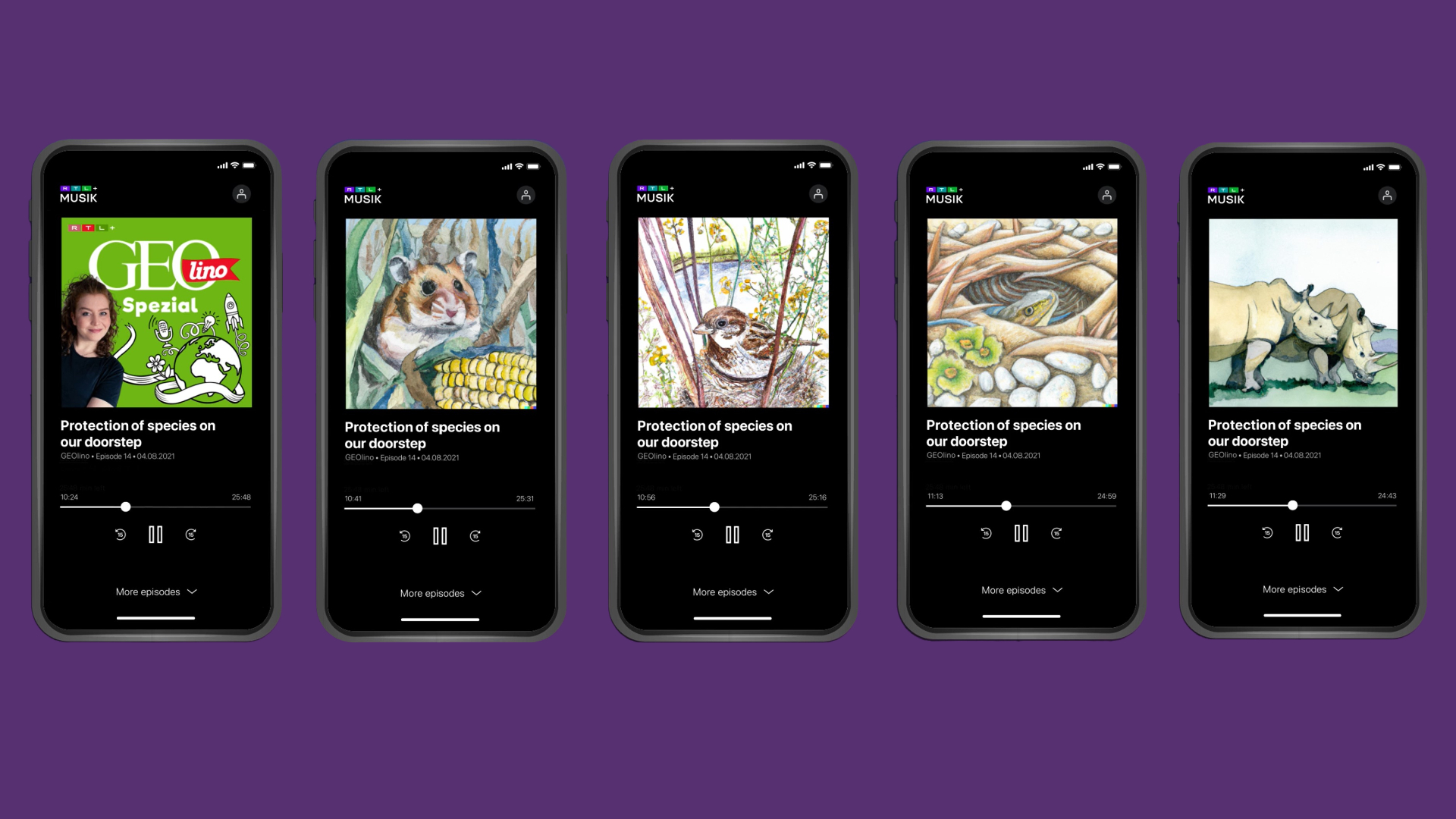
Along similar lines, a person who is listening to an audiobook on their phone would typically look at the same book cover art for each chapter. DALL∙E 2 could be used to generate a unique image to accompany each scene in each chapter.
Using DALL∙E 2 through Azure OpenAI Service, Egger added, provides access to other Azure services and tools in one place, which allows his team to work efficiently and seamlessly. “As with all other software-as-a-service products, we can be sure that if we need massive amounts of imagery created by DALL∙E, we are not worried about having it online.”
No AI technology has elicited as much excitement as systems such as DALL∙E 2 that can generate images from natural language descriptions, according to Sarah Bird, a Microsoft principal group project manager for Azure AI.
“People love images, and for someone like me who is not visually artistic at all, I’m able to make something much more beautiful than I would ever be able to using other visual tools,” she said of DALL∙E 2. “It’s giving humans a new tool to express themselves creatively and communicate in compelling and fun and engaging ways.”
Her team focuses on the development of tools and techniques that guide people toward the appropriate and responsible use of AI tools such as DALL∙E 2 in Azure AI and that limit their use in ways that could cause harm.
To help prevent DALL∙E 2 from delivering inappropriate outputs in Azure OpenAI Service, OpenAI removed the most explicit sexual and violent content from the dataset used to train the model, and Azure AI deployed filters to reject prompts that violate content policy.
In addition, the team has integrated techniques that prevent DALL∙E 2 from creating images of celebrities as well as objects that are commonly used to try to trick the system into generating sexual or violent content. On the output side, the team has added models that remove AI generated images that appear to contain adult, gore and other types of inappropriate content.
We’re designing the interfaces to help users … use this tool to get the representation they want.
DALL∙E 2 is still subject to a challenge that many AI systems encounter: the system is only as good as the data used to train it. Without the benefit of context that provides insight to user intent, less descriptive prompts to DALL-E 2 can surface biases embedded in the training data – text and images from the internet.
That’s why Bird is working with Microsoft product teams to teach people how to use DALL∙E 2 in ways that help them achieve their goals – such as using more descriptive prompts that help the AI system better understand what results they’re after.
“We’re designing the interfaces to help users be more successful in what it’s generating, and sharing the limitations today, so that users are able to use this tool to get the representation that they want, not whatever average representation exists on the internet,” she said.
Buse recently joined the Mattel Future Lab, which is exploring ideas such as the metaverse and NFTs, or non-fungible tokens, to expand the reach of the toy business. She’s using DALL∙E 2 as a tool to help her imagine what these virtual experiences could look like.
“It’s fun to poke around in here to think about what would come up in a virtual world based on – pick a descriptor – a forest, mermaids, whatever,” she said, explaining that DALL∙E 2 is helping her team predict this future. “How do you predict the future? You keep feeding yourself more information, more imagery and thoughts to try and imagine how this would come together.”
Boyd, the Microsoft corporate vice president for Azure Platform, said DALL∙E 2 and the family of large language models that underpins it are unlocking this creative force across customers. The AI system is fuel for the imagination, enabling users to think of new and interesting ideas and bring them alive in their presentations and documents.
“What is most exciting, I think, is we’re just scratching the surface on the power of these large language models,” he said.
Related:
Sign up to receive the latest updates on how DALL·E 2 is being used in Azure OpenAI Service and across Microsoft
Learn more about Microsoft Syntex and Power Automate
Read: How AI makes developers’ lives easier, and helps everybody learn to develop software
Read: New Z-code Mixture of Experts models improve quality, efficiency in Translator and Azure AI
Read: New Azure OpenAI Service combines access to powerful GPT-3 language models with Azure’s enterprise capabilities
Top image: Mattel toy designers are investigating how to use images generated by DALL∙E 2 in Azure OpenAI Service to help inspire new Hot Wheels designs. By typing plain language prompts like “A DTM race car like a hot rod” or “A Bonneville salt flats racer like a DTM race car,” they can generate multiple images to help spark creativity and inform final designs.
John Roach writes about Microsoft research and innovation. Follow him on Twitter.
From Hot Wheels to handling content: How brands are using Microsoft AI to be more productive and imaginative
Microsoft open sources its ‘farm of the future’ toolkit
How data and AI will transform contact centres for financial services
AI-equipped drones study dolphins on the edge of extinction
Follow us:
Share this page:
- Published in Uncategorized
Community Engagement Platform Market May See Big Move : Facebook, Instagram, Twitter – Digital Journal
Hi, what are you looking for?
By
Published
This press release was orginally distributed by SBWire
NJ New Jersey, USA — (SBWIRE) — 10/24/2022 — The latest study released on the Global Community Engagement Platform Market by AMA Research evaluates market size, trend, and forecast to 2027. The Community Engagement Platform market study covers significant research data and proofs to be a handy resource document for managers, analysts, industry experts and other key people to have ready-to-access and self-analyzed study to help understand market trends, growth drivers, opportunities and upcoming challenges and about the competitors.
Key Players in This Report Include:
Facebook (United States), Instagram (United States), Twitter (United States), YouTube (United States), Salesforce (United States), Bang The Table (United States), Nextdoor (United States), OpenGov (United States), Social Pinpoint (Australia), CitizenLab (United States)
Download Sample Report PDF (Including Full TOC, Table & Figures) @ https://www.advancemarketanalytics.com/sample-report/168189-global-community-engagement-platform-market
Definition:
Community engagement refers to engagement to a specific community in order to achieve long-term and sustainable outcomes, relationships, discourse, implementation, and influence. There is no formal definition of community engagement as different industries, professions, organizations, business units have different understandings of what community engagement might means. Community engagement changes with the context. Community engagement platform aims to better connect people with their community and to ensure that they design services to meet the specific needs of the people. Community engagement platforms are used to generate positive feelings about an organization. This not only increases the loyalty to the organization but also brings in new customers for the organization. Community engagement platforms empower people by giving them the ability to raise their voices to raise concerns and share their opinions. With the increasing number of people on the internet, the demand for community engagement software is increasing.
Market Trend:
– Constant Innovation in The Features for The Community Engagement
– Increasing Demand of Community Engagement Platforms with Mobile Apps
Market Drivers:
– Increasing Penetration of Internet All Over the Globe
– Growing Need of Organizations to Connect and Receive Feedback from Their Community
Market Opportunities:
– Rising Use of Artificial Intelligence Making Community Engagement More Efficient
– Growing Number of Political Campaigns Making Use of Community Engagement Platforms
The Global Community Engagement Platform Market segments and Market Data Break Down are illuminated below:
by Platform (Pages, Forums, Surveys, Chat Messaging, Insights, Others), Pricing (One-Time Payment, Subscription), Deployment (Web-based, Cloud-based), End User (Organizations, Institutions, NGOs, Governments, Celebrities, Others)
Global Community Engagement Platform market report highlights information regarding the current and future industry trends, growth patterns, as well as it offers business strategies to help the stakeholders in making sound decisions that may help to ensure the profit trajectory over the forecast years.
Have a query? Market an enquiry before purchase @ https://www.advancemarketanalytics.com/enquiry-before-buy/168189-global-community-engagement-platform-market
Geographically, the detailed analysis of consumption, revenue, market share, and growth rate of the following regions:
– The Middle East and Africa (South Africa, Saudi Arabia, UAE, Israel, Egypt, etc.)
– North America (United States, Mexico & Canada)
– South America (Brazil, Venezuela, Argentina, Ecuador, Peru, Colombia, etc.)
– Europe (Turkey, Spain, Turkey, Netherlands Denmark, Belgium, Switzerland, Germany, Russia UK, Italy, France, etc.)
– Asia-Pacific (Taiwan, Hong Kong, Singapore, Vietnam, China, Malaysia, Japan, Philippines, Korea, Thailand, India, Indonesia, and Australia).
Objectives of the Report
– -To carefully analyze and forecast the size of the Community Engagement Platform market by value and volume.
– -To estimate the market shares of major segments of the Community Engagement Platform
– -To showcase the development of the Community Engagement Platform market in different parts of the world.
– -To analyze and study micro-markets in terms of their contributions to the Community Engagement Platform market, their prospects, and individual growth trends.
– -To offer precise and useful details about factors affecting the growth of the Community Engagement Platform
– -To provide a meticulous assessment of crucial business strategies used by leading companies operating in the Community Engagement Platform market, which include research and development, collaborations, agreements, partnerships, acquisitions, mergers, new developments, and product launches.
Buy Complete Assessment of Community Engagement Platform market Now @ https://www.advancemarketanalytics.com/buy-now?format=1&report=168189
Major highlights from Table of Contents:
Community Engagement Platform Market Study Coverage:
– It includes major manufacturers, emerging player's growth story, and major business segments of Community Engagement Platform market, years considered, and research objectives. Additionally, segmentation on the basis of the type of product, application, and technology.
– Community Engagement Platform Market Executive Summary: It gives a summary of overall studies, growth rate, available market, competitive landscape, market drivers, trends, and issues, and macroscopic indicators.
– Community Engagement Platform Market Production by Region Community Engagement Platform Market Profile of Manufacturers-players are studied on the basis of SWOT, their products, production, value, financials, and other vital factors.
– Key Points Covered in Community Engagement Platform Market Report:
– Community Engagement Platform Overview, Definition and Classification Market drivers and barriers
– Community Engagement Platform Market Competition by Manufacturers
– Impact Analysis of COVID-19 on Community Engagement Platform Market
– Community Engagement Platform Capacity, Production, Revenue (Value) by Region (2021-2027)
– Community Engagement Platform Supply (Production), Consumption, Export, Import by Region (2021-2027)
– Community Engagement Platform Production, Revenue (Value), Price Trend by Type {Payment Gateway, Merchant Account, Subscription Management,}
– Community Engagement Platform Manufacturers Profiles/Analysis Community Engagement Platform Manufacturing Cost Analysis, Industrial/Supply Chain Analysis, Sourcing Strategy and Downstream Buyers, Marketing
– Strategy by Key Manufacturers/Players, Connected Distributors/Traders Standardization, Regulatory and collaborative initiatives, Industry road map and value chain Market Effect Factors Analysis.
Browse Complete Summary and Table of Content @ https://www.advancemarketanalytics.com/reports/168189-global-community-engagement-platform-market
Key questions answered
– How feasible is Community Engagement Platform market for long-term investment?
– What are influencing factors driving the demand for Community Engagement Platform near future?
– What is the impact analysis of various factors in the Global Community Engagement Platform market growth?
– What are the recent trends in the regional market and how successful they are?
Thanks for reading this article; you can also get individual chapter wise section or region wise report version like North America, Middle East, Africa, Europe or LATAM, Southeast Asia.
Contact US:
Craig Francis (PR & Marketing Manager)
AMA Research & Media LLP
Unit No. 429, Parsonage Road Edison, NJ
New Jersey USA – 08837
For more information on this press release visit: http://www.sbwire.com/press-releases/community-engagement-platform-market-may-see-big-move-facebook-instagram-twitter-1365455.htm
Praveen Kumar
PR & Marketing Manager
AMA Research & Media LLP
Telephone: +1 (551) 333 1547
Email: Click to Email Praveen Kumar
Web: https://www.advancemarketanalytics.com/
ReleaseWire is a leading online newswire service and media engagement platform, designed for and used by businesses of all sizes including nonprofit organizations, connecting marketers and communicators to journalists, editors, bloggers and other online publishers around the world. For more information visit www.releasewire.com.
Two common respiratory viruses can fuse to form a hybrid virus capable of evading the human immune system and infecting lung cells.
This key allowed for potential (though neither confirmed nor denied) exposure of customer email addresses and management numbers.
Organizations must begin evolving toward a radically more flexible security architecture.
The European Central Bank is expected to set aside recession worries and deliver another jumbo interest rate hike this week.
COPYRIGHT © 1998 – 2022 DIGITAL JOURNAL INC. Sitemaps: XML / News . Digital Journal is not responsible for the content of external sites. Read more about our external linking.
- Published in Uncategorized
30 DocuSign Competitors & Alternatives 2023 (Free + Paid) | by Toby Kiernan – DataDrivenInvestor
DataDrivenInvestor
Jun 17
Save
While you are creating, editing, or sending digital documents, it is necessary to capture an online signature so that the document can be authenticated. For effectively capturing a legally binding electronic signature online, there is a need for an electronic signature service.
Without the implementation of an online signature software, you will end up exposing your company to legal troubles. One of the top electronic signature software that are used by organizations commonly is called DocuSign.
Click to the Image to Check Price
It is available at a nominal fee per month and ends up being a low-risk method to send a couple of documents per month while also getting an understanding of how online document signing actually operates.
As said, DocuSign is not the only choice that there is for an online signature software.
However, I’m just diverting your attention with this statement, DocuSign competition is a burning issue in the electronic signature software industry. Each DocuSign competitor has been trying to beat it by facilitating the user’s with same features in less budget.
Furthermore, all the DocuSign competitors that have been mentioned below provide free trial with some features. You can utilize for a days, if you are not satisfied with them. You can easily switch it and try another alternative to DocuSign.
There are multiple competitors and alternatives to DocuSign that are available in the market and they make a great choice. In this blog, I have listed top DocuSign competitors and alternatives that can make your selection convenient.
Let we start understanding of free DocuSign alternative one by one. Each DocuSign Competitor’s pricing have denoted based on the basic features that they offer. You may find out more about business and enterprise planning by visiting the software’s website.
➽ SignNow — 1st Free DocuSign Competitor & Alternative
➽ CEO — Borya Shakhnovich
➽ Mobile App: iOS | Android
➽ Location — Brookline, Massachusetts
In the list of DocuSign’s competitors, SignNow is one of the top Docusign competitor and electronic signature software for small businesses that comes with features needed to sign and send documents. It helps in generating agreements, automating and streamlining processes, accessing payments, and managing documents.
This application has reusable templates that help in simplifying the process of sending documents and saving time. When it comes to workflows, SignNow allows you to organize documents into groups and send them based on the roles of receivers.
With SignNow, it is also possible to set different actions after signing has been completed.
➽ Wesignature — Free DocuSign Competitor & Alternative
➽ CEO — Ryan Pegram
➽ Mobile App: None, web-based only
➽ Location — Thornton, Colorado
WeSignature is one of the best document signing software and most widely chosen electronic signature software at the present time.
Many professionals have been using this application for their personal and professional use which makes it the best DocuSign competitor.
It is a simple, efficient, and effortless software for signing documents as it enables individuals and organizations to sign a wide range of online documents.
Once you adopt the WeSignature application, you can sign the documents, fill up paperwork, and follow up with the receivers regularly.
It is an application that has consistently proven itself to be the best electronic signature service for small businesses.
Once you start using WeSignature, you will be surprised at the reduction of turnaround time from a couple of days to just a few minutes.
In addition, it also enables the organizations to send multiple documents to people all at once.
➽ Signaturely — Free DocuSign Competitor & Alternative
➽ CEO — Will Cannon
➽ Mobile App: None, web-based only
➽ Location — 340 S Lemon Ave Ste 1760 Walnut, CA 91789
In another competitors to DocuSign, Signaturely is well known esignature software. It is also preferred by many people who are looking for simple methods to get their documents signed in a legal manner. Signaturely has proven itself to be a great alternative to DocuSign because of its simplicity.
Signaturely is easy to use and also makes online document signing simple. The reason why Signaturely stands out is that it focuses on eliminating the features.
It lays special emphasis on cutting down all unnecessary steps so that it becomes easy to get your documents signed.
➽ CocoSign — Free DocuSign Competitor & Alternative
➽ CEO — Stephen Curry
➽ Mobile App: None, web-based only
➽ Location — Singapore
Over the past few years, CocoSign has emerged as an extremely renowned online signature platform. It is one of best DocuSign competitor and is used for sending, signing, saving, and accessing documents online.
It is capable of automating business processes by closing deals quickly, safely, and legally.
CocoSign enables users to choose a free trial for understanding how the platform should work and how useful it can be. It is easily the best place for online signatures as it improves businesses by automating significant parts of business deals. It is empowered with multiple applications, integrations, APIs, and industry-specific solutions.
CocoSign allows you to get signatures digitally without facing problems in managing paperwork. It provides a user-friendly, digital, and integrated experience for creating e-signatures.
In addition, it also offers cross-platform functionality and can be accessed anywhere. People use it because it is safe, legally compliant, and efficient
➽ HelloSign — Free DocuSign Competitor & Alternative
➽ CEO — Joseph Walla
➽ Mobile App: None, web-based only
➽ Location — San Francisco, CA
HelloSign is another online electronic signature software that is also understood to bring a wide range of features to the market. It is great with customer service, customization, and flexible pricing as well.
It also comes with a great API that enables you to embed and brand the signing options in the online documents.
This is an electronic signature company that is also compliant with all of the major online signature laws while offering an array of extensions and integrations.
It is an application owned by Dropbox and comes with powerful integration along with many tools such as Google Suite, Gmail, and more.
➽ Adobe Sign — Free DocuSign Competitor & Alternative
➽ CEO — Shantanu Narayen
➽ Mobile App: iOS | Android
➽ Location — San Jose, CA
Adobe Sign is a feature-rich among DocuSign competitors. It is an online signature platform that provides you with the power to manage the workflows from any location and device. Many people use this app because of the seamlessness that it is capable of offering in electronic document signing.
Adobe Sign is an application that is known for its wide integration with third-party tools along with an added focus on global compliance.
It is full of features for both electronic and digital signatures. Many professionals have been choosing Adobe Sign for their personal and professional use.
➽ PandaDoc — Free DocuSign Competitor & Alternative
➽ CEO — Mikita Mikado
➽ Mobile App: iOS | Android
➽ Location — San Francisco, California
Yet another top competitors to DocuSign is PandaDoc which is very well known for offering a streamlined user interface and ease of use.
This is an online signature tool that is known for providing a streamlined user interface and ease of use.
It is an e-signature tool that comes with great assistance in document management.
PandaDoc comes with a drag and drops integration, automated workflow, and audit history as well. It has multiple integrations including CRM, file storage applications, and payments.
If you are looking for an effective solution for the management of contracts then PandaDoc is worth giving a shot.
➽ RightSignature — Free DocuSign Competitor & Alternative
➽ CEO — Daryl Bernstein, Cary Dunn, and Jonathan Siegel
➽ Mobile App: None, web-based only
➽ Location — Fort Lauderdale, FL
Next DocuSign competitor, RightSignature is a perfect alternative to DocuSign that comes with a wide range of integrations as an important part of the e-signature process. It specializes in making document signing a simple process.
The users can upload online documents to RightSignature with a drag and drop tool for placing signature fields inside the document.
Once this happens, the users can send the document through an email to the customer for an optimized online signing experience. Using RightSignature offers plans for individuals and enterprise-level users as well. It provides features that are completely different as is the cost.
RightSignature also treats uploaded documents such as a locked PDF while enabling the users to drag the signature fields on the top of the page.
The custom branding with RightSignature is more like a white labeling feature as opposed to a branding kit.
➽ SignWell — Free DocuSign Competitor & Alternative
➽ CEO — Martin Holmstrom
➽ Mobile App: None, web-based only
➽ Location — Portland, Oregon
SignWell is another one of the competitors to DocuSign that is a cost-effective and user-friendly electronic signature application used by many businesses. It helps in eliminating many hours from the usual document signing process and is also compliant with e-signature laws.
This application comes with a free plan that also includes various features such as document tracking, flexible workflows, and reminders. This is an application that is being used by a wide range of people in recent times.
➽ SignEasy — Free DocuSign Competitor & Alternative
➽ CEO — Sunil Patro
➽ Mobile App: iOS | Android
➽ Location — Brookline, Massachusetts
SignEasy is yet another top recommendation for many people. It is one of the best electronic signing software for personal use. You can sign up with a free trial and you can instantly begin by uploading documents, preparing them for signatures, and sending them.
SignEasy comes with wide integration support and also works within your favorite applications. You can open a document with Gmail, sign it, and then send it without any stress.
Finally, you can also take benefit of many features such as automated reminders, tracking, and signing sequences.
➽ Eversign — Free DocuSign Competitor & Alternative
➽ CEO — Julian Zehetmayr
➽ Mobile App: None, web-based only
➽ Location — Wien, Wien
The another choice in the list for DocuSign competitors is Eversign. It is a great solution for all users who need legally binding online signatures but are not looking to break the bank with a high fee.
Eversign is a cost-effective choice that comes with the ability to send many documents per month without an added fee.
The basic features that Eversign offers are all included in audit trails, contract management, and app integrations.
The businesses that are looking to onboard more users or seeking additional perks such as in-person signing can exist without any extra price tag.
➽ DigiSigner — Free DocuSign Competitor & Alternative
➽ CEO — Jessica Kelly
➽ Mobile App: None, web-based only
➽ Location — 700 N Valley St Suite B Anaheim, CA 92801
DigiSigner is a cloud-based electronic signature software and one of the best DocuSign competitor that focuses on speed, affordability, and convenience of use.
Using the service, businesses and people can sign contracts and agreements from any location in the world, regardless of their location.
DigiSigner is compatible with a wide range of devices, including laptops, tablets, smartphones, and more.
All main e-signature laws, such as ESIGN, UETA, and European eIDAS, are met by DigiSigner.
DigiSigner’s signatures are legally binding and can be used in a court of law.
➽ SIGNiX — Free DocuSign Competitor & Alternative
➽ CEO — Jay Jumper
➽ Mobile App: None, web-based only
➽ Location — Chattanooga, TN
A next DocuSign competitor is SIGNiX, which makes it easy for partners in highly regulated industries like real estate, wealth management, and healthcare to use digital signature and online notarization software together.
There are no costs or risks to using the patented SIGNiX FLEX API.
It allows partners to offer military-grade cryptography, enhanced privacy, and permanent legal evidence of a true digital signature without having to deal with paper-based processes.
➽ Scrive — Free DocuSign Competitor & Alternative
➽ CEO — Viktor Wrede
➽ Mobile App: None, web-based only
➽ Location — Stockholm, Stockholm County
As soon as Scrive was started in 2010, it quickly became a leader in the Nordic e-sign market and take place in the list of top DocuSign competitors.
Today, more than 6000 customers in 40+ countries use Scrive to speed up their onboarding and agreements processes with solutions that use electronic signatures and IDs.
As a trusted digitalization partner, Scrive helps businesses of all sizes, even those in highly regulated industries, move forward with their digital transformations.
This includes improving customer experience, security, compliance, and data quality. Scrive is based in Stockholm and is owned by Vitruvian Partners. It has more than 200 employees.
➽ Secured Signing Software — Free DocuSign Competitor & Alternative
➽ CEO — Gal Thompson
➽ Mobile App: None, web-based only
➽ Location — 800 W. El Camino Real, Suite 180 Mountain View CA 94040
Secured Signing Software is a cloud-based service for managing electronic signatures. It works with businesses of all sizes in a wide range of industries, including finance, education, and real estate.
Users can sign documents digitally, send email invitations to complete documents, and make forms with the help of these tools.
Secured Signing lets people send invitations to a group of people. Businesses can set up reminders and add extra fields to documents to help them.
The solution lets users add electronic signatures to word documents and set up approval processes. It may also let recipients add or change text before they sign.
Secured Signing works with Salesforce, Realme, and Microsoft Dynamics 365. Face-to-face signing lets customers use an SMS code to prove their identity and then sign on the screen.
In the dashboard, users can see how long it will take to sign a form, as well as download and store signed copies of the form.
If you want to use Secured Signing’s services, you can pay for them each month or pay as you go.
Customer service is available through an online ticketing system, an online knowledge base, phone, and email, among other ways.
➽ eSign Genie — Free DocuSign Competitor & Alternative
➽ CEO — Mahender Bist
➽ Mobile App: None, web-based only
➽ Location — Cupertino, California
This electronic document signing service is actually quite expensive, despite the fact that it appears to be a bargain at first glance. Esign Genie is a splendid choice among top notch DocuSign competitors, despite its low price, is packed with capabilities that make the e-signing process more convenient for both signers and organizations.
The process of connecting to eSign Genie is as simple as creating a network connection and using the form-signing tools.
eSign Genie can help you collect document signing for a fraction of the cost of competing products like PandaDoc and GetAccept.
When it comes to the business, pay-as-you-go is one of the most intriguing aspects. This package also includes the ability to sign papers in person and assign signers, two features that are often reserved for more expensive e-signature services.
➽ SignRequest — Free DocuSign Competitor & Alternative
➽ CEO — Geert-Jan Persoon
➽ Mobile App: None, web-based only
➽ Location — Amsterdam, Noord-Holland
SignRequest appears to offer a lot of capability and customizability for senders who need to transmit multiple papers each month. When creating papers for multiple signers, the professional plan comes with features including a post-signature landing page and the ability to alter the document signing sequence.
This platform is ideal for small-business owners who don’t need to transmit a lot of documentation each month, and it offers everything you need.
You can easily see what paperwork has yet to be completed and what documentation has already been finished thanks to SignRequest’s document management features.
When it comes to creating templates, collecting signer attachments, and selecting the authentication mechanism your signatures may use, SignRequest is the best document signing software for businesses or anyone searching for a quick and easy method to sign.
➽ DrySign — Free DocuSign Competitor & Alternative
➽ CEO — Ron Cogburn
➽ Mobile App: None, web-based only
➽ Location — 2701 E. Grauwyler Road Irving, TX 75061, USA
Due to its cloud-based best electronic signing software for company, it may assist speed up internal and external sign-offs, reduce the need for paper procedures, and increase team efficiency.
It is possible to use DrySign with any of the following cloud storage services: Google Drive, Dropbox, OneDrive, and CRM. It can be utilized on a variety of platforms, including PCs, laptops, and even handheld devices.
The ESIGN Act and the UETA are among the electronic signing regulations that this method complies with. DrySign provides an audit trail, multi-factor authentication, and smart tracking to assist businesses reduce the risk connected with their transactions.
All documents and activity can be viewed from the dashboard. Multiple signatures can be requested, automated notifications can be set up, changes can be viewed in real time, document fields can be altered, and bulk files can be uploaded.
➽ KeepSolid Sign — Free DocuSign Competitor & Alternative
➽ CEO — Vasiliy Ivanov
➽ Mobile App: None, web-based only
➽ Location — Bronx, New York
Various documents, such as contracts, transactions, and other agreements, can be signed electronically with KeepSolid Sign. In either case, it is possible to set up this product.
As compared to DocuSign, KeepSolid Sign allows you to sync documents between several platforms, including PCs, tablets, and cellphones. The data in the system is encrypted with AES-256. Apps for iOS and Android devices are also available from the company.
Signing and annotating documents without being online is feasible, and the changes you make are saved. In order to keep track of the progress of a document, the service provides an activity dashboard that may be used by the user.
➽ Formstack Sign — Free DocuSign Competitor & Alternative
➽ CEO — Chris Byers
➽ Mobile App: iOS | Android
➽ Location — Fishers, IN
In the DocuSign competition, Formstack Sign is an e-sign document platform built inside the Formstack data management system, allows users to sign documents electronically.
Filling out surveys and applying for jobs are just two examples of online forms that Formstack Sign is well-suited to handle because of its accessibility and signature automation features.
It is possible to trace the origins of the company back to Ade Olonoh, who founded FormSpring on February 28th, 2006. FormSpring predated FormStack.
Initially, it was designed to be an online form builder that also provided workflow management solutions for businesses like higher education and marketing.
An added benefit is that the integration of more than 50 web applications such as customer relationship management (CRM), email marketing (email marketing), payment processing and document management is available to Formstack customers who don’t have programming or software abilities.
➽ ZorroSign — Free DocuSign Competitor & Alternative
➽ CEO — Shamsh Hadi
➽ Mobile App: iOS | Android
➽ Location — Phoenix, AZ
Document-based transactions, such as payroll and employee onboarding, can be managed with ZorroSign. It is a cloud-based electronic signature and digital transaction management solution.
ZorroSign uses proprietary forensics technologies to identify document forgery and signature forgery based on Blockchain technology.
If you’re looking for a document signing software that’s more secure than some of DocuSign alternative, such as government, legal, or healthcare, this is an excellent option. ZorroSign is also an environmentally responsible company as compared to other DocuSign Competitors.
➽ PDF Filler — Free DocuSign Competitor & Alternative
➽ CEO — Boris Shakhnovich
➽ Mobile App: iOS | Android
➽ Location —Brookline, Massachusetts
For editing, producing, signing, and maintaining PDF files online, pdfFiller is the best option available. It is one of the greatest alternative to DocuSign.
Using it since 2008, it has made it easier for companies and people to go paperless!
Additionally, pdfFiller is part of the airSlate Business Cloud, a simple bundle that offers a variety of useful services.
➽ Dochub — Free DocuSign Competitor & Alternative
➽ CEO — Chris Devor
➽ Mobile App: None, web-based only
➽ Location — Boston
Online PDF annotation and best electronic signing software, Dochub, allows users to add text and photos to their PDFs online. Multi-signer procedures, document signing in bulk, lossless editing, team collaboration, and more are all possible with this program.
The low cost of this program makes it a standout in comparison to DocuSign. The process of setting up and transmitting documents to users has been made simpler.
With DocHub’s editing features and the option to keep multiple signatures on several devices, it’s easy to collaborate with others. As a result of this functionality, it is a significant DocuSign competitor.
➽ EasySIGN— Free DocuSign Competitor & Alternative
➽ CEO — Not Found
➽ Mobile App: None, web-based only
➽ Location — Hapert, The Netherlands
They are proud to say that EasySIGN is acknowledged as a real one-stop-shop software solution for the signmaking and digital big format printing businesses worldwide.
The software provides unique, non-destructive design and production capabilities that are both inventive and easy to use in order to convert creative ideas into production-ready realities.
It offers a worldwide network of resellers that are experts in the field. More than 25 nations use the program, which has been translated into numerous languages and delivered to a dedicated clientele.
➽ Signority— Free DocuSign Competitor & Alternative
➽ CEO —Jane He
➽ Mobile App: None, web-based only
➽ Location — ON Canada
When you use Signority, the eSignature process is completely automated and your document management costs are much reduced. This allows you to focus more on your business.
Electronic signatures and reminders are both possible with the software, which delivers papers for digital signature and eSignature. All of your papers may be securely shared and kept in the cloud after they have been safely changed.
It enables process automation, corporate branding, real-time status alerts and traceability, and a host of additional benefits.
➽ Contract Book — Free DocuSign Competitor & Alternative
➽ CEO —Niels Martin Brochner
➽ Mobile App: None, web-based only
➽ Location — New York, USA
Contractbook is a collaborative contract management platform that automates your process and syncs contract data across your corporate platforms. It is also a good document signing software as well as DocuSign competitor.
You may use it to handle contracts effectively. All forms of legal papers may be signed, created, and stored digitally with this program. It also aids in the creation of a more open company environment.
Compliance is guaranteed and time is saved thanks to the software Using the solution, legal practitioners may monitor and manage their client’s contract online with ease and security.
➽ Proposify — Free DocuSign Competitor & Alternative
➽ CEO — Kyle Racki
➽ Mobile App: None, web-based only
➽ Location — Halifax, Nova Scotia
It’s a web-based proposal management system. By using Proposify, you can take charge of and gain insight into the most important portion of the sales process. Develop your self-assurance and flexibility to the point where you can dictate the terms of any business transaction.
Produce flawless and consistent sales materials. Get the info you need to expand your process, make appropriate commitments, and develop accurate forecasts. Streamline the approval procedure for your clients and new clients.
This competitor to DocuSign offers a wide variety of features, including an easy-to-use design editor, electronic signatures, CRM integration, data-driven insights, dynamic pricing and packaging, document management, approval workflows, and more.
➽ Qwilr — Free DocuSign Competitor & Alternative
➽ CEO — Dylan Baskind
➽ Mobile App: None, web-based only
➽ Location — Redfern, New South Wales
Qwilr intends to completely alter the online paper-making and distribution processes for corporations. With this innovation, companies can easily convert static web material into interactive, user-friendly mobile experiences. According to the vendor, this enables businesses to provide clients with quotes, proposals, and presentations while also taking advantage of analytics and other capabilities.
Increase your company’s sales output by freeing your sales staff from mundane duties like copying and pasting and allowing them to focus on more strategic initiatives. Build a database of documents that can be readily updated when you receive new contacts. Effective real-time collaboration is made simpler with intuitive commenting and discussion features.
Provide a quote that can be modified in real time, signed digitally, and used in other ways to meet the individual requirements of each client. Without leaving the Qwilr app, your clients can give final approval by checking boxes and providing comments.
Qwilr, like other DocuSign competitors, is a web-based document editor that could help your company save time and look more professional when communicating with customers.
➽ DealHub — Free DocuSign Competitor & Alternative
➽ CEO —Eyal Elbahary
➽ Mobile App: None, web-based only
➽ Location — Austin, Texas
The next notable DocuSign competitor is DealHub, which offers your business the most complete and unified revenue workflow available. Our zero-code platform is designed specifically to aid visionary leaders in improving cooperation, speeding up the sales cycle, and maintaining a steady flow of leads into the pipeline.
With the support of CPQ, CLM, and Subscription Management tools, which are all driven by an intuitive Sales Playbook, you can speed up the contract negotiation process, improve content delivery, and clinch more deals. A digital DealRoom is a platform where buyers and sellers can connect and exchange information in one convenient location.
Market leaders such as WalkMe, Gong, Drift, Hopin, Yotpo, Sendoso, and Braze are using DealHub to reduce their time to revenue and deliver a consistent sales experience for their sales teams and customers.
➽ DocSend— Free DocuSign Competitor & Alternative
➽ CEO — Russ Heddleston
➽ Mobile App: None, web-based only
➽ Location —San Francisco, CA
Sharing and managing the information that drives your business forward has never been easier than with Dropbox DocSend. Dropbox DocSend’s link-based approach makes it simple to tailor security to each recipient, track file views in real-time, evaluate content performance on a page-by-page basis, and establish up state-of-the-art virtual deal rooms. DocSend, like DocuSign’s competitors, is an e-signature service that may be used by any company.
The above-mentioned are some of the best DocuSign competitors that can help you to figure out which option suits your needs in the best ways. Many online signature software that have been discussed offer a free version so that the customers can find an easy and perfect solution.
If you ask our opinion then Signnow and WeSignature is the best option. It is the best one of the top online electronic signature software that come with a wide range of features. You can use this software to send unlimited documents while professionally designing documents for any purpose and numerous integrations.
You can begin a free trial and see how SignNow and WeSignature can help.
If you’re only searching for a way to submit and sign your electronic papers, DocuSign is fantastic. However, teams who wish to do more with their documents will find it to be a poor fit.
Here are some of the reasons why you might want to look at one of DocuSign’s competitors.
The market for electronic signatures is constantly changing.
Other significant e-signing hubs including SignNow, Wesignature, Signaturely, and PandaDoc are currently greatest DocuSign’s competitors.
On the market, there are several eSignature service providers, all of them provide slightly unique products. It can be difficult to decide which eSignature solutions will be most useful for you and which could be a waste of money, though, given the abundance of options. Prior to deciding on a DocuSign competitors for your company, consider the following points:
Finding the ideal DocuSign competitors for you will be much simpler now that you are aware of the answers to those concerns.
There are cheaper competitors to DocuSign, and SignNow is one of them. If your company needs an easy way to collect valid electronic signatures, look no further than SignNow eSignature software.
The excellent DocuSign competitor is SignNow. When you use SignNow to send out documents for signature, you may send a lot more of them at a much reduced cost. Use it more easily and get better customer service.
Subscribe to DDIntel Here.
Join our network here: https://datadriveninvestor.com/collaborate
—
—
1
empowerment through data, knowledge, and expertise. subscribe to DDIntel at https://ddintel.datadriveninvestor.com
AboutHelpTermsPrivacy
I’m interested by human creativity and technology. Nature enthusiast, self-motivator, visionary, and energetic communicator. Email me: tobykiernan1984@gmail.com
Help
Status
Writers
Blog
Careers
Privacy
Terms
About
Knowable
- Published in Uncategorized
Going paperless in 90 days – IT PRO
View all Business
View all Cloud
View all Hardware
View all Infrastructure
View all Security
View all Software
View all Technology
FREE DOWNLOAD
Paper was a mainstay of record keeping for millennia – but it takes up a lot of space, is hard to sort through quickly and is vulnerable to damage. In recent years, the reality of a wholly paperless office has come to pass, but digitisation can still be held back by budgetary and circumstantial limitations.
This report lays out three clear steps for a 90-day project of digitisation that will help your business to plan and execute the move to a paperless model while circumventing the most common roadblocks.
Download now to realise the benefits of going paperless and execute digitisation without any loss of information.
Provided by
.
ITPro is part of Future plc, an international media group and leading digital publisher. Visit our corporate site www.futureplc.com
© Future Publishing Limited, Quay House, The Ambury, Bath BA1 1UA. All rights reserved. England and Wales company registration number 2008885
- Published in Uncategorized
Keynote highlights from Microsoft Ignite 2022 – IT World Canada
Microsoft Ignite 2022 wrapped up with more than 300 announcements made at the event.
In his opening keynote, chief executive officer Satya Nadella highlighted some of the most impactful changes and new products the company will be offering over the coming months.
Azure virtual machines (VMs) running on the Ampere Altra processors became generally available last month, so it isn’t brand-spanking new. Still, it was important enough to get a mention in the keynote. This is a significant product offering that provides a high price-to-performance ratio for web services, databases, microservices and more. Designed for scaled-out, cloud-native workloads, these VMs can be included in Kubernetes clusters and managed using Azure Kubernetes Service.
As Microsoft puts it, the Azure Premium SSD v2 disk storage is designed for performance-critical workloads that consistently need sub-millisecond latency with high input-output operation throughput. It’s ideal for increasing storage performance without increasing storage capacity. Microsoft highlighted SQL Servers, Oracle and other database and analytics workloads as some of the use cases for this new service.
Azure Cosmos DB, Microsoft’s fully managed NoSQL database, now brings support for distributed PostgreSQL, providing faster and more scalable service for open-source relational databases. Additionally, It also increases the maximum document support size to 16MB for MongoDB.
Azure Elastic SAN is a storage area network that provides direct data access to the host, but is also a cloud-native service. It can connect to a variety of Azure compute services so customers can transition their SAN workloads to the cloud without changing their provisioning and management model. Being a cloud-native solution also means it’s far more scalable. It’s fully managed, too.
This new service allows developers to run the Confidential Consortium Framework (CCF) open-source software developer kit without the need to manage and maintain their own infrastructure to support CCF-based services. CCF lets developers run multi-party apps on secured networks.
Mesh Avatars for Microsoft Teams has entered private preview. The feature allows users to create an interactive, personalized avatar so they choose how they want to appear in meetings. It includes “hundreds of customization options”, from physical attributes to accessories.
The Windows 365 app takes the user directly from the taskbar to Windows 365. It will be available in the Microsoft Store on Windows.
Now in preview, Azure Container for PyTorch has curated environments and custom images that will bundle Microsoft technologies to help to deploy and support optimized training for PyTorch models.
This is a big new feature coming to Microsoft Office. The new tool is an app that lets anyone, with or without an Office subscription, quickly design professional graphics and pages. During the presentation, Nadella demonstrated Designer’s ability to create unique images based on text, a feature that’s enabled by a collaboration with OpenAI’s DALLE-2 AI image generation system. One critical application for this design is advertising, especially on social media. With it, Microsoft is poking into the design market occupied by established creative software giants like Adobe. The version included in the paid Office subscription will be more robust, but a free tier will be available upon launch.
Power Automate will be able to generate a cloud flow when users describe what they want to do using natural language. Users can then select the connectors and finalize the automation. This feature is now in preview.
Syntex is a set of apps and services that use AI to index and organize unstructured content for easy searching and analysis. Additionally, it manages and protects content, integrates it into other business apps, and offers containers for developers to store content. Syntex is beginning to roll out now.
Teams Premium is an add-on that offers even more features for all Teams meetings. New features include meeting guides to help users pick the correct meeting experience. These include guides for client calls, brainstorming meetings, or help desk support interaction. Users can brand their meetings with custom logos and backgrounds for the Teams lobby. It also features auto transcription in 40 languages and an “intelligent recap” that shows meeting highlights.
Teams Premium features will begin to roll out in December 2022 as a part of the Teams Premium preview, with general availability in February 2023. The availability of new AI capabilities, such as intelligent meetings, will begin rolling out in the first half of 2023.
Be sure to catch up on all the new Microsoft Teams features announced at Ignite 2022 as well!
Our experienced team of journalists and bloggers bring you engaging in-depth interviews, videos and content targeted to IT professionals and line-of-business executives.
©
IT World Canada. All Rights Reserved.
- Published in Uncategorized
Evaluating lending software fundamentals in a challenging market – Auto Finance News
- Published in Uncategorized
Notion vs Trello: Project management software comparison – TechRepublic
Register for your free TechRepublic membership or if you are already a member, sign in using your preferred method below.
We recently updated our Terms and Conditions for TechRepublic Premium. By clicking continue, you agree to these updated terms.
Invalid email/username and password combination supplied.
An email has been sent to you with instructions on how to reset your password.
By registering, you agree to the Terms of Use and acknowledge the data practices outlined in the Privacy Policy.
You will also receive a complimentary subscription to TechRepublic’s News and Special Offers newsletter and the Top Story of the Day newsletter. You may unsubscribe from these newsletters at any time.
All fields are required. Username must be unique. Password must be a minimum of 6 characters and have any 3 of the 4 items: a number (0 through 9), a special character (such as !, $, #, %), an uppercase character (A through Z) or a lowercase (a through z) character (no spaces).
Notion vs Trello: Project management software comparison
Your email has been sent
If your company is considering which project management and communication tool to choose, you should compare the features of Notion and Trello.
Project management can quickly become complicated waters to navigate, especially as your projects and company grow. Not only will you have more projects to tackle, but you’ll also have more stakeholders at work to make them happen. As those numbers increase, you need the right project management tools to keep the work flowing and deadlines on target.
SEE: Hiring kit: Project manager (TechRepublic Premium)
To complicate matters, the number of available tools and services to help you manage those projects and documents is staggering. Where do you turn? Which service do you use? Do you go kanban, Gantt, Wiki, tasks, calendars or a combination?
When you start your search for the right project management software, you are bound to come across both Notion and Trello. These two project management platforms share quite a bit of overlap, but Trello and Notion are also quite different. Which one of these services is right for your company. Let’s dig in and find out.
Jump to:
Notion is a project management and document management platform designed to help your teams to collaborate with tools to coordinate deadlines, objectives and assignments. Within a single workspace, your teams can think, write, plan, capture thoughts, manage projects and run departments. With tools like kanban boards (Figure A), workspaces, meeting notes, docs, tasks, assignments and calendars, Notion might well be the perfect platform for any team looking to merge document management and project management.
Figure A
Trello might not be one of the most popular workflow management tools on the market, but it certainly can compete with the competition by offering all the features you need in a simple-to-use, modern interface (Figure B). Trello offers workspaces, kanban, timelines, tables, calendars, dashboards, maps, templates, filters, automation and Powerups to add new features.
Figure B
If there’s one buzzword that deserves its time in the limelight, it’s workflow. When you have an efficient and smooth workflow, project management becomes a thing of ease. Between these two, Trello has a leg up on workflow, simply by sticking with a layout that makes it easy to move between the different (yet tightly interconnected) tools. With an interface that makes it very easy to not only switch between those tools but to see how integrated they are gives Trello a slight advantage.
However – and this is a big “however” – Notion offers a more complete package for teams to collaborate. For example, Notion includes added features that combine to make for a more complete workflow. Start with meetings, work those into documents, create tasks based on the documents, build boards to manage the tasks, assign tasks and then keep track of it all in a calendar view. That’s a complete workflow that would benefit nearly any team.
Although Notion does split its time between project and document management, the project management aspect of the service is as strong as many others in the field. However, for straight-up project management, Trello pulls ahead by adding just the right collection of features most teams are accustomed to using.
Another advantage Trello has is the interface. Although Notion does make it easy to switch between features, the layout is rather old-school and can sometimes feel more like a Wiki on steroids than a true project management suite.
I’m going to have to give Notion the advantage in the collaboration arena. Although Trello does offer plenty of powerful collaboration tools, the second you start working with Notion you immediately understand this platform is all about collaboration. From meeting notes, to documents, to assignments, and the ability to connect a workspace to a Slack channel, Notion offers plenty of collaboration options. Once you’ve added team members, you can then add them as stakeholders to various items. Those stakeholders will automatically send emails on additions and updates.
That doesn’t mean Trello misses out on collaboration options. For instance, you can share an entire board or a single card with team members and even invite non-members to join in on the collaboration.
Notion and Trello offer plenty of templates to make creating project management spaces easy. Trello offers templates for things like one-on-one meeting agendas, agile boards, company overviews, design huddles, go-to-market strategy, kanban, mise-en-place productivity, project management, remote team meetings and more. Notion categorizes its templates by purpose, such as design, student, engineering, human resources, marketing, personal, product management, sales and support.
Although both services approach templates very differently, they simplify the process of creating new assets from scratch.
If I had to make a choice, the win would go to Trello because the modern interface will be much easier for new team members to get up to speed with. That doesn’t discount Notion, but the Wiki-like UI might put off some project members who are more accustomed to mobile interfaces with easy drag-and-drop assets.
Subscribe to TechRepublic’s How To Make Tech Work on YouTube for all the latest tech advice for business pros from Jack Wallen.
Discover the secrets to IT leadership success with these tips on project management, budgets, and dealing with day-to-day challenges.
Notion vs Trello: Project management software comparison
Your email has been sent
Your message has been sent
TechRepublic Premium content helps you solve your toughest IT issues and jump-start your career or next project.
Windows 11 gets an annual update on September 20 plus monthly extra features. In enterprises, IT can choose when to roll those out.
Edge AI offers opportunities for multiple applications. See what organizations are doing to incorporate it today and going forward.
This is a complete guide for Apple’s iPadOS. Find out more about iPadOS 16, supported devices, release dates and key features with our cheat sheet.
Discover data intelligence solutions for big data processing and automation. Read more to explore your options.
Whether you are a Microsoft Excel beginner or an advanced user, you’ll benefit from these step-by-step tutorials.
Edge computing is an architecture intended to reduce latency and open up new applications. The terms around it can be fluid, but are helpful to know. From the glossary’s introduction: Edge computing is an architecture which delivers computing capabilities near the site where the data is used or near a data source. In an idealized …
This document helps make sure that you address data governance practices for an efficient, comprehensive approach to data management. This checklist from TechRepublic Premium includes: an introduction to data governance, a data governance checklist and how to manage a data governance checklist. From this checklist’s introduction: Data governance is the process by which an organization …
Recruiting a Scrum Master with the right combination of technical expertise and experience will require a comprehensive screening process. This hiring kit provides a customizable framework your business can use to find, recruit and ultimately hire the right person for the job. This hiring kit from TechRepublic Premium includes a job description, sample interview questions …
Knowing the terminology associated with Web 3.0 is going to be vital to every IT administrator, developer, network engineer, manager and decision maker in business. This quick glossary will introduce and explain concepts and terms vital to understanding Web 3.0 and the technology that drives and supports it.
- Published in Uncategorized
The Americans with Disabilities Act and the Use of Software, Algorithms, and Artificial Intelligence to Assess Job Applicants and Employees – EEOC
An official website of the United States government
Here’s how you know
Official websites use .gov
A .gov website belongs to an official government organization in the United States.
Secure .gov websites use HTTPS
A lock (
About EEOC
News and Information
Laws and Enforcement
Programs and Performance
Data and Analytics
Inside EEOC
Employees & Applicants
Filing a Charge of Discrimination
Discrimination by Type
Employers / Small Business
Small Business Resource Center
Discrimination by Type
Federal Agencies
Federal Employees & Job Applicants
Resources in Other Languages
This technical assistance document was issued upon approval of the Chair of the U.S. Equal Employment Opportunity Commission.
The contents of this document do not have the force and effect of law and are not meant to bind the public in any way. This document is intended only to provide clarity to the public regarding existing requirements under the law or agency policies.
Employers now have a wide variety of computer-based tools available to assist them in hiring workers, monitoring worker performance, determining pay or promotions, and establishing the terms and conditions of employment. Employers may utilize these tools in an attempt to save time and effort, increase objectivity, or decrease bias. However, the use of these tools may disadvantage job applicants and employees with disabilities. When this occurs, employers may risk violating federal Equal Employment Opportunity (“EEO”) laws that protect individuals with disabilities.
The Questions and Answers in this document explain how employers’ use of software that relies on algorithmic decision-making may violate existing requirements under Title I of the Americans with Disabilities Act (“ADA”). This technical assistance also provides practical tips to employers on how to comply with the ADA, and to job applicants and employees who think that their rights may have been violated.
The Equal Employment Opportunity Commission (“EEOC” or “the Commission”) enforces, and provides leadership and guidance on, the federal EEO laws prohibiting employment discrimination on the basis of race, color, national origin, religion, and sex (including pregnancy, sexual orientation, and gender identity), disability, age (over 40) and genetic information. This publication is part of an ongoing effort by the EEOC to educate employers, employees, and other stakeholders about the application of EEO laws when employers use employment software and applications, some of which incorporate algorithmic decision-making.
As a starting point, this section explains the meaning of three, central terms used in this document—software, algorithms, and artificial intelligence (“AI”) —and how, when used in a workplace, they relate to each other.
There are many different types of software and applications used in employment, including: automatic resume-screening software, hiring software, chatbot software for hiring and workflow, video interviewing software, analytics software, employee monitoring software, and worker management software.
Employers may rely on different types of software that incorporate algorithmic decision-making at a number of stages of the employment process. Examples include: resume scanners that prioritize applications using certain keywords; employee monitoring software that rates employees on the basis of their keystrokes or other factors; “virtual assistants” or “chatbots” that ask job candidates about their qualifications and reject those who do not meet pre-defined requirements; video interviewing software that evaluates candidates based on their facial expressions and speech patterns; and testing software that provides “job fit” scores for applicants or employees regarding their personalities, aptitudes, cognitive skills, or perceived “cultural fit” based on their performance on a game or on a more traditional test. Each of these types of software may include AI.
1. What is the ADA and how does it define “disability”?
The ADA is a federal civil rights law. Title I of the ADA prohibits employers, employment agencies, labor organizations, and joint labor-management committees with 15 or more employees from discriminating on the basis of disability. Other parts of the ADA, not discussed here, ensure that people with disabilities have full access to public and private services and facilities.
The ADA has a very specific definition of a current “disability.” A physical or mental impairment meets the ADA’s definition of a current “disability” if it would, when left untreated, “substantially limit” one or more “major life activities.” Major life activities include, for example, seeing, reaching, communicating, speaking, concentrating, or the operation of major bodily functions, such as brain or neurological functions. (There are two other definitions of “disability” that are not the subject of this discussion. For more information on the definition of “disability” under the ADA, see EEOC’s Questions and Answers on the ADA Amendments Act.)
A condition does not need to be permanent or severe, or cause a high degree of functional limitation, to be “substantially limiting.” It may qualify as substantially limiting, for example, by making activities more difficult, painful, or time-consuming to perform as compared to the way that most people perform them. In addition, if the symptoms of the condition come and go, the condition still will qualify as a disability if it substantially limits a major life activity when active. Many common and ordinary medical conditions will qualify.
2. How could an employer’s use of algorithmic decision-making tools violate the ADA?
The most common ways that an employer’s use of algorithmic decision-making tools could violate the ADA are:
An employer’s use of an algorithmic decision-making tool may be unlawful for one of the above reasons, or for several such reasons.
3. Is an employer responsible under the ADA for its use of algorithmic decision-making tools even if the tools are designed or administered by another entity, such as a software vendor?
In many cases, yes. For example, if an employer administers a pre-employment test, it may be responsible for ADA discrimination if the test discriminates against individuals with disabilities, even if the test was developed by an outside vendor. In addition, employers may be held responsible for the actions of their agents, which may include entities such as software vendors, if the employer has given them authority to act on the employer’s behalf.
4. What is a reasonable accommodation?
A reasonable accommodation is a change in the way things are done that helps a job applicant or employee with a disability apply for a job, do a job, or enjoy equal benefits and privileges of employment. Examples of reasonable accommodations may include specialized equipment, alternative tests or testing formats, permission to work in a quiet setting, and exceptions to workplace policies. These are just examples—almost any change can be a reasonable accommodation—although an employer never has to lower production or performance standards or eliminate an essential job function as a reasonable accommodation.
5. May an employer announce generally (or use software that announces generally) that reasonable accommodations are available to job applicants and employees who are asked to use or be evaluated by an algorithmic decision-making tool, and invite them to request reasonable accommodations when needed?
Yes. An employer may tell applicants or employees what steps an evaluation process includes and may ask them whether they will need reasonable accommodations to complete it. For example, if a hiring process includes a video interview, the employer or software vendor may tell applicants that the job application process will involve a video interview and provide a way to request a reasonable accommodation. Doing so is a “promising practice” to avoid violating the ADA.
6. When an employer uses algorithmic decision-making tools to assess job applicants or employees, does the ADA require the employer to provide reasonable accommodations?
If an applicant or employee tells the employer that a medical condition may make it difficult to take a test, or that it may cause an assessment result that is less acceptable to the employer, the applicant or employee has requested a reasonable accommodation. To request an accommodation, it is not necessary to mention the ADA or use the phrase “reasonable accommodation.”
Under the ADA, employers need to respond promptly to requests for reasonable accommodation. If it is not obvious or already known whether the requesting applicant or employee has an ADA disability and needs a reasonable accommodation because of it, the employer may request supporting medical documentation. When the documentation shows that a disability might make a test more difficult to take or that it might reduce the accuracy of an assessment, the employer must provide an alternative testing format or a more accurate assessment of the applicant’s or employee’s skills as a reasonable accommodation, unless doing so would involve significant difficulty or expense (also called “undue hardship”).
For example, a job applicant who has limited manual dexterity because of a disability may report that they would have difficulty taking a knowledge test that requires the use of a keyboard, trackpad, or other manual input device. Especially if the responses are timed, this kind of test will not accurately measure this particular applicant’s knowledge. In this situation, the employer would need to provide an accessible version of the test (for example, one in which the applicant is able to provide responses orally, rather than manually) as a reasonable accommodation, unless doing so would cause undue hardship. If it is not possible to make the test accessible, the ADA requires the employer to consider providing an alternative test of the applicant’s knowledge as a reasonable accommodation, barring undue hardship.
Other examples of reasonable accommodations that may be effective for some individuals with disabilities include extended time or an alternative version of the test, including one that is compatible with accessible technology (like a screen-reader) if the applicant or employee uses such technology. Employers must give individuals receiving reasonable accommodation equal consideration with other applicants or employees not receiving reasonable accommodations.
The ADA requires employers to keep all medical information obtained in connection with a request for reasonable accommodation confidential and must store all such information separately from the applicant’s or employee’s personnel file.
7. Is an employer responsible for providing reasonable accommodations related to the use of algorithmic decision-making tools, even if the software or application is developed or administered by another entity?
In many cases, yes. As explained in Question 3 above, an employer may be held responsible for the actions of other entities, such as software vendors, that the employer has authorized to act on its behalf. For example, if an employer were to contract with a software vendor to administer and score on its behalf a pre-employment test, the employer likely would be held responsible for actions that the vendor performed—or did not perform—on its behalf. Thus, if an applicant were to tell the vendor that a medical condition was making it difficult to take the test (which qualifies as a request for reasonable accommodation), and the vendor did not provide an accommodation that was required under the ADA, the employer likely would be responsible even if it was unaware that the applicant reported a problem to the vendor.
8. When is an individual “screened out” because of a disability, and when is screen out potentially unlawful?
Screen out occurs when a disability prevents a job applicant or employee from meeting—or lowers their performance on—a selection criterion, and the applicant or employee loses a job opportunity as a result. The ADA says that screen out is unlawful if the individual who is screened out is able to perform the essential functions of the job with a reasonable accommodation if one is legally required.[1] Questions 9 and 10 explain the meaning of “screen out” and Question 11 provides examples of when a person who is screened out due to a disability nevertheless can do the job with a reasonable accommodation.
9. Could algorithmic decision-making tools screen out an individual because of a disability? What are some examples?
Yes, an algorithmic decision-making tool could screen out an individual because of a disability if the disability causes that individual to receive a lower score or an assessment result that is less acceptable to the employer, and the individual loses a job opportunity as a result.
An example of screen out might involve a chatbot, which is software designed to engage in communications online and through texts and emails. A chatbot might be programmed with a simple algorithm that rejects all applicants who, during the course of their “conversation” with the chatbot, indicate that they have significant gaps in their employment history. If a particular applicant had a gap in employment, and if the gap had been caused by a disability (for example, if the individual needed to stop working to undergo treatment), then the chatbot may function to screen out that person because of the disability.
Another kind of screen out may occur if a person’s disability prevents the algorithmic decision-making tool from measuring what it is intended to measure. For example, video interviewing software that analyzes applicants’ speech patterns in order to reach conclusions about their ability to solve problems is not likely to score an applicant fairly if the applicant has a speech impediment that causes significant differences in speech patterns. If such an applicant is rejected because the applicant’s speech impediment resulted in a low or unacceptable rating, the applicant may effectively have been screened out because of the speech impediment.
10. Some algorithmic decision-making tools may say that they are “bias-free.” If a particular tool makes this claim, does that mean that the tool will not screen out individuals with disabilities?
When employers (or entities acting on their behalf such as software vendors) say that they have designed an algorithmic decision-making tool to be “bias-free,” it typically means that they have taken steps to prevent a type of discrimination known as “adverse impact” or “disparate impact” discrimination under Title VII, based on race, sex, national origin, color, or religion. This type of Title VII discrimination involves an employment policy or practice that has a disproportionately negative effect on a group of individuals who share one of these characteristics, like a particular race or sex.[2]
To reduce the chances that the use of an algorithmic decision-making tool results in disparate impact discrimination on bases like race and sex, employers and vendors sometimes use the tool to assess subjects in different demographic groups, and then compare the average results for each group. If the average results for one demographic group are less favorable than those of another (for example, if the average results for individuals of a particular race are less favorable than the average results for individuals of a different race), the tool may be modified to reduce or eliminate the difference.
The steps taken to avoid that kind of Title VII discrimination are typically distinct from the steps needed to address the problem of disability bias.[3] If an employer or vendor were to try to reduce disability bias in the way described above, doing so would not mean that the algorithmic decision-making tool could never screen out an individual with a disability. Each disability is unique. An individual may fare poorly on an assessment because of a disability, and be screened out as a result, regardless of how well other individuals with disabilities fare on the assessment. Therefore, to avoid screen out, employers may need to take different steps beyond the steps taken to address other forms of discrimination. (See Question 12.)
11. Screen out because of a disability is unlawful if the individual who is screened out is able to perform the essential functions of the job, with a reasonable accommodation if one is legally required. If an individual is screened out by an algorithmic decision-making tool, is it still possible that the individual is able to perform the essential functions of the job?
In some cases, yes. For example, some employers rely on “gamified” tests, which use video games to measure abilities, personality traits, and other qualities, to assess applicants and employees. If a business requires a 90 percent score on a gamified assessment of memory, an applicant who is blind and therefore cannot play these particular games would not be able to score 90 percent on the assessment and would be rejected. But the applicant still might have a very good memory and be perfectly able to perform the essential functions of a job that requires a good memory.
Even an algorithmic decision-making tool that has been “validated” for some purposes might screen out an individual who is able to perform well on the job. To say that a decision-making tool has been “validated”[4] means that there is evidence meeting certain professional standards showing that the tool accurately measures or predicts a trait or characteristic that is important for a specific job. Algorithmic decision-making tools may be validated in this sense, and still be inaccurate when applied to particular individuals with disabilities. For example, the gamified assessment of memory may be validated because it has been shown to be an accurate measure of memory for most people in the general population, yet still screen out particular individuals who have good memories but are blind, and who therefore cannot see the computer screen to play the games.
An algorithmic decision-making tool also may sometimes screen out individuals with disabilities who could do the job because the tool does not take into account the possibility that such individuals are entitled to reasonable accommodations on the job. Algorithmic decision-making tools are often designed to predict whether applicants can do a job under typical working conditions. But people with disabilities do not always work under typical conditions if they are entitled to on-the-job reasonable accommodations.
For example, some pre-employment personality tests are designed to look for candidates who are similar to the employer’s most successful employees—employees who most likely work under conditions that are typical for that employer. Someone who has Posttraumatic Stress Disorder (“PTSD”) might be rated poorly by one of these tests if the test measures a trait that may be affected by that particular individual’s PTSD, such as the ability to ignore distractions. Even if the test is generally valid and accurately predicts that this individual would have difficulty handling distractions under typical working conditions, it might not accurately predict whether the individual still would experience those same difficulties under modified working conditions—specifically, conditions in which the employer provides required on-the-job reasonable accommodations such as a quiet workstation or permission to use noise-cancelling headphones. If such a person were to apply for the job and be screened out because of a low score on the distraction test, the screen out may be unlawful under the ADA. Some individuals who may test poorly in certain areas due to a medical condition may not even need a reasonable accommodation to perform a job successfully.
12. What could an employer do to reduce the chances that algorithmic decision-making tools will screen out someone because of a disability, even though that individual is able to perform the essential functions of the job (with a reasonable accommodation if one is legally required)?
First, if an employer is deciding whether to rely on an algorithmic decision-making tool developed by a software vendor, it may want to ask the vendor whether the tool was developed with individuals with disabilities in mind. Some possible inquiries about the development of the tool that an employer might consider include, but are not limited to:
If an employer is developing its own algorithmic decision-making tool, it could reduce the chances of unintentional screen out by taking the same considerations into account during its development process. Depending on the type of tool in question, reliance on experts on various types of disabilities throughout the development process may be effective. For example, if an employer is developing pre-employment tests that measure personality, cognitive, or neurocognitive traits, it may be helpful to employ psychologists, including neurocognitive psychologists, throughout the development process in order to spot ways in which the test may screen out people with autism or cognitive, intellectual, or mental health-related disabilities.
Second, regardless of whether the employer or another entity is developing an algorithmic decision-making tool, the employer may be able to take additional steps during implementation and deployment to reduce the chances that the tool will screen out someone because of a disability, either intentionally or unintentionally. Such steps include:
Taking these steps will provide individuals with disabilities an opportunity to decide whether a reasonable accommodation may be necessary. For example, suppose that an employer uses an algorithm to evaluate its employees’ productivity, and the algorithm takes into account the employee’s average number of keystrokes per minute. If the employer does not inform its employees that it is using this algorithm, an employee who is blind or has a visual impairment and who uses voice recognition software instead of a keyboard may be rated poorly and lose out on a promotion or other job opportunity as a result. If the employer informs its employees that they will be assessed partly on the basis of keyboard usage, however, that same employee would know to request an alternative means of measuring productivity—perhaps one that takes into account the use of voice recognition software rather than keystrokes—as a reasonable accommodation.
Another way for employers to avoid ADA discrimination when using algorithmic decision-making tools is to try to ensure that no one is screened out unless they are unable to do the job, even when provided with reasonable accommodations. A promising practice is to only develop and select tools that measure abilities or qualifications that are truly necessary for the job—even for people who are entitled to an on-the-job reasonable accommodation. For example, an employer who is hiring cashiers might want to ensure that the chatbot software it is using does not reject applicants who are unable to stand for long periods. Otherwise, a chatbot might reject an applicant who uses a wheelchair and may be entitled to a lowered cash register as a reasonable accommodation.
As a further measure, employers may wish to avoid using algorithmic decision-making tools that do not directly measure necessary abilities and qualifications for performing a job, but instead make inferences about those abilities and qualifications based on characteristics that are correlated with them. For example, if an open position requires the ability to write reports, the employer may wish to avoid algorithmic decision-making tools that rate this ability by measuring the similarity between an applicant’s personality and the typical personality for currently successful report writers. By doing so, the employer lessens the likelihood of rejecting someone who is good at writing reports, but whose personality, because of a disability, is uncommon among successful report writers.
13. How could an employer’s use of algorithmic decision-making tools violate ADA restrictions on disability-related inquiries and medical examinations?
An employer might violate the ADA if it uses an algorithmic decision-making tool that poses “disability-related inquiries” or seeks information that qualifies as a “medical examination” before giving the candidate a conditional offer of employment.[5] This type of violation may occur even if the individual does not have a disability.
An assessment includes “disability-related inquiries” if it asks job applicants or employees questions that are likely to elicit information about a disability or directly asks whether an applicant or employee is an individual with disability. It qualifies as a “medical examination” if it seeks information about an individual’s physical or mental impairments or health.
An algorithmic decision-making tool that could be used to identify an applicant’s medical conditions would violate these restrictions if it were administered prior to a conditional offer of employment. Not all algorithmic decision-making tools that ask for health-related information are “disability-related inquiries or medical examinations,” however. For example, a personality test is not posing “disability-related inquiries” because it asks whether the individual is “described by friends as being ‘generally optimistic,’” even if being described by friends as generally optimistic might somehow be related to some kinds of mental health diagnoses.
Note, however, that even if a request for health-related information does not violate the ADA’s restrictions on disability-related inquiries and medical examinations, it still might violate other parts of the ADA. For example, if a personality test asks questions about optimism, and if someone with Major Depressive Disorder (“MDD”) answers those questions negatively and loses an employment opportunity as a result, the test may “screen out” the applicant because of MDD. As explained in Questions 8–11 above, such screen out may be unlawful if the individual who is screened out can perform the essential functions of the job, with or without reasonable accommodation.
Once employment has begun, disability-related inquiries may be made and medical examinations may be required only if they are legally justified under the ADA.
For more information on disability-related inquiries and medical examinations, see Pre-Employment Inquiries and Medical Questions & Examinations, and Enforcement Guidance on Disability-Related Inquiries and Medical Examinations of Employees under the ADA.
14. What can employers do to comply with the ADA when using algorithmic decision-making tools?
15. What should I do to ensure that I am being assessed fairly by algorithmic decision-making tools?
If you have a medical condition that you think might qualify as an ADA disability and that could negatively affect the results of an evaluation performed by algorithmic decision-making tools, you may want to begin by asking for details about the employer’s use of such tools to determine if it might pose any problems related to your disability. If so, you may want to ask for a reasonable accommodation that allows you to compete on equal footing with other applicants or employees.
For example, if an employer’s hiring process includes a test, you may wish to ask for an accessible format or an alternative test that measures your ability to do the job in a way that is not affected by your disability. To request a reasonable accommodation, you need to notify an employer representative or official (for example, someone in Human Resources) or, if the employer is contracting with a software vendor, the vendor’s representative or the employer, that you have a medical condition, and that you need something changed because of the medical condition to ensure that your abilities are evaluated accurately.
Note that if your disability and need for accommodation are not obvious or already known, you may be asked to submit some medical documentation in support of your request for accommodation. To find out more about asking for reasonable accommodations, see Enforcement Guidance on Reasonable Accommodation and Undue Hardship under the ADA, available at https://www.eeoc.gov/laws/guidance/enforcement-guidance-reasonable-accommodation-and-undue-hardship-under-ada.
If you only discover that an algorithmic decision-making tool poses a problem due to your disability after the evaluation process is underway, you should notify the employer or software vendor as soon as you are aware of the problem and ask to be evaluated in a way that accurately reflects your ability to do the job, with a reasonable accommodation if one is legally required.
If you have already received a poor rating generated by an employer’s use of an algorithmic decision-making tool, you should think about whether your health condition might have prevented you from achieving a higher rating. For example, might a disability have negatively affected the results of an assessment, or made it impossible for you to complete an assessment? If so, you could contact the employer or software vendor immediately, explain the disability-related problem, and ask to be reassessed using a different format or test, or to explain how you could perform at a high level despite your performance on the test.
16. What do I do if I think my rights have been violated?
If you believe that your employment-related ADA rights may have been violated, the EEOC can help you decide what to do next. For example, if the employer or software vendor refuses to consider your request for a reasonable accommodation to take or re-take a test, and if you think that you would be able to do the job with a reasonable accommodation, you might consider filing a charge of discrimination with the EEOC. A discrimination charge is an applicant’s or employee’s statement alleging that an employer engaged in employment discrimination and asking the EEOC to help find a remedy under the EEO laws.
If you file a charge of discrimination, the EEOC will conduct an investigation. Mediation, which is an informal and confidential way for people to resolve disputes with the help of a neutral mediator, may also be available. Because you must file an EEOC charge within 180 days of the alleged violation in order to take further legal action (or 300 days if the employer is also covered by a state or local employment discrimination law), it is best to begin the process early. It is unlawful for an employer to retaliate against you for contacting the EEOC or filing a charge.
If you would like to begin the process of filing a charge, go to our Online Public Portal at https://publicportal.eeoc.gov, visit your local EEOC office (see https://www.eeoc.gov/field-office for contact information), or contact us by phone at 1-800-669-4000 (voice), 1-800-669-6820 (TTY), or 1-844-234-5122 (ASL Video Phone).
For general information, visit the EEOC’s website (https://www.eeoc.gov).
This information is not new policy; rather, this document applies principles already established in the ADA’s statutory and regulatory provisions as well as previously issued guidance. The contents of this publication do not have the force and effect of law and are not meant to bind the public in any way. This publication is intended only to provide clarity to the public regarding existing requirements under the law. As with any charge of discrimination filed with the EEOC, the Commission will evaluate alleged ADA violations involving the use of software, algorithms, and artificial intelligence based on all of the facts and circumstances of the particular matter and applicable legal principles.
[1] To establish a screen out claim, the individual alleging discrimination must show that the challenged selection criterion screens out or tends to screen out an individual with a disability or a class of individuals with disabilities. See 42 U.S.C. § 12112(b)(6); 29 C.F.R. § 1630.10(a). To establish a defense, the employer must demonstrate that the challenged application of the criterion is “job related and consistent with business necessity,” as that term is understood under the ADA, and that “such performance cannot be accomplished by reasonable accommodation.” 42 U.S.C. §§ 12112(b)(6), 12113(a); 29 C.F.R. §§ 1630.10(a), 1630.15(b); 29 C.F.R. pt. 1630 app. §§ 1630.10, 1630.15 (b) and (c). A different defense to a claim that a selection criterion screens out or tends to screen out an individual with a disability or a class of individuals with disabilities is available when the challenged selection criterion is safety-based. See 2 U.S.C. § 12113(b); 29 C.F.R. § 1630.15(b)(2).
[2] 42 U.S.C. § 2000e-2(a)(2), (k).
[3] When applying the tool to current employees or other subjects, there will generally be no way to know who has a disability and who does not.
[4] When employers or vendors claims that a tool designed to help employers decide which job applicants to hire has been “validated,” or that such a tool is a “valid predictor” of job performance, they may mean that there is evidence that the tool measures a trait or characteristic that is important for the job, and that the evidence meets the standards articulated in the Uniform Guidelines on Employee Selection Procedures (“UGESP”), 29 C.F.R. §§ 1607.5–9. UGESP articulates standards for compliance with certain requirements under Title VII. UGESP does not apply to disability discrimination. 29 C.F.R. pt. 1630 app. § 1630.10 (a) (“The Uniform Guidelines on Employee Selection Procedures . . . do not apply to the Rehabilitation Act and are similarly inapplicable to this part.”).
[5] Note, however, that the ADA permits employers to request reasonable medical documentation in support of a request for reasonable accommodation, when necessary. This may be done prior to a conditional offer of employment if the request is for a reasonable accommodation that is needed to help the individual complete the job application process.
131 M Street, NE
Washington, DC 20507
202-921-3191
1-800-669-6820 (TTY)
1-844-234-5122 (ASL Video Phone)
Call 1-800-669-4000
For Deaf/Hard of Hearing callers:
1-800-669-6820 (TTY)
1-844-234-5122 (ASL Video Phone)
info@eeoc.gov
Find your nearest EEOC office
Frequently Asked Questions
Sign up for email or text updates
- Published in Uncategorized
The Best Photo Scanners for 2022 in the UAE and Saudi Arabia – PCMag Middle East
Both photo buffs and family archivists often turn to photo scanners to digitize their prints and film. Photo scanners are set apart by features such as a high sensor resolution and the ability to scan transparencies (slides and negatives) in addition to photo prints. Many include software to help retouch scans and remove scratches.
Though built to handle photos, most photo scanners can also be used for general-purpose scanning, and some include optical character recognition (OCR) software for digitizing the occasional document. This is a niche segment of the hardware market; you’ll see relatively few dedicated photo scanners on the market, and they tend to have very long shelf lives. (As you peruse and click on our models summed up above and below, you’ll note that many were reviewed years ago. Yes, they’re still the current models.) Check out summaries of our still-current favorites below, followed by a guide to choosing the right model for you, and then a detailed spec table of all our recommended models.
Why We Picked It
The Canon CanoScan LiDE 400 is an under-$100, entry-level flatbed photo scanner. But it fills a nifty niche for nonprofessional photographers who need to scan both photos and, from time to time, documents. Since it doesn’t have an automatic document feeder (ADF), it’s not your best choice for frequent multipage jobs, but it combines document management and optical character recognition (OCR) with impressive photo scanning and touch-up software. It also saves desk space with a vertical kickstand and can stitch together multiple scans of plus-size photos.
Who It’s For
The LiDE 400 lacks Wi-Fi or wired networking, but it capably serves a personal or small-office PC connected via USB. Its vibrant color and crisp detail make it a great pick for light-duty photo-quality scanning.
Why We Picked It
Got a shoebox full of snapshots? You need Epson’s FastFoto FF-680W, whose automatic document feeder (ADF) is specially designed to handle stacks of prints. (It has plastic guides with marks for 5-by-7- and 4-by-6-inch originals, and it can adjust to other sizes.) It feeds through stacks of pics without tearing or creasing them as a text-oriented scanner’s feeder might. It’s much quicker than manually placing photos on a flatbed scanner’s glass, one after the other, and it does a decent job of turning document pages into searchable PDF or Word files when you’ve emptied the shoebox.
Who It’s For
Home archivists who want to digitize stacks and scrapbooks full of photo prints will think the FastFoto FF-680W is heaven-sent. It’s smart about scanning both sides of postcards and other items (ignoring flip sides if they’re blank). And it can help you rotate, crop, or restore images or upload them to Dropbox or Google Drive.
Why We Picked It
Want higher-quality scans of photo prints than your typical multifunction printer/copier/scanner can provide, but don’t need to scan film? Do not pass Go, but head straight to the Epson Perfection V39, an affordable flatbed photo scanner that also scans to editable text and searchable PDF formats. Its 2,400ppi resolution is fine-grained enough to let you crop in on and enlarge a small section of a photo. And it gives you a choice of an easy automatic mode, or granular settings such as a Color Restore mode that boosts the color of faded photos.
Who It’s For
With a single USB cable for both power and data and a semi-vertical kickstand that saves desk space, the Perfection V39 is simple to operate, and it outshines its competitors at also handling the occasional short document. Both casual and serious photographers will find it a good deal.
Why We Picked It
Sometimes every cent counts. Canon’s CanoScan LiDE 300 has only half the resolution and is a tad slower than the LiDE 400 that earned a PCMag Editors’ Choice award, and it lacks that flatbed’s ability to stand upright to save desk space. But it costs $20 less and combines good photo scanning quality with a helpful software bundle. Its adjustable lid accommodates thicker items such as books and magazines as well as prints, too.
Who It’s For
We wouldn’t call the CanoScan LiDE 300 better than its model 400 sibling or Epson’s abovementioned Perfection V39, but it does a great job of digitizing photos on a budget. Its Fading Correction and Auto Dust & Scratch Reduction filters pep up aging prints, and it’s a solid choice for dorm rooms and other low-volume scanning environments.
Why We Picked It
As flatbed scanners go, the Epson Expression 12000XL-PH is decidedly expensive, not to mention bulky and heavy. But professional photographers will appreciate this wide-format, high-resolution device’s double-size scanning area (it handles pages up to 12.2 by 17.2 inches) and bundled transparency unit for scanning slides, transparencies, and negatives. Too big for a desktop, it’s designed to take bench space next to your wide-format professional photo printer, where it pairs 2,400-by-4,800dpi resolution with Epson’s ColorTrue II imaging system. The latter combines MatrixCCD scan technology with a zero-warmup-time LED light source.
Who It’s For
Imaging pros will revel in this unit. Thanks to LaserSoft Imaging’s SilverFast Ai IT8 software, the 12000XL-PH provides deep, versatile controls for setting up and enhancing the quality of your scans. Whether you’re scanning slides, 35mm negatives, or oversize artwork and photos, its terrific results make the Epson a prize addition to a professional design or photography studio.
Why We Picked It
The Epson FastFoto FF-680W’s automatic feeder can scan up to 36 prints in one gulp. The ClearClick QuickConvert 2.0 scans only one photo at a time, but on the other hand it’s portable and can scan slides and negatives as well as prints. This four-pound, battery-powered gadget has a 2.4-inch color LCD for viewing images or making setup changes, and it comes with an assortment of bases and holders for everything from 4-by-6-inch snapshot prints to 126 or 110 negatives. It offers resolution up to 14 megapixels, and it supports Wi-Fi as well as USB connectivity. (Plus. you can scan to SD memory cards.)
Who It’s For
Casual archivists will be satisfied with this model, though the ClearClick requires a little patience to use. It’s more for casual or everyday snapshots than prized wedding or prom photos. But it’s a simple device for consumers who don’t need professional imaging quality. For short stacks rather than shoeboxes or scrapbooks full of pics, it does the trick.
Why We Picked It
Plustek’s ePhoto Z300 is a sheetfed rather than flatbed photo scanner, which makes it snappy at processing a stack of prints even though, with no automatic document feeder (ADF), you must insert items one at a time. It’s also affordable—one-third the price of Epson’s FastFoto FF-680W—and scans up to letter-size prints, with a gentle feed mechanism that won’t damage old or fragile photos. Its document-scanning abilities are limited, and its photo quality is no match for fancier scanners, but it’s fine for household tasks such as archiving snapshots.
Who It’s For
If you have a bunch of family photos that need digital preservation, and you don’t have the patience to place them one or two at a time on a flatbed scanner, the ePhoto Z300 and its bundled software are a handy solution. The Epson FastFoto offers both higher volume and better quality, but it costs a lot more.
One feature shared by most “true” photo scanners is a flatbed design. In these scanner designs, you lift a lid to expose a glass platen, onto which you place the image to be scanned. A key differentiator between models is the platen size; most are letter-size (8.5 by 11 inches) or legal-size (8.5 by 14 inches). You’ll want to be cognizant of that spec depending on the size of what originals you will tend to scan.
We strongly urge you to avoid making a habit of scanning photos (or any delicate originals, for that matter) through a sheetfed document scanner, whether it’s a standalone model or one built into a multifunction or all-in-one printer (more on that in a moment). This works in a pinch, but it risks damaging your originals, even if they’re enclosed in a protective sleeve. A notable exception is the Epson FastFoto line of sheetfed photo printers, the latest of which is the FastFoto FF-680W. The FastFoto models are built specifically for scanning shoeboxes full of photo prints and are engineered to treat the prints gently.
Photo scanners are available in a wide range of prices and capabilities. As a rule, low-cost photo models are limited to scanning photo prints. Many do a very good job of this, generally for less than $100. Starting in the $200 range are scanners that can handle slides and/or film negatives. Such models come with plastic frames or holders that fit multiple slides or negatives and secure them in place on the platen during scanning. This helps with alignment and spacing during the scan and reduces the need to handle the transparencies directly off the platen.
Most scanners offer basic and advanced modes, accessible through their driver or scanning software. Typically, a scanner utility’s basic mode will select the scan settings for you, while the advanced mode will let you customize the settings.
Many scanner drivers also have dust- and scratch-removal capabilities. The dust feature sometimes works well, but effective scratch removal really requires a hardware-based solution. To pinpoint this, look for something called Digital ICE technology, which is generally built into some higher-end photo scanners.
Though most people who scan a lot of photos will want a single-function scanner, nearly all multifunction printers (MFPs), also known as all-in-ones (AIOs), include a flatbed that can scan photo prints and other material. The quality of their photo scanning varies widely, depending on the hardware and software involved. Most fall well short of single-function photo scanners in terms of scan quality and/or photo-centric features. (See our picks for the best AIO printers.)
A few models, which we call home photo labs, can scan slides and negatives in addition to prints, providing a variety of photo-centric features as well as the normal MFP functions (printing, copying, and—in some cases—faxing). They’re worth considering if you’re a scrapbooker or a photo buff in need of a versatile photo scanner that can print and make copies, as well. Look at a printer vendor’s specifically photo-minded AIOs to identify these models. There’s no denying that an AIO can save a lot of desk space versus a separate printer and flatbed scanner.
The models we highlight here run the gamut from inexpensive consumer units to scanners aimed at serious photographers, be they professionals or advanced amateurs. What all these products have in common is that they’re the best photo scanners in their respective categories on the market today. The models we discussed above are detailed in our spec table below.
For more on what to look for in a scanner, check out our top overall scanner picks. Also, before you start that big digitizing project, you’ll want to check out our top tips for preserving your photos.
PCMag is obsessed with culture and tech, offering smart, spirited coverage of the products and innovations that shape our connected lives and the digital trends that keep us talking.
- Published in Uncategorized
Business Process Management Market Growth Factors with Key Players Software, Appian, Pegasystems – Sioux City Catholic Globe – Sioux City Catholic Globe
Latest business intelligence report released on Global Business Process Management Market, covers different industry elements and growth inclinations that helps in predicting market forecast. The report allows complete assessment of current and future scenario scaling top to bottom investigation about the market size, % share of key and emerging segment, major development, and technological advancements. Also, the statistical survey elaborates detailed commentary on changing market dynamics that includes market growth drivers, roadblocks and challenges, future opportunities, and influencing trends to better understand Business Process Management market outlook.
Download Free Sample PDF Brochure (Including Full TOC, Table & Figures) @ https://www.advancemarketanalytics.com/sample-report/64016-global-business-process-management-market-1
List of Key Players Profiled in the study includes market overview, business strategies, financials, Development activities, Market Share and SWOT analysis:
IBM (United States), Nintex (United States) , Automation Anywhere (United States), UiPath (United States), Software AG (Germany) , Appian (United States), Pegasystems (United States), Innovation Group (United Kingdom), Oracle (United States), Genpact (United States), Newgen Software (India) , Bizagi (United Kingdom) , OpenText (Canada) , AgilePoint (United States), ProcessMaker (United States), TIBCO (United States) , Creatio (United States), Bonitasoft (France).
Brief Overview on Business Process Management:
Business Process Management (BPM) is a discipline that involves a combination of process modeling, automation, execution, control, measurement and optimization of the business process flows in alignment with the enterprise goals. This is widely adopted by organization for improving the entire business operations. It empowers organization by managing workflow more efficiently, effectively and make more adaptable to environmental change.
Market Growth Drivers:
Increasing Focus on Automating Businesses
Optimized Resource Utilization Through Automated Business Processes
Automated It Systems Help Serve Customers’ Dynamic Requirements
Key Market Trends:
Streamlined Communication Across Varied Business Functions in the Organization
The Rising Demand for the Cloud Applications
Opportunities:
Integration of AI and Ml Technologies
Rising Demand for Robust Solutions to Maximize the Visibility and Control Over Processes
Challenges:
Growing Cultural Barrier to Adopt Advanced Solutions Over Traditional Systems
Selecting Appropriate Processes to Implement Automation
Segmentation of the Global Business Process Management Market:
by Type (Automation, Process Modelling, Content & Document Management, Monitoring & Optimization), Application (BFSI, IT & Telecom, Retail, Manufacturing, Healthcare, Government & Defense), Deployment Type (Cloud, On Premise), Industry Verticals (Banking, Financial Services, and Insurance, Information Technology, Healthcare and Life Sciences, Retail and Consumer Goods, Telecommunication, Manufacturing, Other Industries), Business Function (Procurement and Supply Chain Management, Sales & Marketing, Human Resource Management, Sales & Marketing, Accounting & Finance, Customer Service Support, Others), Component (Solution (Process Improvement, Automation, Integration, Monitoring & Optimization, and Content & Document Management), Services (Implementation. Consulting and Training & Education)), Organisation Size (Small and Medium-Size Enterprise, Large Enterprise)
Purchase this Report now by availing up to 10-35% Discount on various License Type along with free consultation. Limited period offer.
Share your budget and Get Exclusive Discount @: https://www.advancemarketanalytics.com/request-discount/64016-global-business-process-management-market-1
Geographically, the following regions together with the listed national/local markets are fully investigated:
• APAC (Japan, China, South Korea, Australia, India, and Rest of APAC; Rest of APAC is further segmented into Malaysia, Singapore, Indonesia, Thailand, New Zealand, Vietnam, and Sri Lanka)
• Europe (Germany, UK, France, Spain, Italy, Russia, Rest of Europe; Rest of Europe is further segmented into Belgium, Denmark, Austria, Norway, Sweden, The Netherlands, Poland, Czech Republic, Slovakia, Hungary, and Romania)
• North America (U.S., Canada, and Mexico)
• South America (Brazil, Chile, Argentina, Rest of South America)
• MEA (Saudi Arabia, UAE, South Africa)
Furthermore, the years considered for the study are as follows:
Historical data – 2016-2021
The base year for estimation – 2021
Estimated Year – 2022
Forecast period** – 2022 to 2027 [** unless otherwise stated]
Browse Full in-depth TOC @: https://www.advancemarketanalytics.com/reports/64016-global-business-process-management-market-1
Summarized Extracts from TOC of Global Business Process Management Market Study
Chapter 1: Exclusive Summary of the Business Process Management market
Chapter 2: Objective of Study and Research Scope the Business Process Management market
Chapter 3: Porters Five Forces, Supply/Value Chain, PESTEL analysis, Market Entropy, Patent/Trademark Analysis
Chapter 4: Market Segmentation by Type, End User and Region/Country 2016-2027
Chapter 5: Decision Framework
Chapter 6: Market Dynamics- Drivers, Trends and Challenges
Chapter 7: Competitive Landscape, Peer Group Analysis, BCG Matrix & Company Profile
Chapter 8: Appendix, Methodology and Data Source
Buy Full Copy Business Process Management Market – 2022 Edition @ https://www.advancemarketanalytics.com/buy-now?format=1&report=64016
Contact US :
Craig Francis (PR & Marketing Manager)
AMA Research & Media LLP
Unit No. 429, Parsonage Road Edison, NJ
New Jersey USA – 08837
Phone: +1 (551) 333 1547
sales@advancemarketanalytics.com
Connect with us at LinkedIn | Facebook | Twitter
- Published in Uncategorized









