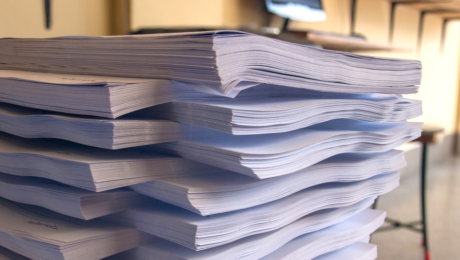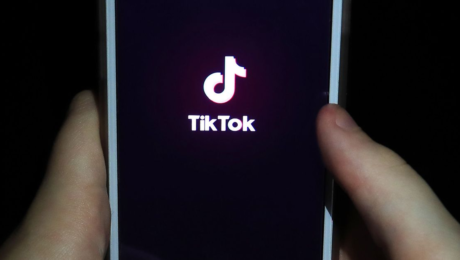Raven Pro Max Document Scanner – Review 2022 – PCMag AU
Ignoring those built into all-in-one printers and the occasional (but not very well-endowed) standalone model such as 2017’s Epson DS-1630 or 2019’s Xerox Duplex Combo Scanner, we haven’t seen many flatbed document scanners lately. (Nearly all, nowadays, are sheetfed designs.) And the flatbeds on the market aren’t updated frequently; HP, for instance, just recently refreshed its family of ScanJet Pro models from early 2016. That makes the Raven Pro Max Document Scanner ($999.85) seen here doubly interesting. A flatbed with the DNA of our recent Editors’ Choice award winner for sheetfeds (the Raven Pro Document Scanner), the Pro Max is much more robust and feature-rich than the lower-end scanners mentioned above. It easily earns its own Editors’ Choice trophy as our favorite midrange to high-volume flatbed document scanner.
Technically, the Pro Max is not an all-new machine. Instead of designing and building a whole new device, Raven designed a flatbed add-on and put the Raven Pro Document Scanner on top of it, as you see in the image below.
Most if not all other flatbed document scanners are simply flatbeds with automatic document feeders (ADF), as seen atop legions of all-in-one printer/copier/scanners.
A drawback to most flatbeds is that they take a fixed, fairly large amount of desk space, unlike most sheetfed scanners with paper trays that can fold up to about a third of their operational size when not in use. The Raven Pro Max is particularly lengthy because of the sheetfed scanner positioned next to the flatbed mechanism.
As you can see in the Raven diagram below, its footprint dimensions are 10.5 by 12.5 by 22.5 inches (HWD), compared to the Pro model’s 7 by 12.4 by 8.2 inches. On the positive side, it’s difficult to find flatbed models as potent as this Raven in terms of speed and capacity.
Some of its current competitors include the abovementioned Xerox and Epson models as well as the circa-2016 HP ScanJet Pro 3500 f1 and 2500 f1 (whose 3600 f1 and 2600 f1 replacements I’ll be reviewing soon). Among flatbed scanners, the seven-year-old Fujitsu fi-7260 is closest in capability to the Raven Pro Max, but it too has been recently replaced with the fi-8270. That scanner is also on tap at PC Labs for review shortly, and I suspect it’ll easily keep up with this Raven.
Like the Raven Pro and the Raven Original, the Pro Max has a control panel built around an 8-inch, Android-powered touch screen. The tablet-like interface not only helps you set up and execute scans, but it offers some basic document-management features such as saving documents to multiple destinations. To get a more complete archiving solution (with the ability to create and manage workflow profiles), you’ll need to use the bundled software, which we’ll discuss momentarily.
As for the flatbed itself, it’s straightforward and easy to operate. You simply lift the cover, place your content on the glass or platen, and let ‘er rip. Like most flatbeds, the Pro Max scans only one page side at a time; you must remove and replace content after each scan. To scan multiple pages, two-sided or otherwise, you’ll rely on the 100-sheet automatic document feeder (ADF). Like the Raven Pro, the Pro Max has a daily duty cycle of 6,000 pages.
None of the other machines mentioned here matches that capacity. The ScanJet Pro 2500, for instance, holds only 50 sheets, and the Xerox Combo’s ADF only 35. The Fujitsu fi-7280’s feeder holds 80 sheets, though the forthcoming fi-8270 holds 100. Except for the two Fujitsus, the other scanners cited are rated at well under 5,000 pages per day.
Between this Raven’s Ethernet, 802.11ac Wi-Fi support, and USB interfaces, it should connect to most types of computing devices. Ethernet is, of course, a wired networking protocol; Wi-Fi supports wireless office networking and also lets you connect to most mobile devices including Android and iOS phones and tablets. With USB, you can connect a single computer to the scanner; a second USB port allows scanning to thumb drives or other USB storage devices.
The other mobile options comprise a huge list, including Raven Cloud, Google Drive, Clio, DevonThink, Dropbox, Box, Evernote, SharePoint, OneDrive, OneNote, NeatFiles, NeatBooks, QuickBooks Online, email, fax, SMB network share folder, or FTP—in single or multiple simultaneous destinations.
You can set up and execute your scans from the control panel or select a workflow profile. Profiles typically contain all the configuration (resolution, file format, type, and so on) and destination properties (local drive, cloud site, FTP, email) of a scan job. To get the most in terms of document management and archiving, you should rely on the supplied Raven Desktop application.
The NeatFiles and NeatBooks formats, of course, export files compatible with Neat, a financial document-management program. NeatFiles is a small-business cloud-storage solution for archiving financial documents, and NeatBooks is a bookkeeping application along the lines of QuickBooks. You can also export to both image and searchable PDF, Microsoft Word and Excel, plain text, and a few other useful formats.
I should also point out that the scanner’s Raven Cloud online subscription is not only complimentary but also unlimited.
Since the Raven Pro Max is essentially the Raven Pro perched atop a flatbed apparatus, the two machines’ scanning speeds are all but identical. Both are rated at 60 one-sided pages per minute (ppm) and 120 two-sided images per minute (ipm, where each page side counts as an image). For comparison, the HP ScanJet Pro 2500 and 3500 are rated at 20ppm/40ipm and 25ppm/50ipm respectively. The Xerox Combo and Epson DS-1630 are rated at 25ppm and 50ipm, as well.
I tested the Pro Max over a USB connection to our standard Intel Core i5 testbed running Windows 10 Pro and Raven Desktop. (I also performed several scans from the control panel, with similar results.) First, I clocked the Pro Max and Raven Desktop as they scanned our 25-page one-sided and 25-page two-sided (50 sides) documents and saved them as image PDFs.
The device scanned, converted, and saved the single-sided document at an average of 62.5ppm, and it scanned and processed our two-sided document at 124.2ipm. Only the Raven Pro came close to this speed, with the Epson and Xerox less than half as fast. (The two HP ScanJet Pros and the Fujitsu fi-7260 were reviewed long ago under different benchmark routines and test documents, making direct comparisons impossible.)
Next, I timed the Pro Max as it scanned and saved our two-sided 25-page document to the much more versatile searchable PDF format. The job took 24 seconds, matching the Raven Pro and coming in, again, at least twice as fast as the Xerox and Epson scanners.
As for accuracy, I’ll start by saying that it’s been quite some time since I’ve had to report poor optical text recognition (OCR) from a document scanner. Like its Pro sibling, the Raven Pro Max converted our Arial font pages to editable text without errors down to 5-point type and our Times New Roman pages down to 6 points. Both the Xerox and Epson flatbeds were mistake-free down to 6 points for Arial and 8 points for Times New Roman, which is more than acceptable (and I’m confident that software updates have boosted both products since our reviews).
I also scanned a couple of stacks of business cards and financial documents to see how well the Pro Max and its software captured, gleaned, and populated the proper fields with accurate data. As expected, the Neat financial software handled receipts, invoices, and the like with grace, and Raven Desktop did an impressive job of scanning and sorting business contact data.
To be sure, the Raven Pro Max costs more than most of the flatbed document scanners you’ll find for sale, but it’s at least twice as fast as its lower-priced rivals. The Fujitsu fi-7260 and its replacement match the Raven’s robustness, but they cost considerably more. (In fact, Fujitsu recently released three flatbed scanners, all of which cost at least twice as much as this one.)
Getting a flatbed with a sheetfed portion that holds 100 pages and scans at 60ppm/120ipm for a thousand bucks is a bargain. So the Raven Pro Max’s value and strong performance are more than enough to position it as our new favorite midrange to high-volume flatbed/sheetfed document scanner.
PCMag.com is a leading authority on technology, delivering lab-based, independent reviews of the latest products and services. Our expert industry analysis and practical solutions help you make better buying decisions and get more from technology.
PCMag is obsessed with culture and tech, offering smart, spirited coverage of the products and innovations that shape our connected lives and the digital trends that keep us talking.
- Published in Uncategorized
5 paperless office software tools to consider – TechTarget
Getty Images/iStockphoto
The increased adoption of cloud-based storage and software, coupled with the rise in remote work, is motivating organizations to research and implement paperless office software.
Depending on what’s needed, there are some critical features that organizations need to look for when shopping for paperless office technology. If there are plans to use the software to digitize documents, it needs to have strong scanning and optical character recognition capabilities, according to Will Cannon, CEO of Uplead. Ideally, the tool can work with various scanning hardware to maintain and index documents, integrate with ERP and customer experience management software, and employ a content management system to let users design their workflows and access documents.
Overall, a tool should be easy for employees to learn and use, integrate with other technology in the office and include security features to protect data.
Despite the wide variety to choose from, five paperless office software options have risen to become the most recommended and popular among organizations and featured on review sites such as G2 and Capterra. Particularly noteworthy is that each of these tools is available in a SaaS model, making it easy for employees to access remotely from any device.
The Microsoft 365 suite has several plans to choose from that feature Word, Excel, PowerPoint, Outlook and collaboration tools for meetings, file sharing and document management. It offers calendar management, commenting and notes, document generation, reporting and analytics, and templates for different documents and tasks.
Users have called out two features as particularly helpful: the ability to access files remotely and the streamlined collaboration tools. However, users also cite the mobile apps as needing improvement and that the suite is challenging to use without an internet connection.
Pricing starts at $6 per user, per month for Microsoft 365 Business Basic. The other tiers include Microsoft 365 Apps for business, Microsoft 365 Business Standard and Microsoft 365 Business Premium.
Another highly recommended tool is Google Workspace, which includes features to share calendars, notes and documents, as well as the ability to hold meetings and store and manage documents. Google Workspace also lets organizations add custom branding to their workspaces and includes workflow automation tools, reporting and analytics, and customizable templates.
Pricing is divided across four tiers and starts at $6 per user, per month. The tiers are Business Starter, Business Standard, Business Plus and Enterprise.
Dropbox is a great option for companies that primarily need a place to store and collaborate on files, whether in the cloud — such as those in Google Docs or Microsoft Office — or files stored on a hard drive. Dropbox also includes calendar, contact and task management features and offers offline access to documents.
Users often cite the process for sharing and organizing files, the ability to work on files without downloading them and automatic file syncing after saving as standout features. However, others caution that there can be sync conflicts and that finding older versions of files can be difficult.
For team plans, Dropbox Business Standard pricing is $15 per user, per month, but goes up to $24 per user, per month for Dropbox Business Advanced. Dropbox Enterprise pricing can only be accessed by contacting the sales department.
Notion is a project management tool that includes functionality for note taking, document management and collaboration. Some of its specialized tools include document classification, file recovery, task management and version control for documents. And while it lacks an offline mode, Notion can guide users to create custom workflows and workspaces so that teams can personalize how they handle projects.
Team pricing for Notion is $8 per user, per month, although an Enterprise plan exists with pricing available by contacting the sales team.
For paperless HR departments, ADP Workforce Now includes applicant tracking, benefits management, time and attendance, payroll and performance management. There is also a marketplace for APIs and integrations so that users can employ third-party applications alongside Workforce Now to create a personalized tool to fit their needs.
The benefits tracking has a simplified view to see what’s available to employees, and there are several customization options for reports. However, some users have noted that the interface for requesting paid time off or for other small tasks isn’t intuitive.
Pricing is available upon request.
Before an organization can choose a paperless office software, they need to know what problem they’re trying to solve, said Duniya Moore, CEO of Helastel. That driving force will help guide organizations through the other deciding factors.
The first is mapping the desired user experience and comparing that to the main focus of the software — its features and capabilities. “Let’s say you need to streamline your HR enrollment system to accommodate an increased workload. It may be best to simplify the admin process through integration, or you could look for a system that automates tasks like document reminders,” Moore said. “Once you’ve mapped the user experience, you can use it to work out the key capabilities you need.”
Next is examining the price of paperless office software options. According to Moore, companies need to look at the cost of the software against the amount of improved efficiency. “For example, purchasing an HR software subscription could cost the company $850/month. However, the efficiency savings gained from moving to a paper-free system might free up 16 hours a month from your HR Manager — which could be worth twice that.”
Finally, if the feature list and price of the software match expectations, the IT team will need to weigh in on how it integrates with the existing technology stack. Many companies are moving toward fully integrated software to eliminate siloes and create a single data repository that’s open across the company.
While paperless office software is already part of the technology stack for many companies, organizations can, and should, continue to look for ways to eliminate paper and make it easier for their employees to do their jobs from anywhere.
Coming after the addition of natural language processing capabilities, the new embedded analytics tool strengthens the BI …
The startup aims to augment human decision-making with automation, and its new tools find and explain changes in data, analyze …
Self-service BI tools benefit organizations in four major ways, including improved decision-making, organizational efficiency, …
The Facebook parent company, along with multiple contributors, including Ahana, Voltron Data and Intel, are developing a new open…
The vendor launched the Alation Cloud Service for Snowflake designed to enable Snowflake users to more easily use Alation’s data …
The vendor raised new money to continue to grow its database technology as the applications for analytics databases have expanded…
Both RFID and barcodes are valuable in the supply chain, but each is more useful for particular scenarios. Learn what to consider…
Lack of communication between a company’s finance and IT departments can cause problems with organizational goals and decisions. …
Navrina Singh, CEO of Credo AI, discusses the limits of MLOps and algorithmic auditing in providing governance for responsible AI.
With its Cerner acquisition, Oracle sets its sights on creating a national, anonymized patient database — a road filled with …
Oracle plans to acquire Cerner in a deal valued at about $30B. The second-largest EHR vendor in the U.S. could inject new life …
The Supreme Court ruled 6-2 that Java APIs used in Android phones are not subject to American copyright law, ending a …
Over its 50-year history, SAP rode business and technology trends to the top of the ERP industry, but it now is at a crossroads …
Third-party support providers make a pitch that they can provide greater flexibility at a lower cost, but customers should think …
SAP’s Thomas Saueressig explains the future of multi-tenant cloud ERP for SAP customers and why it will take some large companies…
All Rights Reserved, Copyright 2011 – 2022, TechTarget
Privacy Policy
Cookie Preferences
Do Not Sell My Personal Info
- Published in Uncategorized
How to use the Files app to scan documents to your iPhone or iPad – TechRepublic
Register for your free TechRepublic membership or if you are already a member, sign in using your preferred method below.
We recently updated our Terms and Conditions for TechRepublic Premium. By clicking continue, you agree to these updated terms.
Invalid email/username and password combination supplied.
An email has been sent to you with instructions on how to reset your password.
By registering, you agree to the Terms of Use and acknowledge the data practices outlined in the Privacy Policy.
You will also receive a complimentary subscription to TechRepublic’s News and Special Offers newsletter and the Top Story of the Day newsletter. You may unsubscribe from these newsletters at any time.
All fields are required. Username must be unique. Password must be a minimum of 6 characters and have any 3 of the 4 items: a number (0 through 9), a special character (such as !, $, #, %), an uppercase character (A through Z) or a lowercase (a through z) character (no spaces).
How to use the Files app to scan documents to your iPhone or iPad
Your email has been sent
Learn how to scan files directly to your iPhone or iPad by using the Files app.
If you need to scan a document to your iPhone or iPad while you’re on the go, you’ll find different apps and options that can scan files to your mobile device, though one easy approach is to use the built-in Files app. With iOS 13 or iPadOS 13, the Files app supports document scanning. You can scan a document by taking a picture of it with your device and then saving it to any of your online storage sites or other locations set up through the Files app.
SEE: Apple iOS 13: A cheat sheet (free PDF) (TechRepublic)
First, you must be running iOS 13.1 or higher on your iPhone and iPadOS 13.1 or higher on your iPad. On your device, go to Settings and tap General. In the General section, tap Software Updates. You’ll either be told that your software is up to date, or the latest update will appear for download and installation (Figure A).
Figure A
Next, open the Files app. Through this app, you can connect to online services such as OneDrive and Google Drive, network servers and NAS devices, and other locations. You can then access and manage any files stored in those spots. If you’ve already set up online services and other locations through the Files app, then you’re set; if not, follow the steps in our TechRepublic story on How to use the Files app in iOS 11 on iPhones and iPads: 4 productivity tips. Once you’ve set up the locations you wish to access, you can then scan a document to any of them.
In the Files app, tap the ellipsis icon at the top of the Browse pane and select the command to Scan Documents (Figure B).
Figure B
Next, position the document you wish to scan so that it’s within the framing of your device’s camera. At the camera screen, wait until the area you wish to scan is highlighted in blue. You can then leave the Auto option enabled, in which case the camera will automatically capture the scan when the document is lined up properly. Alternatively, you can change the option to Manual, in which case you need to tap the shutter button to take the scan (Figure C).
Figure C
After the scan has been taken, you may see a page asking you to crop the image by dragging the handles at the corners; if so, you can resize the scan. You can also choose the option to Retake the scan if you’re unhappy with the result or tap the option to Keep Scan if you’re satisfied with it (Figure D).
Figure D
At the next screen, tap the button to Save your scanned image. At the next screen, tap the name Scanned Document to change the name of the scanned image. Tap Done (Figure E).
Figure E
Tap the location where you want to save your scan. Depending on which services and locations you’ve set up in the Files app, you can opt to save the file on OneDrive, Google Drive, Box, Dropbox, iCloud Drive, on your iPhone or iPad, or on a network drive or NAS. Choose the location and then tap Save (Figure F).
Figure F
Whether you want iPhone and Mac tips or the latest enterprise-specific Apple news, we’ve got you covered.
How to use the Files app to scan documents to your iPhone or iPad
Your email has been sent
Your message has been sent
TechRepublic Premium content helps you solve your toughest IT issues and jump-start your career or next project.
The technologies could enable immersive experiences, accelerated AI automation and optimized technologist delivery in the next two to 10 years, according to the firm.
Are you an IT manager or executive trying to make the case for a new ERP vendor? Compare the top ERP software solutions with our list today.
Learn about the new features available with macOS 13 and how to download and install the latest version of Apple’s flagship operating system.
Get great deals on developer and Linux training courses, Microsoft Office licenses and more through these TechRepublic Academy offerings.
This comprehensive guide covers the use of services from multiple cloud vendors, including the benefits businesses gain and the challenges IT teams face when using multicloud.
Recruiting a Scrum Master with the right combination of technical expertise and experience will require a comprehensive screening process. This hiring kit provides a customizable framework your business can use to find, recruit and ultimately hire the right person for the job. This hiring kit from TechRepublic Premium includes a job description, sample interview questions …
Knowing the terminology associated with Web 3.0 is going to be vital to every IT administrator, developer, network engineer, manager and decision maker in business. This quick glossary will introduce and explain concepts and terms vital to understanding Web 3.0 and the technology that drives and supports it.
While the perfect color palette or the most sublime button shading or myriad of other design features play an important role in any product’s success, user interface design is not enough. Customer engagement and retention requires a strategic plan that attempts to measure, quantify and ultimately create a complete satisfying user experience on both an …
IIoT software assists manufacturers and other industrial operations with configuring, managing and monitoring connected devices. A good IoT solution requires capabilities ranging from designing and delivering connected products to collecting and analyzing system data once in the field. Each IIoT use case has its own diverse set of requirements, but there are key capabilities and …
- Published in Uncategorized
Best OCR software of 2022 – TechRadar
- Published in Uncategorized
Data Engineer (AWS) (Product) (JHB & CPT) at Datafin Recruitment – IT-Online
Sep 2, 2022
ENVIRONMENT:
A fast-paced & innovative Financial Institution seeks the technical expertise of a Data Engineer with strong AWS whose core focus will be to empower data consumers. You will contribute to the design and development of new cloud workloads for Platform & Product teams while maintaining and managing the existing cloud data environments. The ideal candidate must possess a Bachelor’s Degree in IT or IT related field, have 3 – 5 years proven Computer Programming and Data Engineering experience and proven experience in AWS data stack (AWS Glue, AWS Redshift, AWS S3, AWS Lake Formation), Python, PySpark/Scala, operationalizing Batch and/or Realtime data pipelines, Git, CI/CD and any Infrastructure as Code tool such as Terraform.
DUTIES:
REQUIREMENTS:
Qualifications –
Experience/Skills –
Ideal to have –
ATTRIBUTES:
While we would really like to respond to every application, should you not be contacted for this position within 10 working days please consider your application unsuccessful.
COMMENTS:
When applying for jobs, ensure that you have the minimum job requirements. OnlySA Citizens will be considered for this role. If you are not in the mentioned location of any of the jobs, please note your relocation plans in all applications for jobs and correspondence. Please e-mail a word copy of your CV to [Email Address Removed] and mention the reference numbers of the jobs. We have a list of jobs on [URL Removed] Datafin IT Recruitment – Cape Town Jobs.
Desired Skills:
Learn more/Apply for this position
Designed by Elegant Themes | Powered by WordPress
- Published in Uncategorized
What is intelligent document processing? Why IDP matters in the enterprise – VentureBeat
Were you unable to attend Transform 2022? Check out all of the summit sessions in our on-demand library now! Watch here.
Paperwork is the lifeblood of many organizations. According to one source, 15% of a company’s revenue is spent creating, managing and distributing paper documents. But documents aren’t just costly — they’re time-wasting and error-prone. More than nine in 10 employees responding to a 2021 ABBY survey said that they waste up to eight hours each week looking through documents to find data, and using traditional method to create a new document takes on average three hours and incurs six errors in punctuation, spellings, omissions or printing.
Intelligent document processing (IDP) is touted as a solution to the problem of file management and orchestration. IDP combines technologies like computer vision, optical character recognition (OCR), machine learning and natural language processing to digitize paper and electronic documents and extract data from then — as well as analyze them. For example, IDP can validate information in files like invoices by cross-referencing them with databases, lexicons and other digital data sources. The technology can also sort documents into different storage buckets to keep them up to date and better organized.
Because of IDP’s potential to reduce costs and free up employees for more meaningful work, interest in it is on the rise. According to KBV research, the market for IDP solutions could reach $4.1 billion by 2027, rising at a compound annual growth rate of 29.2% from 2021.
Paper documents abound in every industry and every company, no matter how fervently the industry or company has embraced digitization. Whether because of compliance, governance, or organizational reasons, enterprises use files for things like order tracking, records, purchase orders, statements, maintenance logs, employee onboarding, claims, proof of delivery and more.
MetaBeat 2022
MetaBeat will bring together thought leaders to give guidance on how metaverse technology will transform the way all industries communicate and do business on October 4 in San Francisco, CA.
A 2016 Wakefield research study shows that 73% of the “owners and decision-makers” at companies with fewer than 500 employees print at least four times a day. As Randy Dazo, group director at InfoTrends, explained to CIO in a recent piece, employees use printing and scanning both for ad hoc businesses processes (for example, because it’s more “in the moment” to scan a receipt) and for “transactional” processes (such as part of a daily workflow in human resources, accounting and legal departments).
Adopting digitization alone can’t solve every processing bottleneck. In a 2021 study published by PandaDoc, over 90% of companies using digital files still found business proposals and HR documents difficult to create.
The answer — or at least part of the answer — lies in IDP. IDP automates processing data contained in documents, which entails understanding what the document is about and the information it contains, extracting that information and sending it to the right place.
IDP platforms begin with capturing data, often from several document types. The next step is recognition and classification of elements like fields in forms, the names of customers and businesses, phone numbers and signatures. Lastly, IDP platform validates and verifies the data — either through rules, humans in the loop or both — before integrating it into a target system, such as customer relationship management or enterprise resource planning software.
Two ways IDP recognize data in documents are OCR and handwritten-text recognition. Technologies that have been around for decades, OCR and handwritten text recognition attempt to capture major features in text, glyphs and images, like global features that describe the text as a whole and local features that describe individual parts of the text (like symmetry in the letters).
When it comes to recognizing images or the content within images, computer vision comes into play. Computer vision algorithms are “trained” to recognize patterns by “looking” at collections of data and learning, over time, the relationships between pieces of data. For example, a basic computer vision algorithm can learn to distinguish cats from dogs by ingesting large databases of cat and dog pictures captioned as “cat” and dog,” respectively.
OCR, handwritten text recognition, and computer vision aren’t flawless. In particular, computer vision is susceptible to biases that can affect its accuracy. But the relative predictability of documents (e.g., invoices and barcodes follow a certain format) enables them to perform well in IDP.
Other algorithms handle post-processing steps like brightening and removing artifacts such as ink blots and stains from files. As for text understanding, it typically falls under the purview of natural language processing (NLP). Like computer vision systems, NLP systems grow in their understanding of text by looking at many examples. Examples come in the form of documents within training datasets, which contain terabytes to petabytes of data scraped from social media, Wikipedia, books, software hosting platforms like GitHub and other sources on the public web.
NLP-driven document processing can let employees search for key text within documents, or highlight trends and changes in documents over time. Depending on how the technology is implemented, an IDP platform might cluster onboarding forms together in a folder or automatically paste salary information into relevant tax PDFs.
The final stages of IDP can involve robotic process automation (RPA), a technology that automates tasks traditionally done by a human using software robots that interact with enterprise systems. These AI-powered robots can handle a vast number of tasks, from moving files database-to-database to copying text from a document, pasting it into an email and sending the message.
With RPA, a company could, for example, automate report creation by having a software robot pull from different processed documents. Or they could eliminate duplicate entries in spreadsheets across various file formats and programs.
Lured by the enormous addressable market, an expanding number of vendors are offering IDP solutions. While not all take the same approach, they share the goal of abstracting away filing that’d otherwise be performed by a human.
For example, Rossum provides an IDP platform that extracts data while making corrections through what it calls “spatial OCR (optical character recognition).” The platform essentially learns to recognize different structures and patterns of different documents, such as the fact that an invoice number might be on the top left-hand side in one invoice but somewhere else in another.
Another IDP vendor, Zuva, focuses on contract and document review, offering trained models out of the box that can extract data points and present them in question-answer form. M-Files applies algorithms to the metadata of documents to create a structure, unifying categories and keywords used within a company. Meanwhile, Indico ingests documents and performs post-processing with models that can classify and compare text as well as detect sentiment and phrases.
Among the tech giants, Microsoft is using IDP to extract knowledge from paying organizations’ emails, messages and documents into a knowledge base. Amazon Web Services’ Textract service can recognize scans, PDFs, and photos and feed any extracted data into other systems. For its part, Google hosts DocAI, a collection of AI-powered document parsers and tools available via an API.
Forty-two percent of knowledge workers say that paper-based workflows make their daily tasks less efficient, costlier, and less productive, according to IDC. And Foxit Software reports that more than two-thirds of companies admit that their need for paperless office processes increased during the pandemic.
The benefits of IDP can’t be overstated. But implementing it isn’t always easy. As KPMG analysts point out in a report, companies run the risk of not defining a clear strategy or actionable business goal, failing to keep humans in the loop and misjudging the technological possibilities of IDP. Enterprises that operate in highly regulated industries might also have to take additional security steps or precautions when using IDP platforms.
Still, the technology promises to transform the way companies do business — importantly while saving money in the process. “Semistructured and unstructured documents can now be automated faster and with greater precision, leading to more satisfied customers,” Deloitte’s Lewis Walker writes. “As business leaders scale to gain competitive advantage in an automation-first era, they’ll need to unlock higher value opportunities by processing documents more efficiently, and turning that information into deeper insights faster than ever.”
VentureBeat’s mission is to be a digital town square for technical decision-makers to gain knowledge about transformative enterprise technology and transact. Discover our Briefings.
Join metaverse thought leaders in San Francisco on October 4 to learn how metaverse technology will transform the way all industries communicate and do business.
Did you miss a session from Transform 2022? Head over to the on-demand library for all of our featured sessions.
© 2022 VentureBeat. All rights reserved.
We may collect cookies and other personal information from your interaction with our website. For more information on the categories of personal information we collect and the purposes we use them for, please view our Notice at Collection.
- Published in Uncategorized
Mum's heartbroken warning after son found dead in room after trying viral 'TikTok' challenge – Nottinghamshire Live
He tried the same challenge which caused Archie Battersbee’s death
Guarantee you’ll never miss another big Notts story by signing up for our free email updates
We have more newsletters
A teenager who was found dead in his bedroom was taking part in a dangerous viral TikTok challenge, according to his heartbroken mum. Leon Brown, 14, was found unresponsive by his mother Lauryn Keating, 30, at their home in Dunbartonshire, Scotland on August 25.
As reported by the Daily Record, she later learned he had tried the same shocking challenge trend believed to have caused 12-year-old Archie Battersbee to suffer a fatal brain injury which later led to his death. Mum Lauryn has been left devastated by her son's passing and has issued an important warning to other families about the online game.
Lauryn said: "One of Leon's friends told me he had been doing the challenge on Facetime with them after seeing it on TikTok. My Leon thought he would be the one to try it first. Him and his friends probably thought it was a laugh and a joke.
Read more: Archie Battersbee, 12, dies as life support turned off after legal battle row
"One of the kids who he was on Facetime with told me what he had done. She said they thought they would wake up. But Leon didn't come back around. It went horribly wrong." Lauryn said she wanted other parents to be aware of the dangers of the challenge.
"I had heard of this challenge, because of what happened to Archie Battersbee," she said. "But you just don't expect your own child to do it. Please warn them, these online challenges aren't worth their lives. They aren't worth 'likes' or whatever they are doing it for."
A TikTok spokesman said the 'safety of our community is our priority' and any content of that nature 'would be removed if found'. Speaking of popular youngster Leon, who was a pupil at Our Lady's High School in Cumbernauld, Lauryn said: "He was the happiest, funniest wee boy ever.
"He was a bit of a class clown and he liked to make people laugh. Everything was always a joke and a carry on to Leon. He was just a wee cheeky boy. But he meant so much to me."
It is understood Leon and his friends had seen the challenge on TikTok. Lauryn added: "I went on TikTok and wrote out words similar to [the name of the challenge]. The amount of video results that came up on it is ridiculous."
The tragedy of Leon's death comes just weeks after Archie Battersbee died on August 6. Archie was also found unconscious by his mother Hollie Dance at his home in Essex in April this year. The young boy had suffered a "catastrophic" brain injury and was placed on life support.
He passed away after his family lost a long-running legal battle to continue the treatment that was keeping him alive. Ms Dance has publicly spoken out on her belief that Archie had participated in the same challenge.
TikTok told the Record it has measures in place to prevent users from sharing videos on the trend and searching the challenge in question takes users to a safety centre on the app. Users are also able to report any videos that contain graphic content.
TikTok also deletes videos of the challenge from the platform.
Leon's friends and loved ones gathered to release balloons in his memory last week. A Celtic strip, signed with moving messages from his pals, was also mounted on a railing at their local park.
Lauryn now hopes Hoops football fans will get behind a round of applause for Leon during the 14th minute of the Old Firm match on Saturday so her much-loved son can be "14 forever". Loved ones have now created a fundraiser to support Leon's family. To donate click here.
A TikTok spokesperson said: "Our deepest sympathies go out to Leon Brown's family during this incredibly difficult time. The safety of our community is our priority and we take any claim about a dangerous challenge very seriously. Content of this nature is prohibited on our platform and would be removed if found."
A Police Scotland spokesperson said: “We were made aware of the sudden death of a 14-year-old boy at Ochilview Court in Cumbernauld around 8am on Thursday, 25 August, 2022. There are no suspicious circumstances surrounding his death and a report will be submitted to the Procurator Fiscal.”
Read next:
Nottingham hospital denies claim newborn ‘left without food for 37 hours’
Nottingham millionaire pays heartfelt tribute to 'soulmate' brother who died in Spain
Fury in 'filthy' Nottingham estate where homes and cars 'covered in dust'
Sheffield United star Oli McBurnie denies alleged assault during Championship play-off semi-final
Read more Nottinghamshire news
- Published in Uncategorized
Best Document Management Software 2022 – Reviews on 583+ Tools
- Published in Uncategorized
vivo Y15C Debuts in Pakistan — Featuring Astounding Design, Massive 5000mAh Battery, and Side-Mounted Fingerprint Scanner – PhoneWorld Magazine
vivo, the leading global smartphone brand, announces the launch of the newest member in the Y series, vivo Y15C in Pakistan. With the launch of the Y15C, vivo furthers its vision of catering to the youth with ‘feature-rich smartphones’ and delivering meaningful innovation across different price ranges.
Ensuring a seamless entertainment experience, the Y15C features a 6.51-inch Halo FullView™ Display with Eye Protection*. The all-new vivo Y15C has been designed to fit the lifestyles of the young consumers who are always ‘On the Go’ and want a powerful handset to keep them going throughout the day.
New Age Camera for Superior Clicks
The 13MP AI Dual Camera on the back, coupled with an f/2.2 large aperture, reveals minute details in the frame and ensures that the subject is always glowing up, thus delivering an elevated photography experience to users. It is supported by a wide range of features to capture any scenario in the full effect of clarity.
Y15C presents Face Beauty, Photo, Video, Live Photo, Time-Lapse, Panorama, Documents and Pro Mode to ease the everyday shooting experience. Additionally, it comes with a 2MP Super Macro Camera on the back that offers a 4cm focus, which helps to discover tiny and exciting worlds full of gems hidden from naked eyes.
Furthermore, for stunning selfies, the smartphone is equipped with an 8MP Front Camera.
vivo’s Y15C boasts a 5000mAh (TYP) battery that ensures plenty of life every day. A single full charge can provide up to 18.74 hours of online HD movie streaming, or 7.89 hours of intensive gameplay. It is also engineered to offer 5V/1A Reverse Charging, so your Y15C can be used to charge other devices, like a mobile power bank.
Immersive Display and Stylish Design
Y15C presents a 6.51-inch* Halo FullView™ Display with HD+ (1600×720) resolution to provide an immersive viewing experience to users while streaming videos, surfing the internet, and playing games. It is worth noting that the display’s brightness gets automatically adjusted based on the ambient conditions or surroundings. It does not stop there! Y15C also has a special Eye Protection Mode* that, when used, filters out harmful blue light to prevent eye strain for the user and keep the screen looking magnificent while remaining gentle on the eyes.
The impressive features are packed into a slender 8.28mm thin body with a 3D back cover. It is a lightweight handset offering a comfortable hold and smooth grip.
Dazzling Colours
vivo Y15C comes in two vivid hues to choose from: Mystic Blue and Wave Green.
Elevated Experience
Widely known for being a youth-centric brand, vivo has integrated several features to upgrade and enhance the youth’s experience and has customized the smartphone for the ‘On the Go’ generation.
Other Features:
The vivo Y15C runs on Funtouch OS 12 (Android 12) and comes with more special features that come in handy for day-to-day use:
Price and Availability
vivo Y15C is available for purchase across Pakistan at the price Rs. 31,999 only. vivo offers one-year warranty for vivo Y15C along with 15 days of free replacement and 6 months warranty for accessories. vivo Y15C is duly approved by Pakistan Telecommunications Authority and supports all mobile networks in Pakistan. Zong customers can also get 12GB Free Mobile Internet by using their 4G SIM card in Slot 1 (2GB Internet / month for 6 months).
Also Read: vivo Y35 is Now Official with 44W FlashCharge Technology
Session expired
Please log in again. The login page will open in a new tab. After logging in you can close it and return to this page.
- Published in Uncategorized
Daavlin Strengthens Quality and Regulatory Processes with Electronic Document Management – IQVIA
Harness the power of automation to execute streamlined end-to-end safety solutions while reducing costs.
Meet the challenge of changing stakeholder demands and increasing cost constraints with IQVIA's integrated technology services and analytics-driven offerings.
We’re pleased to speak with you during our business hours.
U.S. Toll-Free only +1 866 267 4479
For international calls please refer to our toll-free list.
Get in touch today to discover the right solutions for you.
We are pleased to speak with you during our standard business hours.
U.S. Toll-Free only
+1 866 267 4479
For international call please find a number in our toll-free list.
- Published in Uncategorized