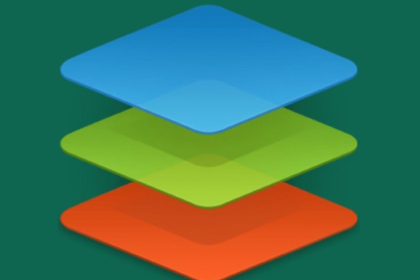
What is the ONLYOFFICE Community feature, and why should you use it?
Your email has been sent
ONLYOFFICE is not only a great web-based office suite and project management tool but an effective platform to keep your teams engaged with one another and the company.
I’ve been on an ONLYOFFICE kick for some time now. Why? Simply put, it’s a great way to add a document management service to your LAN. However, as you’ve probably seen, it’s much more than that.
SEE: Hiring kit: Project manager (TechRepublic Premium)
Upon deploying the ONLYOFFICE server, you’ll find it includes tools like:
Along for that ride is the Community tool, which for some will be a very pleasant surprise.
The Community feature in ONLYOFFICE is all about sharing information with a community of people. Said community would be the users who connect to your ONLYOFFICE instance. In other words, those in your company.
With Community, you can share bookmarks, news, maintain a corporate wiki, write internal blogs, host company forums, share polls and surveys, exchange instant messages and create group chats (via Talk) and configure notifications.
The ONLYOFFICE Community feature is a great addition to keep your staff engaged and updated. And, best of all, it’s built-in and easy to use. If your company depends on the likes of email to keep employees abreast of news, updates, documentation, events, and even keep a shared collection of important bookmarks, ONLYOFFICE Community is one of the simplest on-prem options available. And because ONLYOFFICE can be quickly deployed as a Docker container, your staff (both on-prem and remote) can enjoy the Community feature in no time.
This is a no-brainer for any company looking for an internal platform to keep teams in the know.
Now that you’re aware of ONLYOFFICE Community, how do you use it? Log into your ONLYOFFICE instance and click the Community icon (Figure A).
Figure A
You will be prompted to walk through the Welcome wizard and, on the last page, you’ll be asked to create your first Welcome post. Go ahead and create that post, which will take you to what should be a fairly familiar web-based editor (Figure A).
Figure B
Your Welcome post will be the default page every team member sees when they open the Community feature.
After creating the Welcome post, you’ll be taken back to the main Community page. Click the Create drop-down and you’ll see how easy it is to create a new Blog post, News item, Order, Announcement, Poll or Bookmark.
The only bit of confusion I experienced using the Community feature was the Order option (found in the Create drop-down). I assumed this would be used to create orders for resources (such as computer hardware, facility supplies, etc.). It’s not. My guess is that Orders are used to distribute tasks of higher importance to the company. The only caveat to that is you cannot assign orders to users, which means they can be viewed by anyone with an account on your ONLYOFFICE instance.
Although features like chat and forums are listed as part of the Community feature, in reality, chat exits outside of the feature (in the form of the Talk tool), and forums aren’t enabled by default. To enable forums, log into ONLYOFFICE as an administrator and click Settings. In the resulting window, click Modules & Tools and then, click to enable Forums under Community (Figure C).
Figure C
Click Save and Forums will then you’ll be able to create your first forum by going to Community | Create | Forum. On the Forum creation page (Figure D), you can create a new category, and add a title, name, and description for the forum.
Figure D
Once the Forum has been created, any user with access to ONLYOFFICE can join in on the discussions.
All-in-all, ONLYOFFICE Community is a great addition to the platform, one that will keep your teams informed and connected. If you use ONLYOFFICE, I highly recommend employing this option, so your employees are better informed and engaged with one another and the company.
Subscribe to TechRepublic’s How To Make Tech Work on YouTube for all the latest tech advice for business pros from Jack Wallen.
From the hottest programming languages to commentary on the Linux OS, get the developer and open source news and tips you need to know.
What is the ONLYOFFICE Community feature, and why should you use it?
Your email has been sent
Your message has been sent
TechRepublic Premium content helps you solve your toughest IT issues and jump-start your career or next project.
Looking for the best payroll software for your small business? Check out our top picks for 2022 and read our in-depth analysis.
Next year, cybercriminals will be as busy as ever. Are IT departments ready?
Coursera offers a variety of training options for the growing data professional. Explore top data science courses from Coursera now.
Organize a number of different applicants using an ATS to cut down on the amount of unnecessary time spent finding the right candidate.
Whether you are a Microsoft Excel beginner or an advanced user, you’ll benefit from these step-by-step tutorials.
In order to maintain a consistent, predictable and supportable computing environment it is essential to establish a pre-defined set of software applications for use on workstations, laptops, mobile devices and servers. When employees install random or questionable software on their workstations or devices it can lead to clutter, malware infestations and lengthy support remediation. Company-approved …
Password-driven security may not be the perfect solution, but the alternatives haven’t gained much traction. This policy defines best practices that will make password protection as strong and manageable as possible. From the policy: Employee passwords are the first line of defense in securing the organization from inappropriate or malicious access to data and services. …
Recruiting candidates with advanced software engineering experience and a least some familiarity with applied blockchain technology will take time and effort. This hiring kit provides a workable framework you can use to find, recruit, and ultimately hire the best candidate for Blockchain Engineer in your organization. From the Hiring kit INTRODUCTION Moving well-beyond its cryptocurrency …
This policy provides guidelines for secure and effective cloud computing operations to ensure the integrity and privacy of company-owned information. From the policy: The list of advantages to cloud computing includes lowered operational costs, greater technological flexibility, and the ability to rapidly implement new systems or services. Gains in business continuity are an especially noteworthy …




