
All those who are working away from the office and lack a scanner to scan any document, usually have to ask for help from third parties, or have to download an application to perform this action.
But, before this is done, it should be known that Apple has worked to integrate this option into your iPhone long ago, Telegrafi reports.
With iOS 11 launched in 2017, Apple has also integrated the scanner, which can be found in Notes, while it is very useful nowadays when most are working away from the office as a result of the pandemic.
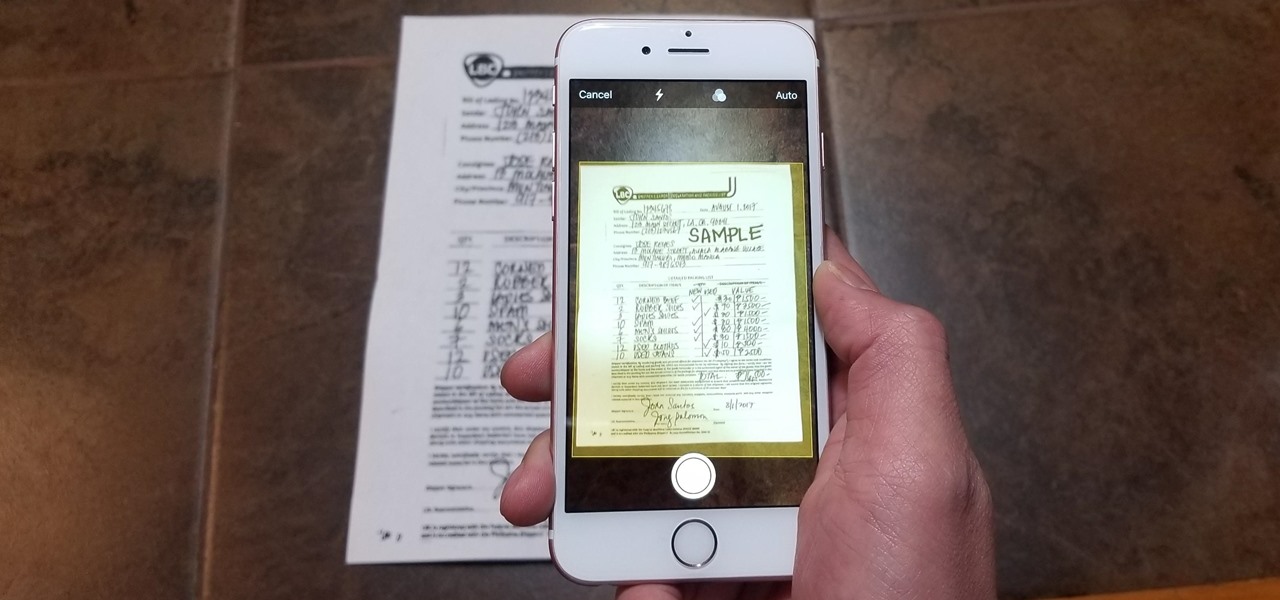
For those who didn’t know they had the scanning app on their iPhone, some tips are given, showing where it is and how it can be used.
Go to your iPhone’s Notes app and open a page, or click the little icon on the outside of the bottom.
Click on the camera icon when it appears in the menu and then select “Scan Documents” while holding the phone until it scans the entire document.
Be careful, if the scanner is in the automatic system, then it completes the process itself, while if it is in the manual format, then you need to take care to complete the scan yourself.
If you have to do it manually, then make sure that you have inserted all the corners of the document so that none are left unscanned.
Continue scanning if you have more pages, while selecting “Retake” if you want to erase everything and do a new scan from the beginning.
Press “Save” when everything is finished and you will have a PDF document, as if it was scanned in the office.




