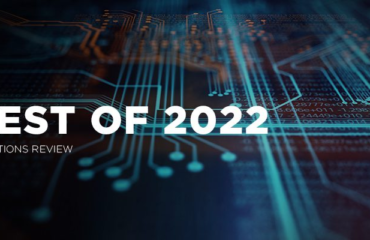Microsoft 365 – 'Records Management' solution – Records about the world – WordPress.com

All about managing records and information especially in Microsoft 365
Microsoft announced the General Availability of its so-called ‘records management’ solution for Microsoft 365 on 30 April 2020. The announcement included a screenshot of the ‘Overview’ tab of the ‘records management’ section of the Microsoft 365 Compliance portal which contains a range of other options including the very similar looking ‘information governance’ section.
The announcement noted that organisations would be able to use the records management solution to:
It also noted that the solution would be limited to eligible Microsoft 365 E5 customers.
This post:
Before going into more detail, it is important to understand the differences between an E3 and an E5 licence, and how this relates to managing records in Microsoft 365.
Microsoft have published extensive information in its service description for the Security and Compliance elements of Microsoft 365. It is a good idea to discuss these options with a Microsoft licensing partner.
At a general level, the difference between the ‘information governance’ (E3/E5) and ‘records management’ (E5 only) options are as follows:
Microsoft have not stated that the ‘information governance’ section is being deprecated but it is clear that ‘records management’ is an advanced version of ‘information governance’.
As a starting point, the new ‘records management’ solution is not a standalone recordkeeping system or application within Microsoft 365, along the lines of an electronic document and records management system (EDRMS).
It is not a place where records are stored. It is one of several options (in addition to the lesser ‘information governance’ section) within the Compliance portal as shown in the screenshot below of the left hand navigation for that portal:
The solution does not make reference to, and is not based on, recordkeeping standards such as ISO 15489 or ISO 16175 Part 2.
It appears to assume that records managers will have a role to play, at the very least in providing advice about the management of records, being part of the governance for Microsoft 365, or having a specific role.
In summary, the ‘records management’ solution (which is still separate from the ‘information governance’ set of options – see below) is a set of advanced options in Microsoft 365 that allow organisations to:
As described, the solution appears to be designed to manage records with minimal manual intervention. To quote from this Microsoft article ‘Automate event-driven retention‘:
‘The explosion of content in organizations and how it can become ROT (redundant, obsolete, trivial) is serious business. To continue to meet legal, business, and regulatory compliance challenges, organizations must be able to keep and protect important information and quickly find what’s relevant. Retaining only important, pertinent information is key to an organization’s success.’
These options are described below.
As noted above, access to the ‘records management’ section of the Compliance portal requires having one of several roles in Microsoft 365:
There is no dedicated ‘Records Management’ role that gives access just to the ‘Records Management’ section of the Compliance portal.
An indication of Microsoft’s thinking about who should have access to what part of Microsoft 365 is contained in this article on automating event-driven retention that defines specific roles in relation to records management:
According to Microsoft, the records management solution allows organisations to:
Many of these options are (still) also available in the ‘information governance’ section available with an E3 licence. Where they are only available in the ‘records management’ section, ‘(E5 licence only)’ is indicated.
Let’s look at each of these options, which are also described in this article: ‘Records Management in Microsoft 365‘ and other links.
The article ‘Overview of Retention Labels‘ provides an insight into how Microsoft sees the classification of records. It states that ‘Auto-apply’ retention labels are powerful because:
In Microsoft 365, ‘classify’ has the meaning of identifying and grouping related or ‘like’ records primarily for the purposes of managing retention. It does not mean applying recordkeeping classification labels to records across Microsoft 365; the only thing that is applied is a retention label that can map to the selected classification.
The Microsoft article ‘Records management in Microsoft 365‘ describes several ways that information can be ‘classified’ when linked with retention labels.
When a new retention label is created a decision must be made about:
After the label is created, it may then be auto-applied to content across Microsoft 365 or to specific locations (such as SharePoint only). The three auto-apply options are:
The following describes the three options:
Note: The ‘auto-apply’ option may take up to 7 days to take effect.
When a new retention label is created, one of three disposal actions must be selected for what will happen at the end of the retention period:
If the retention label includes the second option to review the disposition, the nominated reviewer (with the required access role) will receive a notification. They can also navigate at any time to the Dispositions tab (of the Information Governance and Records Management sections of the Compliance portal).
The dispositions section displays individual records that are due for disposal based on the retention label settings, with an option to view by ‘Documents’ or ‘Emails’.
Several points to note:
If anything, the Dispositions area is useful to provide a heads-up for records managers to review the actual library content in SharePoint. The records manager may then export the metadata of the records to be destroyed.
Note – Any records that are subject to a label with the ‘just delete’ option selected will not appear in the Dispositions section. They will simply be deleted (via a 90 day period in the Recycle Bin).
This option has been described above in the section relating to the auto-application of a retention label based on the terms defined in a trainable classifier. The diagram below is from the Microsoft article ‘Create a trainable classifier‘: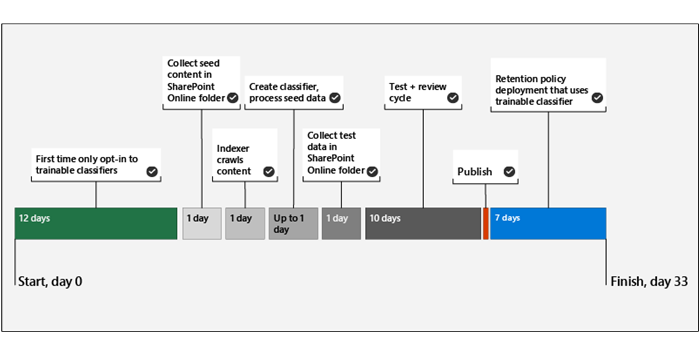
The question arises whether it would be possible to develop a set of classification terms that (a) map to the records class descriptions contained in a records retention schedule and (b) can accurately identify content that matches those descriptions across the Microsoft 365 ecosystem. This would certainly be an ideal goal.
The records management section includes a tab named ‘Dispositions’ as shown in the screenshot below (from the article ‘Disposition of content‘). This is currently the same for both E3 and E5 licences, but some functionality may be restricted to E5.

As noted in this article, ‘Items that are shown in the Disposed Items tab for record labels are kept for up to 7 years after the item was disposed, with a limit of one million items per record for that period.’ (It is not clear yet if this is for E5 only).
The data about records destroyed for each label can be exported.
The image below is from the same article and shows the limited amount of content provided for each item that is destroyed. It does not include any metadata from the original location and does not destroy the original document library. It is up to the organisation as to whether this simple form of disposition review will be suitable or if more details are required.

For most records of corporate value, the disposition review process is too limited in terms of the record it retains of what was destroyed. However, it does provide a heads-up for records managers (provided they can access it).
Most records that are of low value should never require a disposition review, however many organisations may be loathe to automatically delete content – even low-level content – that may be required beyond the minimum retention period.
The alternative to the options provided in the records management section are the labels and retention policies in the ‘information governance’ section of the Compliance portal. These options have been described in a separate post but in summary allow organisations to use one or both of the following options:
These policies can be combined on individual SharePoint sites for maximum effect.
It is assumed, but cannot be confirmed, that these options will continue to exist for some time.
The records management solution is not a solution to manage records across Microsoft 365. It has a specific purpose that would be more accurately described as ‘advanced information governance’.
The solution offers organisations with (more expensive) E5 licences a way to automatically identify (classify) and manage certain types of records through to the end of their retention period. It is designed to address the high volumes of both low-level digital content (‘ROT’ in particular) and specific high-value records in organisations.