Fujitsu fi-8170 scanner review: A powerful, lightning-fast professional scanner – ZDNet

I’ve looked at a lot of scanners over the years. The Raven Pro I reviewed last year is excellent; but I keep coming back to Fujitsu scanners. The reason is simple: they work. My wife and I have bought four ScanSnap scanners. They range from desktop size to tiny handheld. Our oldest is about a decade old now, and all of them just keep working. We have had to replace some consumables (like pads and pick rollers) as the paper friction wears out the rollers over time. Properly maintained, the scanners just keep working.
Also: Fujitsu ScanSnap iX1600: Wireless game-changer
So when Fujitsu asked me if I wanted to review their enterprise-class fi-8170, I had to say yes.
Here are the specs of the fi-8170 scanner I’ve been testing:
- Scanning speed: Simplex 70 ppm at 200/300 dpi, duplex 140 ipm at 200/300 dpi
- Optical resolution: 600 dpi
- Output resolution: 0 to 600 dpi, 1200 dpi via the driver
- Output format: Color at 24-bit, grayscale at 8-bit, monochrome at 1-bit
- Document size maximum: 8.5 x 14 inches
- Document size minimum: 1.9 x 2 inches
- Long page scanning: Up to 240 inches
- Paper weight: Thickness from 5.3 to 124-pound stock
- Booklet thickness: 7 mm (0.276 inch) or less
- Plastic card thickness: 1.4 mm (0.055 inch) or less
- ADF capacity: 100 sheets
- Expected daily volume: 10,000 sheets
- USB interface: Supports USB 3.2 Gen1x1, USB 2.0, USB 1.1
- Ethernet: Supports 10BASE-T, 100BASE-TX, 1000BASE-T
Scanning performance
With an expected volume of a whopping 10,000 sheets per day, the fi-8170 is a beast, even though it’s almost exactly the same size and shape as the desktop ScanSnap it’s going to replace. Don’t get me wrong: that old ScanSnap still works — it’s just that this is oh, so much more powerful.

8.5/10
Fujitsu fi-8170 scanner
Excellent
Pros
- Way fast
- Flexible material handling
- Lots of document types, thicknesses, and sizes supported
- Drivers for Windows, Mac, and Linux
Cons
- No Wi-Fi or any wireless connectivity
- Clunky Windows-only software application
- Enterprise-grade solution requires pricy add-on licenses
The first is speed. It rockets through pages at 70 pages per minute. That’s sheets of paper through the scanner. If you scan duplex (on each side), it can grab 140 images per minute. Let’s put that in perspective. The book Harry Potter and the Sorcerer’s Stone is 309 pages. A Game of Thrones: A Song of Ice and Fire (the first book in the series) is 694 pages. At 140 images per minute, the fi-8170 could scan both of them in just over seven minutes.
Now, of course, you’re more often going to be scanning in business documents, but that gives you some idea of the pace of the scanner. It’s really, really fast. The automatic document feeder holds up to 100 sheets, so the slowest factor in scanning performance will be how fast you can load more paper.
When scanning in huge stacks of documents at super-fast speeds, there is a problem. On many scanners, the pages sometimes feed together, causing misfeeds. Fujitsu has an interesting technology in the fi-8000 series called Automatic Separation Control. As the volume of documents to be scanned increases, the scanner switches to a stronger torque level. This flexibility helps to ensure documents feed reliably.
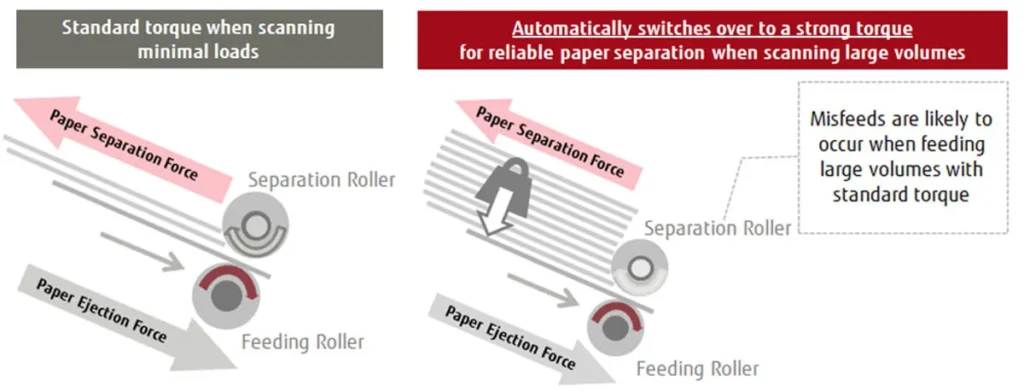
feed management in this scanner is very smart. It can identify thicker documents (ID cards, credit cards, folders, envelopes, passports) which help the device prevent misfeeds. And it scans all these document types without any carrier or transport holder.
One feature I found particularly nifty is the overscan protection. Let’s say you’re scanning in a document, and it’s not quite straight in the scanner. On traditional scanners, part of the document might be missed. Typically, those corners have page numbers, dates, and various signatures — all of which are very important and must be preserved when being scanned in.
The fi-8170 detects offset documents and extends the scanning area to grab those image edges. It’s a lot like video stabilization in cameras. The camera grabs a larger area to deliver a stabilised image but then rotates and crops each frame to make sure the video is smooth — the fi-8170 works in a similar way, but one frame (or image) at a time.

Overall image quality is excellent, as is the color presentation. Unfortunately, the fi-8170 only has Ethernet and USB for connectivity. There is no Wi-Fi. After looking at other Wi-Fi scanners and the incredible flexibility they provide (I’m talking about the Fujitsu ix1600 in particular), it was really disappointing to realize you couldn’t set up a central wireless scanning station with the fi-8170. It has to be physically connected to your network or computer.

The software
The software situation is a bit disconcerting for someone coming to the fi-8170 from the ScanSnap line. First, the super-familiar ScanSnap software is nowhere to be found. Instead, the fi-8170 comes with two products under the PaperStream brand.




