Very fast, very accurate, very not cheap
I focus on printer and scanner technology and reviews. I have been writing about computer technology since well before the advent of the internet. I have authored or co-authored 20 books—including titles in the popular Bible, Secrets, and For Dummies series—on digital design and desktop publishing software applications. My published expertise in those areas includes Adobe Acrobat, Adobe Photoshop, and QuarkXPress, as well as prepress imaging technology. (Over my long career, though, I have covered many aspects of IT.)
The swift, accurate Epson DS-970 is a sheetfed desktop scanner designed for high-volume document management and archiving, as well as any other application that requires rapid data collection.
Epson’s DS-970 Color Duplex Workgroup Document Scanner ($1,299) is a sheetfed desktop document scanner designed primarily for high-volume document management and archiving. A step up Epson’s line from our recent Editors’ Choice, the Epson DS-870, the DS-970 is faster, and its daily volume rating is higher by 2,000 pages. It’s one of the fastest models of its kind we’ve reviewed in some time. Like the DS-870 and the Epson WorkForce ES-865 we looked at earlier this year, the DS-970’s performance and accuracy are near-flawless, though (like with those two Epson models) getting an Ethernet interface requires a costly add-on module. Overall, we found little to dislike about this workhorse, except that its list price is $500 higher than the DS-870’s. If your primary requirement is raw speed, however, the DS-970 is one of the strongest contenders available—short of shelling out several grand for an enterprise machine like the PCMag favorite Xerox DocuMate 6710.
Measuring 8.5 by 11.6 by 8.3 inches (HWD) with its trays closed and weighing 7.9 pounds, the DS-970 is the same size and girth as last year’s DS-870 and this year’s ES-865. As you have probably already deduced, it comes in the same chassis. (The main visual difference is in the chassis coloration between the Workgroup and WorkForce lines.) The Workgroup-family DS-970 is also slightly smaller than many of its immediate competitors, including the Visioneer Patriot H60 and Patriot H80, the Brother ImageCenter ADS-3600W, and the HP ScanJet Enterprise Flow 7000 s3. (All but the H80 are older Editors’ Choice models.)
Frankly, none of these higher-end screamers takes up much desk space, especially when idle. With their trays extended and ready for action, though, all of them increase in length by a factor of three or more. Despite their initial small footprints, you’ll need to leave room in front and behind (mostly in front, where the output tray deploys) to extend their trays.
One of the DS-970’s most notable features is its 100-sheet automatic document feeder (ADF), which has the same capacity as the ADFs on the other two Epson models discussed. Most of the others come with 80-sheet feeders, which are more capacious than average and impressive enough, but they all come up short of the two Patriot models. Each of those boasts a whopping 120-sheet feeder.
Increasingly popular on desktop scanners, especially higher-end, higher-priced models, are intricate control panels that let you configure scan jobs from the front of the machine, instead of via the interface software. As you can see below, most of the DS-970’s functions are accessible through a small color display that you navigate via buttons to the right.
In addition, the control settings (which you can customize) interact with the bundled software, which I’ll talk about below.
The DS-970 has a maximum daily duty cycle of 9,000 scans, compared to 10,000 for the H60 and H80. The HP ScanJet 7000 is rated at 7,500 scans, the DS-860 at 7,000. The Brother ADS-3600W is not quite as robust as these others (5,000 scans daily), but it comes with an impressive feature list, including several types of connectivity: Ethernet, USB 3.0, Wi-Fi, Wi-Fi Direct, and a USB port for scanning to USB memory devices. It has the distinction of being one of very few scanners to achieve a 4.5-star rating from PC Labs.
Most of the others support only USB, though some, including the DS-970 and the other Epson scanners mentioned here, support upgrades that provide Ethernet. What Epson calls a Network Interface Unit is a pricey $349.99 accessory for this unit.
The DS-970 and several other Epson scanners come with three-year warranties featuring next-day replacement, suggesting that Epson believes that this high-volume workhorse can stand up to heavy use for well over a thousand days.
As I alluded to earlier, Epson distributes two different series of business scanners: its Workgroup line, and its WorkForce models. Essentially, aside from the colors of their chassis, the hardware is pretty much the same.
The difference is the software. The Workgroup series ships with Epson Scan 2, a driver and scanner interface utility, and Document Capture Pro, Epson’s scanner back end and document-management and -archiving software. WorkForce scanners ship with ScanSmart, a modular driver and scanner interface, and Epson Scan 2. The Workgroup scanners also come with third-party drivers, ISIS and TWAIN, for connecting to the myriad apps (such as Adobe Photoshop or Microsoft Publisher) that support scanning directly into them.
Epson Scan 2 is a scanner interface, and a rather good one at that. What your IT people will like about it is that it is configurable in three different modes based on user experience: Home, Office, and Professional. Each mode presents a set of controls that provide the user with choices based on his or her scanner expertise. As you can see in the image below, Home Mode offers fewer than half the options of Professional Mode.
Epson Document Capture Pro is a competent and highly developed document-management program. It’s designed to let you create and configure your own document-management system that processes and saves your scans to one or several file-management destinations. (These can range from image or searchable PDFs to email, FTP, or a printer.) Or you can scan to WebDAV, Microsoft SharePoint, Google Drive, SugarSync, and other cloud and file-archiving sites.
WorkForce-series scanners come with ScanSmart, which can do some rudimentary file management with your scans, but nothing like what Document Capture Pro is capable of. With ScanSmart, though, the modular design lets you insert, well, smart modules or plug-ins. One is ScanSmart Accounting Edition; it’s designed for scanning receipts, invoices, and other accounting documents into QuickBooks, Excel, and other popular bookkeeping applications. Currently, though, there are only two iterations of ScanSmart: the standard driver and interface, and the Accounting Edition.
If you desire, you can upgrade to ScanSmart for $99.
Epson rates the DS-970 at 85 one-sided pages per minute (ppm) and 170 two-sided images per minute (ipm), where each page side counts as an image. This edges out the Visioneer Patriot H80 (80ppm and 160ipm) for the title. The Epson DS-870’s rating is 65ppm and 130ipm; the Patriot H60 is rated at 70ppm and 140ipm; HP’s ScanJet 7000 s3 is rated at 75ppm and 150ipm; and Brother’s ADS-3600W is a little slower at 50ppm and 100ipm.
I tested the DS-970 over USB from our standard Intel Core i5 testbed PC running Windows 10 Pro and Epson Document Capture Pro. It scanned our one-sided 25-page text document—without the lag time, or the time it takes to convert the scanned text to a desired file format and save the file—at an average rate of 87.5ppm and our two-sided 25-page (50-side) text document at 182.2ipm.
As you can see, in both modes, the DS-970 exceeded its ratings, but then at this point, without any formatting, the scanned text is pretty much useless. So this next set of numbers includes the lag time required for the scanner to hand off the scan data to the computer and Document Capture Pro. The DS-970 and the PC scanned and converted the 25 one-sided text pages and saved them to image PDF at 78.9ppm. The duplex image PDF speed was 176.2ipm.
The less-endowed DS-870 churned the same text pages to image PDF at an average rate of 69ppm and 139ipm, while HP’s ScanJet 7000 managed 70ppm and 143ipm. The Patriot H60 did 69ppm and 136.4ipm, while its beefier sibling (the H80) hit 81.1ppm and 162.2ipm. Brother’s more versatile but markedly slower ADS-3600W managed average speeds of 46.2ppm and 96.8ipm. As you can see, the scores between the Visioneer H80 and the Epson DS-970 are quite close, with the former beating the latter in simplex mode by a few pages per minute, and the latter beating the former in duplex mode by a more significant 14ipm.
Next, I ran a different series of tests, timing the DS-970 and software as it worked on scanning and converting our two-sided pages to searchable PDF. (This is the more versatile, editable format used in many applications, including document management and archiving.) Here, the DS-970 scanned, converted, and saved our 25-page, two-sided text document in 21 seconds, which is incredibly fast. Over the years, a few of the scanners we’ve tested, including the DS-870 (24 seconds), have come close, but looking back through our test database since mid-2016, the only other scanner that speedy was the Xerox DocuMate 6710, an ultra-high-volume enterprise scanner that sells for more than $4,000.
Comparatively, the HP ScanJet 7000 scanned the same 25-page document to searchable PDF in 44 seconds; the Patriot H60 and H80 took 28 and 27 seconds, respectively; and the ADS-3600W was the slowest, at 48 seconds.
Speed is important, but optical character recognition (OCR) accuracy is just as critical. Having to go back and correct multiple errors in scanned text is very time-consuming and defeats the point of the exercise. The DS-970 managed to scan error-free down to 5 points in our Arial text samples and to 6 points in our Times New Roman ones. With accuracy down to 5-point type for both fonts, the DS-870 did a little better, but both are among the best showings we’ve seen.
Three of the other four scanners mentioned here managed error-free scans down to 6-point type on both the Arial and Times New Roman test pages, and the Brother ADS-3600W managed 6 points on the Arial page and 8 points for Times New Roman, which isn’t bad, either (especially since I suspect the software engine has been updated a few times since that 2016 test). The bottom line is that all these scanners deliver solid accuracy, but the DS-870’s showing was best.
The Epson DS-970 is a terrific high-volume desktop document scanner, one of the fastest around. Like our recent Editors’ Choice the DS-870, it’s fast and accurate, and it comes with admirable software. I would have gladly recommended it for an Editors’ Choice as well, except that its $500 surcharge over its slightly less robust sibling is steep, especially if you need to add the $350 Ethernet module to network the scanner. If, however, you need raw speed, the DS-970 is one of the most tempting options on the market. (If you can give up some speed and volume to gain access for the network users and smartphone and tablet crowd in your organization, the flexible Brother ADS-3600W might be a more logical pick.)
In any case, the DS-970 is all about speed and accuracy—a fit blend for document management and archiving, or any enterprise where capturing large volumes of data as fast as you can is warranted. Only you know if the premium price for the sky-high capacity and speed is worth it for what you do. Hold out for a few months, however, and we suspect this scanner will start popping up online for several hundred dollars less, making it a much better value.
The swift, accurate Epson DS-970 is a sheetfed desktop scanner designed for high-volume document management and archiving, as well as any other application that requires rapid data collection.
Sign up for Lab Report to get the latest reviews and top product advice delivered right to your inbox.
This newsletter may contain advertising, deals, or affiliate links. Subscribing to a newsletter indicates your consent to our Terms of Use and Privacy Policy. You may unsubscribe from the newsletters at any time.
Your subscription has been confirmed. Keep an eye on your inbox!
Advertisement
I focus on printer and scanner technology and reviews. I have been writing about computer technology since well before the advent of the internet. I have authored or co-authored 20 books—including titles in the popular Bible, Secrets, and For Dummies series—on digital design and desktop publishing software applications. My published expertise in those areas includes Adobe Acrobat, Adobe Photoshop, and QuarkXPress, as well as prepress imaging technology. (Over my long career, though, I have covered many aspects of IT.)
In addition to writing hundreds of articles for PCMag, over the years I have also written for many other computer and business publications, among them Computer Shopper, Digital Trends, MacUser, PC World, The Wirecutter, and Windows Magazine. I also served as the Printers and Scanners Expert at About.com (now Lifewire).
Read William’s full bio
PCMag.com is a leading authority on technology, delivering lab-based, independent reviews of the latest products and services. Our expert industry analysis and practical solutions help you make better buying decisions and get more from technology.
© 1996-2022 Ziff Davis. PCMag Digital Group
PCMag, PCMag.com and PC Magazine are among the federally registered trademarks of Ziff Davis and may not be used by third parties without explicit permission. The display of third-party trademarks and trade names on this site does not necessarily indicate any affiliation or the endorsement of PCMag. If you click an affiliate link and buy a product or service, we may be paid a fee by that merchant.




