Writing is Art and Art demands creativity; on the other hand, Gadgets have made writing easier, and more comfortable. The modern writer has an abundance of technical tools to help overcome the obstacles and challenges of crafting the perfect paper. These technologically advanced tools which are either softwares or hardwares have helped improve how writers work, either through research, collaboration or delivery.
From creative writing , copywriting, technical writing to bog writing, these are 10 of the best gadgets and tools every writer must use to develop or/and improve their writing skills and careers.
(adsbygoogle = window.adsbygoogle || []).push({});
A Good Laptop or Tablet
Who doesn’t use a PC these days? This is prolly the most obvious gadget for everyone. A laptop is a must-have gadget for any writer. It is hard to imagine a profession that doesn’t use PCs for work, not even when Mails, messengers, research, etc seem an integral part of the day.
Since most contents that writers write are pushed online, the easiest tools to curate such is the PC. Tablets can also do similar jobs since they have wide screens, which QWERTY keyboards can be attached to.
(adsbygoogle = window.adsbygoogle || []).push({});
The recent technology of voice input has made life easy for writers such that with voice commands, contents automatically gets written on the screens of PCs or Tablets. This ensures that typing becomes not the only option of creating a text – although it is still not perfect, so it requires corrections. Anyway, the PC is still a working instrument that every writer should have.
It is also important to get a good PC – one with a fast processor which won’t make work get delayed.
Smartphones
Smartphones need no introduction, they are all around us and have become integral parts of our lives. You’ll hardly see anyone in modern times who doesn’t have access to a smartphone, let alone a writer. The good thing is that everything is on the smartphone. Smart home, banking, games, books, music.
Some writers use smartphones to curate their contents especially when in transit, or when PC isn’t available. The con is just the small screen sizes which are not suitable for long working. It is perfect in emergency cases when thought appears, and you need to fixate it immediately. It is a perfect gadget thanks to the options that it provides.
A Good Internet Service Provider
Content writing allows you to be active in your field and present your business ideas in various forms and on multiple platforms. The world is online, as the internet has made the world a global village. Posting regular content online lets people know what your business is about. It informs them about what you do and how you can help them. More so, the internet allows you to source lots of information and do research about your write ups. It is very imperative for a writer to always be online. Many software that aid writing are cloud-based, therefore would need a good internet connection to be accessed.
(adsbygoogle = window.adsbygoogle || []).push({});
Having a good internet provider will help you achieve this and much more. Either using the phone’s hotspot or getting a modem or router, make sure your ISP gives you connectivity that makes your work go smoothly.

Google Docs
Google Docs is quickly becoming the “go-to” platform for a lot of writers. It is a free product that gives writers the ability to save documents in a cloud, such that these documents can easily be retrieved in any computer or phone as long as you have your Google account.
Apart from being free, housed on Google’s cloud sharing makes Docs a good collaboration tool. Docs are able to be shared between many people either as a read-only copy, or allow commenting and editing. Google Docs allows for documents to be merged with spreadsheets, graphs, and images conveniently. Continuous saving occurs, and documents prepared in Google Docs can be exported to many different formats including HTML pages for easy transitioning to publishing online.
Stress of usage of a software is the last thing a writer who has to be creative, would want. These advantages put Google Docs above other document softwares.
Evernote
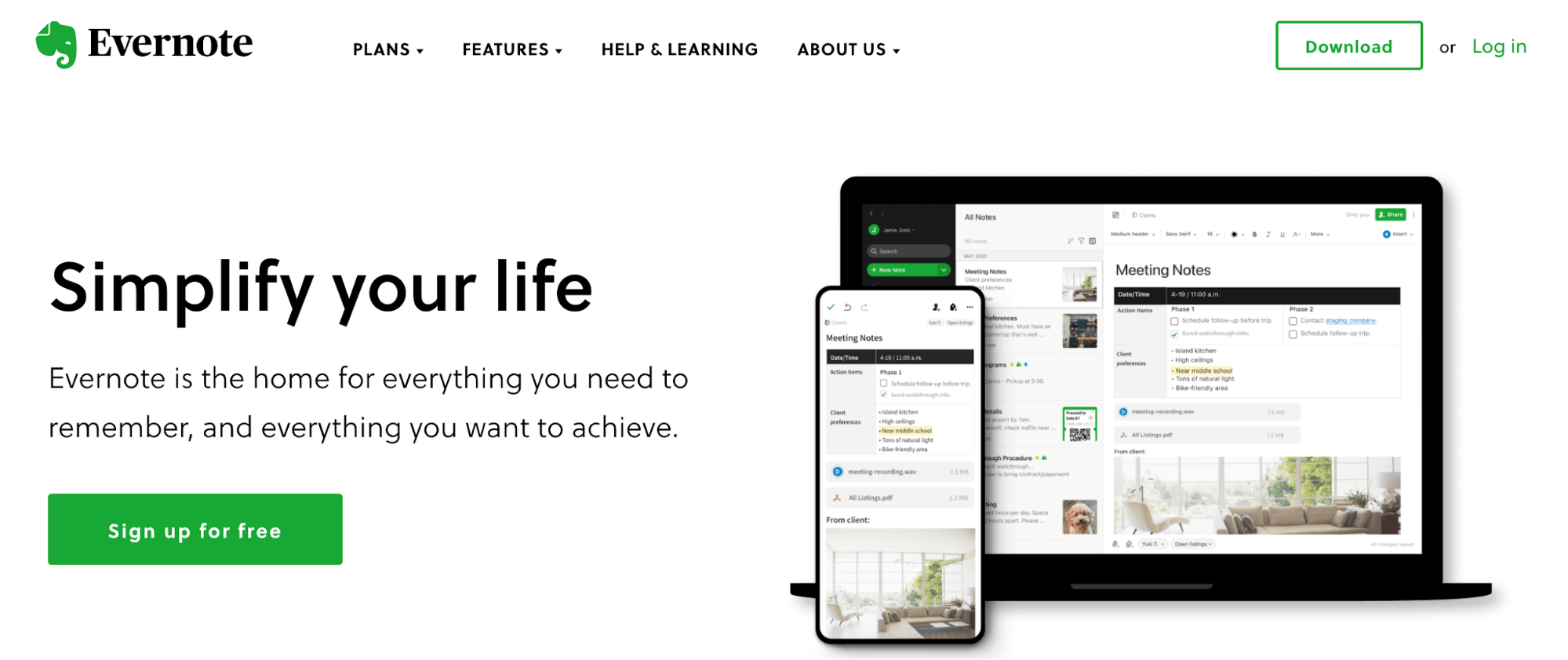
Evernote is a very flexible software – It’s a software that lives on your desktop; it’s an app that lives on all your gadgets; and it’s a website where you can log in remotely and see your stuff.
Another advantage is its syncing abilities. Add anything to Evernote, a photo, a document, an email, a website, it’ll sync across all your gadgets. You can automate this by having folders on your computer that Evernote monitors, and by making notes, taking pictures, or recording audio within the app. It uses the OCR technology, which helps detect text and handwriting in images. Evernote can scan documents, business cards, whiteboards, and receipts, etc. It also has a sophisticated organisation system that allows you to categorise notes into different notebooks. What else does a writer want ?
Grammarly
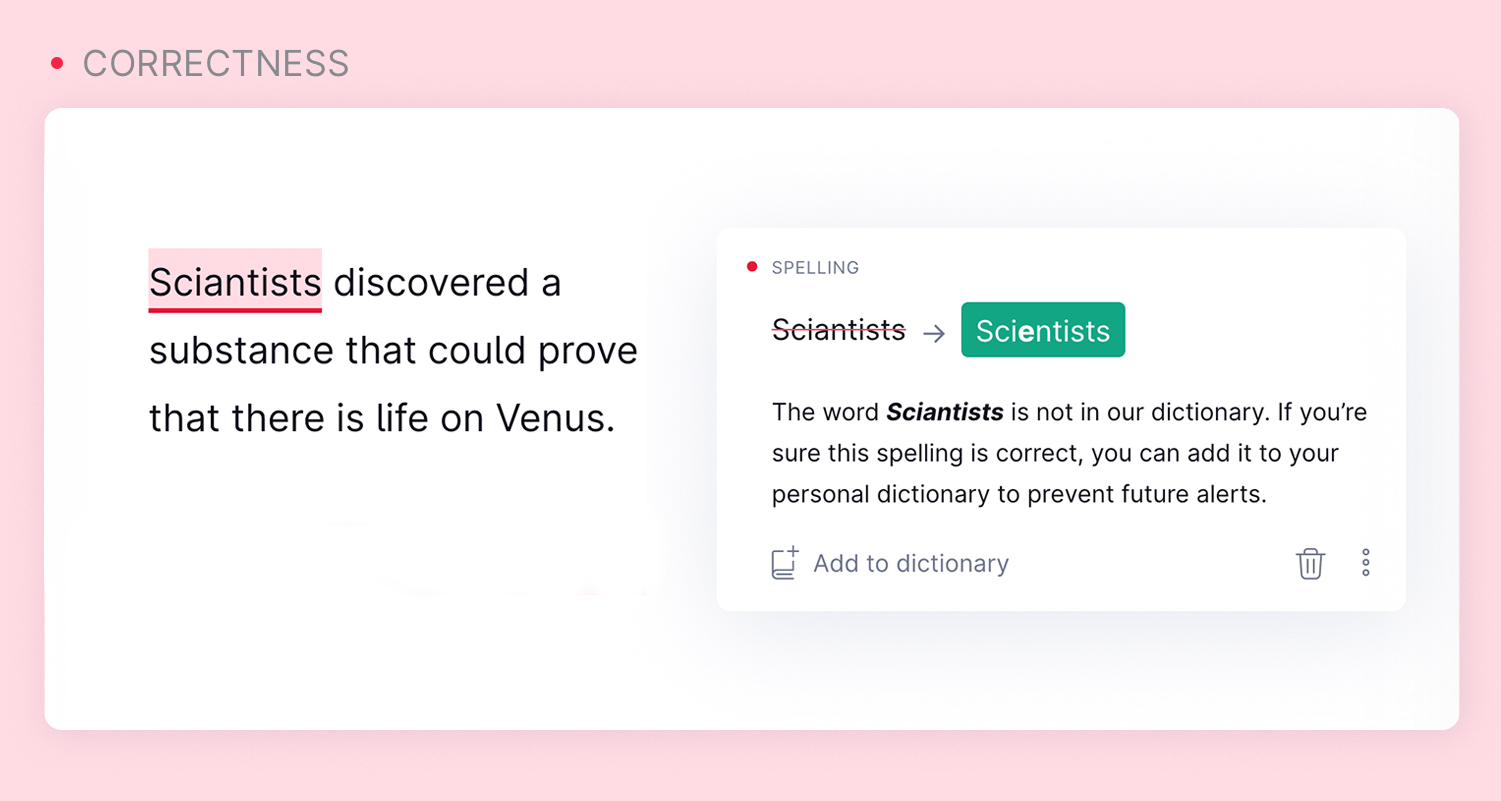
Grammarly is a cloud-based typing assistant that reviews spelling, grammar, punctuation, clarity, engagement, and delivery mistakes. grammar and spelling accuracy. It uses artificial intelligence to check submitted writing against 250 types of grammar mistakes over six different genres of writing.
Grammarly offers the distinct benefit of being a tutoring tool for writers to learn from their mistakes as they observe the suggested changes in the program. This is true not only for grammar but for spelling and vocabulary. Grammarly highlights spelling errors more consistently than Word’s spell check and points out many misused similar words such as affect/effect, lay/lie, etc. Grammarly can not only improve a writer’s expression of concepts but enable them to think with the multidimensionality which supports the novel synthesis of ideas. With Grammarly, you can be sure of fixing your typo-errors.
Project Management Tools – Trello & Asana
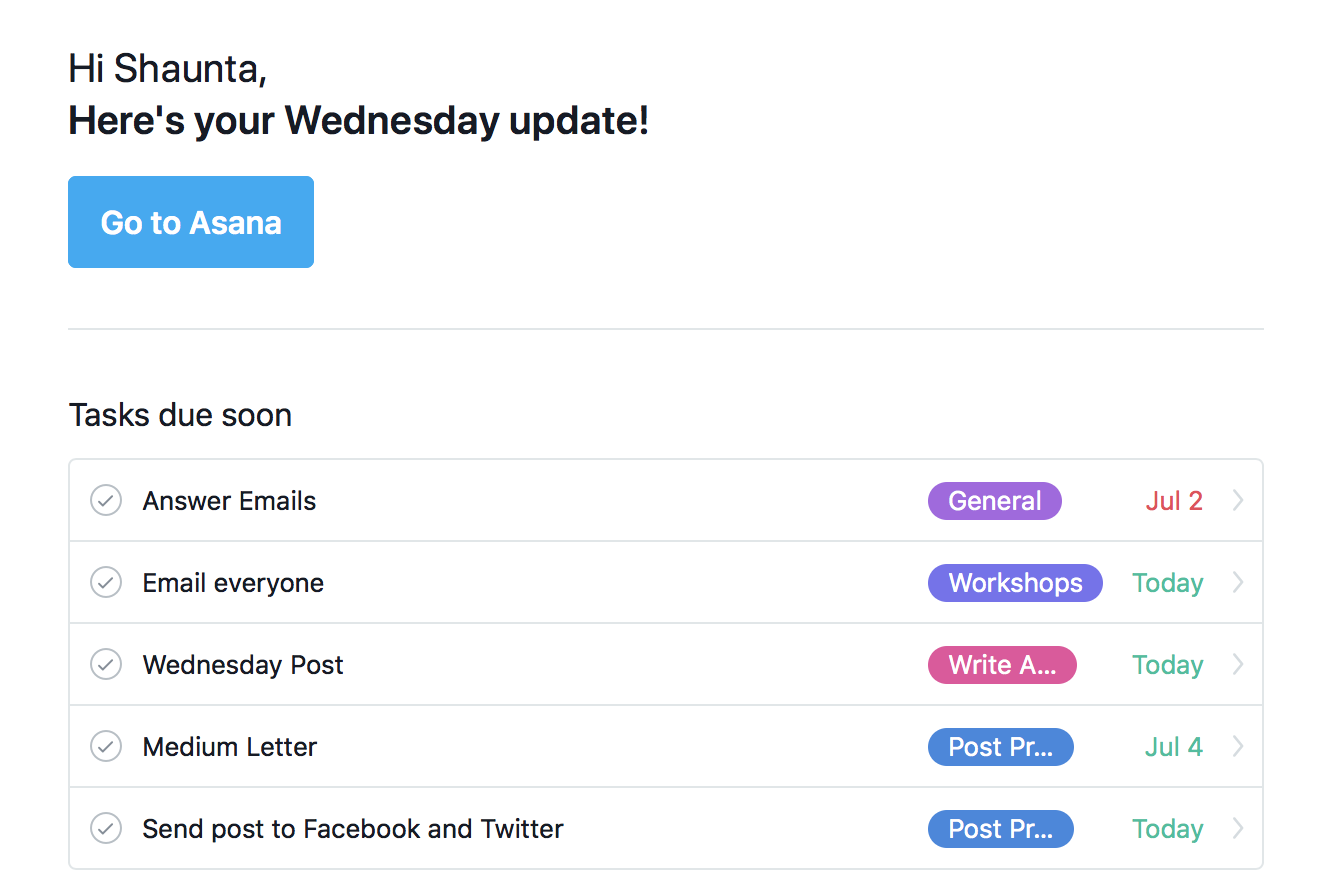
As a writer, you have lists of work to be done and deadlines to meet. In accomplishing this, a project management tool is needed. Although there are several, we recommend Asana or Trello.
Asana is ago-to project management tool that can help you organise and track your freelance assignments. The Asana project management platform will help you know what to work on and when it needs to be completed. It can be used on a laptop, desktop, tablet, or mobile device.
With Trello, there’s also a lot of flexibility when it comes to setting up a workflow. You can set up one singular “Freelance” board, and track assignments and projects there, or you could easily create boards for each client. You can use Trello to track pitch ideas and target publications.
Headphones for Writers

Maintaining focus while writing or developing an idea can be so challenging due to distractions. One way a writer can overcome this is by the use of headphones, especially the ones which help cancel noises. A good pair of noise cancelling headphones helps writers focus during their writing process. Brands like Sony, Bose, Skullcandy, JBL, and of course Apple Beats are all in the competition for the writers’ demographic.
Digital pen

Plenty of writers are going all-out digital. That makes digital pens one of the most useful (and fun) gifts for writers. A digital pen is an electronic device that saves handwritten text in a digital form and that can store handwritten notes on a computer or share them with other electronic devices. Many digital pens do more than just write or draw; they often have built-in capabilities to record audio as well.
A digital pen allows the writer to “write” on the device. The handwriting or drawing can then be loaded to a computer and displayed on the screen. Some modified digital pens have additional features. They can erase handwriting or record audio. While some digital pens require a special tablet or device, technology has made it possible for newer digital pens to be used on most electronic surfaces. Digital Pens are ideal for those who prefer writing by hand over entering information into a laptop computer or PDA.
Handheld voice recorder
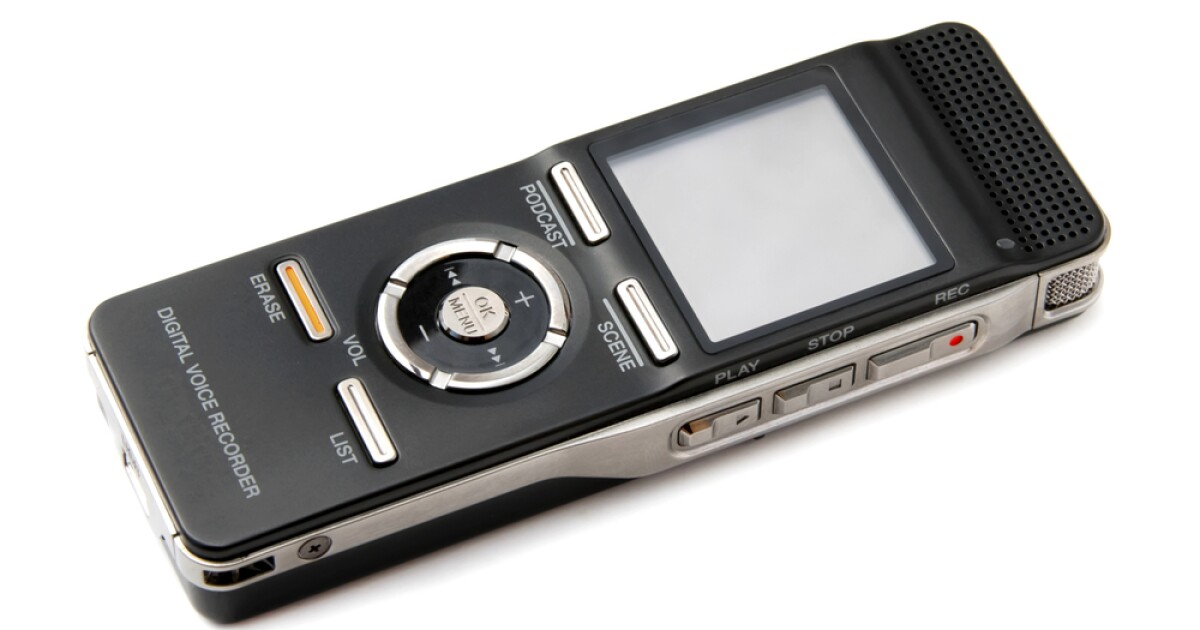
Smart work is what is obtainable these days and for a writer, working smartly means you are able to get your ideas saved. This is where handheld voice recorders come in. You can use the voice function on your cell phone or even a free online app to record verbal notes and ideas. There are also digital voice recorders which help you achieve this. Writers A good handheld voice recorder must have these features: clear audio, voice activation recording, easy file transfer to computer, and plenty of recording time.
With technological advancement using AI to transcribe on the screen what is being recorded, as a writer, this tool is a must for you to work very fast and efficiently.


































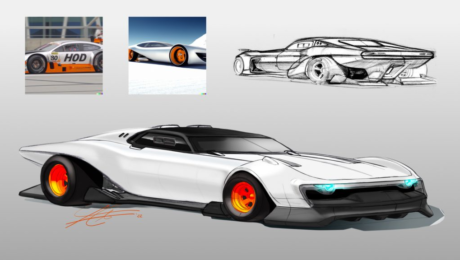
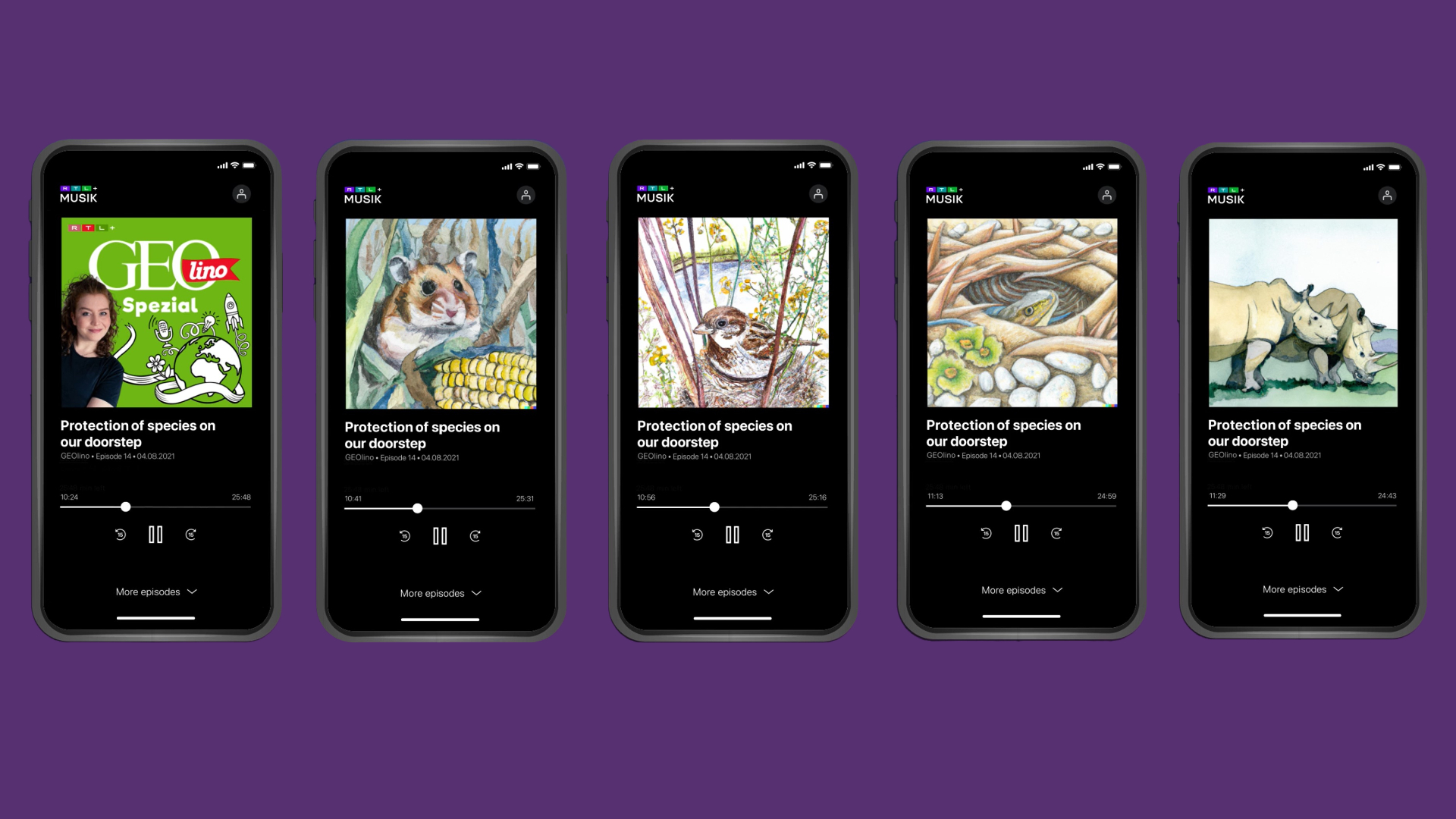
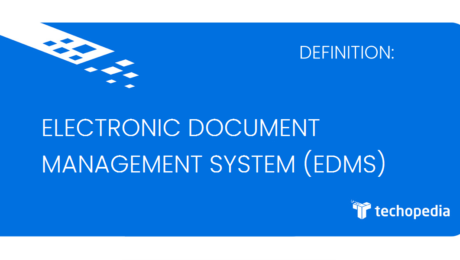
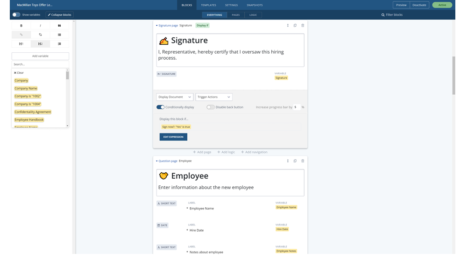




Discussion about this post