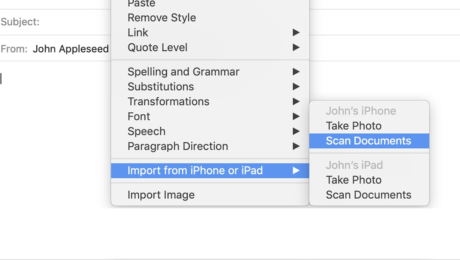How to Use Your Chromebook Camera to Scan Documents – MUO – MakeUseOf
On a Chromebook, you can scan and digitize physical documents using the default Camera app. Here’s how to get started.
Google is popular for its innovative solutions and this is one of the main reasons for Android and Chromebook's success. The latter's operating system, Chrome OS, provides state-of-the-art features that are still unavailable on other PCs and laptops out of the box.
If you think about scanning a document on your PC, you think of a physical scanner. However, Chrome OS allows you to scan your documents using the webcam and share them online within seconds.
So, let’s look at how you can scan documents on your Chromebook through its default Camera app.
Before using the document scanner, make sure you have updated the OS to the latest version and, of course, your device should have a working webcam. Once done, open the Camera app from the app drawer. Check this guide if you are interested in taking photos on your Chromebook.
In the app, you’ll see multiple options at the bottom. From these options, select Scan to open the scanner camera. It has two further scanning options: Document and QR code. Select the Document option.
Now, place your document in front of the camera. You should make the right adjustments for a decent scan.
It is recommended to align the edges of your document within the frame on your screen. When you point your document at the camera, it will detect it and upon pressing the Shutter button and will separate the document from the background by cropping it automatically.
After scanning the document, you can either save it as an image or a PDF as per your preference. If you are not satisfied with the result, select the Retake option and repeat the same process.
You can also press Fix to fine-tune the cropped area. Once satisfied with the scan, the app also lets you share your document using the Share button.
The same procedure applies if you are using an external camera to scan the documents. You’ll be using the Camera app as mentioned above.
Impressed by the features Chrome OS offers? You can install it on your regular PC using Chrome OS Flex. And you can even run Chrome OS from a USB drive if you want.
Chrome OS is continuously improving and providing unique features to its users. The document scanner allows you to quickly capture and share documents using nearby share or Gmail within seconds.
The hassle of physical scanners and documents is no more. Your Chromebook has powerful AI-based document detection that makes it easier to scan documents and you don't even need to install third-party scanner apps either.
Ali has been a tech enthusiast since 2005. He is a power user of Android, Linux, and Windows. He has an Advanced Diploma in Business Management from London, UK, and is an English Literature graduate from Punjab University, Pakistan.
Join our newsletter for tech tips, reviews, free ebooks, and exclusive deals!
- Published in Uncategorized
A Beginner's Guide to Electronic Document Management – The Motley Fool
If you’re on a Galaxy Fold, consider unfolding your phone or viewing it in full screen to best optimize your experience.
Credit Cards
Banks
Brokers
Crypto
Mortgages
Insurances
Loans
Small Business
Knowledge
by Elizabeth Gonzalez | Updated Aug. 5, 2022 – First published on May 18, 2022
Image source: Getty Images
Going paperless sounds great. Who wouldn’t want to turn the jumble of handwritten notes, receipts, documents, and records you shuffle each day into an orderly digital library that sorts, files, and retrieves it all for you?
But getting there is a bit of a leap. It’s not just the money, but the challenges of choosing the right system, integrating it with your existing applications, and migrating massive amounts of data.
With the many options available today, you can find an electronic document management system (EDMS) that will let you enjoy all the benefits of going digital with minimal cost and hassle.
Discover what to look for in an EDMS and how digital documents can transform your small business.
An EDMS is a software program that manages the creation, storage, and control of documents electronically.
An EDMS lets you scan everything from receipts to employee handbooks for storage and use online. The right system can make your business leaner, more agile, providing ready access to information, streamlined document handling, and automated workflows.
When shopping for the best electronic filing system, look for these features.
Some electronic document systems can easily integrate with existing systems such as content management systems (CMS), customer relationship management (CRM) systems, and human resources (HR) software. Look for features such as:
M-Files and DocSend are examples of systems with advanced integration capabilities.
The range of features, storage, and pricing for efiling solutions is broad enough to ensure a solution for every business.
Document management open source systems are available in basic versions for free. These systems are compatible with various operating environments, but maintaining them requires internal expertise in coding and database management.
Most EDMS solutions include tiered pricing based on storage capacity, features, and customer support levels. It pays to shop around for a system that aligns with your document management needs.
M-Files integrates with platforms such as Microsoft Office, SalesForce, and SAP. Image source: Author
EDMS systems do the heavy lifting of document creation and filing for you, providing features such as:
Your EDMS should make it easy to find and access all your business documents and information through features such as:
An online document control system should also make it easy to collaborate and control access to information. Look for a system that lets you:
Version control is a critical function of an EDMS, preventing errors such as overwriting documents and accessing outdated content. Look for a system that:
An EDMS can automate many aspects of document management to enhance accuracy and efficiency. Look for a system that:
Many electronic document control systems include mobile applications so your teams can be even more productive. Helpful features include:
With so much of your data and documentation in one repository, you need state-of-the-art security. An EDMS can safeguard your data with features such as:
DocSend integrates with many platforms and applications. Image source: Author
An EDMS makes its mark on your business. Here are the biggest benefits.
Providing easy access to all of your documents and data reduces staff time spent chasing and handling paper documents. It also ensures that employees don’t waste time maintaining redundant documents. All those hours saved managing paper files add up to greater productivity and efficiency in your business.
An EDMS also makes it easy to respond to audits and produce other official documentation on request. No more hunting through file boxes to find last year’s tax return: It’s all at your fingertips.
Instead of sending documents through rounds of approval, talking over changes on the phone, and emailing attachments back and forth, your teams can view records and collaborate in real time, even with external stakeholders. An EDMS also provides visibility into business processes for better management.
In many businesses, documents are scattered over multiple systems, with individual users managing passwords, data security, and backups independently. An EDMS can eliminate these vulnerabilities by ensuring all your documents are protected and backed up consistently.
Version control ensures your staff is working with the latest information, preventing costly errors. With all your documents and records visible through one system, you can extract the information you need to track the progress of initiatives, inform decisions and strategy, and ensure compliance with company procedures.
Maybe the most compelling reason to lose the paper weight is the space it frees up in your offices. Paper files take up valuable square footage you can use for better things. If you’re paying for off site file storage, you can put the money to better use, too.
Investing in an EDMS now positions your business for unlimited growth as more transactions migrate to a digital environment.
Going paperless may seem like a pipe dream to some, but with the range of options out there, from document management open source solutions to scalable services, there’s an EDMS solution that can get you there with minimal disruption. The future of business is paper-free. Now is as good a time as any to make the move.
Elizabeth Gonzalez is a legal and regulatory expert writing for The Ascent and The Motley Fool.
We’re firm believers in the Golden Rule, which is why editorial opinions are ours alone and have not been previously reviewed, approved, or endorsed by included advertisers. The Ascent does not cover all offers on the market. Editorial content from The Ascent is separate from The Motley Fool editorial content and is created by a different analyst team.
The Ascent is a Motley Fool service that rates and reviews essential products for your everyday money matters.
Copyright © 2018 – 2022 The Ascent. All rights reserved.
- Published in Uncategorized
Procurement Software Market Set for Strong Growth Outlook By 2022-2027 – openPR
- Published in Uncategorized
Today I learned the iPhone's excellent document scanner can be controlled from a Mac – The Verge
Filed under:
All the power without the hassle
The iPhone’s Notes app has a powerful document scanning feature built right into it, and today I learned that this scanner can be controlled directly from a paired Mac in a variety of apps. It’s an incredibly useful tip for Mac users as it cuts out the awkward middle steps of having to transfer it from phone to computer, or grabbing it from the Mac’s Notes app after it syncs. Shoutout to TikTok account @keyboardshortcuts for bringing it to my attention.
Besides Notes, the iPhone’s scanner can be accessed from a number of different Mac apps, including the Finder, Mail, Messages, and Pages 7.2 and later. To use it, control-click (or right-click) in the window you want to scan the document into, select “Import from iPhone or iPad,” and then click “Scan Documents.” The camera app will magically open on the linked mobile device, where a scan can be taken as usual — no wires required. Once done, the scanned document will end up in the Mac app with a minimum of hassle. I found it useful to scan a bunch of legal documents directly into a new folder in Finder, for example.
Love this one Link in bio for more #laptophacks #learnontiktok #tutorials #lifehacks #mac #macbook
According to a support page for the feature, the Mac will need to be running macOS Mojave or above, and the iPhone or iPad needs to be running iOS 12 and above. Both devices need to have Wi-Fi and Bluetooth turned on, and signed into iCloud with the same Apple ID with two-factor authentication enabled.
As well as scanning documents, the feature can also be used to take photos. Simply select “Take Photo” rather than “Scan Documents” from the menu and tap the shutter button on your mobile device to capture an image.
Camera Continuity isn’t a new feature, but its compatibility with the iPhone’s document scanner was news to me.
Subscribe to get the best Verge-approved tech deals of the week.
Please confirm your subscription to Verge Deals via the verification email we just sent you.
Oops. Something went wrong. Please enter a valid email and try again.
- Published in Uncategorized
How to build a successful paperless office strategy – TechTarget
Oleg Blokhin – Getty Images
Moving an organization to be fully digital is no simple task, and it requires the right tools and a paperless office strategy to ensure success.
The transition to a paperless office is more than just capturing paper-based documents into a digital format and storing them in a network. The move requires workflows that take advantage of digital content that can move around in the software application from individual to individual — mimicking traditional paper-based processes.
Transitioning an organization to be paperless is a two-pronged effort: digitizing in-house records and documents, and employing a platform to handle incoming digital content.
For the former, an organization can turn to a scanning tool that can assist in digitizing documents and indexing the information to be searchable and accessible to users across their devices. Looking ahead, organizations can stop the flow of paper documents into their offices by redirecting users or customers to a digital platform, such as an ERP or web portal, to capture the information that previously was written, printed and submitted on paper.
While separate tools exist that cover the individual tasks of going paperless — document scanning and management, user access controls and more — more commonly, organizations may choose to invest in an enterprise content management (ECM) platform that has those tools and more.
There are several ECM platforms that organizations can use to help implement a paperless office strategy. These platforms can be integrated into existing on-premises environments or hosted via the cloud. Some of the platforms available include the following:
Going paperless is more than just scanning documents or changing the way users interact with different documents. The move to a digital world means users will rely on a computer screen or mobile device to interact with content. To ensure the initiative’s success, the company must evaluate all the changes that implementing a paperless office strategy entails, which can include the following:
Beyond evaluating how a paperless office will change day-to-day operations, an organization must also consider how the change will affect employees and methods for ensuring user buy-in.
When a business decides to move toward a paperless office, one of the key areas that will contribute to its success is the users themselves. Ensuring that the staff is on board with the change in their workflows and processes will help drive the implementation of a paperless office.
Getting user buy-in requires demonstrating the benefits and how productivity and efficiency will improve for the business and employees. Organizations should be encouraged to hold open forums where employees can voice their questions and opinions. An open forum can help instill the idea that a change of this scale is a collaborative effort.
With employee buy-in, management can better understand the current practices and how they will change with a paperless office strategy.
Eliminating paper within an office may not be a huge cost saver after considering some of the high costs associated with the software and hardware necessary.
A paperless office requires physical hardware such as scanners, digital storage, servers to run the software back end and software applications to manage the scanned or digitally created documents. The cost varies depending on the company’s size and its vertical. For example, electronic medical records systems for healthcare can be very expensive, while manufacturing organizations may be able to opt for a generic document scanning software to capture and index scanned forms.
Outside of the technology, there is also the human capital cost associated with the time needed to scan legacy documents into the new digital system.
Despite the cost of investment, a paperless office strategy can still be a net gain. Organizations should expect several efficiency gains from being able to search and analyze data in a digital format, which may make the cost more bearable.
Coming after the addition of natural language processing capabilities, the new embedded analytics tool strengthens the BI …
The startup aims to augment human decision-making with automation, and its new tools find and explain changes in data, analyze …
Self-service BI tools benefit organizations in four major ways, including improved decision-making, organizational efficiency, …
The Facebook parent company, along with multiple contributors including Ahana, Voltron Data and Intel, are developing a new open …
The vendor launched the Alation Cloud Service for Snowflake designed to enable Snowflake users to more easily use Alation’s data …
The vendor raised new money to continue to grow its database technology as the applications for analytics databases have expanded…
Both RFID and barcodes are valuable in the supply chain, but each is more useful for particular scenarios. Learn what to consider…
Lack of communication between a company’s finance and IT departments can cause problems with organizational goals and decisions. …
Navrina Singh, CEO of Credo AI, discusses the limits of MLOps and algorithmic auditing in providing governance for responsible AI.
With its Cerner acquisition, Oracle sets its sights on creating a national, anonymized patient database — a road filled with …
Oracle plans to acquire Cerner in a deal valued at about $30B. The second-largest EHR vendor in the U.S. could inject new life …
The Supreme Court ruled 6-2 that Java APIs used in Android phones are not subject to American copyright law, ending a …
Over its 50-year history, SAP rode business and technology trends to the top of the ERP industry, but it now is at a crossroads …
Third-party support providers make a pitch that they can provide greater flexibility at a lower cost, but customers should think …
SAP’s Thomas Saueressig explains the future of multi-tenant cloud ERP for SAP customers and why it will take some large companies…
All Rights Reserved, Copyright 2011 – 2022, TechTarget
Privacy Policy
Cookie Preferences
Do Not Sell My Personal Info
- Published in Uncategorized
How to choose an enterprise video content management system – TechTarget
Getty Images/iStockphoto
As organizations embrace digital workspaces, they increasingly rely on video to communicate and share information.
Many enterprise video applications can support business areas like product marketing, corporate training, employee onboarding and team collaboration. Content teams must manage videos like business documents and images. An enterprise video content management system (CMS) can enable digital experiences with targeted business purposes and help organizations manage videos effectively and efficiently to address a wide range of business challenges.
With the advent of the cloud and affordable recording devices — including smartphones and tablets — employees can easily create and distribute videos, transforming how people work.
Video content management incorporates various technologies, platforms and services that store and distribute videos within an organization. As management capabilities improve, video content management can help develop next-generation enterprise apps.
From one perspective, video is simply another content type within an enterprise app. Yet, enterprise video CMSes offer benefits to manage enterprise content and digital assets.
Enterprise security. Organizations need video CMSes with enterprise-scale security mechanisms to ensure only people and processes with appropriate permissions can view and modify particular videos.
A single source of truth. An organization must distinguish between works in progress and a video’s final version. Organizations must use more than a network file-sharing system and establish a single source of truth, which video CMSes offer.
Corporate governance. Organizations face challenges regarding corporate governance. Many video CMS vendors offer policies, procedures and automated processes to mitigate risks and comply with regulatory mandates while enhancing productivity and meeting business needs.
Additionally, enterprise video content management must address three main challenges.
Storage. Organizations may struggle more to store and distribute videos than documents and photos, as videos have larger file sizes stored in various file formats. Additionally, video reaches many different endpoints, including web browsers, mobile devices and kiosks, each with distinct viewers and display resolutions. Content managers may require special technologies to optimize distribution across digital networks for successful playback.
Content lifecycle. Videos have widely varied content lifecycles — beginning with creation and source, then including storage, accessibility, distribution, long-term retention and removal at its end of life.
Video creation is a critical and challenging part of the content lifecycle. Depending on the video’s business purpose, creation can have various moving parts and an entire production team or require a few people and a more streamlined approach. Both approaches can create new obstacles or problems to solve.
Findability. Content managers often struggle to organize, find and discover videos, which can be more difficult to catalog than other content types. To alleviate these challenges, content teams can catalog videos with metadata — titles, dates, summaries and other keywords. Video management should use information architecture categories and extend them based on the architectural design principles.
In addition, videos capture motion and sounds, which may require speech-to-text analysis. Organizations need smart tools based on AI technologies that can automatically understand a video’s context, detect different activities, recognize images, identify products, analyze sentiments and sense scene changes.
Many vendors offer video content management capabilities, ranging from predefined systems to extensible video platforms with value-added services. The comparison chart highlights five different vendors in the market, each with a particular strength.
Brightcove’s Enterprise Video Suite. Brightcove offers a secure platform that includes immersive video experiences and flexible delivery for corporate marketing.
Grain 2.0. Grain Intelligence Inc.’s system analyzes Zoom meetings and converts livestream Zoom recordings into short clips to highlight action items and enhance team collaboration.
IBM Enterprise Video Streaming. IBM’s system offers video streaming services at scale and optimizes delivery across multiple network configurations, geographies and customer endpoints.
Microsoft Stream. Microsoft offers a video portal called Stream. The vendor has announced plans to integrate Stream into the Microsoft 365 suite, adding AI and other platform services to enhance security and video delivery.
Panopto. This vendor offers a comprehensive platform for secure video engagement with specialized capabilities that support specific business activities, such as e-learning, online training and customer communications.
The enterprise video content management market is dynamic, composed of industry stalwarts, startups and new entrants that offer unique capabilities while existing vendors continue to enhance features and introduce innovative services.
Part of: Video content management wrangles video in the workplace
Video has become a key part of business workflows. Four foundational enterprise video platform capabilities can help organizations manage the growth of user-generated video.
Video conferencing is now a fundamental part of employees’ workdays. But managing and storing video content brings some new challenges that must be addressed.
Yes, it is legal to record virtual meetings. But, for ethical or legal reasons, remote workers shouldn’t record them all. Learn when recording is and isn’t appropriate.
The rise in remote work caused an increase in video conference recordings from many virtual meetings. As a result, organizations must know how to store recordings securely.
Video is everywhere. Organizations that want to reap its benefits need a strategy that supports video creation and provides a central location for security, management and storage.
With more video content than ever, many organizations have adopted video content management systems. This comparison chart highlights five different vendors and what they offer.
Coming after the addition of natural language processing capabilities, the new embedded analytics tool strengthens the BI …
The startup aims to augment human decision-making with automation, and its new tools find and explain changes in data, analyze …
Self-service BI tools benefit organizations in four major ways, including improved decision-making, organizational efficiency, …
The Facebook parent company, along with multiple contributors including Ahana, Voltron Data and Intel, are developing a new open …
The vendor launched the Alation Cloud Service for Snowflake designed to enable Snowflake users to more easily use Alation’s data …
The vendor raised new money to continue to grow its database technology as the applications for analytics databases have expanded…
Both RFID and barcodes are valuable in the supply chain, but each is more useful for particular scenarios. Learn what to consider…
Lack of communication between a company’s finance and IT departments can cause problems with organizational goals and decisions. …
Navrina Singh, CEO of Credo AI, discusses the limits of MLOps and algorithmic auditing in providing governance for responsible AI.
With its Cerner acquisition, Oracle sets its sights on creating a national, anonymized patient database — a road filled with …
Oracle plans to acquire Cerner in a deal valued at about $30B. The second-largest EHR vendor in the U.S. could inject new life …
The Supreme Court ruled 6-2 that Java APIs used in Android phones are not subject to American copyright law, ending a …
Over its 50-year history, SAP rode business and technology trends to the top of the ERP industry, but it now is at a crossroads …
Third-party support providers make a pitch that they can provide greater flexibility at a lower cost, but customers should think …
SAP’s Thomas Saueressig explains the future of multi-tenant cloud ERP for SAP customers and why it will take some large companies…
All Rights Reserved, Copyright 2011 – 2022, TechTarget
Privacy Policy
Cookie Preferences
Do Not Sell My Personal Info
- Published in Uncategorized
What Is a Document Repository? – business.com – Business.com
business.com receives compensation from some of the companies listed on this page. Advertising Disclosure
Keeping your business’s documents organized and securely stored can be difficult and overwhelming, with seemingly endless options for digital document storage and organization. Document repositories, which function as part of document management systems, provide an easy, secure way to store all your documents in one centralized location. Read on to learn what a document repository is, how it is used and how you can set one up for your own business.
A document repository is a shared storage space that can be accessed by all approved team members. It is managed by users who have been granted admin rights and controls. Creating an organized document repository is a key part of having a document management system (DMS) that serves your business well. As such, document repositories are typically organized with the needs of users in mind, allowing them to search documents by title or keyword, group documents by team, or use a folder system to efficiently store documents.
A centralized document repository is an efficient way to save space and protect your important files in single digital space, which can:
Editor’s note: Need a document management system for your business? Fill out the below questionnaire to have our vendor partners contact you with free information.
Document repositories are used in a variety of ways, but they are most commonly used to ensure access to and protection for all of your business’s documents and files. Most businesses use their repositories as a single place where all employees can access Word documents, emails, scanned files, PDF files, external data, CAD files, pictures and other graphics.
Document repositories can be synonymous with or used as part of a DMS, which is an automated way to store, manage, and track electronic documents, as well as manage workflows, output systems, and information retrieval systems. The repository is crucial, as it is where all the documents are stored, and as such, must be accessible and well organized for it to serve its purpose.
One of the main uses for document repositories is to reduce data redundancy and “overcrowding” of files on your desktop or local drives. A document repository gives you a single storage space that is shared among all of your resources and employees, making it so that documents are not duplicated across departments and hoard necessary space. Additionally, the use of a document repository makes all of your documents searchable through the use of indexing and tagging, which ensures that document retrieval is quick and efficient, no matter who is searching for the document.
Document repositories can also protect your documents against unwanted changes – whether from malicious intent or errors – through version control, which tracks all changes made to a document and notes who made them. Administrators can set permissions to control who has access to which documents, and who can make which types of changes. This feature helps preserve the integrity of your documents and ensures that all changes are made by appropriate parties only.
You can use your document repository system to share and distribute documents to your employees or team members. The system will allow you to send out documents in any manner you need, including email or file transfer protocol.
A document repository can provide several benefits to your business, from document protection to easier collaboration amongst team members, all built into the system.
Indexing makes it easy to retrieve and organize documents. This is a process in which all your files are categorized and registered via metadata in your filing system based on specific criteria that you can customize, such as file function or size.
Using a document repository helps protect your information and files by encrypting your data, among other safeguards, since a data breach or storage issue resulting in a loss of data or an unauthorized user gaining access to sensitive documents could be disastrous for your business. A document repository provides safeguards such as managed access control, an audit trail, automatic backups, and password protection. In the event of a disaster, like a fire or flood, your files are stored safely in the cloud, away from physical harm.
A major benefit of computerized storage over traditional storage is the ability to scale, or grow, the system alongside your business. To take advantage of this benefit, however, you need to choose software that allows you to add advanced features later on or upgrade to a higher plan so that you do not have to switch software.
A document repository makes it simple for users to share and collaborate on documents. Look for tools such as live editing, file sharing, document sharing, integrations with programs like Google Docs or Microsoft Teams, and access restriction.
If your business uses a CRM application or ERP database, look for a single repository or DMS that integrates with these programs. This will make your daily workflow much easier by allowing you to access, edit, back up, and monitor documents that are created within your CRM or ERP. Most electronic document management systems integrate with email programs such as Microsoft Outlook.
With the right indexing, finding a document in a repository takes mere seconds, and can also allow employees to remotely access the documents they need. The problem with storing paper documents is that searching for the right document – when you have an entire business’s worth to go through – can be difficult and time-consuming, and can even cost you money. Record Nations found that the cost to store documents for a business with 100 employees would be roughly $622,500 without the use of a file manager, and $48,000 with the use of a file manager.
If you are just starting out creating a document repository within a document management system, take the time to decide how exactly you want to organize and name your files. Developing a system for content management early on saves you a great deal of time – and headaches – later on, and will make it easy for anyone in your organization to find the files they need.
Follow these five steps to set up your system.
Start by gathering all the documents you want stored in the repository. These can be digital or paper files (though you will need to scan any physical documents). Organize them loosely – you don’t have to implement your entire system at this point.
If you have paper documents that you want to store, you can scan them using a scanner built into your printer, or you can download a mobile app such as AdobeScan, Dropbox or Genius Scan. A scanner will upload a digital file directly to your computer, while a mobile app will create a PDF or JPG file that is stored on your phone, or an online storage site, and can be exported to wherever you need it.
This step is where you determine the finer points of your filing system, and it’s important that you stick to what you decide. Proper and consistent naming makes it easy for anyone in your company to find documents. Consider the document’s function, content, creation date, how long it needs to be stored, and other key qualities when considering how to name it.
If you have both paper and electronic documents that each need to be kept in their original formats, try to integrate your two systems to work together as best you can. For example, scan all of your paper documents and store them in the repository so you have a backup in case something happens to your paper documents, and vice versa for an electronic document.
Once your system is all set up, make sure your entire company is informed and trained on how the system works, and how you expect files to be named and stored going forward. Consider holding training sessions or incorporating file storage training as part of your new employee onboarding process.
Yes, there are open-source document management systems for document repositories. An open-source document repository is a platform that can be shared as a public source and modified to meet a business’s needs.
Open-source software is typically budget-friendly, easily accessible for small businesses, and is a flexible option that will work for many different types of businesses. Some of the most popular open-source software providers are:
Here are some of our best picks for document management services, all of which provide document repositories.
jdwfoto / Getty Images
- Published in Uncategorized
Managed document-based data stores come of age
- Published in Business, DMS, Technology, Uncategorized
Document Management System Market Revenue Generation, Business Strategies 2021-2028 | Atlassian, OpenText Corp – openPR
- Published in Business, DMS, Technology, Uncategorized
22 Top Open Source Software Organizations To Know – Built In
Name-brand software for purchase exists for pretty much every activity under the sun, from building apps to creating animation. Businesses, entrepreneurs and creators have another option, too: Open source software. Available to download and in most cases, even customize, open-source software gets the job done.
“With open-source software, anyone has the power to solve business problems, create more effective education programs, and even enact social change,” writes Walter Bender, CTO and co-founder at health-tech firm Sorcero, in a Built in blog post.
Is it free? Sometimes, sometimes not. And there is discussion about the difference between free software and open-source software. The principles of freedom as a social value underpin free software, while open-source software is absent any philosophical or ethical underpinnings, states a 2022 post on GeeksforGeeks.org. Free software users can copy, disseminate and change the software; open-source software can be modified without running afoul of licensing agreements, the blog continues.
Open source software is also not free in another sense: The development of much of it is supported by foundations, for example the Mozilla Foundation’s Mozilla Firefox and the Document Foundation’s LibreOffice. Upon finding the perfect open source software for your project, don’t be surprised to see a “donate” button on the home page.
Audacity’s audio software edits multiple tracks and performs other functions for Windows, Mac, GNU/Linux and other operating systems, its website says. Users can record live audio, convert records and tapes into digital recordings and CDs, edit music files such as WAV, MP2 and MP3, mix and splice sound, add sound effects, change tempos and pitches and otherwise do nifty things with sound. Audacity, based in Renton, Washington, was launched in 1999.
Babel, to quote its website, is a JavaScript compiler, used by Netflix, Yahoo, PayPal and other recognizable companies “somewhere in their organizations.” Babel changes edge JavaScript into ES5 JavaScript, which can run in old and new browsers, explains blogger Nicholas Johnson, who adds that Babel includes plug-ins for a variety of other tools, including Grunt, Webstorm and Rollup. Babel, based in France, was launched in 2012. It is operated by a volunteer staff and asks for contributions or sponsorships, at a variety of levels, from users.
More on Open-Source Software7 Reasons to Get Serious About Your Open-Source Strategy
This Amsterdam-based organization offers open-source software for animators, artists, studios, scientists, students and anyone else who creates 3D images, according to its website. The latest version, Blender 3.2, helps users better control light sources in their work. Blender Institute, founded in 2007, employs about two dozen people who work on Blender software, including testing it in different environments, the website states. Blender was founded in 2002 by the nonprofit Blender Foundation. In 2019, it received a $1.2 million grant from Epic Games.
Brave is a browser that protects users from third-party trackers and cookies, provides private and incognito searching, and even has a VPN, according to its website. Users can import bookmarks, extensions and saved passwords when they download Brave, the website says. The company offers users tokens as rewards for browsing and has an e-wallet, too. Brave is based in San Francisco, California, and was established in 2015.
Practically anyone who’s worked in publishing in the 21st century has encountered a Drupal or Drupal-esque content management system, the mechanism for publishing stuff on the web. Its website offers options for hosting as well as a community-created tutorial. Drupal 10 is set to launch in December of 2022; the update will include upgrades to its Layout Builder and Media functions and offer tools for custom theme creation, according to the Drupal website. The Portland, Oregon-based organization was founded in 2001.
Flutter, open-source UI software released by Google in 2017, enables users to build apps for any type of screen, be it mobile, web, desktop or embedded, according to information on its website. It claims to be “the most popular cross-platform framework in the world,” the website says, and its users number in the tens of thousands. Flutter’s website includes info on how to join a Flutter Meetup and it has its own version of an employee resource group, Flutteristas, for users who identify as women or non-binary.
Gimp stands for GNU Image Manipulation Program, and it is image-editing software for use on a variety of operating systems, including Mac and Windows. Its website says it provides “sophisticated tools to get the job done” for photographers, illustrators, scientists and other people who need to create compelling graphics. The latest version became available on Microsoft Store in June of 2022; previously, it was available only as a download. Gimp is based in Charlotte, North Carolina, and was founded in 1996. It is funded by Gnome, a California-based nonprofit.
Users of this tool can make charts and graphs for the web that are connecting to data sources. Users can create complex, custom dashboards with as many parts of their tech stack as they like; it can be managed via the cloud or self managed, according to its website. In recent news, its paging and scheduling app, Grafana OnCall, has been made available for use in on-premises IT environments. Before, it was available only via Grafana’s cloud service. It is based in New York City and was founded in 2014.
Users of Hazelcast, which describes itself as an in-memory computing platform, can build applications in the cloud quickly and securely, the website says. It can be used for retail banking, e-commerce, IoT, digital transformation, real-time streaming applications, fast batch processing and a host of other tasks, the website says. The San Mateo, California-based company was founded in 2020.
Hugging Face, whose logo is a hugging emoji, bills itself as “the AI community building the future.” It is an open-source platform that provides tools for users to build and deploy machine-learning models based on open-source, according to a tech-industry post on the subject. The New York-based company, founded in 2016, was minted a unicorn in early 2022, thanks to a $100 million Series C funding round.
More on Open-Source SoftwareThe Ultimate Guide to Open-Source Contribution
Joomla! is an open-source CMS (content management system) suitable for businesses, online magazines, nonprofits such as schools and churches, and families to publish web content, according to the Joomla! website. The basic Joomla! is available for download, as are extensions and upgrades. The nonprofit Joomla! is based in New York and was founded in 2005.
This open-source password-management tool is transparent: Users can examine its full-source code to check security measures for themselves, the website says. The latest version, released in June of 2022, includes some new features, among them the dialog changes size when it senses it does not fit on a screen, and improvements such as an upgraded installer, the website says. KeePass is based in Germany.
LibreOffice, offered by the nonprofit Document Foundation, is an office suite complete with applications for word processing, creating presentations, spreadsheets and databases, and formula editing, rather like the famous office suite that’s not open source. According to info on its website, it is the successor to OpenOffice, which was launched in 2014 by Apache. LibreOffice says it is used around the world by millions of people for use at home, in businesses, and in government settings. The latest version, 7.3, launched in February of 2022.
Arguably the most famous name in open source, Linux was launched in 1991 by Finnish engineer Linus Torvalds with the debut of the Linux kernel. Linux is an open-source operating system, meaning it is the software upon which all other software sits, according to OpenSource, an online resource for the open-source community. Linux is the base on which Android is built and is also used in vehicles, household appliances, the Internet, stock exchanges and supercomputers, according to its website. Its website offers robust user forums as well as tutorials.
If you’ve used a browser, you’ve likely used or at least downloaded Mozilla Firefox. It’s the creation of the Mozilla Foundation, which exists to “ensure the internet remains a public resource open and accessible to all,” according to the foundation’s website. In addition to browsers, Firefox’s product lineup includes a tool to prevent social media from collecting personal data, a monitor to see if personal info has shown up in a data breach, and a VPN. A network protection tool is now in beta testing, according to Firefox’s website. Netscape, no longer in existence, launched Mozilla Firefox in 1998.
Odoo is an open-source business platform with apps that handle finance, sales, HR, marketing, productivity, inventory, website building (including e-commerce) and other necessary business functions, its website says. Users can collaborate on a Odoo forum and via Github. Odoo is based in Belgium and was launched in 2005. It raised 112 million Euros (about $118 million USD) in its latest funding round.
According to its website, Openware allows the crypto crowd to create digital and crypto products, operate an NFT marketplace, facilitate the exchange of digital assets and cryptocurrencies, and create a trading platform for Blockchain-powered financial investments. The South San Francisco, California-based company was founded in 2006.
The popular coding language is an open-source product supported by the nonprofit Python Software Foundation. Python allows users to work quickly and effectively integrate systems, according to the website. The website offers tutorials, documentation, and sources and workshops focused on learning Python. The foundation is based in Wilmington, Delaware, and was founded in 1991.
More on Software EngineeringThe 21 Best Coding Bootcamps
Fledgling filmmakers can edit their masterpieces for free with Shotcut, described as a cross-platform video editor on its website. It supports a variety of audio and video formats, as well as resolution up to 4K and captures from a variety of sources, including SDI, webcam and IP streams, the website says. The newest version, Glaxnimate, was introduced in June of 2022.
This free email platform, another Mozilla offering, offers users a setup wizard, an easy-to-access address book, tabbed email for ease of toggling between emails, a quick filter function to find emails, and an archive, according to its website. Customization is also available. In May of 2022, newsletter Android Headlines reported that Thunderbird was working on a mobile app for the product.
Videolan’s VLC Media Player, an open-source, cross-multiple media player, plays most media files, plus DVDs, audio CDs and a variety of streaming protocols, its website says. Other options from Videolan, a nonprofit, include VLMC, for creating videos, and DVBLast, multicast and x264 for video professionals, according to website information. Videolan started as a student project in France in 1996. It is based in Paris.
Webpack, a bundler for “Javascript and friends” that “packs many modules into a few bundled assets” enables users to write code and bundle it without configuration or with custom configuration, the website says. Users can contribute to documentation and the product’s core repository, the website says. The nonprofit is based in France.
- Published in Business, DMS, Technology, Uncategorized