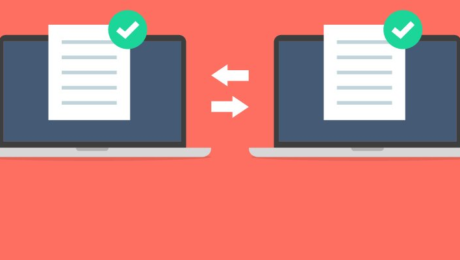Global Productivity Software Market to Reach Valuation of $132.82 Billion by 2028 | AI is become an Integral Part of Productivity Software – GlobeNewswire
September 22, 2022 10:56 ET | Source: SkyQuest Technology Consulting Pvt. Ltd. SkyQuest Technology Consulting Pvt. Ltd.
Ahmedabad,, INDIA
Westford, USA, Sept. 22, 2022 (GLOBE NEWSWIRE) — Productivity software is one of the most popular applications. The demand for productivity software market is growing rapidly and there are several reasons why this is so. One reason is that businesses are becoming more competitive and they need to be efficient in their operations in order to stay ahead of their competition. Another reason is that people are becoming increasingly digitalized and they want tools that help them manage their time and workflow better. In addition, businesses are realizing the importance of retaining employees by providing them with effective tools that help them be more productive.
One of the leading providers in the global productivity software market is Microsoft. Microsoft has a wide variety of products that provide tools to improve work productivity. Some of these products include Outlook, Word, Excel, Power Point, and Access. Thunderbird has been designed to be both comfortable and easy to use. LibreOffice has been designed to be both comfortable and easy to use. In addition to productivity software, there are also other tools that can help employees be more efficient. One example is Google Docs. Google Docs is a free online document editor that allows users to create and edit documents online.
Get sample copy of this report:
https://skyquestt.com/sample-request/productivity-software-market
Overall, there is a growing demand for productivity software market across all sectors of business. As efficiencies continue to increase, so too will the popularity of these products.
SkyQuest has released a new report on the productivity software market. This report provides detailed insights into the market size, growth drivers, challenges, and opportunities. It also contains an in-depth analysis of the competitive landscape and profiles of major players operating in the market. This would help decision makers understand the potential impact of these trends on their businesses.
72% Small Business are Using Productivity Software
SkyQuest surveyed 588 business users in the global productivity software market to gauge their perceptions of productivity software. The study found that users are increasingly seeking tools that can automate tasks and make work more efficient.
Browse summary of the report and Complete Table of Contents (ToC):
https://skyquestt.com/report/productivity-software-market
As per SkyQuest analysis, the biggest challenge for productivity software market is that users do not see how the software can help them work more efficiently. Employees need an easy-to-use demonstration or tutorial to show them how the software.
SkyQuest’s report on productivity software market is based on extensive analysis of the latest data and information from a variety of sources, including industry experts, product developers, and user feedback. The report covers a wide range of topics, including the latest features and functionality of productivity software, the changing needs of users, and the competitive landscape.
Increasing Integration of AI In Productivity Software
Today, many workers in the global productivity software market rely on productivity software to keep them organized, productive and on-schedule. While many of these programs rely on user input to achieve these goals, AI is being integrated more and more into these apps to help automate tasks and improve efficiency. For example, a recent release of Salesforce IQ includes AI capabilities that allow users to automatically add contacts from their email inbox into Einstein. This integration allows users to quickly identify potential leads and contact them directly from their email, eliminating the need to search for information or click through innumerable contacts.
With AI-assisted automation, users can focus on more important tasks. Other productivity apps are incorporating AI in similar ways. For instance, Google Keep, a leading product in productivity software market, now includes an AI feature that enables people to collate notes and ideas as they occur, then automatically organize them into related categories. This makes it easy to find information when you need it and save time by automating tedious task.
Other companies are also integrating AI into their productivity software products. For instance, Slack uses machine learning to help users communicate more effectively. The company’s bot framework understands the context surrounding messages, which helps users find relevant responses faster. Slack also uses machine learning to predict user needs and trends, enhancing the overall experience for users.
Overall, AI is being integrated more deeply into productivity software in order to make the task of working smarter easier for everyone in the productivity software market. By automating repetitive tasks and integrating AI features like intelligent reminders and daily summaries, workers can focus on more important tasks while the software takes care.
Speak to Analyst for your custom requirements:
https://skyquestt.com/speak-with-analyst/productivity-software-market
Key Players in Global Productivity Software Market
Related Reports in SkyQuest’s Library:
Global Interactive Fitness Market
Global Software Defined Data Center Market
Global Site-to-Site VPN Market
Global Drone Software Market
Global Network Automation Market
About Us:
SkyQuest Technology is leading growth consulting firm providing market intelligence, commercialization and technology services. It has 450+ happy clients globally.
Address:
1 Apache Way, Westford, Massachusetts 01886
Phone:
USA (+1) 617-230-0741
Email: sales@skyquestt.com
LinkedIn Facebook Twitter
- Published in Uncategorized
5 examples of document version control – TechTarget
Getty Images
Many modern organizations give less thought to document version control than companies did when they initially deployed enterprise content management systems two decades ago.
As most new ECM deployments have moved to cloud environments, version control for document storage has become less of an IT priority. As a result, business priorities drive version control requirements rather than IT teams, although they are directly involved in ECM acquisitions and deployments.
For simple collaborative documents, keeping the last 50 or 500 copies is viable. Yet, organizations often overlook how long they should keep each version and that some iterations are more important than others. Organizations should consider version control as a tool, not simply a feature to enable.
Content teams can take several approaches to document version control. Each approach corresponds to specific business needs, and organizations often use multiple approaches based on different business requirements.
The following five high-level strategies fit most business cases.
The auto-save balancing act. A basic, incremental versioning scheme makes sense for content that someone still must finalize — especially content with multiple editors.
Most cloud-based systems permit 50 versions or more. That amount may seem like a lot, but when auto-save continues to create new drafts and collaborators edit the document simultaneously, even 500 copies can occur quickly. Organizations must balance auto-save and version counts to ensure people can retrieve past work.
Iterative documentation. Documentation often has its own versioning scheme or a tie-in to an external numbering system. Employees can use both major — 1.0, 2.0, etc. — and minor — 2.0, 2.1, etc. — versions to see what iteration correlates with which state of the editing process.
Organizations often use minor versions for iterative drafts, while major versions represent final, approved documents. Afterward, content teams can purge minor copies, which become irrelevant when the major version publishes.
Controlled documentation. For controlled documents, the organization has one official version of a document. Even if one is newer, every other copy is either a draft or a historical record. When an approved version becomes the current one, content teams can place it in a central location, and it becomes the source of truth going forward. Content teams should keep a history of these copies to show when each version was effective if questions about past states arise.
While this approach is like iterative documentation, controlled documentation has a single location for the official version and archives previous official editions. These approaches also differ by the effective date, as published versions remain valid for some time. If content teams know which one was official during a specific time, this versioning can help with audit trails.
Labeling. In this scenario, content teams can label specific versions to represent status and relevance. This approach enables people to find a specific version for a particular state in the editing process.
While “approved,” “original” and “current” are obvious labels, other naming conventions may be useful. For example, a team might use “CEO comments” to track a document where the CEO gave specific guidance. Labels can also mark key variations of a document. If an HR policy applies to employees in a specific country, the HR department could label the document to specify that location. Specific labels can ensure content teams don’t mistakenly purge useful older documents.
Purge old versions. This example is part of most version control approaches. Old drafts lack value for organizations, and unapproved or unofficial statements risk losing context and causing confusion.
Even for collaborative content, content teams should determine if they must keep all drafts for any time. Organizations can benefit from a strategy to dispose of outdated and unnecessary documents and knowing which older versions to keep. Labeling and major versioning also come into play here. If the ECM system doesn’t support those capabilities, content teams can move key versions out of working directories into a published, or archive, location.
Not every type of document can fit into a specific bucket. Sometimes, content teams need a hybrid approach. Yet, when these teams understand the purposes of different document types, they can identify the proper versioning approach.
When picking the appropriate document versioning strategy, content teams should ask several questions in advance. Those questions are the following:
Content teams should fully understand their organization’s needs and what resources they already have available. If an organization’s current ECM tool cannot meet their needs without significant effort, that tool may not measure up in other ways, like version control.
Teams should also consider the business requirement of different departments to ensure versioning meets everyone’s needs and doesn’t simply create multiple copies of the same document.
Part of: Ensuring document integrity and versioning
Although best practices have changed, many organizations lack a suitable versioning strategy. Proper document version control can improve collaboration and fact-checking.
Organizations planning content migrations should verify file integrity and ensure files weren’t corrupted in the move. File validation can keep critical data secure.
Document version control can help organizations improve their content management strategies if they choose the right approach, like labeling copies and purging old drafts.
The data management and analytics tools, including new data sharing and data lake platforms, are designed to let users access …
A new integration with GitLab, a multi-tenant environment and enhancements to the Extense Framework are designed to further the …
New capabilities scheduled for release as part of the vendor’s final two platform updates in 2022 are designed to speed the …
After a year in preview, the database vendor is making its serverless offering generally available. It provides a new …
The database vendor is continuing its effort to evolve the Apache Druid database, developing new capabilities to help users more …
Data quality management tools help organizations automate and fill gaps in data processes from lacking quality to dated analytics…
RFID can help companies in their supply chain operations by assisting with product tracking and potentially improving product …
Analyst Vinnie Mirchandani, author of ‘SAP Nation 3.0,’ says adaptability, customer loyalty and periodic management shakeups are …
Both RFID and barcodes are valuable in the supply chain, but each is more useful for particular scenarios. Learn what to consider…
With its Cerner acquisition, Oracle sets its sights on creating a national, anonymized patient database — a road filled with …
Oracle plans to acquire Cerner in a deal valued at about $30B. The second-largest EHR vendor in the U.S. could inject new life …
The Supreme Court ruled 6-2 that Java APIs used in Android phones are not subject to American copyright law, ending a …
SAP Multi-Bank Connectivity has added Santander Bank to its partner list to help companies reduce the complexity of embedding …
Over its 50-year history, SAP rode business and technology trends to the top of the ERP industry, but it now is at a crossroads …
Third-party support providers make a pitch that they can provide greater flexibility at a lower cost, but customers should think …
All Rights Reserved, Copyright 2011 – 2022, TechTarget
Privacy Policy
Cookie Preferences
Do Not Sell My Personal Info
- Published in Uncategorized
Best Fleet Management Software 2022 – Forbes Advisor – Forbes
- Published in Uncategorized
Auth0’s OpenFGA explained: Open source universal authorization – CSO Online
![]() By Matthew Tyson
By Matthew Tyson
Software Architect, CSO |
Auth0’s OpenFGA project is an open source effort that undertakes to provide a universal authorization solution. FGA stands for “Fine Grained Authorization,” a granular approach to authorization modeling that is flexible enough to handle almost any imaginable use case.
Read on for an introduction to the OpenFGA project.
Authentication is concerned with who and authorization with what. Authentication answers the question: who are you? Authorization answers the question: given who you are, what can you do?
Both of these are essential areas of cybersecurity, but of the two, authorization presents the more demanding architectural challenge. That is because authorization deals with more complexity and far more data points.
Authorization has to track a whole range of permissioned entities, like URLs and business objects, as well as access types like view, create, and edit. Not only that, it must also deal with granting and revoking permissions to these objects. Therefore, it is responsible for determining not just who has access to what, but who has permission to control permissions, the hierarchy of control between organizations and individuals.
Anyone who has dealt with these things knows just how messy it can become. Tracking and applying permissions is a thorny problem, and it’s one that you can’t sidestep or cut corners on. The difficulties only multiply the larger the system becomes. Simple scalability begins to become a real challenge in the face of millions of permissions checks against billions of entities.
Defining a generalized system to handle such requirements—one that is flexible enough to deal with the variety of in-the-world requirements, but still reliable, secure, and performant—is a substantial undertaking, but one that promises major benefits to enterprise. Beyond making authorization more standard and eliminating the need to rebuild it per-application, such a system would enable more streamlined cross-application authorization communication. Furthermore, concentrating authorization into a single, well-tested system offers security improvements.
Google’s Zanzibar project (whitepaper) describes such a universal authorization layer. It incorporates a number of technological ideas to achieve the performance and availability goals of the system, and it offers a fairly developer friendly application programming interface (API) for interacting with it. In particular, it delivers a universal domain-specific language (DSL) for describing users, groups, roles, and access control lists (ACLs) for expressing permissions.
Auth0 (now part of Okta) took up the challenge of delivering a system based on Zanzibar’s ideas in a reusable way with its upcoming Fine Grained Authorization SaaS. Auth0 FGA essentially creates a remote API with which any app can integrate to obtain a universal permissions service. Auth0’s Matias Woloski describes it as a high-performance and flexible authorization microservice that you don’t have to build and run yourself. This allows application developers to offload much of the complexity in authorization to the remote service, while retaining control over most data in-house.
Although this is a good model for many use cases, Auth0 has taken the further step of open sourcing its FGA core as the OpenFGA project (GitHub repo). This is a significant move on a couple fronts. For one, it represents a major commitment to open source by Auth0. For the other, it contributes an enormous amount of know-how and capability to the OSS community. Once the community has its hands on things, it tends to elaborate and expand upon them in unexpected ways.
In its announcement of the move, Auth0 gives several reasons and among them are the desire to encourage an active community that will support adoption, integration with technology-specific tooling, and the systemic improvement of security in the industry. It does indeed appear we are looking at a big enterprise-open-source partnership win here.
Woloski outlines Auth0’s strategy, saying that by “open sourcing it, we let developers embed this component in their own infrastructure. Once they feel comfortable, they can decide to let us run it for them as a service with additional enterprise features, or keep using the open source version. We are committed to maintaining it in the long term.”
The core of the project is the permission engine itself, a standalone server that can handle the authorization requests. The OpenFGA server is modular with respect to data storage, and currently you can choose between an in-memory datastore or PostgresSQL. The ability to run the server on owned infrastructure is a key benefit, as some compliance situations demand it. This server is fundamentally an HTTP API allowing for defining permission models, and querying/modifying them.
The server is written in Go and can be built from sources for those interested in contributing, but most end users will deploy the binaries or Docker image. Quickstart for running on localhost via Docker is here.
Being based on the Zanzibar architecture, the OpenFGA server is built with an eye to scaling and availability. Of course, that depends greatly on the underlying infrastructure.
“Zanzibar implementations are heavily optimized to answer if a user can perform an action on a resource in a scalable way. OpenFGA is not an exception,” says Woloski. “When using the Auth0 FGA implementation, Auth0 will own the infrastructure and make sure it is highly scalable and available. OpenFGA users will be responsible for operating the service on their infrastructure, so the scalability/availability characteristics of the service will depend on it.”
Once the server is running, you can set up a client in your application based on the stack you are using—currently, software development kits (SDKs) exist for Node, Go and .NET. The client allows you to interact with the server API in an idiomatic way.
The first task is to define a store on the server, the root level container object for holding the auth information, much like a database within a database management system (DBMS). The store is then configured with the authorization model, analogous to the schema in a database.
Once you have the server up, a client installed and a store provisioned, you can define the model by issuing a request using JSON. For example, using the Node client, a simple data model is configured as in Listing 1. (This is from the Auth0 quick start).const { authorization_model_id: id } = await fgaClient.writeAuthorizationModel({ "type_definitions": [ { "type": "document", "relations": { "reader": { "this": {} }, "writer": { "this": {} }, "owner": { "this": {} } } } ]});
OpenFGA also supports a DSL for modeling. The same model in the DSL is in Listing 2.type document relations define reader as self define writer as self define owner as self
At this time it’s not usable with the in-code SDKs, but you can convert between the two and get a visualization using the OpenFGA sandbox here. (You can also use the SyntexTransformer node library). The DSL and visualizer are great for refining models. You can see the simple model from Listings 1 and 2 as seen in the modeler, Figure 1.
Figure 1. Simple auth model in designer (Click image to view full-size)
Tuples are an association among three entities: a user, a relationship, and an object. They express the instances of things within the data model. You can create a tuple in the designer in the lower lefthand pane. For example: owner: alice, relationship: reader, object: document:z.
With the relationship defined, you can query using the query parser at the bottom of the screen, for example: who is related to document:z as reader. This will appropriately return the alice user as in screen 2.
Figure 2. Returning the readers on document:z (Click image to view full-size)
All relationships are modifiable via the code client. This gives you an extraordinary amount of power for controlling authorization from within your application, including self-referential granting and revoking of authority based on groups and roles.
The docs (also now open source) cover a great deal of further ground and use cases including using openID and the specifics of securing resources like URLs.
[ Learn how to find the right testing tool for Okta, Auth0, and other SSO solutions and read our interview with Auth0’s Matias Woloski | Sign up for CSO newsletters! ]Matthew Tyson is a founder of Dark Horse Group, Inc. He believes in people-first technology. When not playing guitar, Matt explores the backcountry and the philosophical hinterlands. He has written for JavaWorld since 2007.
Copyright © 2022 IDG Communications, Inc.
Copyright © 2022 IDG Communications, Inc.
- Published in Uncategorized
Best Document Management Systems for 2022 – The Motley Fool
If you’re on a Galaxy Fold, consider unfolding your phone or viewing it in full screen to best optimize your experience.
Credit Cards
Banks
Brokers
Crypto
Mortgages
Insurances
Loans
Small Business
Knowledge
Taking content and document management from the physical world to the digital is a necessity. This may sound like an enormous undertaking, but document management systems make this transfer much more efficient. Choose the right solution, and your organization can make the digital leap quickly and easily.
Cluttered file cabinets are so yesterday. To keep your organization secure and operating efficiently, you must migrate data and digitalize your documents. The right document management system makes all the difference for easy and intuitive document storing, sharing, and editing.
But like a Cinderella slipper, there is no one-size-fits-all system. You can choose from many excellent document management solutions, each fulfilling different specialties. What will work best for you depends on your business needs, budget, and the features you want. Keep those in mind as your browse our top picks below!
DocSend is known for its ease of use and integration capabilities. There’s no confusing back end architecture, as DocSend syncs easily into your existing framework. It syncs with other common platforms such as Microsoft Office or Google, so you can use DocSend to share files internally and store data directly from your desktop.
It keeps information secure with customizable permissions. For example, you can require email verification or set visibility access to expire after a certain amount of time.
DocSend has a small learning curve. Plans start at $10/month per user, placing DocSend in a mid-range price point compared to other systems.
Customized share permissions protects your data. Image source: Author
Bloomerang is a donor management system with extensive options for record-keeping and an array of supporting features that can help nonprofits who don’t want to build a stack of different tools. This platform is great for tracking all the important information you need to know about donors, volunteers, and other supporters.
Besides creating in-depth constituent records, Bloomerang empowers you with reporting features that help you make sense of the data. You can choose from tons of report templates or use their step-by-step process to build your own report. Because Bloomerang is cloud-based, you can always pull the most up-to-date entries or specify specific date ranges.
When it comes to donor communications and engagement, you can create and manage both email and direct mail letters. Bloomerang comes with a variety of letter and email templates to cover all the most common nonprofit needs. Their Twitter Listening Hub is a clever bonus feature, allowing you to dip your toes into social media monitoring.
For startups or small nonprofits, Bloomerang’s website integration features can empower you to collect important details (and donations). You can create forms in Bloomerang and embed them on your own website. Then all the information collected goes right into your database. More mature organizations, however, might need greater flexibility or more advanced functionalities from their donation pages.
With many pricing tiers (all of which include unlimited users), Bloomerang software can work with any budget. But the many tiers, based on number of records and file storage, could be a hassle for rapidly growing organizations. Bloomerang’s free tier and special small shop pricing might be just what a budding nonprofit founder needs.
Box excels at the basics: uploading and sharing documents and editing files online. It sets up basic workflows, much like task managers available in organization apps, so you can track document edits, progress, views, etc.
You can create multiple logins for internal use or share files with external guests. You can extend editing permissions to select guests.
Speaking of sharing, Box makes it easy. Click the dots beside a document’s name to access tools to download a document or create a direct link for sharing.
Each link can have customized access, ranging from basic viewing to editing abilities.
Box options make sharing simple. Image source: Author
If you want free document management software, Box offers a $0 plan for solo users. From there, the first paid option is still affordable, starting at $5/month per user, for 3-10 users.
M-Files follows a unique, straightforward principle and classifies information by the “what” of its content rather than the “where” of its folder storage, resulting in more intuitive document storage and searching. You are likely to find the document you want much more quickly.
It also uses autosave to ensure that content is not lost as you are updating and editing, and background updates keep everything current.
M-Files centralized storage offers a dynamic view of your entire organization. Content is automatically organized by type and associations, so you can search for what you need with a high-level view into storage.
Find what you’re looking for when you can search by content by type without rummaging through folders. Image source: Author
eFileCabinet keys on efficiency, with a streamlined system, focused around a central solution. It is a one-stop-shop for digital document management, providing easy document archiving, data migrations, and ongoing maintenance.
eFileCabinet is an excellent choice for small and medium businesses because of its easy setup and straightforward interface.
eFileCabinet uses an open API (application programming interface), which means you can connect with your current office system, alleviating a lot of integration headaches.
Just drag and drop files from your desktop into the app, and they are automatically uploaded to eFileCabinet’s library.
Save time and desktop space by uploading simply with Sidekick. Image source: Author
You can also audit a file’s history with an open admin view, or create custom links for doc tracking to keep tabs on who has accessed which files and when.
Ademero Content Central is a highly customizable platform with many useful features and an easy-to-use interface. Besides handling storing and file sharing basics, Ademero Content Central is known for its zonal recognition capabilities.
It uses optical character recognition (OCR) to scan and populate predetermined areas of documents, saving you a lot of time.
It also developed QCards. QCards are like document cover pages produced internally in Ademero Content Central with barcodes. They are used to quickly identify the document type being created (or uploaded), and the crucial fields a user has added.
QCards store information in barcodes to manage data more efficiently. Image source: Author
If your system needs to do more than simply store and send out documents, Ademero Content Central has premade templates you can use.
Its centralized storage system searches for documents, both stored (master copies) and edited (revised as a team or by individuals). Pricing starts at $35/month per user.
Microsoft SharePoint file management software integrates seamlessly with your Microsoft software. You can customize its look and incorporate your company’s branding.
SharePoint works well for co-authors, allowing many people to work in a document at once, and you can extend guest access.
Most external links are “view only” shares, but some plans let you offer other abilities to people outside your organization.
Set up customizable guest accesses and permissions from the settings dashboard. Image source: Author
Pricing is reasonable, starting at just $5/month per user and going up to $20/month per user. The base option gives you an ample 1 TB of storage, so you shouldn’t run out of space.
Each software option must meet a few basic criteria to be considered a top choice.
Sensitive information and confidential documents are par for the course with data storage, so every option must be secure. Each software option should be encrypted and have other security options such as assigned permissions, password-protected links, two-factor authentication, etc.
Collaboration is one of main reasons for using document management software. Since files are shared among teams and companies, they must have editing abilities to match.
A document management system is unsuitable if it can’t be integrated with your existing software. A good system fits into the day-to-day of your workforce and makes your life easier, not harder.
Going digital comes with plenty of benefits that staying offline simply can’t provide.
History reporting shows you who accessed files, when they opened them, and what was changed. Looking at revision history protects original data while logs provide user accountability.
With paper files, you risk something being misplaced, stolen, mishandled. Digital files have encrypted security and are much easier to access by those with the right credentials while being hidden from other users.
Whether it is a proposal, a contract, or a flyer, if multiple people need to touch a file at some point, it’s going to be faster via digital workflows than any other method. With all necessary authors having access in one place, tasks can be completed efficiently.
Rose Wheeler is a seasoned writer and content manager with more than 15 years of experience. She specializes in content related to digital marketing, small business, personal finance, and CMS. Her work has appeared on sites such as Selz, The Cheat Sheet, and Swaay. When she’s not working with her awesome clients, Rose enjoys cooking, playing games and curling up with a good book.
We’re firm believers in the Golden Rule, which is why editorial opinions are ours alone and have not been previously reviewed, approved, or endorsed by included advertisers. The Ascent does not cover all offers on the market. Editorial content from The Ascent is separate from The Motley Fool editorial content and is created by a different analyst team. The Motley Fool has a Disclosure Policy. The Author and/or The Motley Fool may have an interest in companies mentioned.
The Ascent is a Motley Fool service that rates and reviews essential products for your everyday money matters.
Copyright © 2018 – 2022 The Ascent. All rights reserved.
- Published in Uncategorized
22 Takeaways to Expect from the Microsoft Dynamics ERP Financial Management Tools Showcase Series – MSDynamicsWorld
September 22 2022
Although Microsoft Dynamics ERPs offer robust capabilities, sometimes organizations realize they have specialized requirements not covered by their out-of-the-box solution. When that happens, they can turn to third-party solutions to ensure that their ERP system will meet their needs.
MSDynamicsWorld (MSDW) and ERP Software Blog have partnered to bring you a series of Financial Management Tools Showcase events on October 4,5, and 6. These virtual events are designed for finance-focused Dynamics GP, Dynamics 365 Business Central (NAV), and D365 Finance (AX) users and consultants interested in new and innovative ISV solutions that boost performance and broaden their digital capabilities. Each of the three sessions will focus on tools for a specific product. Join all three or choose the best fit.
Over the three sessions you will see demos from eleven unique vendors, each with their own expertise and specialized products that have a proven record of adding measurable value to your Microsoft Dynamics ERP. We asked our expert presenters for a sneak preview of the information attendees can expect to take away from the event. Here is what they told us:
Avalara – Tax (Finance/BC/GP)
Bluefort – Subscription Technology (Finance)
DATABASICS – Timesheets & Expense Reporting (Finance)
Dynamic Budgets – Budgeting, Forecasting, and Reporting (BC/GP)
ERP Connect Consulting – Auto Create Dimensions Tool (BC)
HighRadius – AR/Collections (Finance)
Metafile Information Systems – Document Management (Finance)
Nolan Business Solutions – Cash Management Solutions (GP)
PairSoft – AP Automation (BC/GP)
Prophix – Corporate Performance Management (GP)
Paymate Software – HR, Payroll (BC)
Don’t miss this opportunity to supercharge the financial management capabilities of your Dynamics ERP system.
If you can’t make it, register anyway to get access to the recording.
If you are attending Community Summit in Orlando, Florida, on Oct 13-16, stop by and visit these MSDW/ERP Software Blog Financial Tools Showcase presenters.
Anya Ciecierski has worked in sales and marketing in the Microsoft Dynamics channel since 1999. In 2009 she co-founded ERP Software Blog and CRM Software Blog then added ERP Cloud Blog, now the largest group blogs in the space. These sites encourage collaboration between 150 Dynamics partners across the world and educate more than 90,000 readers each month. Anya is committed to the idea of “using the power of the group” to benefit the community as a whole. She also leads the Channel Marketing Academy, a project to connect marketing professionals to share ideas.
Anya Ciecierski has worked in sales and marketing in the Microsoft Dynamics channel since 1999. In 2009 she co-founded ERP Software Blog and CRM Software Blog then added ERP Cloud Blog, now the largest group blogs in the space. These sites encourage collaboration between 150 Dynamics partners across the world and educate more than 90,000 readers each month. Anya is committed to the idea of “using the power of the group” to benefit the community as a whole. She also leads the Channel Marketing Academy, a project to connect marketing professionals to share ideas.
More about Anya Ciecierski
- Published in Uncategorized
Enterprise Document Management Systems Market 2022 Size Research, Business Opportunities, Top Manufacture, Industry Growth, Industry Share Report, Regional Analysis and Global Forecast to 2025 – Digital Journal
Hi, what are you looking for?
By
Published
Enterprise Document Management Systems Market 2022 Global Industry Research report presents an in-depth analysis of the Enterprise Document Management Systems market size, growth, share, segments, manufacturers, and technologies, key trends, market drivers, challenges, standardization, deployment models, opportunities, future roadmap and 2025 forecast.
Global “Enterprise Document Management Systems Market” (2022-2025) research report gives an outline of the business with orders, applications and industry chain structure. Enterprise Document Management Systems Market report additionally gives information to the global markets including advancement patterns, aggressive scene examination, and key districts improvement status. Advancement strategies and plans are talked about just as assembling procedures and cost structures are likewise examined. Enterprise Document Management Systems Market Report states import/send out utilization, organic market Figures, cost, value, income and gross edges.
Get a sample PDF of the report at –https://www.researchreportsworld.com/enquiry/request-sample/16655886
The global Enterprise Document Management Systems market is anticipated to rise at a considerable rate during the forecast period, between 2021 and 2025. In 2022, the market was growing at a steady rate and with the rising adoption of strategies by key players, the market is expected to rise over the projected horizon.
The report also tracks the latest market dynamics, such as driving factors, restraining factors, and industry news like mergers, acquisitions, and investments. Global Enterprise Document Management Systems Market Size (value and volume), market share, growth rate by types, applications, and combines both qualitative and quantitative methods to make micro and macro forecasts in different regions or countries.
“Final Report will add the analysis of the impact of COVID-19 on this industry.”
To Understand How COVID-19 Impact is Covered in This Report. Get Sample copy of the report at –https://www.researchreportsworld.com/enquiry/request-covid19/16655886
List Of TOP KEY PLAYERS in Enterprise Document Management Systems Market Report Covered in Chapter 5 –
The report also focuses on global major leading industry players of Global Enterprise Document Management Systems Market Share providing information such as company profiles, product picture and specification, capacity, production, price, cost, revenue and contact information. Upstream raw materials and equipment and downstream demand analysis is also carried out. With tables and figures helping analyse worldwide Global Enterprise Document Management Systems Market Forecast this research provides key statistics on the state of the industry and is a valuable source of guidance and direction for companies and individuals interested in the market.
Get a Sample PDF of the Enterprise Document Management Systems Market Report 2020
The Global Enterprise Document Management Systems Market Trends,development and marketing channels are analysed. Finally, the feasibility of new investment projects is assessed and overall research conclusions offered.
In Chapter 6, on the basis of types, the Enterprise Document Management Systems Market from 2015 to 2025 is primarily split into:
In Chapter 7, on the basis of applications, the Enterprise Document Management Systems Market from 2015 to 2025 covers:
Enquire before purchasing this report –https://www.researchreportsworld.com/enquiry/pre-order-enquiry/16655886
Some of the key questions answered in this report:
Major regions covered in the report:
Purchase this report (Price 3500 USD for single user license) –https://www.researchreportsworld.com/purchase/16655886
Major Points from Table of Contents:
1 Market Overview
1.1 Product Definition and Market Characteristics
1.2 Global Enterprise Document Management Systems Market Size
1.3 Market Segmentation
1.4 Global Macroeconomic Analysis
1.5 SWOT Analysis
2. Market Dynamics
2.1 Market Drivers
2.2 Market Constraints and Challenges
2.3 Emerging Market Trends
2.4 Impact of COVID-19
2.4.1 Short-term Impact
2.4.2 Long-term Impact
3 Associated Industry Assessment
3.1 Supply Chain Analysis
3.2 Industry Active Participants
3.2.1 Suppliers of Raw Materials
3.2.2 Key Distributors/Retailers
3.3 Alternative Analysis
3.4 The Impact of Covid-19 From the Perspective of Industry Chain
4 Market Competitive Landscape
4.1 Industry Leading Players
4.2 Industry News
4.2.1 Key Product Launch News
4.2.2 MandA and Expansion Plans
5 Analysis of Leading Companies
5.1 OpenText
5.1.1 OpenText Company Profile
5.1.2 OpenText Business Overview
5.1.3 OpenText Enterprise Document Management Systems Sales, Revenue, Average Selling Price and Gross Margin (2015-2021)
5.1.4 OpenText Enterprise Document Management Systems Products Introduction
5.2 Fabasoft
5.2.1 Fabasoft Company Profile
5.2.2 Fabasoft Business Overview
5.2.3 Fabasoft Enterprise Document Management Systems Sales, Revenue, Average Selling Price and Gross Margin (2015-2021)
5.2.4 Fabasoft Enterprise Document Management Systems Products Introduction
5.3 Ascend Software
5.3.1 Ascend Software Company Profile
5.3.2 Ascend Software Business Overview
5.3.3 Ascend Software Enterprise Document Management Systems Sales, Revenue, Average Selling Price and Gross Margin (2015-2021)
5.3.4 Ascend Software Enterprise Document Management Systems Products Introduction
5.4 Nuxeo
5.4.1 Nuxeo Company Profile
5.4.2 Nuxeo Business Overview
5.4.3 Nuxeo Enterprise Document Management Systems Sales, Revenue, Average Selling Price and Gross Margin (2015-2021)
5.4.4 Nuxeo Enterprise Document Management Systems Products Introduction
5.5 Xerox
5.5.1 Xerox Company Profile
5.5.2 Xerox Business Overview
5.5.3 Xerox Enterprise Document Management Systems Sales, Revenue, Average Selling Price and Gross Margin (2015-2021)
5.5.4 Xerox Enterprise Document Management Systems Products Introduction
5.6 SER Group
5.6.1 SER Group Company Profile
5.6.2 SER Group Business Overview
5.6.3 SER Group Enterprise Document Management Systems Sales, Revenue, Average Selling Price and Gross Margin (2015-2021)
5.6.4 SER Group Enterprise Document Management Systems Products Introduction
5.7 M-Files
5.7.1 M-Files Company Profile
5.7.2 M-Files Business Overview
5.7.3 M-Files Enterprise Document Management Systems Sales, Revenue, Average Selling Price and Gross Margin (2015-2021)
5.7.4 M-Files Enterprise Document Management Systems Products Introduction
5.8 Veeva
5.8.1 Veeva Company Profile
5.8.2 Veeva Business Overview
5.8.3 Veeva Enterprise Document Management Systems Sales, Revenue, Average Selling Price and Gross Margin (2015-2021)
5.8.4 Veeva Enterprise Document Management Systems Products Introduction
5.9 Hyland
5.9.1 Hyland Company Profile
5.9.2 Hyland Business Overview
5.9.3 Hyland Enterprise Document Management Systems Sales, Revenue, Average Selling Price and Gross Margin (2015-2021)
5.9.4 Hyland Enterprise Document Management Systems Products Introduction
5.10 Newgen Software
5.10.1 Newgen Software Company Profile
5.10.2 Newgen Software Business Overview
5.10.3 Newgen Software Enterprise Document Management Systems Sales, Revenue, Average Selling Price and Gross Margin (2015-2021)
5.10.4 Newgen Software Enterprise Document Management Systems Products Introduction
5.11 DOMA Technologies
5.11.1 DOMA Technologies Company Profile
5.11.2 DOMA Technologies Business Overview
5.11.3 DOMA Technologies Enterprise Document Management Systems Sales, Revenue, Average Selling Price and Gross Margin (2015-2021)
5.11.4 DOMA Technologies Enterprise Document Management Systems Products Introduction
5.12 Oracle
5.12.1 Oracle Company Profile
5.12.2 Oracle Business Overview
5.12.3 Oracle Enterprise Document Management Systems Sales, Revenue, Average Selling Price and Gross Margin (2015-2021)
5.12.4 Oracle Enterprise Document Management Systems Products Introduction
5.13 GRM Information Management
5.13.1 GRM Information Management Company Profile
5.13.2 GRM Information Management Business Overview
5.13.3 GRM Information Management Enterprise Document Management Systems Sales, Revenue, Average Selling Price and Gross Margin (2015-2021)
5.13.4 GRM Information Management Enterprise Document Management Systems Products Introduction
5.14 Laserfiche
5.14.1 Laserfiche Company Profile
5.14.2 Laserfiche Business Overview
5.14.3 Laserfiche Enterprise Document Management Systems Sales, Revenue, Average Selling Price and Gross Margin (2015-2021)
5.14.4 Laserfiche Enterprise Document Management Systems Products Introduction
5.15 Everteam
5.15.1 Everteam Company Profile
5.15.2 Everteam Business Overview
5.15.3 Everteam Enterprise Document Management Systems Sales, Revenue, Average Selling Price and Gross Margin (2015-2021)
5.15.4 Everteam Enterprise Document Management Systems Products Introduction
5.16 Atlassian
5.16.1 Atlassian Company Profile
5.16.2 Atlassian Business Overview
5.16.3 Atlassian Enterprise Document Management Systems Sales, Revenue, Average Selling Price and Gross Margin (2015-2021)
5.16.4 Atlassian Enterprise Document Management Systems Products Introduction
5.17 IBM
5.17.1 IBM Company Profile
5.17.2 IBM Business Overview
5.17.3 IBM Enterprise Document Management Systems Sales, Revenue, Average Selling Price and Gross Margin (2015-2021)
5.17.4 IBM Enterprise Document Management Systems Products Introduction
5.18 SAP
5.18.1 SAP Company Profile
5.18.2 SAP Business Overview
5.18.3 SAP Enterprise Document Management Systems Sales, Revenue, Average Selling Price and Gross Margin (2015-2021)
5.18.4 SAP Enterprise Document Management Systems Products Introduction
5.19 Adobe
5.19.1 Adobe Company Profile
5.19.2 Adobe Business Overview
5.19.3 Adobe Enterprise Document Management Systems Sales, Revenue, Average Selling Price and Gross Margin (2015-2021)
5.19.4 Adobe Enterprise Document Management Systems Products Introduction
5.20 Systemware
5.20.1 Systemware Company Profile
5.20.2 Systemware Business Overview
5.20.3 Systemware Enterprise Document Management Systems Sales, Revenue, Average Selling Price and Gross Margin (2015-2021)
5.20.4 Systemware Enterprise Document Management Systems Products Introduction
5.21 Alfresco
5.21.1 Alfresco Company Profile
5.21.2 Alfresco Business Overview
5.21.3 Alfresco Enterprise Document Management Systems Sales, Revenue, Average Selling Price and Gross Margin (2015-2021)
5.21.4 Alfresco Enterprise Document Management Systems Products Introduction
5.22 Microsoft
5.22.1 Microsoft Company Profile
5.22.2 Microsoft Business Overview
5.22.3 Microsoft Enterprise Document Management Systems Sales, Revenue, Average Selling Price and Gross Margin (2015-2021)
5.22.4 Microsoft Enterprise Document Management Systems Products Introduction
6 Market Analysis and Forecast, By Product Types
6.1 Global Enterprise Document Management Systems Sales, Revenue and Market Share by Types (2015-2021)
6.1.1 Global Enterprise Document Management Systems Sales and Market Share by Types (2015-2021)
6.1.2 Global Enterprise Document Management Systems Revenue and Market Share by Types (2015-2021)
6.1.3 Global Enterprise Document Management Systems Price by Types (2015-2021)
6.2 Global Enterprise Document Management Systems Market Forecast by Types (2021-2025)
6.2.1 Global Enterprise Document Management Systems Market Forecast Sales and Market Share by Types (2021-2025)
6.2.2 Global Enterprise Document Management Systems Market Forecast Revenue and Market Share by Types (2021-2025)
6.3 Global Enterprise Document Management Systems Sales, Price and Growth Rate by Types (2015-2021)
6.3.1 Global Enterprise Document Management Systems Sales, Price and Growth Rate of Content Lifecycle Management
6.3.2 Global Enterprise Document Management Systems Sales, Price and Growth Rate of Document Imaging and Management
6.3.3 Global Enterprise Document Management Systems Sales, Price and Growth Rate of Web Content Management
6.3.4 Global Enterprise Document Management Systems Sales, Price and Growth Rate of Digital Asset Management
6.3.5 Global Enterprise Document Management Systems Sales, Price and Growth Rate of Mobile Content Management
6.3.6 Global Enterprise Document Management Systems Sales, Price and Growth Rate of eDiscovery
6.3.7 Global Enterprise Document Management Systems Sales, Price and Growth Rate of eSignature
6.4 Global Enterprise Document Management Systems Market Revenue and Sales Forecast, by Types (2021-2025)
6.4.1 Content Lifecycle Management Market Revenue and Sales Forecast (2021-2025)
6.4.2 Document Imaging and Management Market Revenue and Sales Forecast (2021-2025)
6.4.3 Web Content Management Market Revenue and Sales Forecast (2021-2025)
6.4.4 Digital Asset Management Market Revenue and Sales Forecast (2021-2025)
6.4.5 Mobile Content Management Market Revenue and Sales Forecast (2021-2025)
6.4.6 eDiscovery Market Revenue and Sales Forecast (2021-2025)
6.4.7 eSignature Market Revenue and Sales Forecast (2021-2025)
7 Market Analysis and Forecast, By Applications
7.1 Global Enterprise Document Management Systems Sales, Revenue and Market Share by Applications (2015-2021)
7.1.1 Global Enterprise Document Management Systems Sales and Market Share by Applications (2015-2021)
7.1.2 Global Enterprise Document Management Systems Revenue and Market Share by Applications (2015-2021)
7.2 Global Enterprise Document Management Systems Market Forecast by Applications (2021-2025)
7.2.1 Global Enterprise Document Management Systems Market Forecast Sales and Market Share by Applications (2021-2025)
7.2.2 Global Enterprise Document Management Systems Market Forecast Revenue and Market Share by Applications (2021-2025)
7.3 Global Revenue, Sales and Growth Rate by Applications (2015-2021)
7.3.1 Global Enterprise Document Management Systems Revenue, Sales and Growth Rate of Accounting and Legal (2015-2021)
7.3.2 Global Enterprise Document Management Systems Revenue, Sales and Growth Rate of HR Operations (2015-2021)
7.3.3 Global Enterprise Document Management Systems Revenue, Sales and Growth Rate of Sales and Marketing (2015-2021)
7.3.4 Global Enterprise Document Management Systems Revenue, Sales and Growth Rate of Procurement and Supply Chain Management (2015-2021)
7.4 Global Enterprise Document Management Systems Market Revenue and Sales Forecast, by Applications (2021-2025)
7.4.1 Accounting and Legal Market Revenue and Sales Forecast (2021-2025)
7.4.2 HR Operations Market Revenue and Sales Forecast (2021-2025)
7.4.3 Sales and Marketing Market Revenue and Sales Forecast (2021-2025)
7.4.4 Procurement and Supply Chain Management Market Revenue and Sales Forecast (2021-2025)
8 Market Analysis and Forecast, By Regions
8.1 Global Enterprise Document Management Systems Sales by Regions (2015-2021)
8.2 Global Enterprise Document Management Systems Market Revenue by Regions (2015-2021)
8.3 Global Enterprise Document Management Systems Market Forecast by Regions (2021-2025)
9 North America Enterprise Document Management Systems Market Analysis
9.1 Market Overview and Prospect Analysis
9.2 North America Enterprise Document Management Systems Market Sales and Growth Rate (2015-2021)
9.3 North America Enterprise Document Management Systems Market Revenue and Growth Rate (2015-2021)
9.4 North America Enterprise Document Management Systems Market Forecast
9.5 The Influence of COVID-19 on North America Market
9.6 North America Enterprise Document Management Systems Market Analysis by Country
9.6.1 U.S. Enterprise Document Management Systems Sales and Growth Rate
9.6.2 Canada Enterprise Document Management Systems Sales and Growth Rate
9.6.3 Mexico Enterprise Document Management Systems Sales and Growth Rate
10 Europe Enterprise Document Management Systems Market Analysis
10.1 Market Overview and Prospect Analysis
10.2 Europe Enterprise Document Management Systems Market Sales and Growth Rate (2015-2021)
10.3 Europe Enterprise Document Management Systems Market Revenue and Growth Rate (2015-2021)
10.4 Europe Enterprise Document Management Systems Market Forecast
10.5 The Influence of COVID-19 on Europe Market
10.6 Europe Enterprise Document Management Systems Market Analysis by Country
10.6.1 Germany Enterprise Document Management Systems Sales and Growth Rate
10.6.2 United Kingdom Enterprise Document Management Systems Sales and Growth Rate
10.6.3 France Enterprise Document Management Systems Sales and Growth Rate
10.6.4 Italy Enterprise Document Management Systems Sales and Growth Rate
10.6.5 Spain Enterprise Document Management Systems Sales and Growth Rate
10.6.6 Russia Enterprise Document Management Systems Sales and Growth Rate
11 Asia-Pacific Enterprise Document Management Systems Market Analysis
11.1 Market Overview and Prospect Analysis
11.2 Asia-Pacific Enterprise Document Management Systems Market Sales and Growth Rate (2015-2021)
11.3 Asia-Pacific Enterprise Document Management Systems Market Revenue and Growth Rate (2015-2021)
11.4 Asia-Pacific Enterprise Document Management Systems Market Forecast
11.5 The Influence of COVID-19 on Asia Pacific Market
11.6 Asia-Pacific Enterprise Document Management Systems Market Analysis by Country
11.6.1 China Enterprise Document Management Systems Sales and Growth Rate
11.6.2 Japan Enterprise Document Management Systems Sales and Growth Rate
11.6.3 South Korea Enterprise Document Management Systems Sales and Growth Rate
11.6.4 Australia Enterprise Document Management Systems Sales and Growth Rate
11.6.5 India Enterprise Document Management Systems Sales and Growth Rate
12 South America Enterprise Document Management Systems Market Analysis
12.1 Market Overview and Prospect Analysis
12.2 South America Enterprise Document Management Systems Market Sales and Growth Rate (2015-2021)
12.3 South America Enterprise Document Management Systems Market Revenue and Growth Rate (2015-2021)
12.4 South America Enterprise Document Management Systems Market Forecast
12.5 The Influence of COVID-19 on South America Market
12.6 South America Enterprise Document Management Systems Market Analysis by Country
12.6.1 Brazil Enterprise Document Management Systems Sales and Growth Rate
12.6.2 Argentina Enterprise Document Management Systems Sales and Growth Rate
12.6.3 Columbia Enterprise Document Management Systems Sales and Growth Rate
13 Middle East and Africa Enterprise Document Management Systems Market Analysis
13.1 Market Overview and Prospect Analysis
13.2 Middle East and Africa Enterprise Document Management Systems Market Sales and Growth Rate (2015-2021)
13.3 Middle East and Africa Enterprise Document Management Systems Market Revenue and Growth Rate (2015-2021)
13.4 Middle East and Africa Enterprise Document Management Systems Market Forecast
13.5 The Influence of COVID-19 on Middle East and Africa Market
13.6 Middle East and Africa Enterprise Document Management Systems Market Analysis by Country
13.6.1 UAE Enterprise Document Management Systems Sales and Growth Rate
13.6.2 Egypt Enterprise Document Management Systems Sales and Growth Rate
13.6.3 South Africa Enterprise Document Management Systems Sales and Growth Rate
14 Conclusions and Recommendations
14.1 Key Market Findings and Prospects
14.2 Advice for Investors
15 Appendix
15.1 Methodology
15.2 Research Data Source
…………Continued
Browse complete table of contents at –https://www.researchreportsworld.com/TOC/16655886#TOC
About Us:
Research Reports Worldis the credible source for gaining the market reports that will provide you with the lead your business needs. At Research Reports World, our objective is providing a platform for many top-notch market research firms worldwide to publish their research reports, as well as helping the decision makers in finding most suitable market research solutions under one roof. Our aim is to provide the best solution that matches the exact customer requirements. This drives us to provide you with custom or syndicated research reports.
Contact Us:
Research Reports World
Email:[email protected]
Phone:
US – (+1) 424 253 0807
UK – (+44) 203 239 8187
Our Other Reports:
Industrial Enzymes Market 2022 Global Industry Share, Size, Revenue, Latest Trends, Business Boosting Strategies, CAGR Status, Growth Opportunities and Forecast 2028
Functional Ceramic Material Market 2022 Industry Size by Global Major Companies Profile, Competitive Landscape and Key Regions 2028 | Top Countries Data
Global Hydrogen Storage Cascades Market Size 2022 | Growth, Share, Trends, Regional Overview, Leading Company Analysis And Top Countries Data | Forecast to 2028
Smart Fork Market 2022 Global Industry Size, Share, Forecasts Analysis, Company Profiles, Competitive Landscape and Key Regions 2028 | Top Countries Data
Wheel Bulldozers Market Share, Growth 2022 Global Industry Size, Future Trends, Growth Key Factors, Demand, Sales and Income, Manufacture Players, Application, Scope, and Opportunities Analysis by Outlook-2028
Liquid-filled Distribution Transformer Market Size 2022, Trends, Growth Insight, Share, Competitive, Regional, And Global Industry Forecast to 2028
Press Release Distributed by The Express Wire
To view the original version on The Express Wire visit Enterprise Document Management Systems Market 2022 Size Research, Business Opportunities, Top Manufacture, Industry Growth, Industry Share Report, Regional Analysis and Global Forecast to 2025
The Federal Reserve raised the key US interest rate again Wednesday and said more hikes are coming as it battles soaring prices.
Less obvious is exactly how well-balanced this vast range of credit plays and Big Capital can possibly be.
Wearing headphones and anti-sweat finger sleeves, gamers from eight countries guided gun-toting avatars through the Saudi battle royale.
JuicyFields offered returns of up to 66 percent – Copyright AFP/File BAY ISMOYOSpain’s top criminal court has opened a fraud investigation into a Netherlands-based…
COPYRIGHT © 1998 – 2022 DIGITAL JOURNAL INC. Sitemaps: XML / News . Digital Journal is not responsible for the content of external sites. Read more about our external linking.
- Published in Uncategorized
Policy Management Software Market Size is projected to reach USD 4.19 Billion by 2030, growing at a CAGR of 15.9%: Straits Research – GlobeNewswire
September 19, 2022 12:10 ET | Source: Straits Research Straits Research
Pune, INDIA
New York, United States, Sept. 19, 2022 (GLOBE NEWSWIRE) — Policy management software creates, disseminates, and maintains organization policies and procedures to mitigate management risks. Several sectors use policy management software to achieve their goals without harming their internal or external environments. Policy software has many benefits, including achieving the organization’s goals, protecting it from legal action, providing consistency within the company, and reducing the employee-organization communication gap.
The rise in policy management software adoption across industries and the need for policy management vendors to streamline business operations are driving the global policy management software market. Demand for more efficient management of procedures and policies across all economic sectors also boosts market growth. High implementation and maintenance costs for policy management software and increased security issues are expected to impede the market growth. A rise in cloud-hosted policy management software is expected to boost the global market.
Get a Free Sample Copy of This Report @ https://straitsresearch.com/report/policy-management-software-market/request-sample
Industry-Specific Policy Management Software Adoption and Rising Demand from Policy Management Vendors Drives the Global Market
Increased adoption of policy management software in various industries, including the banking, financial services, and insurance sector (BFSI), the information technology and telecommunications sector (IT & Telecom), the transportation sector (transportation), and the healthcare sector (healthcare), is driving the market’s expansion (healthcare). This is due to the numerous benefits of this software, which include simplifying policy lifecycle management service, generating notifications and escalations based on employee performance, and documenting the risk impact of policy exceptions. To reduce risk and adhere to the new regulations, numerous banking and fintech industries are adopting this software, driving the market’s expansion. In addition, numerous healthcare sectors worldwide are adopting policy management software to increase operational efficiency and impose new security and permission options for sensitive documentation and data.
Vendors use policy management software to reduce the time required to manage policies, design accurate policies, avoid duplicating or aging policies, and ensure that their workforce understands new policies. In addition to enhancing the quality of compliance management services, policy management software helps policy management vendors streamline and automate workflow processes. Many healthcare vendors are adopting policy management software to aid medical professionals in managing compliance, policies, and procedures to enhance treatment efficacy and reduce patient risk. Moreover, incorporating cutting-edge technologies such as the internet of things (IoT), machine learning, and artificial intelligence into policy management software enables vendors to streamline their business processes, which drives the market growth. This demand is driven by the need for faster management of multiple facilities, including the ability to create and edit policies and procedures, manage workflow approval, and distribute the final policy document to employees.
Increasing Use of Cloud-Based Policy Management Software Small and Medium-Sized Businesses using Drives the Global Market
Small and medium-sized businesses have experienced a reduction in the costs associated with making initial investments due to the increased availability of accessible and inexpensive data centers provided by cloud vendors. This has increased the demand among small and medium-sized businesses for cloud-based policy management software. In addition, cloud services have simplified the process of storing and gaining access to data for businesses, facilitating these businesses’ use of policy management software. By utilizing cloud-hosted policy management software, businesses can improve the flow of their work processes, the amount of automated work, and the overall efficacy of their operations. The rapid adoption of cloud services by small and medium-sized businesses in numerous industry verticals, such as banking, insurance (BFSI), financial services, retail, healthcare, manufacturing, telecommunications, information technology (IT), media and entertainment, and many others, is creating a lucrative market opportunity.
Report Scope
Buy Now Full Report @ https://straitsresearch.com/buy-now/policy-management-software-market
Regional Analysis
North America is the highest revenue contributor and is expected to reach USD 1.39 billion by 2030, growing at a CAGR of 13.7% during the forecast period. The primary factors driving the region’s market growth are the insurance industry’s early adoption of risk management solutions and various government initiatives to encourage insurance providers to adopt policy management software. In North America, the policy management software market is highly fragmented due to the large number of market participants engaged in various developments, such as partnerships, product launches, and collaboration.
Key Highlights
Competitive Analysis
Get a Free Sample Copy of This Report @ https://straitsresearch.com/report/policy-management-software-market/request-sample
Global Policy Management Software Market: Segmentation
By Component
By Deployment Type
By Enterprise Size
By Industry Vertical
By Region
TABLE OF CONTENT
Table of Content and Figure @ https://straitsresearch.com/report/policy-management-software-market/toc
Market News
News Media
Enterprise Governance, Risk and Compliance Witnessing a Surge in BFSI Sector
IoT in Banking and Financial Services Market to be Driven by Rapid Adoption in Insurance Sector to Monitor Customer Behavior
Have a Look at the Related Research Report
Smart Finance Services Market: Information by End-User (Bank & Financial Institutions, Independent ATM Deployer), and Region — Forecast till 2030
IoT in Banking and Financial Services Market: Information by Solution (Security, Monitoring, Data Management), Services (Professional, Managed) End User (Banking) -Regional Forecast Till 2026
Artificial Intelligence in IoT Market: Information by Component (Platform, Services), End-User (Banking, Financial Services & Insurance, IT & Telecom), and Region — Forecast till 2030
About Straits Research Pvt. Ltd.
StraitsResearch is a market intelligence company providing global business information reports and services. Our exclusive blend of quantitative forecasting and trends analysis provides forward-looking insight for thousands of decision-makers. Straits Research Pvt. Ltd. provides actionable market research data, especially designed and presented for decision making and ROI.
Whether you are looking at business sectors in the next town or crosswise over continents, we understand the significance of being acquainted with the client’s purchase. We overcome our clients’ issues by recognizing and deciphering the target group and generating leads with utmost precision. We seek to collaborate with our clients to deliver a broad spectrum of results through a blend of market and business research approaches.
For more information on your target market, please contact us below:
Phone: +1 646 480 7505 (the U.S.)
+91 8087085354 (APAC)
+44 208 068 9665 (the U.K.)
Email: sales@straitsresearch.com
Follow Us: LinkedIn | Facebook | Instagram | Twitter
- Published in Uncategorized
EuroLinux Desktop, or Enterprise Linux for Windows users – Linux Shout
Linux Shout
Linux Shout
EuroLinux Desktop 9 is a modern operating system that combines the aesthetics and functionality of Windows and macOS with the reliability and security of server Linux distributions. The software, built upon the source code of Red Hat Enterprise Linux 9, incorporates a series of changes to the user interface, introduced by EuroLinux. The system was designed for use in office work, public institutions, companies, educational institutions, and private users. It is covered by 10 years of technical support from the manufacturer.
The premiere of the EuroLinux Desktop, an operating system prepared for personal computers, took place on September the 20th, 2022. This solution is designed for people and organizations which use Windows or macOS daily and are looking for a stable system with many years of technical support as well as a similar aesthetic to Microsoft and Apple. The new system intuitively responds to the needs of public administration, the financial sector, educational institutions, and private users. EuroLinux Desktop is based on the source code of Red Hat Enterprise Linux 9, the system that is universally used in the most demanding environments (banks, stock exchanges, industry). However, it includes additional functionalities, extensions, and facilities.
The developments made to EuroLinux Desktop primarily concern its appearance and usability. They significantly affect the reception of the software, without overcomplicating it. This maintains the server stability and security of the systems RHEL, EuroLinux, and CentOS and at the same time facilitates the use of the system for people accustomed to Windows or macOS.
Users of Windows and macOS will enjoy the translucent taskbar at the bottom of the screen, modeled on the latest versions of these systems. Most importantly, the dock has a library for the icons of your favorite apps, an information bar for notifications, and any running programs. Additionally, there is a button that displays icons of all apps at higher magnification, as well as the date and time information. Of course, there is a wide range of customization options including the ability to change the position of the bar to suit the user’s requirements. Further, the user can customize its height, length, transparency, color, and spacing between icons, and their size according to their needs.
EuroLinux Desktop allows you to place icons on the desktop as standard, even though the system uses the popular GNOME window manager, which does not provide such functionality by default. The system also provides the function of window maximization and minimization, which is well known from other solutions.
After right-clicking, additional menu items appear on the wallpaper (e.g. New Text Document). For the user’s convenience, instant notification icons for messengers or email clients were added. EuroLinux Desktop allows you to switch day/night themes with a single click of the moon icon in the dock or you can also set automatic theme switching based on the time of the day.
EuroLinux Desktop supports many media file formats (mp3, mpg, WMA, ts, opus, Ogg, mp4, FLAC, AIFF, acc, ac3, avi), as well as open codecs used in popular mkv video files (Matroska). Each of these formats can be run in the default Totem/Video system player.
EuroLinux Desktop includes the popular LibreOffice suite corresponding with commonly used MS Office, necessary for every day. It consists of a word processor (Writer), a spreadsheet (Calc), a presentation program (Impress), a vector graphics editor (Draw), a mathematical formula editor (Math), and a relational database management system (Base).
EuroLinux Desktop provides easy access to more than 2,000 free applications. They can be downloaded from the application Software, which works just like the Microsoft Store or App Store – programs can be installed with a single click.
Among numerous categories the is a wide spectrum of available software. For instance, we can distinguish more than 200 audio/video programs designed both for playing, editing, or cataloging multimedia files, as well as for producing music and editing films. In this category, we can also find MIDI controllers, tab editing tools for guitarists, or tuners for musical instruments.
Category Graphics & Photography includes almost 160 tools and graphical programs for creating and editing raster and vector graphics, applications for advanced photo editing, as well as specialized software for animation, design, or 3D modeling.
Users also have at their disposal nearly 230 various tools for communication – Internet messengers, e-mail clients, camera and monitoring services, or extensive RSS feed readers.
EuroLinux Desktop responds to the needs of engineers, researchers, and academia. The repository includes over 70 applications for calculation, computation, and statistical analysis, applications for creating sophisticated charts, cryptographic programs, meteorological tools, and among others software for mechatronic design or 3D medical imaging.
The system provides over 200 tools for developers, system engineers, and administrators. These include integrated development environments, text and file editors, tools for creating repositories, managing the system, and virtual machine managers.
The software also offers more than 500 educational applications and games, as well as many other entertainment programs.
The new EuroLinux version supports applications in the AppImage format, so using it resembles programs known from Windows with .exe and .msi extensions. Package AppImage contains all dependencies, so using it resembles programs known from Windows with .exe and .msi extensions. However, in the case of EuroLinux Desktop, the AppImage application is always launched from the level of an unprivileged user, rather than from the level of an administrator, which significantly improves the security of the system.
With EuroLinux Desktop, you can use a huge database of applications designed for Windows. All you need to do is install Steam software or Lutris the open-source gaming platform, or Wine the compatibility layer for Windows applications.
EuroLinux is a Polish Enterprise-class Linux distribution (for professional server use) developed in 2013. Since then, four major versions of EuroLinux – 6, 7, 8, and 9 were released based on Red Hat Enterprise Linux. After the release of the eighth version, the system has been distributed in two business models: one with the manufacturer’s technical support and the other free, without support. The system is identical in both variants, with the same functionalities and packages. According to the DistroWatch ranking, EuroLinux is among the 40 most popular Linux distributions in the world.
• Dual Core Processor (AVX)
• 12 GB hard disk space
• 2GB RAM
EuroLinux Desktop, based on Red Hat Enterprise Linux 9 and at the same time visually and functionally comparable to Windows or macOS, is aimed at public administration, companies, and private users. It is worth remembering that there are many free programs available for Linux systems whose functionalities correspond to the paid solutions dedicated to closed distributions. EuroLinux Desktop introduces many improvements affecting the convenience of using the system while maintaining what is most important in the server version of the distribution – stability, and security of Enterprise Linux systems.
For more information and the system download link, visit the manufacturer’s website: https://en.euro-linux.com/eurolinux/desktop/
Top 10 popular Linux Distros in September 2022
How to install Memcached on Ubuntu 22.04 LTS Server
4 Ways to Install Microsoft Teams on Linux Mint 21 LTS Vanessa
How to install Snapd and Snap Store on Linux Mint 21 Vanessa
4 ways to install Telegram app on Linux Mint 21 Vanessa or LMDE 5
Allow launching Linux desktop shortcut files using command terminal
document.getElementById( “ak_js_1” ).setAttribute( “value”, ( new Date() ).getTime() );
This site uses Akismet to reduce spam. Learn how your comment data is processed.
Linux Shout was crafted as a part of our main portal H2S Media to publish Linux-related tutorials and open source Software.
- Published in Uncategorized
5 best talent management software systems in 2022 – TechTarget
The need for organizations to automate their talent management processes has increased dramatically over the past several years, especially when the COVID-19 pandemic forced companies to implement work-from-home policies. The shift to a predominantly remote workforce made in-person, manual processes difficult, if not impossible.
Talent management software systems enable companies to continue engaging with current, potential and past employees, no matter where they live and work. Talent management software also allows organizations to automate their process and provide self-service options to employees and managers.
Often driven by the HR department and supported by people managers, talent management spans an employee’s entire lifecycle with a company. It includes all the processes, guidelines and systems used to attract, retain, develop and manage employees.
HR and people managers use the tools available to them to meet the human capital needs of the enterprise, including hiring people with the right skill set, training workers on new technologies or tracking employee information throughout an employee’s time with the company.
This article is part of
Download this entire guide for FREE now!
Talent management software refers to all the systems and applications needed to manage the employee lifecycle within an organization. Multiple systems may be part of a company’s landscape, with some offering specific functionality — for example, a core HR system that tracks basic employee data, another system for performance management and a third for learning management. In addition, some HR systems can provide most or all the talent management functionality in one system that provides a common look and feel across all areas of the talent management ecosystem.
Talent management software system features are often categorized by modules, each of which offers specific functionality. A compensation module, for example, is used specifically to manage annual merit and market increases. Though ideal to have a comprehensive package to manage talent, it’s often not possible to implement the whole ecosystem at once. Also, depending on company culture, size, budget, industry and priorities, some of the system functionalities available on the market may not be required.
Following are the modules and some of their key features to consider when selecting talent management software systems. The standard functionality is often similar among vendors, so the focus here is on capabilities that may not be provided by each vendor but can be beneficial within each module.
There’s a plethora of talent management software products to choose from. Some vendors focus on specific niches, while others provide a comprehensive package. Consider these key factors when selecting a talent management platform vendor:
When evaluating an all-in-one package, consider how the vendor enabled its customers to use data across multiple modules. Skills data, for example, might be valuable when used in multiple situations, such as rating employees in performance management, looking for internal candidates to fill open positions and autoassigning development training to employees.
Along these lines, we’ve narrowed the list to the best five talent management software packages that provide support for all or most of an employee’s lifecycle with a company.
This software supports all aspects of talent management, including payroll functions that the company has a long history of providing. Candidates can apply through the applicant tracking module, complete all the new hire forms in the onboarding module, view and update personal information, and manage performance and compensation.
Key features
Similar to Workforce Now, Dayforce supports the entire employee lifecycle, including payroll. Ceridian has spent years making an HR system that supports companies with employees in multiple countries with various currencies.
Key features
Developed for smaller organizations, BambooHR offers many features to support the employee lifecycle, with a UI that’s intuitive to the HR team and employees. The system provides a comprehensive set of features and is easy to integrate with many niche vendors that have pre-built interfaces with BambooHR.
Key features
One of the larger vendors in the HR systems market, the Workday SaaS platform offers a comprehensive and configurable talent management package for domestic and international customers.
Key features
As with Workday, SAP SuccessFactors offers all the functionality needed for talent management under the umbrella of “human experience management.” Targeted at large organizations, the system is configurable and has a consistent look and feel across the platform.
Key features
Whether the choice is a single vendor providing an all-in-one package or multiple vendors offering niche applications, automating the entire talent management employee lifecycle process is imperative for companies juggling remote and hybrid workforces, battling to attract and retain highly skilled talent, and continuing to compete at a high level.
Talent management software provides many advantages in the areas of recruitment, performance management, training and education, and compensation management. Companies can collect, centralize, track, store, report and analyze employee data, while receiving automated reminders and notifications. Prospective and current employees have access to self-service options to complete tasks when convenient, without depending on the HR team or their managers.
How are recruitment and talent acquisition different?
9 keys to a killer recruitment marketing strategy
Employment background checks shift to continuous
6 trends in recruiting technologies
SAP Multi-Bank Connectivity has added Santander Bank to its partner list to help companies reduce the complexity of embedding …
Over its 50-year history, SAP rode business and technology trends to the top of the ERP industry, but it now is at a crossroads …
Third-party support providers make a pitch that they can provide greater flexibility at a lower cost, but customers should think …
With its Cerner acquisition, Oracle sets its sights on creating a national, anonymized patient database — a road filled with …
Oracle plans to acquire Cerner in a deal valued at about $30B. The second-largest EHR vendor in the U.S. could inject new life …
The Supreme Court ruled 6-2 that Java APIs used in Android phones are not subject to American copyright law, ending a …
The data management and analytics tools, including new data sharing and data lake platforms, are designed to let users access …
A new integration with GitLab, a multi-tenant environment and enhancements to the Extense Framework are designed to further the …
New capabilities scheduled for release as part of the vendor’s final two platform updates in 2022 are designed to speed the …
IT administrators must understand the top file sharing security risks and what to do to ensure they don’t create vulnerabilities …
A content strategy that includes headless CMS, useful product information and visuals can draw the customer’s focus to your …
With seemingly endless options to choose from, picking the right paperless office software tool starts with understanding what …
After a year in preview, the database vendor is making its serverless offering generally available. It provides a new …
The database vendor is continuing its effort to evolve the Apache Druid database, developing new capabilities to help users more …
Data quality management tools help organizations automate and fill gaps in data processes from lacking quality to dated analytics…
All Rights Reserved, Copyright 2017 – 2022, TechTarget
Privacy Policy
Cookie Preferences
Do Not Sell My Personal Info
- Published in Uncategorized