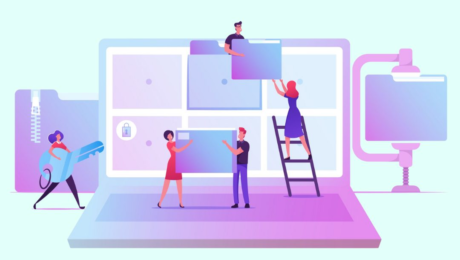Uptime Legal's LexWorkplace enters Full Commercial Release – PR Web
writeDate(1033);
EDEN PRAIRIE, Minn. (PRWEB) March 28, 2022
Uptime Legal, a leading legal technology company, today announced that its new cloud-based Document and Email Management Software, LexWorkplace, has entered into Full Commercial Release.
Developed specifically to meet the needs of lawyers and law firms, LexWorkplace leverages modern cloud technologies to deliver the first ever streamlined, secure, and completely Mac-compatible legal Document Management application.
Ground-Breaking Development
Using current, second-generation cloud tools, LexWorkplace has a distinct advantage over legacy Document Management Systems (DMS), including other web-based DMS products. Without the limitations of legacy development workarounds, the Uptime Legal team was free to design an intuitive and truly useful application to meet the specific needs of the legal profession.
Uptime’s LexWorkplace is the only legal document management application that delivers both native Mac OS and Windows support. For Mac users that mean no Parallels, no Remote Desktop, and no limitations.
With years of experience working with lawyers and law firms, Uptime’s development team has designed a comprehensive document and email management system that meets the unique needs of legal professionals, including:
Powerful full-text search, document version management, document tagging and profiling, and one-click-edit-and-save are some of the features included in LexWorkplace.
“Legal Document Management has seen real innovation in the past decade,” said Dennis Dimka, CEO and founder of Uptime Legal. “Most document management software today is archaic and unwieldly. Two years ago, we set out to change that, and began building LexWorkpalce.”
Since May of 2020, LexWorkplace has been available to a select group of law firms via its Early Access program. These early adopters have played a vital role in shaping the vision for LexWorkplace. Now, LexWorkplace is available to all law firms in North America.
To learn more about LexWorkplace visit LexWorkplace.com.
About Uptime Legal Systems
Uptime Legal Systems helps law firms manage and grow their practice by delivering world-class cloud, legal technology, and marketing services. Named an Inc. 5000 Fastest Growing Private Company for the past seven consecutive years: Uptime Legal is North America’s leading provider of legal technology services.
Learn more about Uptime Legal.
Share article on social media or email:
View article via:
Questions about a news article you’ve read?
Reach out to the author: contact and available social following information is listed in the top-right of all news releases.
Questions about your PRWeb account or interested in learning more about our news services?
Call PRWeb:1-866-640-6397
©Copyright 1997-2015, Vocus PRW Holdings, LLC. Vocus, PRWeb, and Publicity Wire are trademarks or registered trademarks of Vocus, Inc. or Vocus PRW Holdings, LLC.
- Published in Uncategorized
What Is a Document Management System? – business.com – Business.com
business.com receives compensation from some of the companies listed on this page. Advertising Disclosure
A document management system (DMS) can make a significant difference in how smoothly your business runs. It makes capturing, digitizing and tagging documents quick and easy, giving you the time to focus on more pressing areas of your business. A good DMS will greatly increase the efficiency of your business and can provide valuable extra benefits, such as increased security, collaboration and automated regulatory compliance.
When deciding which DMS service is right for you, focus on both the features you need now and those that you may want in the future as your business grows.
A document management system is software that provides an automated way to store, manage and track electronic documents and electronic images of paper documents. DMS started as a way to convert paper documents into digital documents, which is why a DMS may sometimes be called an electronic filing cabinet, but a DMS has many more sophisticated features these days.
A document management system can be used to capture, distribute, and track documents and to manage channel workflows, output systems, and information retrieval systems. Learn more about the top options in DMS.
Editor’s note: Looking for a document management system for your business? Fill out the questionnaire below to have our vendor partners contact you about your needs.
Not all document management systems are created equal. “DMS” is a broad term representing several different software capabilities. Your business type and productivity needs determine the best DMS for your company.
These are the DMS offerings you could choose for your business:
The three main functions of a document management system are to capture, store and distribute documents. Here’s how it does that.
A document management system must be able to capture a document from any source, be it paper, email, CRM applications or reports, so that the document can be indexed for easy searching later. Indexing is a way to classify a document by adding terms to its metadata, such as tags, order numbers or customer information. Document capture varies by the type of document you are trying to capture.
Proper document storage is the second most important part of a DMS. Having all your documents stored in one central location allows all employees who need access to the documents – both static (documents your company creates every day, like invoices) and dynamic (webpages, forms and emails) – to get to them quickly and easily.
Central storage also helps protect your documents from error and malicious intent. A DMS typically comes with version control, which tracks the changes made to a document and identifies who made them. You can also set permissions to control who has access to which documents, and who can make which types of changes.
The third most important aspect of a DMS is the ability to easily retrieve and distribute documents. A DMS lets you search any document for a keyword and bring it up quickly. This is where the importance of thorough indexing comes in.
You will then be able to send out documents in any manner that you need, such as through email or file transfer protocol (FTP), and automate manual business processes and workflows. For example, you can integrate your DMS with your ERP, setting it so that when an order originates in your ERP, it will trigger a workflow in your document management system that moves the order through an approval and fulfillment process automatically.
Document management systems automatically organize, secure, digitize and index your company’s documents, making them easy to access, edit and share.
Many companies have shifted from traditional paper filing services to DMS because an automated system saves time, money and space. A DMS also eliminates the need for multiple programs to handle your workflow, as all necessary functions are housed under a single interface.
When looking for a DMS, you should keep an eye out for several key features.
Pricing for document management services depends on the type of hosting and how many people in your company will need access. The two main types of hosting are cloud-based and on-premises.
A DMS should make your work easier and more efficient, saving you and your employees hours of repetitive tasks and the frustration of not finding the documents you need.
Here are some of the many benefits of using a DMS system.
If you currently use a manual or paper document management system, you are costing yourself hours that you could devote to more pressing matters of your business. A DMS automates many aspects of document management, taking that responsibility off your hands.
As the world continues to go digital, keeping your information and documents secure becomes a higher priority. Document management systems have built-in security and access controls so that you can control exactly who can access which documents, as well as track and see all activity on any given document.
In the event of a disaster, like a fire or flood, your files are stored safely in the cloud, away from physical harm.
A DMS is more flexible than a traditional paper filing system. It easily grows along with your business, and you can adjust your indexing system with a few clicks. It also reduces the need for physical storage space for files and paper documents.
Compliance requirements for many business documents can be complex and demanding. A DMS can help you avoid fines, revoked licenses or even criminal liability by automating key documents to meet the requirements. For example, HIPAA and Sarbanes-Oxley both have strict security and policy regulations regarding documents and records; a DMS will automatically follow those guidelines for you.
Searching for the right document when you have an entire business’s worth to go through can be difficult and time-consuming, and can even cost you money. PricewaterhouseCoopers estimated that the process of finding one lost document can cost a company $122 on average, and 7.5% of all documents end up getting lost.
Proper indexing lets you find a document in mere seconds, and it also allows employees to remotely access the documents they need.
A DMS makes sharing information and collaborating easy, allowing documents from different sources to be accessible from multiple locations. You can share documents, monitor workflows, grant or deny access to certain documents, and see what changes have been made.
andrei_r / Getty Images
- Published in Uncategorized
Quill legal practice management software – The Law Society
The market-leading, cloud-based solution for legal practice management.
Quill is a long-established, fiercely independent legal software and services provider that is proud to work with over 750 medium and small-sized law firms across the UK.
Turn to Quill for the best, all-in-one legal accounting, case and document management software solution bespoke to law practitioners.
Quill’s practice management software platform connects front-office and back-office functions together so you can keep all your cases, contacts, bills, emails and documents efficiently organised in one place.
The goal? To hand law firms the flexibility to manage practice-wide tasks from anywhere, at any time, within one central, cloud legal practice management software platform.
Quill’s legal software takes the headache out of compliance and puts the flexibility back into hybrid working so legal practices can focus on what matters most – spending less time managing operations and more time earning money.
That’s right – a free month’s access to Quill’s legal accounts, practice and case management software.
This is a limited-time offer. For full details, visit Quill’s website.
Want to see Quill in action first? No problem. Book a demo with one of their friendly sales reps by emailing sales@quill.co.uk.
The trusted legal accounts and practice management software supplier has a long pedigree of providing outstanding service and support to its clients.
“In the pre-Quill period, it’d take me a day’s time to complete the year-end. With Quill, I press a button, press another button and I’m done. It’s just such an easy-to-use package.”
Jayne Curle, legal cashier, Bana Vaid & Associates
“Accounting in the legal profession is so nuanced, it simply can’t be done with generic accounts software. Quill is brilliant, easy to use and contains warnings to keep money management compliant with industry regulators.”
Ross Auld, chief operating officer, Burt Brill & Cardens Limited
“The fact we’re long-term Quill clients is proof enough of how satisfied we are with its software. We’re delighted with Quill and see no reason to leave.”
Julian Stern, solicitor and manager, Nicholls Christie & Crocker Solicitors
“Quill’s legal practice management software itself is excellent. It’s extremely intuitive so managing ledgers and searching is easy. Reports too are straightforward. We can click on a few buttons and get meaningful insights. To top it all, support is responsive. It’s a complete package.”
Imran Khawaja, managing partner, Armstrong & Co Solicitors
View all of Quill’s recent case studies in full
Quill regularly hosts a range of webinars and publishes a variety of useful guides designed to help make managing your law firm as simple as possible.
Download Quill’s:
Ready to make practice management simple with Quill?
Contact them today at 0161 236 2910 or by emailing sales@quill.co.uk.
Have you found this page helpful?
© The Law Society 2022. All rights reserved. – v.2022.08.11.1
This page was printed on 05/09/2022 and the up-to-date version can be found online at https://www.lawsociety.org.uk/membership/offers/quill-legal-practice-management-software
- Published in Uncategorized
15 must-have HR software features and system requirements – TechTarget
Tracking employee data within your company is a key task for the HR team and best managed with HR software. Before starting the process of evaluating HR systems, it’s important to build a list of requirements and understand the different software features and modules available to address them.
When determining the features to include in the requirements document, your company’s culture is important. If the organization fosters a learning culture, for example, a learning management system (LMS) may be more essential than performance management software. Consider the following HR software features when compiling an HR system requirements checklist.
Most HR systems are cloud-based. The software is hosted by the vendor, and corporate access to the application and data is available through a web browser or mobile device. Alternatively, vendors offer HR software that’s installed and managed on premises within the enterprise, typically by IT. Both options have advantages, but cloud-based is the preferred model.
A key component of HR software, the core HR module stores information about employees and is often the hub for functionality that’s applicable to the whole HR system, such as security and reporting. When evaluating the core HR functionality, validate the following points:
This article is part of
HR software typically provides features to track absences and capture working hours on a timesheet. Ensure that the system can accommodate corporate policies and practices. Validate that the system can do the following:
Often referred to as an applicant tracking system, the recruiting module covers the lifecycle of finding and hiring new employees. Most HR systems include this functionality, though it’s not always as advanced as the systems from vendors who specialize in this area. Key HR software features to consider include the following:
An onboarding module can enhance the onboarding process for new hires and provide a positive first impression. At a minimum, new hires use the onboarding module to complete forms and review policies. Consider the following features when developing an HR system requirements checklist:
Many vendors have added features to support informal feedback options, while continuing to provide functionality for a traditional performance review management process. Regardless of the performance management approach, consider the following points when evaluating HR software features:
Incorporating a feature that captures employee benefits information can save significant time during the onboarding process and open enrollment. Based on company requirements, confirm that these capabilities can do the following:
While reviewing HR software features, allocate sufficient time for reporting and dashboards. Too often, those capabilities are left until the end of a demo. Consider the following:
Incorporating an LMS and learning experience platform (LXP) can streamline the administrative tasks of scheduling and running courses, provide online courses and reinforce a corporate learning culture. Consider the following features when exploring an LMS and LXP:
A significant benefit of using HR software is the ability to securely share information with employees and managers. Consider the following self-service features:
The ability to integrate the HR system with other software used within the enterprise can be very valuable. IT systems, for example, might benefit from knowing about new hires and terminations. These two options are typically available:
Data can be edited and audited with HR software’s built-in tools. The following HR software features may be available:
The data between HR and the payroll department is closely tied and warrants consideration, regardless of whether payroll reports to HR or finance. Many HR systems offer a payroll module in addition to prebuilt integrations with the major payroll providers. Consider the following payroll features:
Adding a succession planning module to an HR system can help identify and prepare rising stars within the company for senior roles. But since time and cost are involved to implement and license this module, be sure there’s a companywide commitment to succession planning. Consider the following capabilities when evaluating a succession planning feature:
Although just a once or twice a year process, compensation planning is critical to get right, and the often-used spreadsheet can be problematic. A compensation module can provide the following benefits:
Over its 50-year history, SAP rode business and technology trends to the top of the ERP industry, but it now is at a crossroads …
Third-party support providers make a pitch that they can provide greater flexibility at a lower cost, but customers should think …
SAP’s Thomas Saueressig explains the future of multi-tenant cloud ERP for SAP customers and why it will take some large companies…
With its Cerner acquisition, Oracle sets its sights on creating a national, anonymized patient database — a road filled with …
Oracle plans to acquire Cerner in a deal valued at about $30B. The second-largest EHR vendor in the U.S. could inject new life …
The Supreme Court ruled 6-2 that Java APIs used in Android phones are not subject to American copyright law, ending a …
Coming after the addition of natural language processing capabilities, the new embedded analytics tool strengthens the BI …
The startup aims to augment human decision-making with automation, and its new tools find and explain changes in data, analyze …
Self-service BI tools benefit organizations in four major ways, including improved decision-making, organizational efficiency, …
A content strategy that includes headless CMS, useful product information and visuals can draw the customer’s focus to your …
With seemingly endless options to choose from, picking the right paperless office software tool starts with understanding what …
DAM systems help marketing teams manage the multimedia content they work with every day. With this quiz, test your knowledge of …
The Facebook parent company, along with multiple contributors, including Ahana, Voltron Data and Intel, are developing a new open…
The vendor launched the Alation Cloud Service for Snowflake designed to enable Snowflake users to more easily use Alation’s data …
The vendor raised new money to continue to grow its database technology as the applications for analytics databases have expanded…
All Rights Reserved, Copyright 2017 – 2022, TechTarget
Privacy Policy
Cookie Preferences
Do Not Sell My Personal Info
- Published in Uncategorized
Crew Management Systems Market: Industry Perspective, Comprehensive Analysis, Size, Share, Growth, Segment, Trends and Forecast, 2028 – NewsOrigins
The research analysis on Crew Management Systems market offers a thorough assessment of the major growth opportunities, roadblocks, and other channels for expansion that will affect the industry’s growth between 2022 and 2028.
Additionally, the research report predicts that during the projection period, this marketplace would display a healthy CAGR and produce commendable returns.
The document provides a comprehensive analysis of the economic condition to assist stakeholders in developing effective growth strategies for their future investments. The report also provides information on well-known companies that are operating in this industry sector, including information on their business portfolios and development trends as well as key information on the market segmentations.
Request Sample Copy of this Report @ https://www.newsorigins.com/request-sample/56497
Key Information from the Crew Management Systems market report:
Product category:
- On-Cloud and Server Based
Applications overview:
- Crew Planning
- Crew Training
- Crew Services and Crew Operations
Competitive landscape:
- Sabre Airline Solutions
- Lufthansa Systems
- Fujitsu
- Jeppesen
- IBS Software Services Pvt Ltd
- Aims
- Blue One Management SA/NV
- Intelisys Aviation Systems
- PDC Aviation
- Aviolinx
- Hexaware Technologies and Sheorey Digital Systems Pvt. Ltd
Crew Management Systems Market segments covered in the report:
Regional terrain:
This Crew Management Systems market analysis Report Contains Answers To Your Following Questions:
Request Customization for This Report @ https://www.newsorigins.com/request-for-customization/56497
At NewsOrigins, we offer the latest news, prices, breakthroughs, and analysis with emphasis on expert opinion and commentary from the Finance and Stock community.
At NewsOrigins, we offer the latest news, prices, breakthroughs, and analysis with emphasis on expert opinion and commentary from the Finance and Stock community.
Physical Address
3172 N Rainbow Blvd
Las Vegas, NV 89108
Contact Details
Email – [email protected]
- Published in Uncategorized
6 Guidelines for Documenting Your No-Code Software – Built In
I’ve released almost 200 versions of my web-based app to paying customers over the last 18 months. And I’m not even officially on version 1.0 yet. So last week, when I released version 0.9.24.25 via my no-code platform of choice, Bubble.io, I broke … well, almost everything.
What’s worse, it wasn’t a catastrophic break, the kind you can find with a few minutes testing. But a few days later, a customer reached out to support with a strange issue. It led me to discover a glitch in my logic I otherwise never would have caught. It could have lingered for days and made a huge mess of my data.
Thankfully, I was able to go back to my documentation, realize what I did and when I did it, and make a quick fix. It took me about five minutes to find and fix the glitch, and it only impacted that one customer. If it seems like I’ve been going on about documentation recently, that’s because I have been — for good reason. Without documentation in this case, it could have taken weeks before I realized what I had done, and maybe just as long to remedy it. All while revenue slipped through a gaping hole in my app.
No-code is no joke.
I’m a former (recovering) developer. And one of the reasons I love no-code so much is because of all the stuff I don’t have to do, like set up the infrastructure, rebuild a lot of functional wheels, and learn and remember the minutiae of syntax. But there’s one practice I made sure to carry over from my development days, because I remember how hard it was to fix shit when people were screaming at me.
As foreign a concept as “documenting no-code” might sound, it’s absolutely crucial, not only for recovering from your mistakes, but to keep you from getting lost in the weeds as you build a bigger and broader application or serve a wider market.
The good news is that you don’t have to be a developer to properly document no-code. The bad news is that there’s no form, format, or even a central repository to keep track of all the parts of your app, customized across disparate platforms.
But again, as a former developer, lifelong product entrepreneur, and now veteran no-coder with a working and profitable business built solely on no-code and low-code platforms, I think I’ve got a good solution.
You do what works for you, but make sure you follow these six tenets.
The main reason why no-coders don’t document is because there’s no place to do it. It’s a silly reason until you think about it. When you’re not writing code, there’s no place to comment. There’s also no GitHub, no single, central place where your work is taking place.
For example, right now I’m mostly using Bubble.io as a backbone to connect MailChimp, which I’m over-customizing the crap out of, plus some Stripe tweaking, connecting it all with Zapier like duct tape, and slapping on four or five more helper apps.
But here’s a developer secret. Good developers will keep a scratch pad open while they code — like a text editor or a Google doc — just to keep track of their logic while they try to do a dozen different things at once. No-coding is really not that different. I like to use a Google doc and I have it open all the time.
Read More About Software Engineering and Development on Built In’s Expert Contributors NetworkThe Back-End Tech That Front-End Developers Need to Know
I never touch a setting or connect a webhook or even change a font type without writing down what I’m going to do before I do it.
Documenting your code after the fact usually results in two mistakes. One, you don’t do it, because if you’re good at building, you take all your available time (and then some) to build. Two, you don’t remember at least half of what you just did, certainly not in detail.
Documenting before the fact requires patience and commitment, but it pays off, especially when you’re done “coding” and just have to check off everything you’ve just done instead of writing it all out from scratch.
Explain everything you’re about to do in detail. As you’re working, come back to the document with the actual names of platforms, objects, functions, data and variable names, everything you just created and what it touched.
Pretend you’re writing the document for someone else who is not you, someone who is walking in cold with no knowledge of what you’ve been doing. Because if you’re successful, chances are this will happen. When I sold one of my companies years ago, they brought in their own CTO for a standard technology transfer, and I sat with that person for a month demystifying my (pretty well documented) maze of code.
But also be direct. Don’t write pages of documentation, write short bullet points. Bold format major areas or different platforms so you can scroll through your doc and, at a glance, figure out where your problem might be.
Oh, also, make sure you jot down the date of when you made the change and the date the new version went live. Use proper version numbering every time you release. And stay away from shorthand, acronyms, or any of your own language.
Example:
Read More About Software Engineering and Development on BuiltIn.com13 Code Review Tools to Know
Here’s another developer secret. One of the primary reasons why software breaks is because the developer got something to work but didn’t understand why it worked. It just worked, so they shipped the code. Then it broke, and now they can’t figure out why it’s broken because it worked before.
“Before” meaning the time before a hundred other changes to the code base happened after that leaky code got deployed.
No-coders will fall into this trap over and over again, because the platforms are so smart that they will make just about anything you can do “work.” Until it doesn’t. So make the extra effort to understand why you’re doing what you’re doing, then write it down. That way when it breaks weeks or months down the road you won’t lose your mind trying to figure out why you did it the way you did it.
Example:
Don’t push too much to production at once. You have to balance between tipping a lot of small apple carts versus tipping one giant apple cart. But believe me, the smaller apple carts are much easier to clean up.
Usually, unless it’s a quick “hot” fix, your only remedy for a mistake in production is to roll back to the previous version. A lot of platforms are very good at this, but if you’ve spent weeks or months working on a release and delivering it all at once, you’ll be looking for a needle in a haystack while you send your customers back to a version that may be jarringly old.
Example:
That’s it. That’s the whole version. It does more than you think, but not much more.
Read More About Software Engineering and Development on BuiltIn.comWhen ‘It Works on My Machine’ Just Doesn’t Cut It
Some platforms allow you to create save points and restore to previous versions like I mentioned above, but most don’t do it well, and some don’t do it at all. Make your own backup copies of text, scripts you’ve modified, settings you’ve changed, anything that would require a lot of rethinking to to re-do.
Writing great code isn’t about knowing secret words and languages that no one else does. It’s about making apps do great things elegantly. That takes a lot of imagination, perseverance, and time. Don’t let your best critical thinking fade into the void as you tackle the million other things that come with running a business.
Built In’s expert contributor network publishes thoughtful, solutions-oriented stories written by innovative tech professionals. It is the tech industry’s definitive destination for sharing compelling, first-person accounts of problem-solving on the road to innovation.
- Published in Uncategorized
Raven Announces Scanner Integration to NeatFiles and NeatBooks – GlobeNewswire
February 09, 2022 09:00 ET | Source: Raven Raven
Houston, UNITED STATES
HOUSTON, Feb. 09, 2022 (GLOBE NEWSWIRE) — Raven, the leader in document scanning technologies, announced a direct integration with The Neat Company, a leader in bookkeeping automation and financial document management for small businesses. Raven and Neat bring together the industry’s most highly rated document scanners with Neat’s cloud-based bookkeeping and document management software.
The Raven Scanner integration with Neat allows small-business owners to scan directly into NeatFiles or NeatBooks. The large 8″ touchscreen display built into Raven Original and Raven Pro Scanner models provides an updated experience with additional capabilities for Neat users. “We’re excited to provide a new scanning solution for Neat’s small-business owners. This partnership strengthens our paperless mission by providing small businesses a complete financial document management and bookkeeping solution,” said Raven CEO Stefan Diasti.
Powered by Raven Cloud, users can now log into and connect their scanner directly to their Neat account. Users will see Neat as a scanning destination on their Raven Scanners and with a simple touch of the screen will scan and send documents directly to the Neat platform. As they are scanning, users can specify the document type and select the folder in their Neat file cabinet where they want to store the document.
Using Neat and Raven together provides users additional opportunities to organize their scanned files in a more streamlined and efficient manner. Small business owners can scan documents in color or black and white and choose between single and double-sided scanning.
The Neat integration works with all Raven Scanners and Raven Desktop for Windows and Mac. Users can choose to enable NeatVerify for scanned documents (with eligible Neat plans). All Raven Scanners are also certified to work with the Neat Scan Utility.
President and CEO of The Neat Company Garrett Baird shared how the Raven Scanner integration solves a need for Neat customers. “We are excited about the partnership with Raven and the opportunity to pair our bookkeeping and document management expertise with the robust, user-friendly scanning solutions from Raven. This partnership provides our customers with a powerful way to digitize paper-based documents for safe and searchable digital use,” Baird commented.
Raven Scanners are available on Raven.com and Amazon.
About The Neat Company: For more than 20 years, The Neat Company has changed the way small businesses and solopreneurs manage painstaking and paper-intensive bookkeeping, customer payments, and financial record organization. Neat provides cloud-based solutions that hundreds of thousands rely upon to bring financial order to their small businesses. Neat is helping businesses track, manage, and centralize their financial data to be prepared for tax time and stay informed about the health of their business. To learn more, please visit http://www.neat.com.
About Raven: Raven provides a complete paperless solution that simplifies workflows in a seamless, user-friendly manner. Raven Scanners automate digital filing with direct scanning into leading cloud storage destinations, such as Raven Cloud, Neat, DropBox, Evernote, Google Drive, OneDrive, OneNote, QuickBooks Online, SharePoint and more. Raven Cloud provides scalable document management with free unlimited storage, document editing, role-based security, AI-powered text recognition, robust search capabilities, encryption and more.
Contact Information:
Raven
Stefan Diasti, CEO
stefan@raven.com
11150 S Wilcrest Drive Ste 200
Houston, TX 77099
1-800-713-9009
The Neat Company
Mark Tordik, PR
mtordik@broadpathpr.com
267-608-1200 x503
Related Images
Image 1: Raven Scanner Is Directly Integrated to NeatFiles and NeatBooks
Raven Scanner provides a modern updated experience with additional capabilities for Neat users to scan their documents into NeatFiles and NeatBooks.
This content was issued through the press release distribution service at Newswire.com.
Attachment
- Published in Uncategorized
Glossary | NICCS – National Initiative for Cybersecurity Careers and Studies
Official website of the Cybersecurity and Infrastructure Security Agency
Here’s how you know
Official websites use .gov
A .gov website belongs to an official government organization in the United States.
Secure .gov websites use HTTPS
A lock ( 
The NICCS website is intended to serve public and private sector cybersecurity communities. The language on the NICCS website complements other lexicons such as the NISTIR 7298 Glossary of Key Information Security Terms.
Click one of the letters above to advance the page to terms beginning with that letter.
National Initiative for Cybersecurity Careers and Studies
A Cybersecurity & Infrastructure Security Agency program
©2013-2022
- Published in Uncategorized
What electronic record-keeping software best fits your needs? – Business Management Daily
Enter your email address to instantly generate a PDF of this article.
Keeping track of paperwork can be a challenge. It’s easy to misplace a file or even spill coffee on a document on your desk. If you don’t have that document backed up in an electronic format, you may have just lost important company or employee data. If your desk is still cluttered with paper files or documents, it’s probably time to consider switching to electronic records management (ERM).
Using electronic record-keeping software to organize and store records in an electronic format can help you better organize your documents and stay compliant with recordkeeping best practices. Here’s what you need to know about making the switch and finding the right electronic record-keeping software tool.
Electronic record-keeping helps businesses cut down on clutter and more easily navigate their employee files and tax paperwork. It also ensures that any information necessary is easily retrievable. You may need to pull employment records to defend yourself against a wrongful termination lawsuit, verify compliance during a government audit, or simply review an employee’s history when considering them for a promotion.
The key benefits of electronic record-keeping include:
Easier file sharing. If someone within the organization needs access to a file you can easily share it within the software system rather than having to take the physical file to them or needing to scan and email it. Software systems also tend to be more secure for sharing sensitive information including employee forms with SSNs and other private data.
Preventing lost data. It’s pretty easy to misplace a piece of paper. In addition, floods, fires, or other unexpected disasters can result in a huge loss of data if your business is only retaining paper records.
Access from remote work locations. Using an electronic records management system allows remote employees to access any documents or files that they need from home. This also helps if you have multiple work locations such as different office branches.
Better file retention compliance. Having proper document retention practices is a key part of compliance. There are certain documents that need to be retained for a set number of years. However, it is best to avoid keeping unnecessary documents on file if they have private information. With a paper filing system, it can be hard to keep track of when it’s time to dispose of old files. With digital documents, it is easier to track when the required retention period has ended. Some electronic record-keeping software also allows users to set up alerts for when the retention period has ended.
Saving time. Storing files electronically makes it easier and more efficient to find the exact document that you need. No more sorting through file cabinets and having to search through paper files for the right document.
Process automation. Some electronic record-keeping tools can even help you automate your common document processes, including HR and onboarding documentation.
These benefits can save your business a lot of time and keep your documents more secure. Many small businesses put off adopting electronic document management practices. However, making the switch to electronic record-keeping often isn’t as expensive or cumbersome as small business owners think.
Employers have a few different options when it comes to electronic record-keeping software. Here are the software categories that are most popular for creating and managing electronic personnel files and managing HR document storage:
Small businesses often opt for more general file storage options like Google Drive, Dropbox, or Microsoft Sharepoint to store their business and HR files. These software services can be a budget-friendly option for easy file storage and document sharing, but they do also come with some limitations:
Pros:
Most of the top cloud-based file storage and sharing tools are fairly user-friendly and offer a minimal learning curve.
These solutions are typically affordable. Very small businesses may even be able to make do with free versions such as the standard Google Drive account without extra storage or a business subscription.
Cons:
They lack to specialized features that dedicated HR or document management solutions offer such as process and workflow automation, records retention tracking, or audit trail features.
An Electronic Document Management System (EDMS) is a category of software designed to manage electronic records. EDMS tools allow organizations to create, store, and share electronic records. They also often have workflow management tools to automate business processes. Many EDMS tools have HR-specific features for electronic employee record keeping.
You may also hear the term enterprise content management system (ECM). These systems are also document management systems though they also handle unstructured data. They have the same features as EDMS when it comes to storing, sharing, and editing documents but also extend those features to unstructured documents such as HTML files.
Pros:
Secure method of securing documents like I-9s with sensitive personal information.
Easy to navigate and find documents quickly.
Allow employees to access documents from remote worksites.
Cons:
Many EDMS lack HR functionality or features.
More expensive than basic file storage options.
Another option is to go with a full HR software platform such as an HCM system. These tools typically include onboarding, payroll, benefits, timekeeping, and performance management functionality. They’re technically not designated as document management software, but many of them act as electronic employee records and facilitate the collection and storage of all necessary new hire paperwork and documentation. Here is what to consider when evaluating HCMs as an electronic recordkeeping option:
Pros:
Simplifies all HR processes including documentation.
Automates workflows including onboarding document collection.
Helpful for small businesses that don’t have a dedicated HR team but want to have good HR practices and processes.
Often feature compliance tools.
Cons:
Can be cost-prohibitive for smaller businesses.
Often offered as unified systems so you can’t always choose to only pay for the document management program.
There are a number of different electronic record-keeping software options across a number of software categories. Here are some of the most popular electronic record-keeping software options for small businesses:
If your business already subscribes to Microsoft 365 or has the Microsoft Office suite on your work computer, then you probably already have access to Microsoft Sharepoint for no additional cost. This makes it an appealing choice for small businesses on a budget. Microsoft Sharepoint is a content management and team collaboration tool. You can set up worksites for individual teams, such as HR, and share files, notes, and data in this cloud-based software. It’s not inherently an HR document management tool, but it does get the job done if you just want a basic, secure option for storing employee files and tax documents electronically for remote access and sharing.
eFileCabinet is a document management software that is popular with HR, finance, IT, and legal teams due to its security features. Its security features are compliant with most government and corporate regulations including HIPAA. The service offers audit tracking and role-based user permissions, so that businesses can restrict who may view documents and view detailed document history reports.
Their HR document management solution offers process automation tools to automate common HR processes and documentation such as onboarding, FMLA requests, and benefits enrollment.
Zoho Docs is a document management tool from Zoho, a workplace software provider of email, CRM, and other software services. Zoho Docs is an online document management system that allows users to upload, store, create, edit, share, and view any type of file in a centralized location that can be accessed from anywhere. It also offers collaboration tools such as task setting, groups, shared files, and collaborative document editing.
One major benefit of Zoho Docs is that it’s a secure and affordable option. There is a limited free plan that may work for very small businesses with one or two person HR departments. The paid plans start at $4 per user per month.
ServiceNow Employee Document Management is a paperless HR file management system that is part of ServiceNow’s HR platform.
It has built-in compliance and document retention features including:
Custom retention policies: Administrators can specify how long each document type should be retained based on compliance requirements or company policy.
Legal hold: Apply a legal hold to automatically suspend a retention policy and prevent document updates or purging if you believe documents will be needed for upcoming legal processes or audits.
Access restriction: Restrict who has access to specific files or folders.
Audit trail: View a complete history for each employee document including changes and who has accessed it.
It also offers an employee self-service option, so that employees can view and download their own documents.
PeopleDoc offers employee file management and document services tools designed to allow users to create, sign, store, access, share, and delete employee files in one secure place. The software features a document generation tool to help automate the creation of common employee documents such as employment verification letters. PeopleDoc also integrates with Docusign for e-signature collection on documents such as offer letters or company policy acknowledgments.
The service also includes helpful security and compliance features. Their proactive compliance tool allows HR team members to view what documents are missing so that you can collect them promptly. It also shows documents that are about to expire and allows users to request updates from employees within the system. PeopleDoc also has legal hold, and retention scheduling so that documents are retained properly and compliantly.
Document Locator is a Windows-based document management system. It has features designed for a variety of organizational functions including HR, business process management, and accounting. Document Locator’s employee file management software can automate HR processes and compliance. The tool offers records retention alerts, certification and license tracking for employees in regulated fields, HR form templates, and reporting. They also have tools designed to manage policy and employee handbook updates and to distribute new releases or updates to your employees.
You can also scan your paper records into the system and Document Locator will convert them into fully searchable records within the system. This is a great feature for small businesses looking to digitalize their records management system for the first time.
Eddy is an all-inclusive HR software platform that allows users to create, sign, and store documents in a secure digital format. Businesses can create electronic records for each employee with all documentation stored in a centralized location. It also includes time tracking, benefits administration, onboarding, and other HR features.
Using a unified platform can simplify the process for employees and HR staff as everything is in one place rather than spread out across a document management system, time and attendance system, performance management system, and benefits system. Though of course, it is more costly. This type of system is ideal for growing businesses that need to take more of their processes digital.
Employers have a ton of options when it comes to adopting electronic records management practices. There are different electronic record-keeping software options suited with different features and functionalities for a variety of budgets and business needs. If you’re still not sure what the right option is for you, here are a few things to consider.
The first thing to ask yourself is what data you want to manage electronically. If it is primarily HR or employee data, you’ll probably want to look for a solution designed specifically for HR. That could be an HR EDMS or an HR software solution. If you will be storing documents with highly sensitive information or advanced compliance requirements, you may want to spend a bit more to invest in a software tool with better security and compliance tools.
It can also help to look at what software services your business is currently using. Many of the listed systems including Microsoft Sharepoint and Zoho Docs are offered by companies that also provide other business software tools. When possible, choosing software that your employees are already familiar with is helpful. You may also want to consider what other software tools you might need. If you need an overall HR platform, CRM tools, or other new software programs shopping for them together may net you a better deal and a more integrated experience.
Lastly, look into the key features and balance the utility of any advanced features against your budget. Growing businesses will often find that automated workflows and onboarding documentation features can save time and provide a better employee experience. However, there are plenty of free or low-cost options available if you simply want a service to store your documents electronically without all of the extra bells and whistles.
Instantly access free expert advice, management strategies and real-life examples of workplace success.
- Published in Uncategorized
Gannett has reorganized with a new emphasis on digital marketing services – Poynter
Gannett announced a strategic reorganization Wednesday, dialing back on top executive effort devoted to publishing while elevating its smaller but growing digital marketing services business to one of two operating units.
Maribel Perez Wadsworth, already in charge of USA Today and the regional USA Today network of 250 newspapers and sites, becomes president of Gannett Media, the publishing division.
As USA Today reported, two other publishing executives — Kevin Gentzel, the top advertising and revenue officer for the last seven years, and Bernie Szachara, who had been president of U.S. publishing operations — are leaving the company.
The move puts fresh focus on digital marketing, which currently generates only about a seventh of the total revenue of the company, but is growing and profitable, with further good prospects looking forward.
I spoke with Kris Barton, promoted in the new structure from chief product officer to president of the new unit. “It is smaller,” Barton said, ”but it already is a large business ($450 million-plus in annual revenue).”
“Also it fits with our ties to local communities by helping local businesses” with various digital marketing solutions. Those include lead generation, tech support and a flow of information on performance — and also placing advertising on Google and Facebook, a potent force now in local marketing.
The unit’s business model also fits Gannett’s current emphasis on digital subscriptions on the publishing side, he said, since customers pay for a package of services delivered monthly rather than buying them piecemeal.
Gannett bought a digital marketing business, ReachLocal, in 2016. Barton, whose previous experience included product work at Microsoft, came along with the deal. ReachLocal was based in the Los Angeles area, and Barton will continue to work primarily from there, even though the company’s headquarters is in Northern Virginia.
The reorganization, he said, will help “legitimize” the big role the unit plays at Gannett and streamline reporting relationships.
Digital marketing began popping up in the newspaper business a decade ago, typically as an offering to advertising clients, who lacked the resources to ramp up such programs on their own.
That’s still part of the customer base, Barton said, but only a part. The service is not confined to Gannett’s markets, he said. And it is being sold internationally, including Canada, Australia, New Zealand and the United Kingdom, where Gannett owns the large regional Newsquest group.
Barton said that he was proud that the digital marketing group has shown double-digit percentage revenue growth over the last year, “and our level of investment is high, growing the business at the expense of some profit.”
Gannett now describes itself (as in its most recent earnings report) as “a subscription-led and digitally-focused media and marketing solutions company that is committed to empowering communities to thrive.”
That and the reorganization do not mean that publishing is being pushed aside. One of the company’s biggest announced goals is to quickly build paid digital subscriptions to USA Today and its regional publications, with a target of growing from 1.75 million now to six million by 2025.
For print, the ambition is more modest — stabilizing the legacy business where subscription numbers and advertising revenues have been declining precipitously.
As I have noted before, Gannett — along with other newspaper and magazine groups — seems to really mean it now when CEO Mike Reed talks about digital transformation. That’s a juggling act of sorts, though, when print circulation and advertising revenues still loom large even as they contract.
Count this week’s reorganization as one more indicator that Gannett is betting on what’s growing and digital as opposed to what is simply big.
Twitter long resisted the idea of an edit button, but now appears to be giving in to the wishes of its users.
Fox News didn’t contend it had no legal obligation to be truthful, nor did a court uphold that.
As an incarcerated writer, I too often encounter publications demanding sensational content with shock value about events inside the prison walls.
Instead of the tedious undertaking of fact-checking every single false claim, proponents of prebunking advocate for mass inoculation.
This group of 31 leaders will convene at Poynter in St. Petersburg, Florida, the week of Sept. 18.
Get the Poynter newsletter that’s right for you.
Support responsible news and fact-based information today!
- Published in Uncategorized